Explore the Digital Experience Layer
Learning Objectives
After completing this unit, you’ll be able to:
- Summarize the Digital Experience layer.
- List each component of the Digital Experience layer and its capabilities.
Enrich Interactions with the Digital Experience Layer
The Digital Experience layer of OmniStudio offers rich user interaction experiences for users.
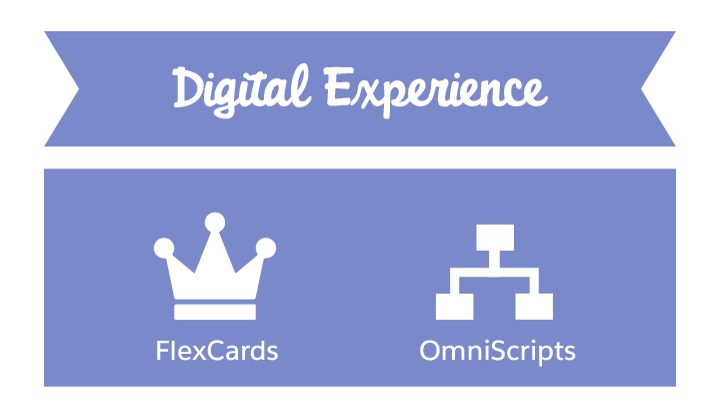
This layer includes two primary UI components built on Salesforce Lightning web components (LWC) that run inside Salesforce and improve the UI performance.
- OmniStudio FlexCards: Display contextual information and actions in an at-a-glance format for customer account data
- OmniScripts: Provide a guided path to complete a business process
Together, these components of the Digital Experience layer create compelling user interactions. Let’s briefly break down each component to discover how exactly this magic happens.
Digital Experience Components and Capabilities
FlexCards
FlexCards summarize basic information at a glance, display detailed information on demand, and provide quick access to common tasks that are context-relevant. For example, in a call center scenario, when a call center agent interacts with a customer over the phone, the agent views the customer's information and launches guided processes from the FlexCard during the call.
An OmniStudio Interaction Console shows a holistic view of a customer’s account and information. FlexCards are components of these 360° views. The console itself is a Salesforce Lightning Console.
OmniScripts
An OmniScript gives customers a guided path for completing a business process and serves as a configurable way of creating a seamless customer experience (which is always a good thing).
For example, consider if a customer wants to:
- View and update their contact information, which is stored in Salesforce.
- View their service plan, which is stored in a legacy database.
- View their bill, which is stored in a billing system; choose to pay it; and select a specific way to pay it.
How can customers accomplish these tasks easily and efficiently, without lots of complicated coding on the backend? Easy! With OmniScripts.
In a call center scenario, a call center agent launches these guided processes from FlexCards during the call. Users can also deploy OmniScripts for viewing on any device and via any channel, such as a mobile device or a consumer portal.
Salesforce Lightning Web Components
When activated, FlexCards and OmniScripts become Lightning web components. Thanks to this UI technology, users launch LWC-enabled OmniScripts as flyouts to display additional information when they click an action on a FlexCard.
It is also possible to embed FlexCards in LWC-enabled OmniScripts. An embedded FlexCard receives data from the LWC-enabled OmniScript and performs any action available in the FlexCard.
Lightning web components:
- Work inside of communities and portals.
- Resize themselves to render correctly in the browser on a phone.
Lightning web components also are configured once and then run anywhere, operating within every digital interface that supports the customer journey to provide a consistent multichannel experience.
Stay tuned to learn about another OmniStudio layer—Service Management—in the next unit.