Explore Catalyst Playbooks and Steps
Learning Objectives
After completing this unit, you’ll be able to:
- Browse the Catalyst playbooks.
- Read and understand the activities and steps within the Catalyst Playbooks.
Browse Catalyst Playbooks
On the Catalyst Knowledge Hub landing page’s top navigation, you have access to the Catalyst methodology playbooks.
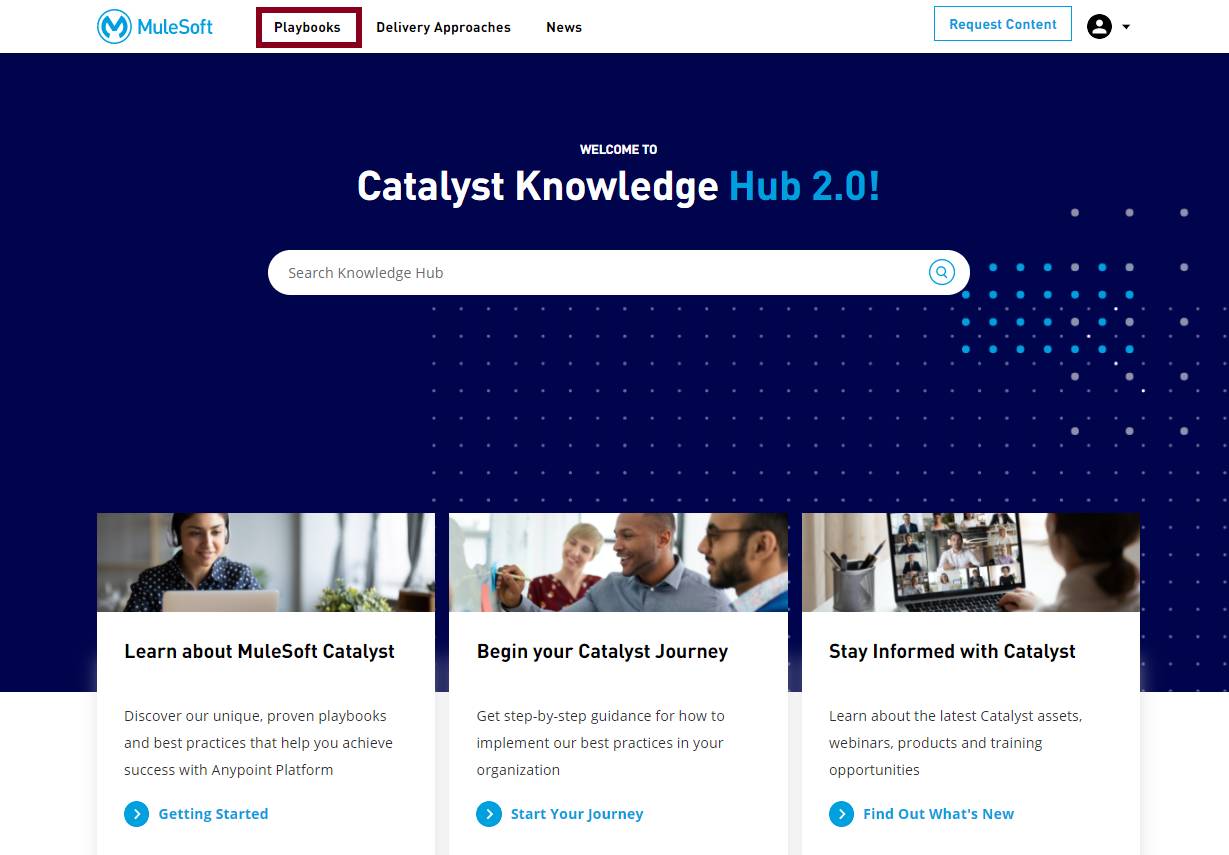
The playbook page is organized into the three MuleSoft pillars: business outcomes, technology delivery, and organization enablement.
Click a playbook to see its details.

The Catalyst methodology playbook page shows the phases, activities, and steps in a single view. You can navigate to a specific step to get additional information on how to execute it by clicking the relevant playbook link.
For example, click Refine the Anypoint Platform to open this resource and learn more.

Understand the Components for Each Step
When you are on the Step page, the breadcrumb (1) reflects your current position within the playbook taxonomy. You can use the breadcrumb to navigate back to a playbook page, or you can use the next/prev buttons (2) to move directly to the next or last step in the playbook.

Each Step page contains the following sections.
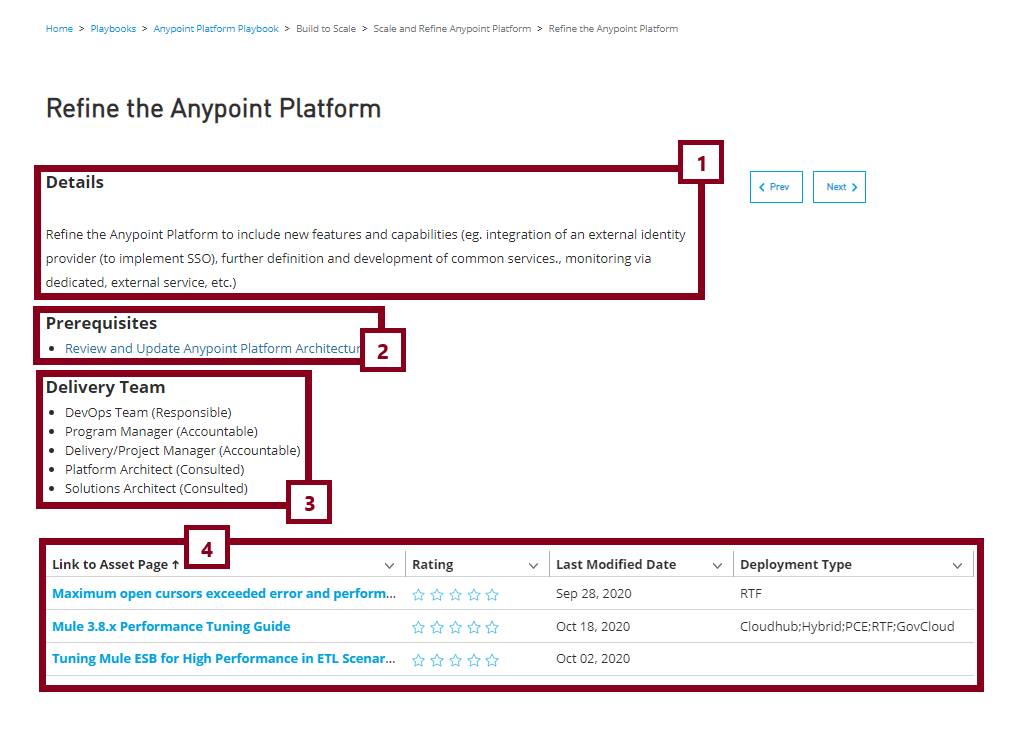
Details (1): This section contains all the important information on how to execute the step. Depending on the step, you can see a diagram, substeps, or a video to further explain the relevance of the step. If there are deliverables or specific outcomes for the step, they’re listed as well.
Prerequisites (2): This section displays any recommended or required steps you should take for the step to be successful. If a prerequisite isn’t listed, then the step should be able to stand on its own without any previous steps that need to occur.
Delivery Team (3): This section provides a recommended list of stakeholders who are responsible for carrying out the step. A RACI-based approach defines the recommended roles. Each playbook step is capable of being completed by customers, with or without a MuleSoft-led or partner-led services team.
Related Asset (4): This section provides a list of related assets associated with the step. You can sort the related assets alphabetically or numerically by rating.
A solution architect from MuleSoft’s Professional Services or Customer Success team creates, curates, reviews, and publishes each asset to ensure the highest quality before publication. Further, assets are periodically reviewed to ensure they reflect the latest best practices for all stakeholders. And don’t forget we review all ratings, which drive our asset refresh activities.
We hope this introduction to the Catalyst Knowledge Hub enables you to successfully navigate through each MuleSoft Catalyst playbook and its corresponding steps. Whether you’re a MuleSoft customer or a trusted partner, playbooks are available to guide and support you throughout your MuleSoft Catalyst experience.