Partner with Salesforce
Learning Objectives
After completing this unit, you’ll be able to:
- Explain how Salesforce can help you deliver a mobile app ecosystem.
- Describe what the Salesforce mobile app is and why to roll it out first.
- Find the extension apps developed by Salesforce and its partners.
- Describe when to use the Mobile SDK to build a mobile app.
Choose Your Travel Companion Wisely
If you’ve ever taken a vacation with a friend, you know that having the right travel companion can make or break the trip. Well, your mobile journey is no different.
Although it’s totally worth the effort, the path to mobile transformation requires time, resources, and determination. So it’s a good idea to team up with a partner who can share some of the burden and make your mobile journey a little easier.

Use Salesforce to Accelerate Your Progress
Hey, what a coincidence...Salesforce happens to be a pretty awesome partner in mobility. Whether your organization has a team of developers or none at all, you can still build cool mobile apps with our tools and technologies.
So why use Salesforce? Well, if you’re reading this, chances are that you’re already a Salesforce customer. And for existing customers, partnering with Salesforce on mobility is a no-brainer. Your data is already stored in the cloud, and that data is meant to be shared across applications, whether they’re desktop or mobile applications.

That’s the power of our customer success platform. With Salesforce, mobile isn’t some strange new frontier you must discover and conquer—it’s right in your own backyard. Mobile is simply an extension of the platform you’re already using.
Here are a few of the benefits of using our platform to create mobile apps:
- Tap into your existing customer data inside Salesforce
- Instantly make your Salesforce experience mobile with the Salesforce app
- Get consistent app upgrades to the Salesforce mobile app
- Build on top of an enterprise secure mobile platform
- Combine the power of declarative and programmatic tools (clicks and code)
- Reduce custom coding by using existing Lightning components
- Achieve complete developer freedom through native, hybrid, and react native SDKs
- Integrate seamlessly with Mobile Device Management solutions
- Partner with system integrators from the Salesforce ecosystem
- Ramp up employees to become mobile Trailblazers with Trailhead content
But don’t just take our word for it: Gartner has consistently ranked Salesforce as a leader in their magic quadrant for mobile application development platforms.
So if your organization wants to embark on a mobile journey, partner with Salesforce and use our powerful suite of technologies to build amazing enterprise apps. In fact, it’s never been faster or easier to deliver an ecosystem of apps that your employees, customers, and partners will love.
Meet Your App Ecosystem
OK...that sounds exciting, but where do all these cool mobile apps come from? The Salesforce app fairy? (That would be pretty awesome, actually.) No, the Salesforce Platform is all the magic you need to deliver a cohesive mobile strategy and create a portfolio of apps.
Here are the three mobile components that are available in the Salesforce Platform:
-
The Salesforce mobile app, which is the core of your mobile app portfolio. Out of the box, the Salesforce app provides employees with instant access to your company’s CRM data and your customizations. It’s included for free with every Salesforce license, and it works automatically on popular devices and platforms.
-
Extension apps developed by Salesforce or Salesforce partners. These apps supplement and integrate with the Salesforce mobile app, and they target specialized roles and functions within your company (like marketers or admins).
-
Custom apps created with Salesforce Mobile SDK. The SDK enables developers to build new mobile apps with customized user experiences for customers, partners, and employees.
Want a quick tour? Check out this demo to see how your organization can create, customize, and deploy mobile apps with the Salesforce Platform.
Become a Mobile Trailblazer
By this point, you probably have grand visions of all the amazing apps you can build for your employees, customers, and partners.
But let’s say your organization is new to mobility. Maybe your employees have access to email and the company intranet from their phones, but that’s about it. The vision of an app ecosystem is enticing, but the destination seems beyond reach. How do you get from here to there?
Change happens incrementally. Rome wasn’t built in a day, and neither was your mobile portfolio. So follow these steps to transform your company into a mobile enterprise:
- Roll out the Salesforce mobile app to your employees
- Expand your mobile portfolio with extension apps
- Create custom apps for customers, partners, and employees
Let’s discuss the steps in more detail so you understand how Salesforce can accompany you through each phase of your mobile transformation.
Start with the Salesforce App
If you’re just beginning your mobile journey, the Salesforce mobile app is the perfect place to start.
The Salesforce app can deliver a ton of value to your users right out of the box. So keep it simple and roll out the app with a few specific use cases in mind. Encourage the employees in your organization to adopt mobile. Get more buy-in and support from stakeholders. Then you can slowly add more functionality and plan bigger mobile projects.

We know, we know—big projects are exciting. But do as much as you can with the Salesforce app first, then work your way up to big, transformative change. You can think of the Salesforce app as a seed. Plant that seed in your organization, nurture it, and eventually it will flourish into a beautiful mobile garden.
Grow Your Mobile Portfolio with Extension Apps
Once your organization is up and running with the Salesforce app, you’re ready for the next step. It’s time to expand and add more apps to your mobile portfolio.
When growing your mobile garden, thankfully there are some shortcuts you can take. Because hey—you shouldn’t have to build every mobile solution for your organization.
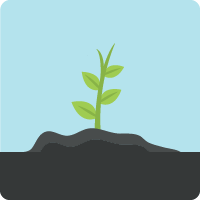
To accelerate your mobile progress, we’ve developed a bunch of specialized apps that integrate with Salesforce and target different types of employees in your organization. And our partners have created some awesome mobile solutions, too. We call these extension apps, and they’re an effective way to extend your organization’s mobile capabilities without having to do any development work.
Salesforce Apps
Here’s a list of all the apps developed by Salesforce that you can find in the App Store and Google Play:
- Quip
- Field Service
- Analytics
- Salesforce Marketing Cloud Engagement (iOS only)
- Desk.com
- SalesforceA for Admins
- Salesforce Authenticator
- Service Cloud
- Einstein Analytics
- Salesforce Events
To learn more about these apps and how they can help your business, check out the Mobile App Portfolio link in the resource section.
Partner Apps
Looking for even more mobile solutions? There’s also a great community of apps developed by our partners that are available for the Salesforce mobile app, like Evernote, Docusign, and more. Your organization can easily install these mobile apps from AppExchange, which is the official Salesforce app store.
Complete Your Mobile Portfolio with Custom Apps
Your mobile garden is flourishing nicely. Mobile has gained some traction at your company and you’re seeing positive results. Now you’ve reached the final step—it’s time to create your own custom apps with our Mobile SDK.
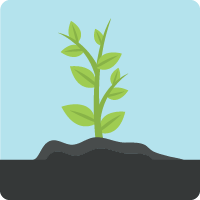
The SDK enables your organization to build new mobile apps with customized user experiences for employees, partners, and customers. Developers can use native or web technologies to build these apps while enjoying the same enterprise-level reliability and security available in Salesforce apps. The SDK takes care of the plumbing so you can focus on the app itself.
To learn more, delve into the Develop with Mobile SDK trail here on Trailhead.
OK, now that you know how Salesforce can help you execute your mobile strategy, let’s switch gears and talk about how to deliver and optimize it. In the next unit, we take the final step in our mobile journey and tackle the remaining obstacles that might prevent us from reaching our destination.
Resources
-
Gartner Ranks Mobile App Development Platforms
-
Salesforce Mobile App Customization
-
Salesforce Mobile App Rollout
-
Jump Start Your Mobile Strategy with the Salesforce App
-
The Mobile App Portfolio
-
Salesforce AppExchange
-
Develop with Mobile SDK
-
Salesforce Accelerators
