Get Started with Matrix Questions
Learning Objectives
After completing this unit, you’ll be able to:
- Explain how matrix questions improve survey experiences.
- List the reasons to use matrix questions in surveys.
- Explore Response Analysis dashboards.
The Importance of Survey Engagement
Ursa Major Solar, Inc. is a reputed supplier of solar components and systems. Besides its competitively priced solutions, the company offers great post-sales service, which creates awesome customer experiences.
Carlos Sanchez is the support team lead at Ursa Major Solar, Inc. He uses Salesforce Surveys to deliver consistently great customer service.

Be it service issues or post-sales interactions, he relies on surveys to track customer satisfaction. Some of the surveys contain multiple, closed-ended questions on a topic, with the same set of predefined answers. Because many of the questions look similar, customers have commented that the surveys are too long and repetitive, causing them survey fatigue. This has resulted in poor survey completion rates, a real problem for Ursa Major Solar. How can they act on customer feedback when they can’t capture it?
The Beauty of Matrix-Format Questions
A great way to present similar, back-to-back questions is to combine all relevant questions on a topic in a row-column format. Respondents can answer the related questions using a scale, such as, agree or disagree, or good, average, or bad. Here’s an example matrix-format question.

Maria Jimenez, the Salesforce admin at Ursa Major Solar, informs Carlos about survey matrix questions.

The matrix format reduces the question count by grouping multiple-choice questions and displaying them in a grid of rows and columns. Here’s a screen capture of a matrix question in Salesforce Surveys.

The rows present the questions and the columns offer a set of predefined answers. This way, questions on a single topic are bundled under one heading, reducing question repetition.
Matrix Questions in Action
Salesforce Surveys matrix questions can be single-selection or multiple-selection types. This means Carlos’s team can build surveys with questions that have a single answer or multiple answer choices. They can create surveys, or parts of surveys, with multiple questions on a similar idea. For example, create a customer product review with a rating scale. The simplified format makes it easy for customers to respond to the questions fast.
Advantages of Using Survey Matrix Questions
Matrix questions enhance customer surveys in many ways.
Visual aesthetics: The tabular style is a refreshing alternative to long, academic-like survey formats. Plus, matrix questions deliver equally good experiences on mobile and desktop, which makes them easy to use. The questions and feedback are standardized, with no need to interpret long replies. With multiple questions and their answers presented on a single page, surveys become shorter.
Faster response time: The consistent structure of matrix questions creates a simple pattern in the mind of the respondent. This makes answering survey questions a smooth experience. This is starkly different from surveys where every question has multiple and varying alternatives, which may confuse respondents and lead to survey dropout.
Easy response analysis: The matrix style groups multiple questions on a particular topic in a row-column format. These closed-ended questions with predefined answer sets facilitate quick responses and provide survey results in easy-to-analyze response datasets.
Response Analysis Dashboard
To analyze matrix survey responses, Carlos can use the Response Analysis dashboard in the Salesforce Customer Lifecycle Analytics app. Here’s a screenshot of a dashboard with a response breakdown.
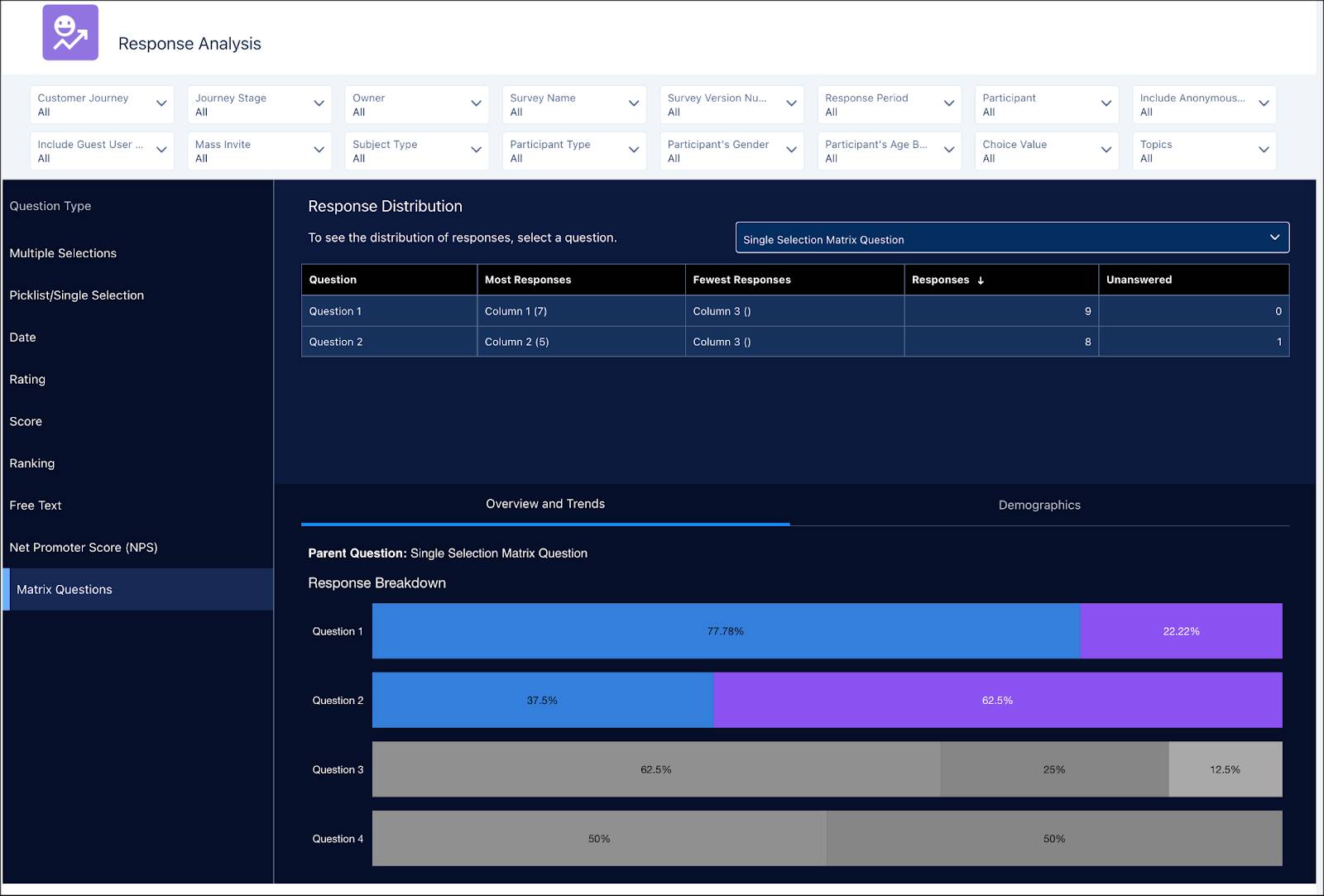
The Response Analysis dashboard offers interactive views of customer experiences based on survey responses. This way, Carlos gets a detailed view of responses to individual questions in a matrix question survey. He can also see the demographic distribution of responses.

This powerful dashboard gives Carlos seamless access to valuable insights.
- The response breakdown to matrix questions, including the count of answered and unanswered questions.
- A demographic distribution of responses to matrix questions, showing average ranking, weight by gender, and region.
- An overview and trends chart showing total responses, distribution of weights, and average weight/ranking score.
As a customer support leader, Carlos can use matrix questions in many of the surveys his team sends. He’s excited about the capabilities and asks Maria to set up a survey to see matrix questions in action.
In the next unit, follow along as Maria uses matrix questions to make Carlos’s survey wishes come true.
Resources
