Manage Your Entire Book of Business
Learning Objectives
After completing this unit, you’ll be able to:
- Describe how to use sales agreements to track run-rate business.
- Explain the importance of tracking and delegating team targets.
- Illustrate how advanced account forecasts can improve sales and operations planning.
- Discuss the program-based model of business in the manufacturing industry.
Hoist Your Sales
Before they discuss Manufacturing Cloud, Elliot tells Cindy about Rayler Parts from a bird’s-eye view.
While Rayler caters to many one-off businesses, their biggest slice of pie comes from long-term business relationships. To manage their ongoing business, also known as run-rate business, account executives use sales agreements to continuously supply products to long-term partners.
At the beginning of each quarter, executives create an organizational growth plan with overall targets. To shape these quarterly targets, plan inventory, and track customer trends, account managers forecast future orders. They also align closely with suppliers on the production of components for finished products.
Cindy introduces Elliott to Manufacturing Cloud for Sales, a solution that manufacturers use to manage their commercial operations. She summarizes the features.
-
Sales agreements help account executives bring predictability to their run-rate business and get visibility into customer compliance.
-
Account manager targets help executives and account managers create measurable targets and distribute them across the organizational hierarchy.
- A holistic advanced account forecasting framework lets managers plan demand and revenue grouped by region, product, business unit, and other custom dimensions.
-
Program-based business capabilities allow suppliers to incorporate an OEM’s forecasts and build long-term relationships with suppliers to produce components.
- A purpose-built Experience Cloud site for manufacturers and their partners facilitates collaboration on sales agreements, forecasts, and more.
- A robust Partner Visit Management framework supports managers in scheduling visits to distributors and suppliers and enables field reps to perform visits and capture details.
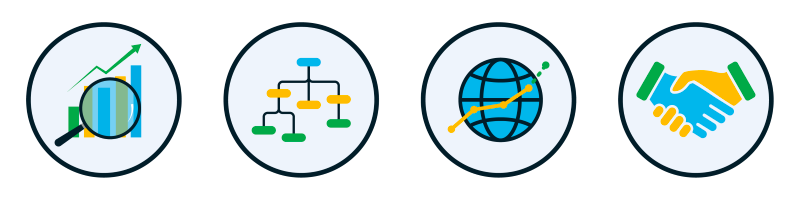
Cindy delves deeper into how some of these features can empower the sales team.
Manage Your Long-Term Business
To manage its run-rate business effectively, Rayler Parts must create sales agreements and record their terms, like planned and actual quantity, planned and actual revenue, and associated pricing and discounts.
With the surge in partner accounts and products, capturing agreement terms has become increasingly labor-intensive and complicated. Account executives have to manually compare agreement terms with fulfilled orders to analyze customer compliance. This disjointed process has a downstream impact on planning inventory, forecasting demand, and fulfilling orders.
Cindy knows just what Elliott needs. Sales Agreements can help account executives track and manage one-off and run-rate business, track sales negotiations, and build long-term business relationships. Here’s a Sales Agreement record showing Agreement Terms.
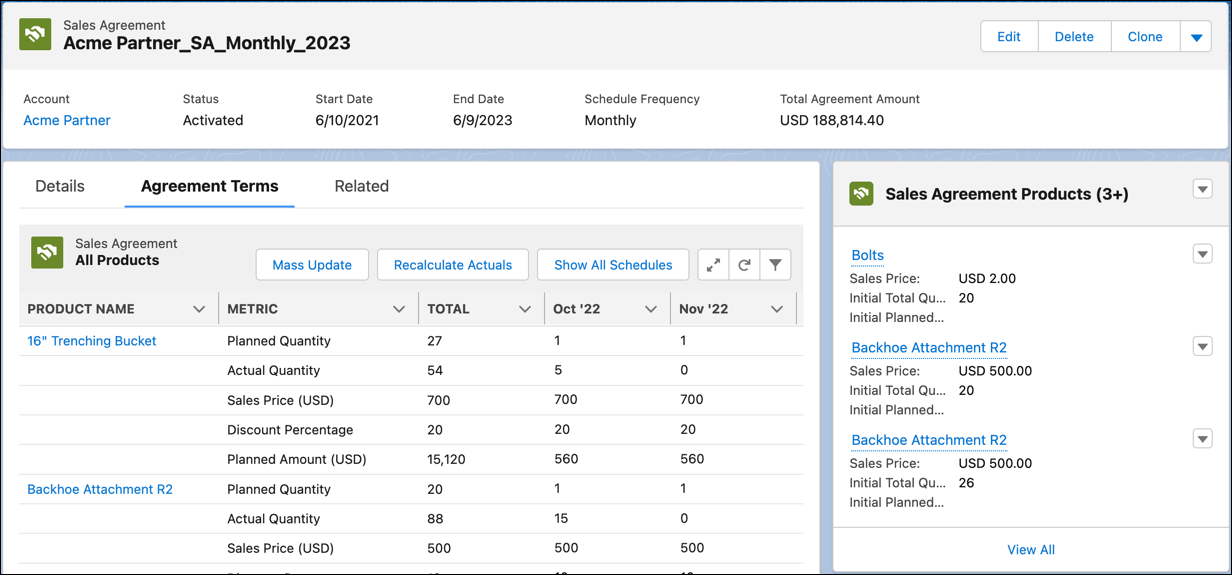
Account executives can create sales agreements to capture period-wise actual and planned product metrics. They can view the planned quantities and revenue compared to the actuals pulled from the associated orders and contracts. This helps account executives track customer compliance and realized revenue with ease. They can also adjust agreement terms from updated negotiations, market patterns, demand conditions, and inventory.
There’s more. Cindy can create an interactive, branded website using Experience Cloud. Account executives can use the site to collaborate with their partners on leads, sales agreements, and more. You dive into Experience Cloud sites later in this module.
Cindy tells Elliott that he can use CRM Analytics to get critical insights on sales agreements. He can use preconfigured dashboards to analyze account health, product demand, sales agreement status, and revenue realization. You’ll cover CRM Analytics later too.
Elliott can’t wait to try out Sales Agreements himself! From the inception of an agreement to its renewal, his team can build long-term relationships with their partners.
To learn more, see Admin Essentials for Sales Agreements and Account Forecasting.
Build a Pyramid of Targets
At the start of each quarter, the executives at Rayler Parts set organizational targets for growth, revenue, and customer satisfaction. Targets like these quickly become the talk of the town, and all teams across the company use targets to align on shared goals. Elliott also thinks these goals will bring greater transparency and accountability.
For companies with a complicated hierarchy like Rayler Parts, it’s difficult to create multitiered targets. Elliott has pondered the problem but hasn’t found a solution, yet.
Cindy introduces another cool Manufacturing Cloud capability to improve the way Rayler Parts sets targets: Account Manager Targets. Here’s the Assignment tab on the Account Manager Target record page.
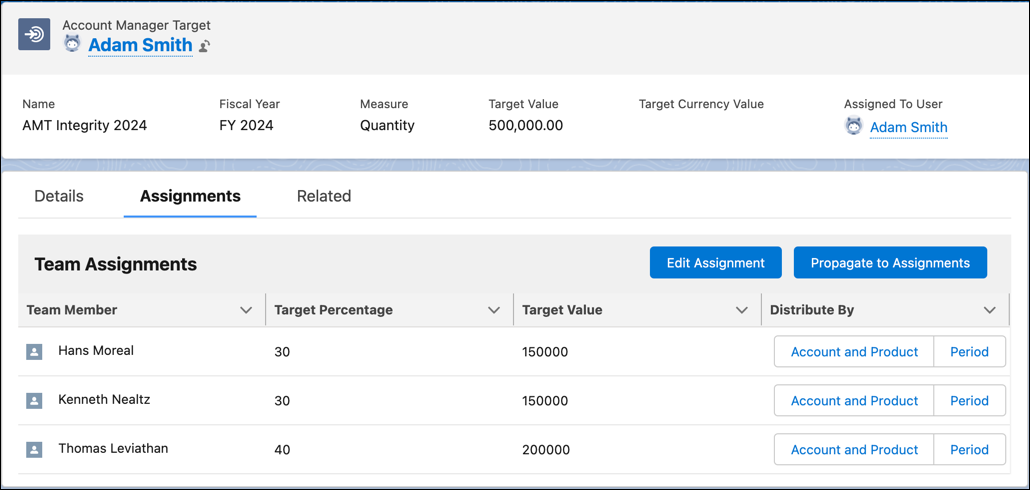
Companies use Account Manager Targets to distribute measurable goals across different levels in the company hierarchy. Account managers can create and assign financial and non-financial targets for revenue, quantity, customer satisfaction score, profit margin, or any custom measure. They can even adjust the target after its assignment, change the target owner, reassign a target to another team member, or delete a target. Manufacturing Cloud also allows account managers to associate specific accounts or products with a target.
By translating growth strategies into measurable targets and delegating them across the hierarchy, managers can:
- Instill personal accountability for team members.
- Monitor the performance of their direct reports.
- Optimize the planning of their priorities.
To get insights on target attainment, account managers can use preconfigured CRM Analytics dashboards.
To find out more, see Account Manager Targets in Manufacturing Cloud.
Stay Ahead of the Curve
To travel on the fast lane to growth, manufacturing companies need timely signs to know what’s coming next. To this end, it’s critical for Rayler Parts to create accurate forecasts to prepare its sales and operations teams for anything.
Elliott complains to Cindy about Rayler Parts’s current forecasting solution: It’s basic, inflexible, and no longer suitable for a dynamic company like Rayler.
Cindy introduces Elliott to the swiss-army knife of forecasting: Advanced Account Forecasting. It’s a highly versatile, holistic framework for generating projections based on complex business requirements. Here’s the Advanced Forecast tab on an Advanced Account Forecast Set Uses record.
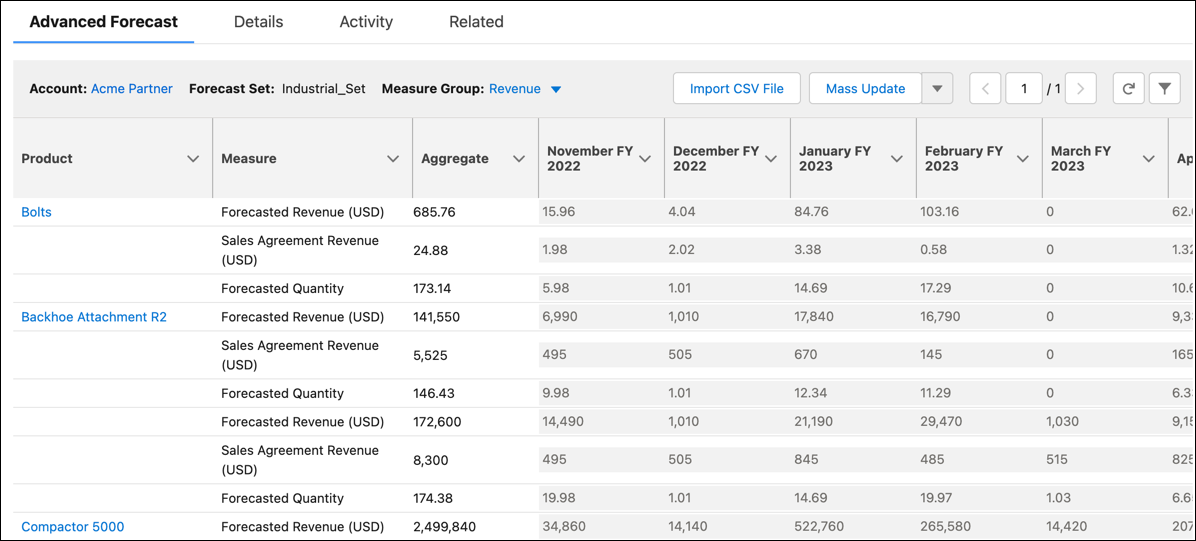
With Advanced Account Forecasting, Rayler Parts can create separate sets of forecasts for different business units, teams, regions, and more, instead of a single set of forecasts for everyone. Cindy can define dimensions like product, region, and sales channel to categorize forecasts, as well as set a forecast time horizon. Plus, she can generate forecasts by the desired metrics like opportunity quantity, sales agreement revenue, or contract quantity, and group those metrics.
Under the hood, a powerful tool called Data Processing Engine (DPE) extracts the required data, transforms it, and writes it back as forecasts. Manufacturing Cloud comes with preconfigured DPE definitions which Cindy can customize as needed. Here’s the Generate Account Forecast DPE definition in the DPE builder.
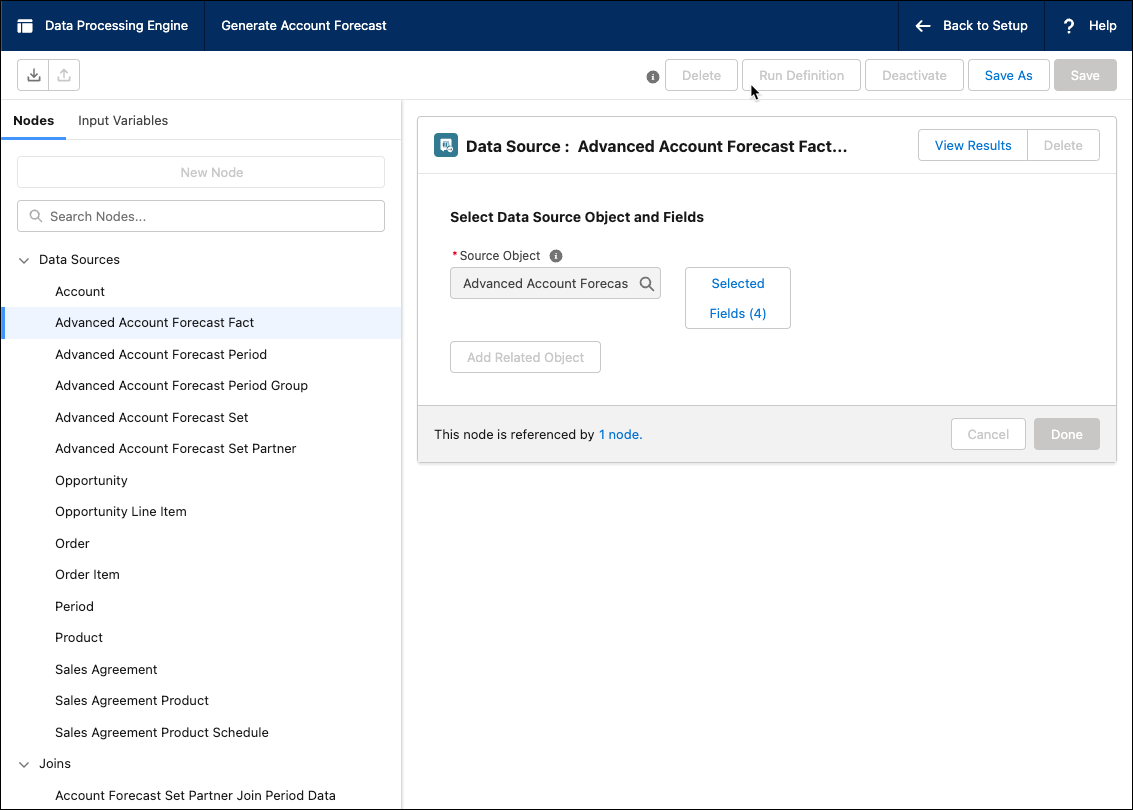
Cindy can also give the correct level of visibility into the forecasts to key stakeholders and specify periods when they can make forecast adjustments. Account managers can use the Experience Cloud site to share and collaborate on forecasts with partners. Take a look at an Advanced Account Forecast Set Partner record in a Manufacturing Experience site.
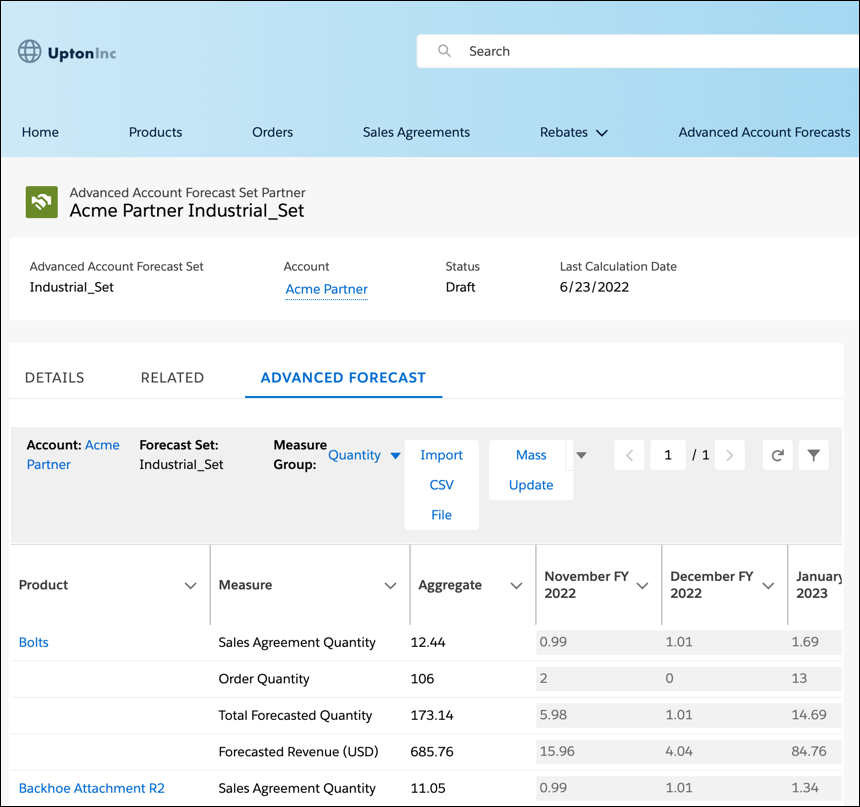
And with data-rich CRM Analytics for Manufacturing Cloud dashboards, account managers gain deep insights into forecasts and how they compare with their planned and actuals.
Elliott is impressed to learn how sophisticated Advanced Account Forecasting is. With 360-degree forecasts on his entire book of business, he can accurately preempt demand, foresee inventory usage, and gauge order patterns.
To learn more, see Create Holistic, Multi-Enterprise Forecasts with Advanced Account Forecasting.
Get with the Program
As an OEM, Rayler Parts manufactures complex machinery made up of different components. It procures the components and accessories from numerous tier-1 and tier-2 suppliers. OEMs and suppliers coordinate the production of components for new products and product variants based on a program-based manufacturing model.
Here’s a high-level look into how an OEM and a supplier typically coordinate the production of components for a new product or variant.
- The OEM lists the components needed to assemble a new product or variant and creates production forecasts.
- The supplier uses these production forecasts to generate component forecasts and plan the components it has to supply to the OEM.
- The supplier adjusts the component forecasts based on input from the OEM for greater accuracy.
- The supplier proposes the component quantities they can provide to the OEM, and if their proposal is accepted, the OEM and supplier form a sales agreement.
How can Manufacturing Cloud help manage program-based business? Elliot ponders the question over a cup of coffee. Before his head starts to hurt, Cindy pops by his desk. She talks him through Program Based Business, a Salesforce solution that can help both OEMs and suppliers take the way they manage program-based business to the next level.
Here’s the Manufacturing Program tab on the Manufacturing Program record page.
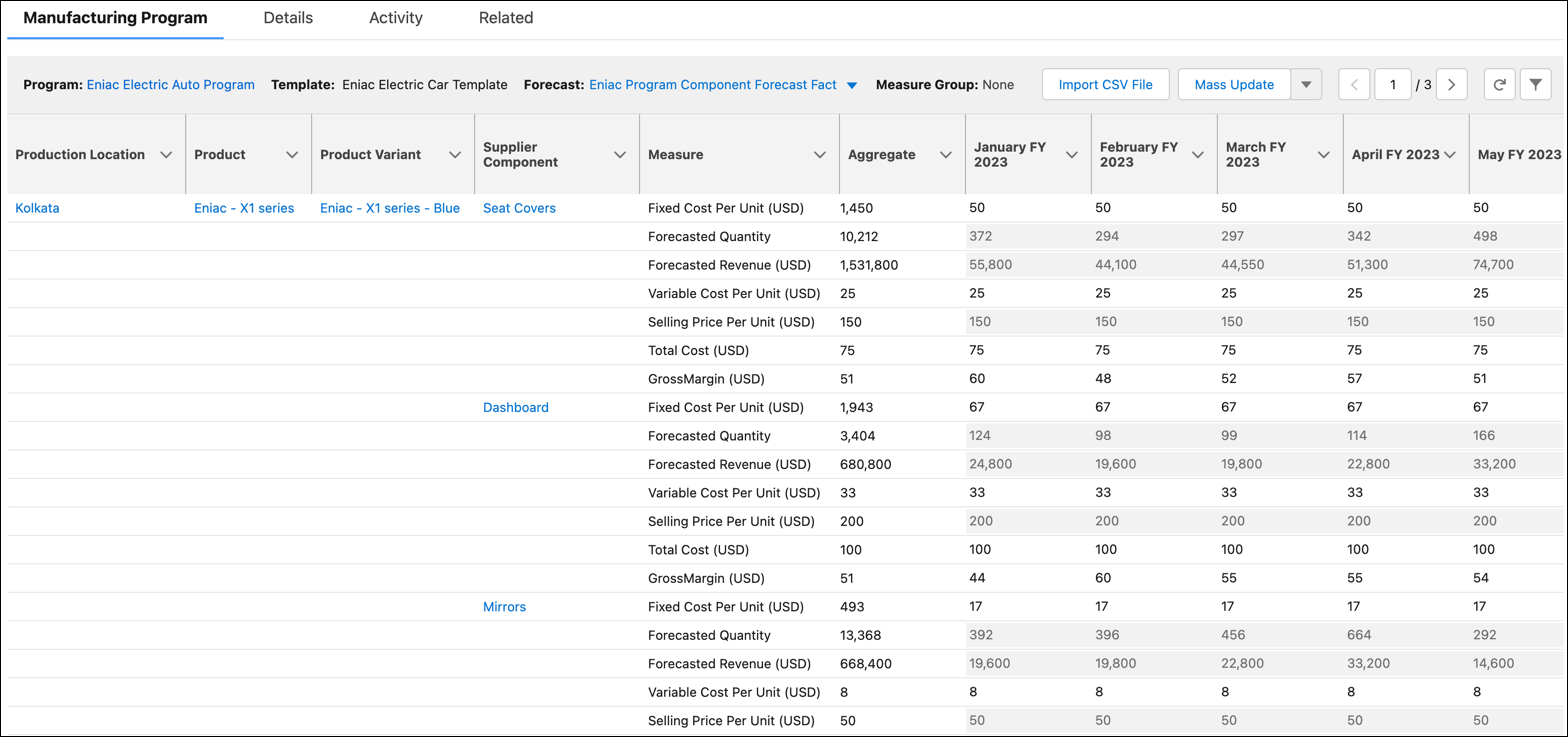
With Program Based Business, OEMs like Rayler Parts can list their and their supplier’s products and create relationships between those products. They can create forecasts for new products and share the forecasts with suppliers. After a supplier’s proposal is approved, OEMs can easily convert the opportunity into a sales agreement.
Suppliers can use Program-Based Business too. They can import customers’ forecasts and generate program, variant, and component forecasts. They can also view measures like the total cost of each component and the expected profit percentage of each variant.
Cindy has made Elliott’s day brighter. Elliott is convinced that Program-Based Business will enable Rayler to build deeper ties with their suppliers.
To learn about Program Based Business, see Program-Based Business in Manufacturing Cloud.
In the next unit, Najma Omar, VP of Service, hears from Cindy all about how Manufacturing Cloud can make the service team’s life easier.
Resources
- Salesforce Help: Get Started with Manufacturing Cloud for Sales
- Trailhead: Data Processing Engine Essentials in Advanced Account Forecasting
