Support a Lead Qualification Model with Account Engagement
Learning Objectives
After completing this unit, you’ll be able to:
- Identify Account Engagement features to use when creating a lead qualification model.
- Explain how to combine scoring and grading to build thresholds.
In the previous unit you looked at the combined lead qualification model ideas and strategy for Get Cloudy. You also looked at the first two steps in the model creation process—discovery and data. In this unit, you look at the next three steps in the process—define, engagement metrics, and monitor.
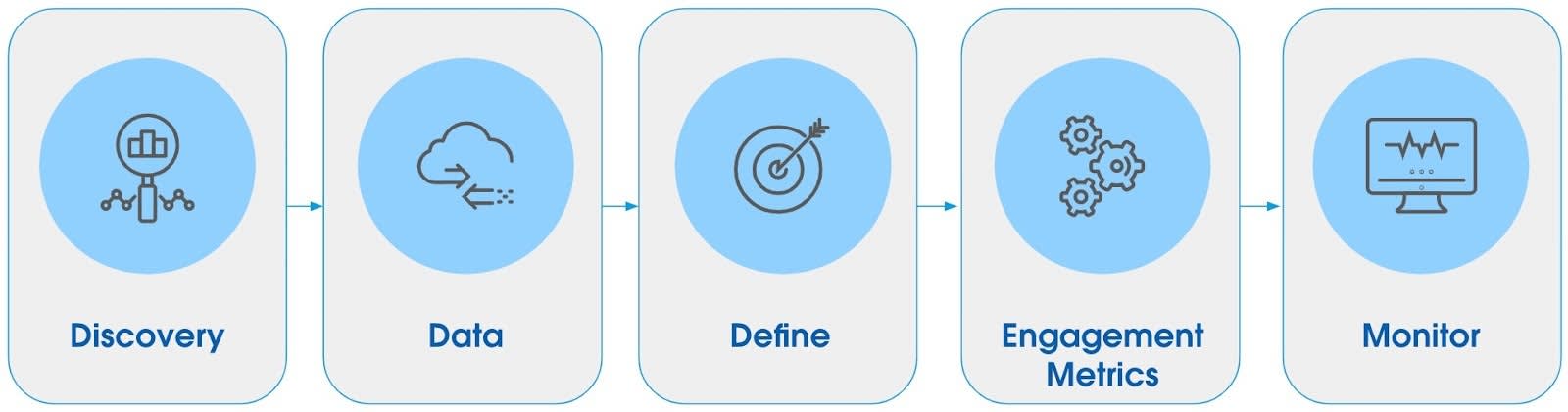
[alt text: Lead qualification model creation steps, including discovery, data, define, engagement metrics, and monitor.]
Define
There are several parts to the Define step that need to be in place before Get Cloudy can move to the next step.
-
Define Get Cloudy’s lead qualification criteria. These criteria often include specific engagement metrics, such as website visits, email opens, downloads, and webinar attendance.
-
Define lead scoring and lead grading profiles. We talk about this in more detail in the Lead Scoring and Grading module. Be sure to check this module out if you want to learn more.
-
Define a lead scoring model based on the lead qualification criteria defined in the first step. Assign weights to different engagement metrics based on their significance to your business. Calculate lead scores based on data collected from integrated channels.
-
Define thresholds for prospects.
When setting up Get Cloudy’s lead qualification model, an important step is to set score and grade thresholds for prospects. This means that for grades, Get Cloudy should identify a minimum letter grade that qualified prospects should have, and for scores, a minimum point value. This score and grade threshold lets its marketing team determine if a prospect is appropriately qualified and ready to be sent to sales.
Determining the appropriate score and grade threshold can vary based on industry, company goals, sales needs, and other criteria. It’s impossible to use a universal score and grade threshold that works for every company, but here are some good rules of thumb to consider when determining your thresholds.
- Start with a score threshold of 100 points. This is a good minimum score, and you can always adjust this up or down based on feedback from your team.
- Begin with a grade threshold of B- as a starting point. Monitor the prospects you’re sending to sales and adjust this threshold up or down using their feedback.
Much like turning a radio dial, finding the right threshold is a matter of slowly adjusting in increments until you find the right frequency. Remember to keep nurturing prospects until they meet your thresholds. The ultimate lead qualification goal is to maximize the number of prospects who become qualified: product education, expectation setting, and compelling content all play a large role in reaching this goal.
Now that Alli has started to set up a lead qualification model and has automated both scoring and grading across her account, the next step is to send those qualified prospects over to Alan and his sales team for them to close the deal.
Alli and Alan have worked together to set the initial lead qualification threshold for Get Cloudy. In order for a prospect to be considered qualified, they must have at least a score of 150 points and a grade of B+.
Let’s see how Get Cloudy builds an automation rule that sends prospects that meet this threshold over to the sales team.
- Navigate to Automations | Automation Rules.
- Select +Add Automation Rules.
- Enter
Qualified Leads Assignment.
- Under Rules, select Match all.
- Click +Add new rule.
- Enter
Prospect score::greater than ::150 - Click +Add new rule.
- Enter
Prospect grade::greater than ::B+ - Select +Add new action.
- Select Assign prospect via salesforce.com active assignment rule.
- Select Create automation rules.
If a prospect has already been assigned to a sales user, that sales user retains ownership. The assignment rule only applies to those without an assigned owner.
This automation rule runs continuously and sends qualified prospects to the Get Cloudy sales team for follow-up. Efficient and easy!
Engagement Metrics
Building a lead qualification model using Salesforce Account Engagement lets you leverage Salesforce to track and analyze customer interactions. Let’s look at how Get Cloudy sets up custom engagement metrics within Account Engagement based on the lead qualification criteria established in Step 1. These metrics track relevant lead interactions. Here are some examples of how Get Cloudy can set up custom engagement metrics based on its lead qualification data.
- Use automation capabilities such as Engagement programs and automation rules to automatically calculate lead scores and update lead statuses based on engagement data.
- Configure lead statuses (for example, cold, warm, hot) based on their scores to categorize leads accordingly.
- Establish lead assignment rules based on lead scores to ensure that the most qualified leads are routed to the appropriate sales representatives or teams.
Monitor
Building an effective lead qualification model is an iterative process. Get Cloudy needs to continuously analyze the model’s performance, seek feedback from its sales team, and make adjustments to improve lead conversion rates and overall sales efficiency. Get Cloudy should continuously monitor the performance of its lead qualification model and adjust the scoring criteria or weights as needed. Get Cloudy should also regularly analyze conversion rates and feedback from its sales team to refine the model's effectiveness.
The follow-up to this is ensuring the sales reps are trained on how to interpret lead scores to prioritize their efforts and engage with leads more effectively.
By leveraging Salesforce Account Engagement, you can gain valuable insights into customer interactions and engagement, allowing you to identify the most qualified leads and improve the overall efficiency of your sales process. Remember to continuously refine your lead qualification model based on real-world feedback and data analysis for the best results.
Now that you have seen how Account Engagement helps with your lead qualification efforts and you understand why it is important to create thresholds, let’s look at some of the most common lead qualification models.