Get Started with Interest Tags
Learning Objectives
After completing this unit, you’ll be able to:
- Explain how interest tags can help grow customer relationships.
- Describe how to create an interest tag framework.
- Set up tag categories and interest tags.
Identify Customer Relationship Opportunities
Banks interact with their customers every day. And each interaction is an opportunity to discover and assess additional customer needs.
Presenting customers with personalized offers can help them feel a sense of security and belonging; this makes them want to continue to do business with you.
Let’s say a customer mentions that they are thinking of remodeling their house this year. A home equity line of credit could help them, but they might not be ready to discuss their options yet.
Tracking this type of interaction would make it easier for you to identify opportunities to grow the customer relationship. And that’s where interest tags can help
.

Corinne Proakis is a sales manager at Cumulus Global Bank. She knows that customers have many options for their banking needs. Customers want:
- Personalized service
- Quick and easy problem resolution
Corinne wants to help her sales team quickly filter and locate interaction summaries that relate to certain topics for their clients. She asks Matt O’Brienn, the Salesforce admin at Cumulus Bank, if there’s an easy way to do this.
There is! The sales team can add interest tags to customer interaction summaries. Then, they can filter interaction summaries by these tags to quickly find the desired interactions.
In this module, follow along as Corinne and Matt work together to plan, set up, and use interest tags.
Create an Interest Tag Framework
Tag categories are used to structure interest tags, and you can assign each interest tag to up to three tag categories. Matt and Corrine decide to create a tag category called Additional Products. To this tag category, they add interest tags for topics HELOC (Home Equity Line of Credit), Credit Card, Certificate of Deposit (CD), and New Mortgage.
Based on client interactions, Cumulus Bank users can add these interest tags to their interaction summary records. Matt and Corinne continue to brainstorm and come up with a few other tag categories and interest tags. Here’s what their framework looks like.
Tag Category |
Interest Tags |
|---|---|
Additional Products |
|
Issues |
|
Upcoming Events |
|
Guided Setup
Matt knows that before he can create interest tags and introduce them to the team, he must do some configuration work in the Cumulus Bank org. In Setup, he searches for interest tags and notices that there's a guided setup just for interest tags.
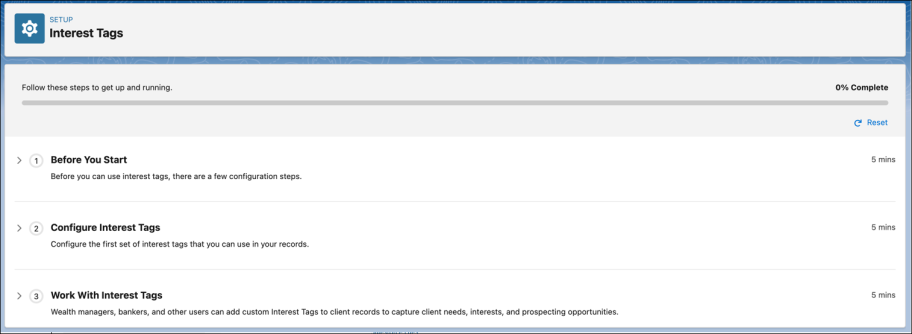
This guided setup leads Matt through all of the steps needed to get interest tags ready for the Cumulus Bank team to use. Everything he needs to know is right here: enabling settings, assigning the correct permissions to users, configuring interest tags, and adding them to record pages. Matt sets up the tag categories and interest tags that Corinne and he had planned.
Up Next
Follow along in the next unit to see how Matt builds a report to gather interest tag data and a dashboard so Corinne can easily visualize customer relationship growth opportunities.