Learn About Interaction Summaries
Learning Objectives
After completing this unit, you’ll be able to:
- Explain the issues with capturing meeting notes.
- Explain the Interaction Summaries feature.
- Differentiate Interaction Summaries from Activities.
First Things First
Collaboration is seamless with Interaction Summaries. The feature is fully compatible with existing sharing mechanisms like role hierarchy, manual, and rule-based sharing.
If your business use case requires controlled sharing of summaries with confidential client data, then you need Compliant Data Sharing (CDS). To learn more about CDS and how to set it up, finish the Compliant Data Sharing in Financial Services Cloud module and then come back here to continue.
Introducing the Team
If you’ve completed the Compliant Data Sharing in Financial Services Cloud module, you already know about the acquisition deal, Cumulus Capital, and its key team members. Let’s recap and meet the team.
Northern Trail Outfitters (NTO), the outdoor gear and apparel retail giant, is gearing up to acquire Dorjeling Kitchen, a popular fitness cafe chain. NTO wants Cumulus Capital, a leading investment banking firm, to represent NTO in the acquisition to seal the deal.
Rob McDonald is the high-performing associate who’s helping the managing director (MD) handle the acquisition and communicating with both NTO and Dorjeling Kitchen. Later in the module, you follow Rob as he uses Interaction Summaries for the acquisition deal.
Charlie Melly is the analyst on the team. He helps Rob create pitch books, analyze market data, and generate reports.
Matt is the Salesforce admin at Cumulus Capital. He ensures that the org is running smoothly while Rob and others focus on bringing in more business. In the module, you follow Matt as he sets up Interaction Summaries.
A Notable Problem
Rob manages many high-stakes acquisitions at Cumulus Capital. He meets clients from both the buyer and seller sides regularly. During these meetings, intricate financial information is discussed, and Rob must capture it in as much detail as possible.
The world of investment banking is fast-paced, and Rob needs a solution that can keep pace. He presents the following requirements to Matt.
- Actively capture meeting minutes, key takeaways, and follow-up tasks.
- Quickly find past meeting notes so that he has the right talking points before a meeting.
- Easily share meeting notes with his teammates.
- Safely share notes containing confidential client data.
Matt’s on a mission to help Rob. He makes some calls and looks around on the Salesforce website.
Meet Interaction Summary
After some research, Matt discovers a Financial Services Cloud (FSC) feature that offers everything Rob is looking for and more. Welcome Interaction Summaries, a feature developed to supercharge customer engagement for busy users like Rob.
Interaction Summaries offers a complete solution to capture and manage customer communications with a host of applications.
- Take structured meeting notes for those lengthy numbers-heavy discussions.
- Add additional details like meeting attendees, communication type, and date.
- Specify the confidentiality level for notes with confidential information.
- Find the right interaction summary using smart search and advanced filters.
- Gain invaluable customer insights by associating notes with accounts and deals.
- Add attachments like spreadsheets to the notes.
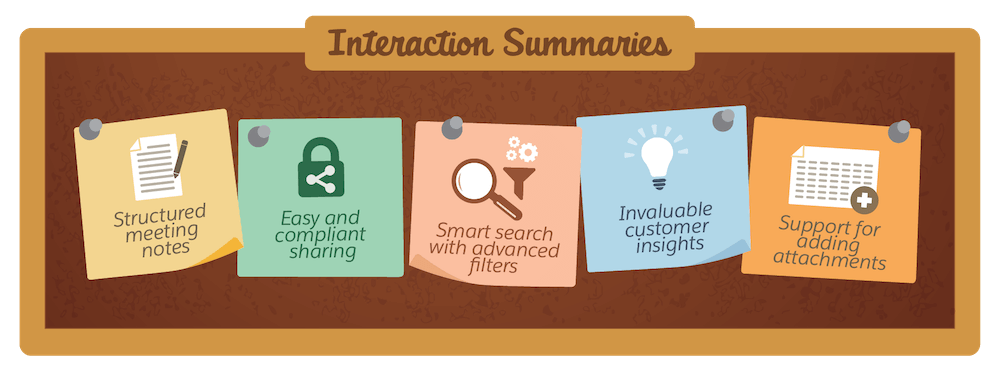
When Rob is out in the field discussing high-stake acquisition deals with clients, the Interaction Summaries feature guarantees that none of that information is lost. So, is the feature only meant for in-person meetings? No—you can include any form of client communication or (as we call it in FSC) interaction. Emails, phone calls, and video conferencing are all types of interactions that can be captured in an Interaction Summary.
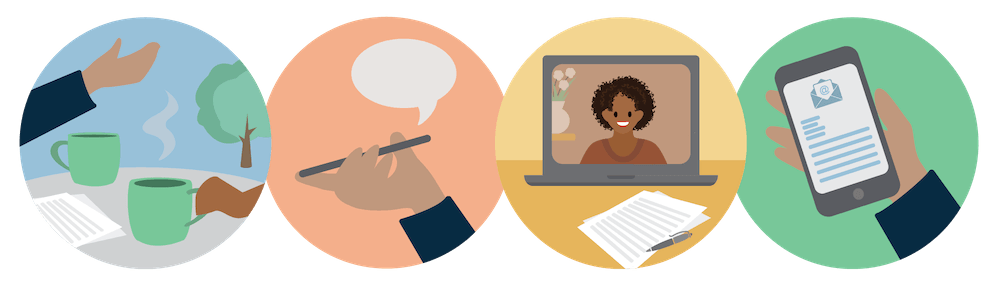
With Interaction Summaries, sharing meeting notes with other team members is easy. The feature works seamlessly with existing sharing mechanisms to provide quick and easy access to notes.
But what if the meeting notes contain material non-public information (MNPI) like final deal pricing? What if the client is a high-profile individual like a celebrity? That’s when Compliant Data Sharing (CDS) comes into the picture. With CDS, you use precision-based sharing based on contextual roles to grant access to notes. Only the intended users get access, maintaining confidentiality and compliance.
While this module focuses on investment banking, the Interaction Summaries feature works equally well with other FSC subverticals like insurance, wealth management, and retail banking. For example, financial advisors can use summaries to track new investment opportunities. Sales managers can collaborate with agencies on policy metrics and performance.
Interaction Summaries vs. Activities
Activities is a Salesforce feature used to track tasks and client meetings. While the feature seems similar to Interaction Summaries, there are some major differences as laid out in this table.
Interaction Summaries |
Activities |
|
|---|---|---|
Role hierarchy-based sharing |
Can be enabled or disabled based on use case |
Can’t be disabled |
Sharing based on parent object |
Independent sharing |
Controlled by parent object |
Support for multi “what” objects |
Supports lookup to multiple records across different objects like Accounts and Deals |
Supports lookup to only one “what” record. For example, either account or deal |
External attendees |
Supports adding multiple contacts as external attendees to the same interaction |
Adding multiple contacts creates multiple activity records in the backend |
Internal attendees |
Multiple internal attendees can be added to the same interaction |
One internal attendee per event |
Archival |
No forced archival |
Activities are archived after a few years regardless of data volumes |
In this unit, we discussed Interaction Summaries and how essential the feature is for documenting client communications. In the next unit, we find out how Matt sets up Interaction Summaries. Let’s go!
Resources
- Salesforce Release Notes: Interaction Summaries
- Salesforce Developers: Capture and Share Interaction Summaries