Work with Rules and Manage Catalog Data
Learning Objectives
After completing this unit, you’ll be able to:
- Summarize the different rules frameworks and what they do.
- Explain the data tracking and management features in Shared Catalog.
Rules, Rules, Rules
Devi just learned how he can use Pricing Designer to shape offer pricing to respond to any selling scenario. But what if he wants to make sure some offers are available to only certain customers? Or what if he wants the price to change based on who’s buying it? By using rules, of course!
Take a look at how a context rule determines whether a customer is eligible for a promotion.
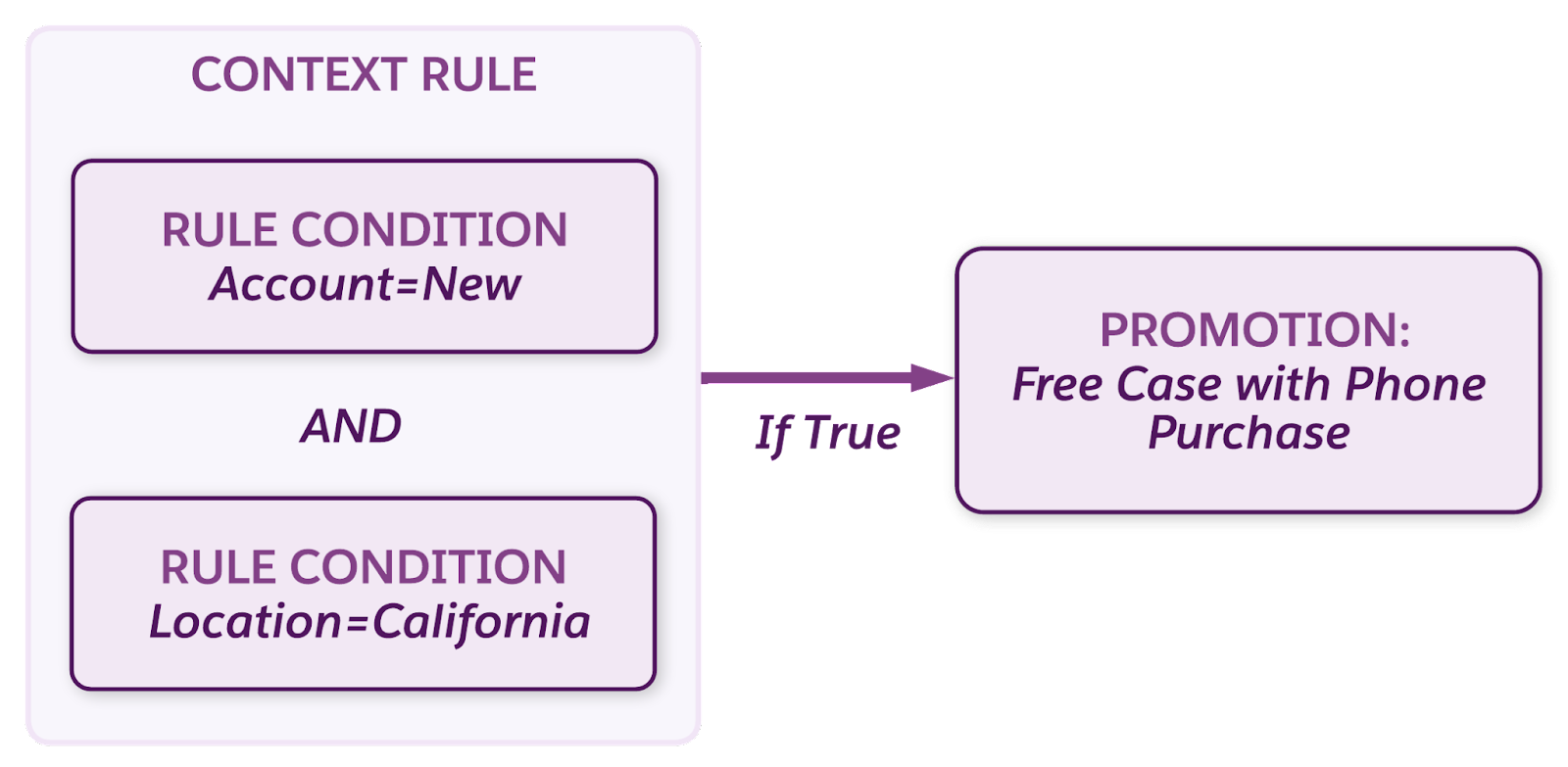
In the example above, the rule conditions limit the availability of the promotion to only new customers who live in California.
In Shared Catalog, you can use availability, eligibility, configuration, validation, and pricing rules to govern how products are sold, how prices are defined, and which customers can access certain offers. By setting rules, you can automatically:
- Display or hide products in the Cart based on the customer’s account type or geographic location.
- Ensure that products are compatible with one another before they’re sold.
- Offer employee discounts, or make changes to standard pricing based on a set of conditions.
With the right combination of rules, Devi makes the right products available to the right customers with the correct configuration and price–for every single order.
Let’s take a quick look at the rules frameworks offered through Shared Catalog. Keep in mind that you can use these frameworks in tandem to manage the selling of your catalog offerings based on several criteria.
Attribute Rule
An attribute rule controls how an attribute of a product and its values are displayed to users at runtime. For a smartphone offering, you could use attribute rules to hide the red color option from a picklist if the customer has chosen a model that no longer comes in that color.
Context Rule
A context rule determines how a customer sees a price based on their context. Use context rules to define which products, promotions, and prices display based on the customer context.
- Qualification rules qualify products, promotions, and prices at runtime in the Cart. You can use these rules to automatically determine what products are available to specific groups of customers or whether a customer is eligible for a particular product or product bundle. For example, you could offer a free service to only new customer accounts or make products available only in certain locations.
- Penalty rules apply charges to a customer account if they break a commitment, such as canceling a service or ending a contract early.
Advanced Rule
An advanced rule gives you even more flexibility to meet specific, complex business objectives.
- Compatibility rules validate the compatibility between the products being ordered. For instance, you could set up a custom error message that triggers when a customer has selected a device with a slow internet connection but has also chosen a service that relies on a fast download speed. Use compatibility rules to automatically add, remove, or recommend products based on other products in the Cart to create upselling and cross-selling opportunities.
- Pricing rules run calculations to change standard pricing in the Cart. For example, you can change the price of an individual product when it’s bundled with certain offerings.
Test your knowledge! Drag each catalog element to match it with the correct example.
You’ve now seen how rules can enhance your product selling capabilities. You may be wondering, what else can Shared Catalog possibly do? Well, with all of this catalog data you’ll be creating, it’s important to keep track of it.
Tracking and Managing Catalog Information
Shared Catalog offers several useful methods for viewing and managing the data in your catalog, including projects, reports, offer-migration plans, and catalog data translation. Let’s take a closer look.
Projects
Projects track all the changes to entities in your product catalog, making projects another valuable tool for change management and collaboration. With projects, you can monitor your catalog and quickly see when users create, modify, or delete a product, picklist, or object type. Plus, use bulk actions to move, delete, or cancel actions.
Projects are also useful for data migration. Create multiple projects containing the changes you’ve made in your org, and use those projects to migrate changes easily from one org to another.
Reports
In Shared Catalog, you can create and export reports to help with audits and reviews of products and their related data. Filter the data to display only the information that you need. For example, you can run a report to show all the attributes associated with each product in your catalog. You can also run a product version report to see a list of information for a specific version of a product. Versioning is available with an EPC license.
Offer Migration Plan
Customers change their mind all the time–and that’s OK! Industries CPQ offers a Change of Plans feature that allows customers to upgrade or downgrade their initial offer, change to another bundle, or even combine plans–all without disrupting their service.
For example, a customer may want to switch their existing limited data plan to a plan with unlimited data, talk, and text. By creating an offer migration plan, you can specify which catalog products or product bundles are modifiable after purchase along with other available options for which the customer is eligible.
Catalog Data Translation
If your company operates across several regions, you’ll undoubtedly want to display your UI and product information in the correct language. Industries CPQ administrators can configure multi-language support to automatically translate catalog data into several different languages. Your customers and users can select their preferred language when viewing products, promotions, and other business data at run time.
Up and Running
There you have it! These features and components are everything Devi needs to build out a catalog that aligns with the distinct business needs of Infiwave and enhances selling capabilities.
Using a bottom-up approach, you can employ these building blocks to create and manage a variety of products, resources, and services–all while saving valuable time and effort. Now, don’t just sit there–get started building your one-of-a-kind catalog. On second thought, sitting is quite acceptable.