Get to Know Shared Catalog
Learning Objectives
After completing this unit, you’ll be able to:
- Explain the purpose of Shared Catalog.
- Describe how Shared Catalog supports Industries CPQ applications.
- Explore the capabilities and features of Shared Catalog.
A Shared Goal
Remember Devi Jacob, product designer extraordinaire?
Devi recently learned that his company, Infiwave, has adopted Industries CPQ as part of their digital transformation strategy. Industries CPQ includes Shared Catalog, so Devi has a brand-new application for managing his large product catalog.
Shared Catalog is a powerful solution for designing, launching, and managing products and services. Devi can use it to set up end-to-end processes and drive business-to-business (B2B) and business-to-consumer (B2C) sales, configure-price-quote, ordering, and fulfillment.
Catalog Challenges at Infiwave
For too long, Devi and his colleagues have faced many challenges in managing the Infiwave product portfolio. They’ve relied on unconnected systems and spreadsheets to track product and pricing configurations, which caused several issues.
- Disconnected systems and applications: Devi’s responsible for designing and maintaining both commercial and technical products. Commercial products are the customer-facing assets available for purchase. And technical products are the underlying back-end components and resources that order management uses to fulfill orders. Currently, Devi must hop between systems to maintain this information, and it’s easy to lose track of product data.
- Difficulty managing product configurations: Devi has a growing wish list of unique product configurations that marketing and sales teams want to roll out, but his current system is greatly limited in this regard. Because he must build out each product one at a time, it’s time-consuming to update existing product information and difficult to keep track of complex product bundles. He struggles to ensure that products in a customer order are compatible with each other. Plus, it’s difficult to control the availability of products by region and to limit product offerings to eligible or qualified customers.
- Problems with Pricing: Ada, the pricing designer, often finds that deploying effective pricing strategies is a real pain. Her pricing spreadsheets grow messier by the day, and this lack of organization makes it difficult to keep track of changes to pricing, special discounts, and limited-time promotions. It’s nearly impossible to customize pricing for specific customer groups and to attract particular segments of customers with special prices.
- Unreliable data: The Infiwave product model doesn’t meet communications industry standards. Devi knows that having a solid, time-tested product hierarchy in place makes product data easier to create and manage. With no guidelines for data entry and an absence of validation mechanisms, Infiwave product information is often inaccurate, which results in incorrect orders, frustrated customers, and lost business.
A Single Source of Truth for Industries CPQ
Shared Catalog is a dependable foundation for all products, services, and resources used in Industries Communications, Media, and Energy & Utilities Clouds. The product and pricing data in Shared Catalog supports Industries CPQ, Digital Commerce (DC), Contract Lifecycle Management (CLM), and Industries Order Management (OM) applications. This is how Shared Catalog earns its name: by providing a single source of information shared across these apps.
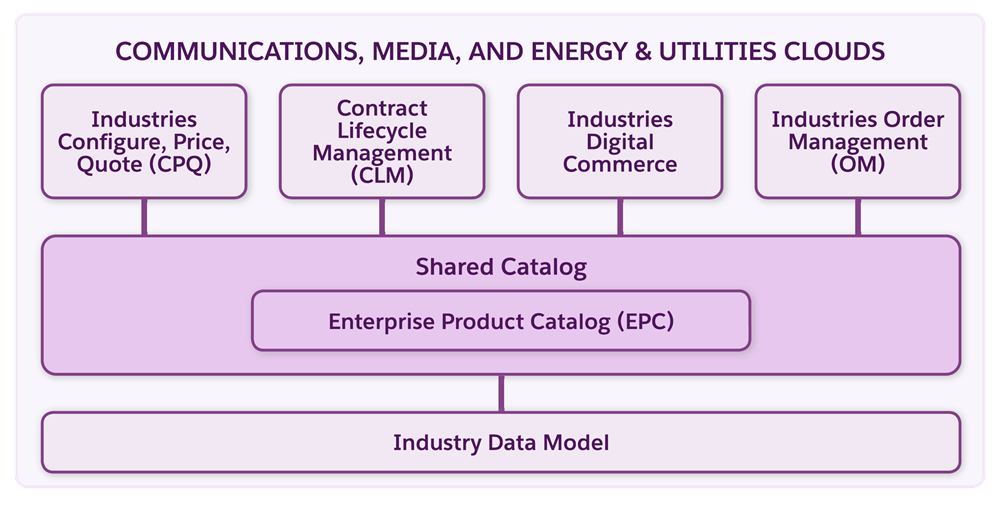
Shared Catalog gives your business an industry-leading, catalog-driven platform that simplifies CPQ and order management by:
- Using a metadata approach to accommodate all incarnations of a product–from its early beginnings to its eventual delivery to the customer
- Integrating with your end-to-end ecosystem using a complete product-service-resource (PSR) model to drive sales, CPQ, order management, and order fulfillment capabilities
- Using an evolutionary approach to transform both front-office and back-office systems into a catalog-driven architecture
For even more control over product entity versioning and lifecycle management, you can use Enterprise Product Catalog (EPC). It requires an additional license and extends Shared Catalog capabilities. Learn about EPC-specific features in the Industries EPC Foundations on Trailhead.
Streamlined Catalog Setup and Maintenance
Shared Catalog can help Infiwave in numerous ways.
Unified Product Data
With Shared Catalog, everyone at Infiwave uses the same product and pricing information. Devi can store both commercial and technical products and map them to one another so that order management teams can reliably ship orders with all the correct components. Ada no longer has to lean on her old pricing spreadsheets because product and pricing data are all in one place. To top it off, customers and sales reps see the most up-to-date information as soon as it’s available.
Simplified Product Design
In Shared Catalog, reusable components like picklists, attributes, and object types make it easy to quickly define both standalone and bundled products. For example, Devi often needs to build offers for internet service that contain many of the same qualities. In Shared Catalog, he can build out an Internet Service object type that holds common product attributes and then use the object type to create multiple internet products–all without having to write one line of code.
Custom Pricing
In Shared Catalog, pricing components are easy to create, apply, and maintain. Ada can set a new price to automatically take over when another expires, set charges as one-time or recurring, and create separate pricing for the same product for different types of customers. She can even employ formulas to price products based on a customer’s location, loyalty, or status, or their use of a particular product or service.
Product Visibility
By creating business rules in Shared Catalog, Devi can control the products a customer sees in the Cart. He can hide products that are unavailable or incompatible with other products, require the purchase of additional products when necessary, and display only the products for which a customer is eligible or qualified.
Data Reliability
Devi’s excited that Shared Catalog supports TM Forum SID and other industry-specific data models. He can even set up the catalog to align with the unique needs of Infiwave. The built-in data entry guardrails and validation mechanisms in Shared Catalog prevent duplicate and inconsistent metadata to ensure orders in the Industries CPQ Cart are valid every time.
The Main Features
Click each tab for a summary of the main features of Shared Catalog.
Ready to Go!
Devi knows he’ll receive his login credentials any day now, but he must keep his enthusiasm at bay until he can explore the features of Shared Catalog in more detail. In the meantime, Devi finds comfort in daydreaming of the endless possibilities that lie ahead for his product catalog.