Transform Order Fulfillment
Learning Objectives
After completing this unit, you’ll be able to:
- Explain how Industries Order Management (OM) orchestration benefits Communications Service Providers (CSPs) and their customers.
- Describe how to visualize Industries OM orchestration from several vantage points.
Benefits of Digital Transformation
Orchestration is full of business benefits for CSPs and their customers. Business benefits are inherent when Salesforce, world’s #1 CRM, is integrated with line of business (LOB) software for account activation, billing, and inventory. From a business perspective, two types of tasks bring orchestration to the next level.
-
Callouts because they are responsible for the actual communication between Industries OM and downstream fulfillment systems.
-
Manual tasks because they are key to fallout management when something goes wrong with order fulfillment. Manual tasks provide efficiency gains in the process so that fallout costs are lowered.
In the following sections, you explore callouts and manual tasks in detail and how they’re business critical.
Call for Callouts
Business Analyst Angela clearly grasps the basics of decomposition now and the different ways commercial products in the Industries Shared Catalog are mapped to technical products using JSON. But how is all that JSON mapping data sent to the various fulfillment systems? Great question! There are two important points to grasp.
-
Salesforce Remote Site Settings: Remote Site Settings in Setup is where a Salesforce admin configures the external systems that Industries OM communicates with.
-
System Interface: Industries OM provides two integration adapters out of the box (OOTB). These adapters are used to gather the JSON mapping data, connect to a remote system, and send the JSON. For Infiwave, the standard OOTB adapters fulfill their business requirements. As a result, Angela and the Infiwave team can save more time, and she can also ask the developers to customize the adapters.
Manual Tasks and Manual Queues
Industries OM provides extensive support for managing manual tasks and manual queues. One of the nuances in orchestration is maintaining the proper balance between manual steps and full automation. The trend is toward automation but manual steps still have their place. In fact, manual tasks are placed in manual queues and assigned to staff members for resolution.
Industries OM’s manual queues have a UI that makes business operations simpler. For example, picking up a task in a queue and marking it as complete.
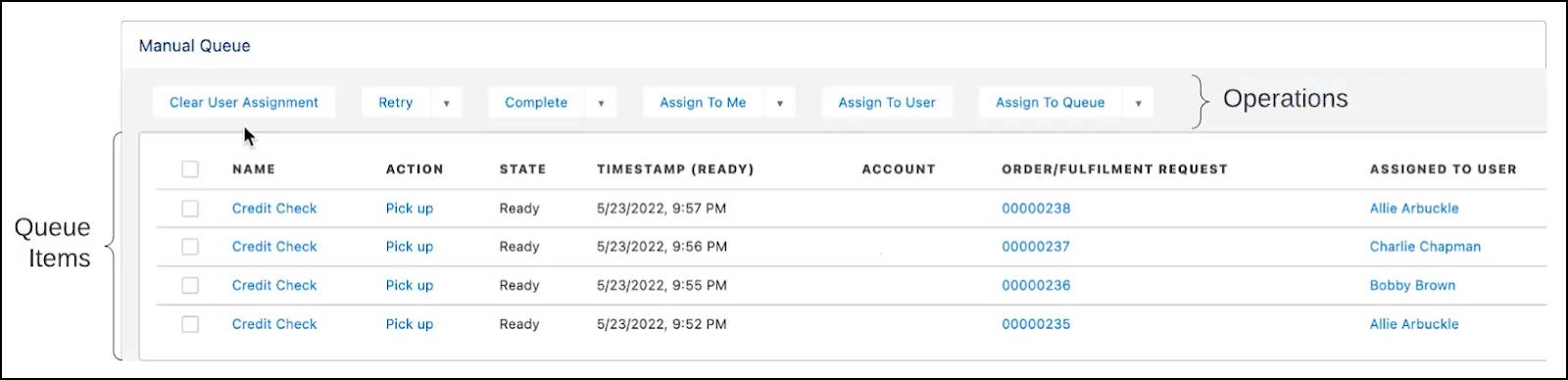
Additionally, failed callouts can be placed in an error queue as part of a business process requiring manual intervention to resolve the issue. An error queue is simply a manual queue that is created during installation. Your admin can create additional error queues for you if needed.
Infiwave has recently rolled out a powerful cloud-based inventory and warehouse management software. However, there are a few network glitches tied to security and firewall rules. To streamline resolution, Greg implements two powerful Industries OM features.
-
Retry policies: The warehouse management team can configure these policies to control how orchestration items retry the failed callouts. For example, they can configure a policy to retry failed callouts once every minute, for a maximum of 10 retries.
-
Error queues: If all retries to the warehouse platform fail, the callout is marked as fatally failed and automatically moved to the error queue. Then it’s time for the warehouse management team to open a support ticket with either the platform provider, Infiwave’s IT department, or both.
If the warehouse callout failures turn out to be more than a glitch with a quick fix, Greg can take the system interface offline. All callouts queued up and get processed later when the system interface is put back online after the issue is resolved. This means less network traffic and fewer failed tasks in orchestration plans. In this case, less is more.
Component View
The component view serves as a refresher of all the components that work together for successful order fulfillment in Industries OM. Here’s a short description of each of those components.
User Role View
Specific roles and titles vary from CSP to CSP, but user view shows the typical user and what they are responsible for—from order capture through order fulfillment. Note the view includes a color-coded indicator of the design-time and run-time nature of the responsibilities. For example, a fulfillment designer or catalog designer can place test orders at run time the same way a Customer Service Representative (CSR) does. Capturing an order is not exclusive to a CSR. This is not an exhaustive list, and the view maintains an Industries OM perspective.
It’s time to learn more about the user roles.
End-to-End Process Flow View
This is a high-level complete process view—from order capture to order fulfillment—including basic users and roles.
Key Takeaways
The overall architecture of Industries OM integrated with Industries Shared Catalog and Industries CPQ really is a game changer. Take a moment to understand the key Industries OM takeaways.
TEA Time
After the last team meeting, Greg and Angela head to the break room for some coffee. They sip on coffee, but they end up talking about TEA, the Salesforce Well-Architected framework. TEA is the end-to-end Salesforce Industries solution comprising the Industries Shared Catalog, Industries CPQ, and Industries OM. It’s:
-
Trusted: Protects business and stakeholders
-
Easy: Delivers value faster and at scale
-
Adaptable: Evolves with the business
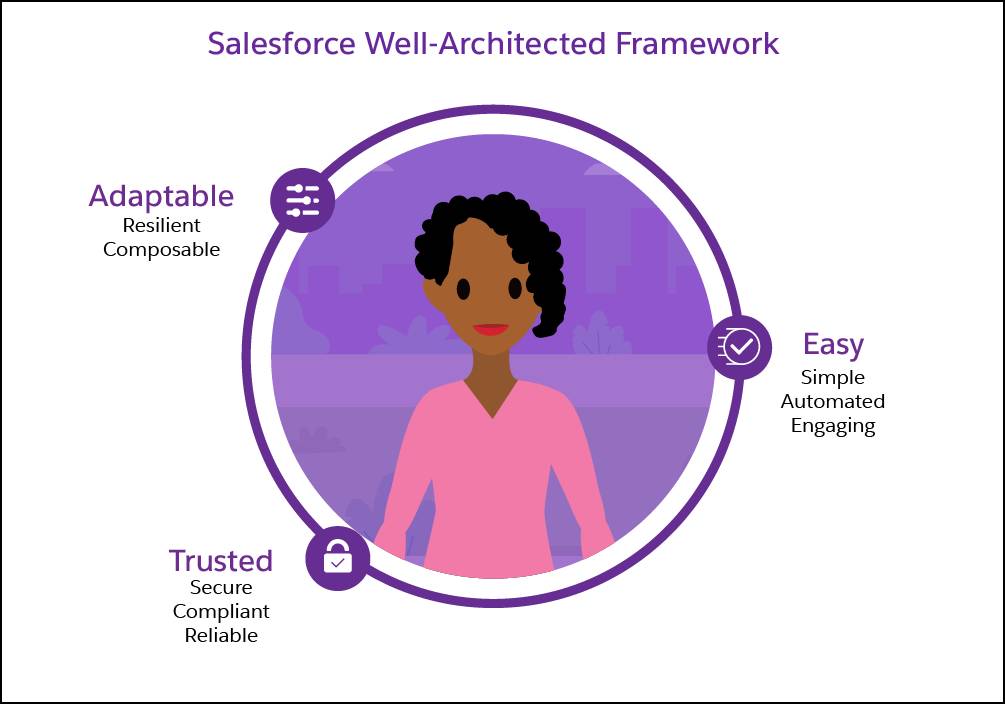
Analysts and industry consultants estimate that more than 150,000 companies across the globe and spanning various industries use the Salesforce CRM. Greg and Angela are glad Infiwave is included in that number.

Want to Learn More?
If you’re a Salesforce customer, check out the following learning journeys to find out how to skill up on our amazing suite of digital transformation tools and industry applications.
-
Communications Cloud Developer
-
Communications Cloud Consultant
-
Energy & Utilities Cloud Developer
-
Energy & Utilities Cloud Consultant
-
Media Cloud Developer
-
Media Cloud Consultant
If you’re a Salesforce partner, you can find the same great learning plus additional partner resources on Partner Learning Camp (signup required).