Explore Orchestration Constructs
Learning Objectives
After completing this unit, you’ll be able to:
- Define the various orchestration constructs and their uses.
- Describe the common types of task statuses in an orchestration plan.
Orchestration Constructs
It's time for a deeper dive into the swimlane to make sure Angela knows all of the Industries Order Management (OM) orchestration constructs.
Orchestration Plan Definition
This is the design-time definition of a swimlane or group of tasks that can be executed during orchestration. When instantiated at run time, the definition runs as part of the overall orchestration plan to fulfill the order.

An orchestration plan definition can have several orchestration item definitions and associated orchestration scenarios as well. More about these terms a little later.

Orchestration Item Definition
This is the design-time definition of an orchestration item, also known as a task, when instantiated at run time. Tasks within orchestration plans are grouped together into swimlanes, usually to interact with fulfillment systems for billing, shipping, and so on. Industries OM orchestration supports different types of tasks. You learn about them in detail in the next unit.

There are five types of orchestration item definitions, and each definition serves a different purpose.
-
Milestone: A milestone marks a significant point in an orchestration plan. It automatically completes when prerequisite tasks are complete.
-
Manual task: A manual task requires a fulfillment operator to take action at a particular place in the fulfillment flow, such as getting approval from management before proceeding. Although a manual task requires user intervention, it can trigger automation. For example, a manual task launches a custom script that guides field engineers through uploading a site survey report against the captured order.
-
Auto task: An auto task processes internal data and automatically executes. As the name suggests, auto tasks don’t require manual intervention to complete.
-
Push event: A push event temporarily stops the fulfillment process when an external system or a Salesforce user makes a specific change to the associated order line item or fulfillment request line. If conditions are met, the process continues.
-
Callout: A callout is an automated interaction with external fulfillment systems during order fulfillment. You learn more about them a little later.
Each item in an orchestration plan passes through various states during its execution, and the header color and label provide more information about those states. To know more about them, see Orchestration Item States.
Orchestration Scenario
This construct determines when an orchestration plan definition executes, and combines a product with an action, such as Add, Modify, or Disconnect. For example, when Infimusic, Infiwave’s music streaming service, is added to an order, an account for the customer must be created.
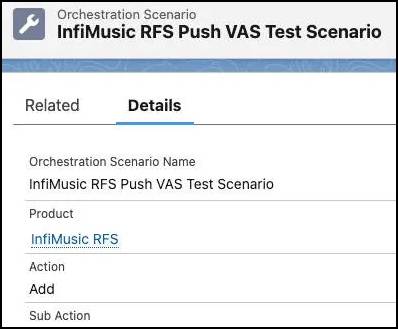
Orchestration Dependency Definition
This definition defines the dependencies between tasks in the same or different swimlanes. Dependencies help in the sequencing of tasks during the execution of an orchestration plan.
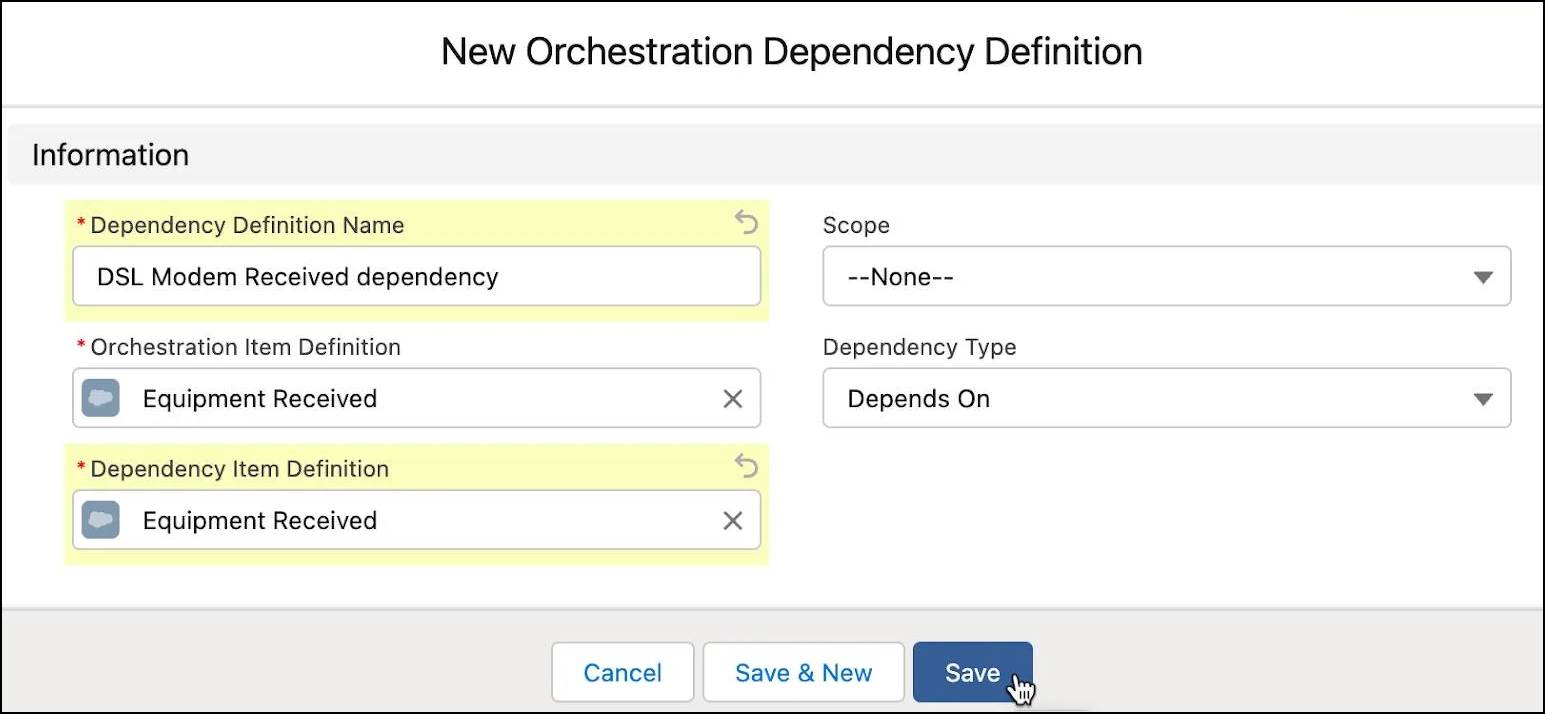
Now, revisit the orchestration plan for DSL service installation from unit 2 and add in what you just learned. The updated diagram includes the following additional information.
- Both the formal name and the abbreviated nickname.
- Scenarios—the slanted purple arrows indicate the start of a swimlane’s execution.
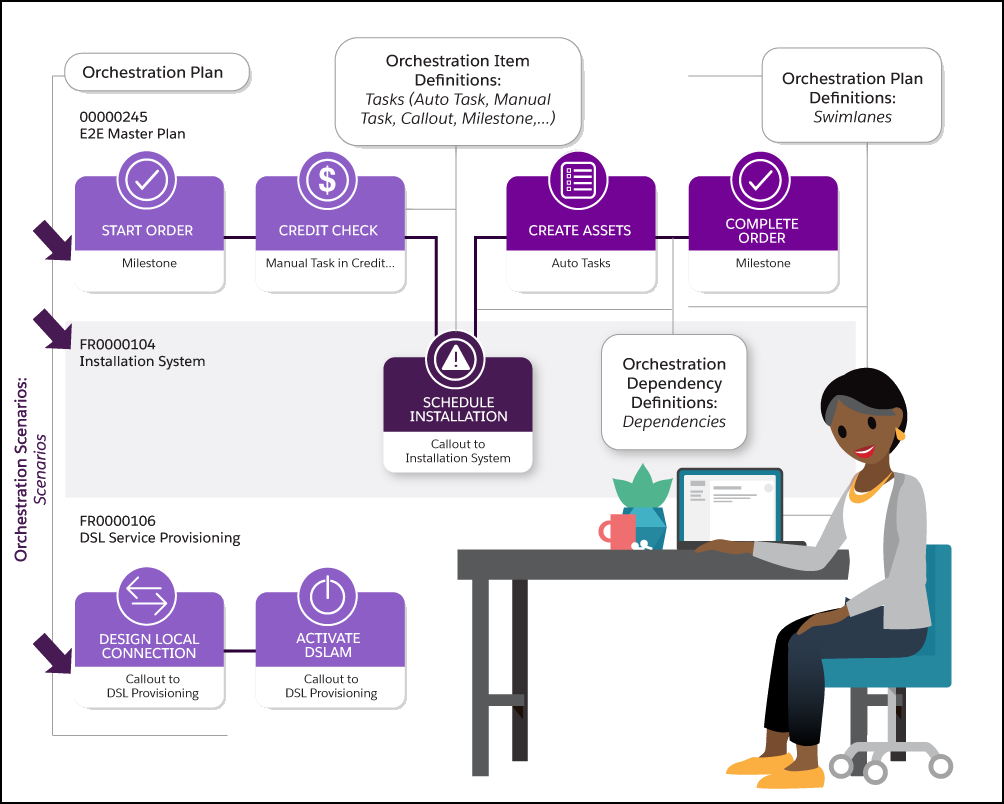
What’s Next
Now that Angela is familiar with all of the Industries OM constructs, follow along as she learns how orchestration transforms order fulfillment in the next unit.