Create Experiences with Personalized Promotions
Learning Objectives
After completing this unit, you’ll be able to:
- Explain the relevance of zero-party data to a loyalty program.
- Interact with members using widgets.
- Create relevant and personalized promotions.
Collect Zero-Party Data
How does a business create personalized experiences? With the help of customer data. Businesses rely heavily on data gathered from sources such as purchase history, trusted partners, or data brokers. The problem with this, however, is that the data may not be relevant. And with an increasing number of privacy laws, reliable data is now scarce. So businesses have found a new way to obtain customer data—from customers themselves.
Known as zero-party data, it’s data that customers willingly and proactively share with businesses in anticipation of receiving personalized experiences and rewards. An added benefit is that customers control what to share and how much.
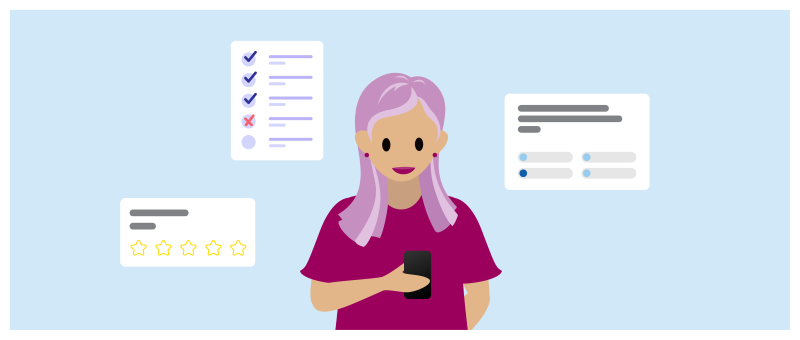
Businesses usually collect zero-party data through one or more of the following ways.
- Surveys, polls, and quizzes
- Preference checks during onboarding
- Interactions at the store or through customer service staff
- Forums and communities
At Cloud Kicks, with news of the acquisition out, Mary is eager to transform the program into one that provides meaningful personalized experiences. Mary wants to gather data from customers to capture their interests, birthdays, and preferences.
Engage with Members Using Widgets
Mary launches surveys, via email and at point-of-sale (POS) stations at the store to capture customer preferences: What products customers are interested in, what they like about the brand, and what offers they’d like to see going forward.
She also wants to collect information from customers when they sign up for the program. Mary creates a custom widget that captures customers’ birthdays and other basic information when they join the loyalty program. She customizes the widget using a point-and-click widget designer. Loyalty Management offers many widget templates that you can customize based on your company branding.
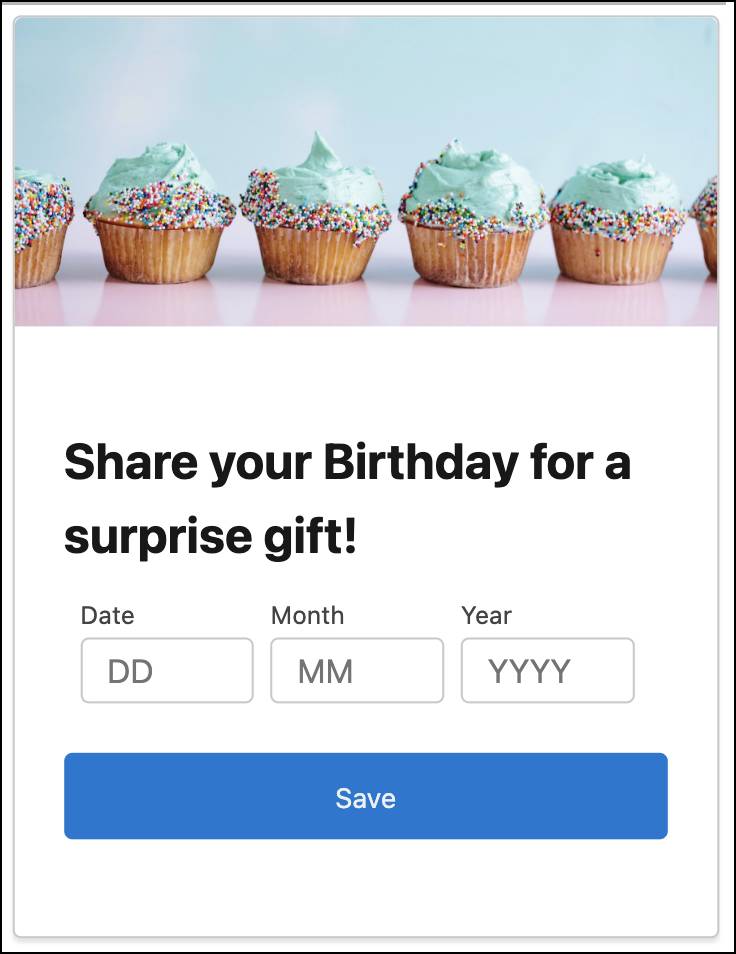
She activates the widget and deploys it onto Cloud Kicks’s commerce site.
Thanks to Loyalty Management and CRM Analytics, Mary learns that members have varied interests such as hiking, music, meditation, and gardening. Next, you learn how Mary uses this information to create personalized rewards.
Set Up a Promotion
While improving member engagement and experiences ranks high on Mary’s priority, she’s also thinking of ways to increase revenue while she’s at it. She falls back on data analytics to identify products that need a boost in sales. Among them is EcoStride, the newly acquired company’s sustainable line of sneakers and apparel, which isn’t selling as expected. Determined to increase customers’ interest in the product, Mary devises a strategic promotion. Here are the steps she takes to plan the promotion and then launch it.
- Identify the audience for the promotion.
- Set up challenges.
- Design member rewards.
- Create the promotion.
- Analyze the promotion impact.
- Define rules for the promotion.
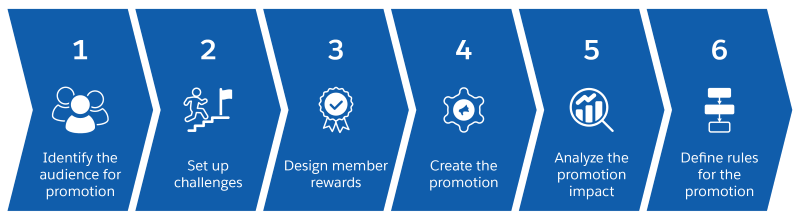
Cloud Kicks is heavily invested in the Salesforce ecosystem, so Mary makes use of different Salesforce solutions to set up the promotion. Let’s explore each step of the setup process.
Identify the Audience for the Promotion
Remember how Mary collected data on member interests? She wants to group members with similar interests to create targeted promotions and rewards. She creates segments in Data 360, a platform that merges customer data from different sources and creates a single record for each customer.
Loyalty Management is integrated with Data 360, which means loyalty data can be used to create segments in Data 360, and Data 360 segments can be used in Loyalty Management. If you’d like to learn more about this integration, check out Loyalty Management and Data 360 Integration on Trailhead.
Of all the member interests, hiking ranks highest. Mary creates a segment for this group and adds attributes, or filters in other words, to make the segment more specific. For example, she creates a segment named Outdoor Enthusiasts and filters it by interest, in this case, hiking. She further narrows the segment to members who have not interacted with the program in the past month, but who have a high customer lifetime value and a customer satisfaction (CSAT) score of less than 4.
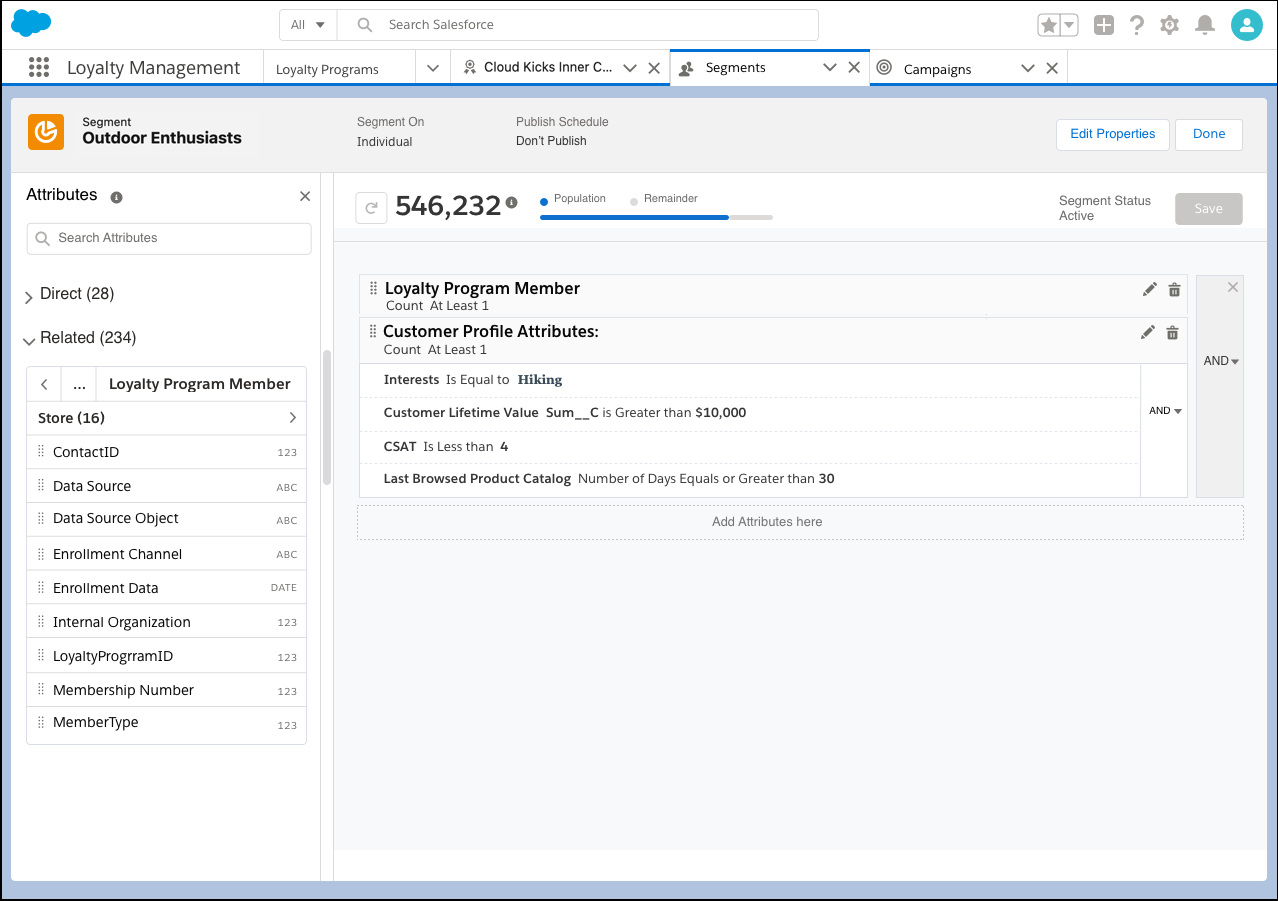
Set Up Challenges
Instead of offering the promotion reward based on any purchase, Mary sets up challenges for customers to achieve. The idea is that customers must complete some actions within a specified time to receive a reward, which would make them engage with the brand repeatedly.
Here’s the promotion Mary comes up with. Members must spend over $500 a month on the EcoStride product category to be eligible for a reward.
The program tracks transactions over a month and rewards members only if the criteria are met. This kind of long-term behavior is tracked using Loyalty Engagement Attributes.
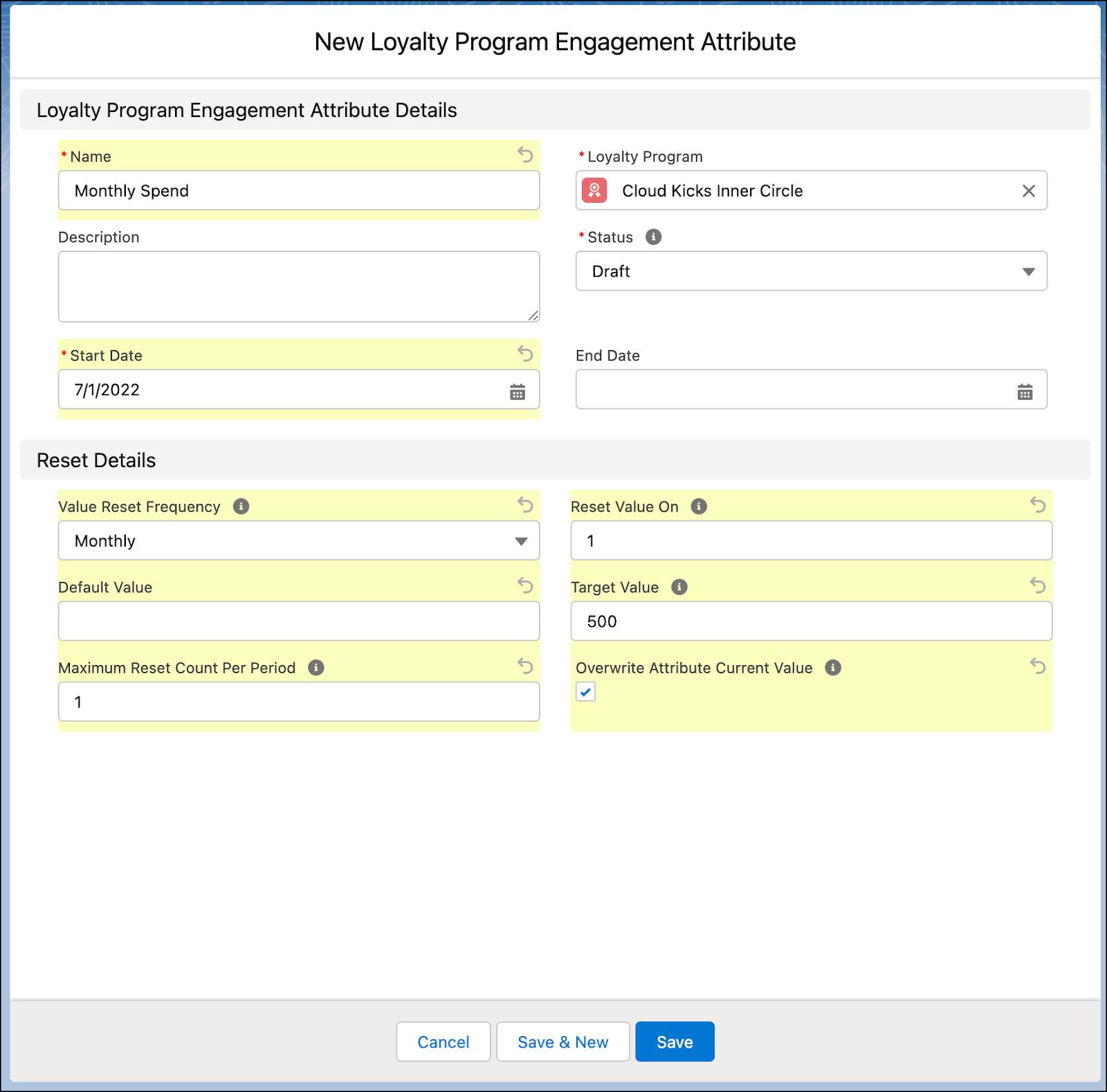
So when members hit the $500 mark for the month, they receive a reward. Next, let’s see the rewards she has planned for this segment.
Design Member Rewards
Mary designs a reward that resonates with members. She establishes a partnership with Wander Track, a company that organizes hiking tours across the country. She negotiates a deal for hiking expeditions, which she’ll use as a reward. This means members stand a chance to win a voucher that lets them go on a hiking expedition of their choice. She creates a voucher definition in Loyalty Management.
Besides the voucher, she also wants to reward them with badges. Mary recalls her own experience earning badges when she first started using Salesforce products. She remembers the excitement she felt when she earned her Trailhead Ranger badge. She hopes to emulate the same feelings with loyalty badges. Badges give customers a sense of accomplishment and recognition. They help customers build an emotional connection with the brand and encourage interactions with the brand in a fun way.
Mary works with the design team to create an Eco Warrior badge. She then creates a Loyalty Program badge in Loyalty Management. It only takes a few clicks to get it up and running.
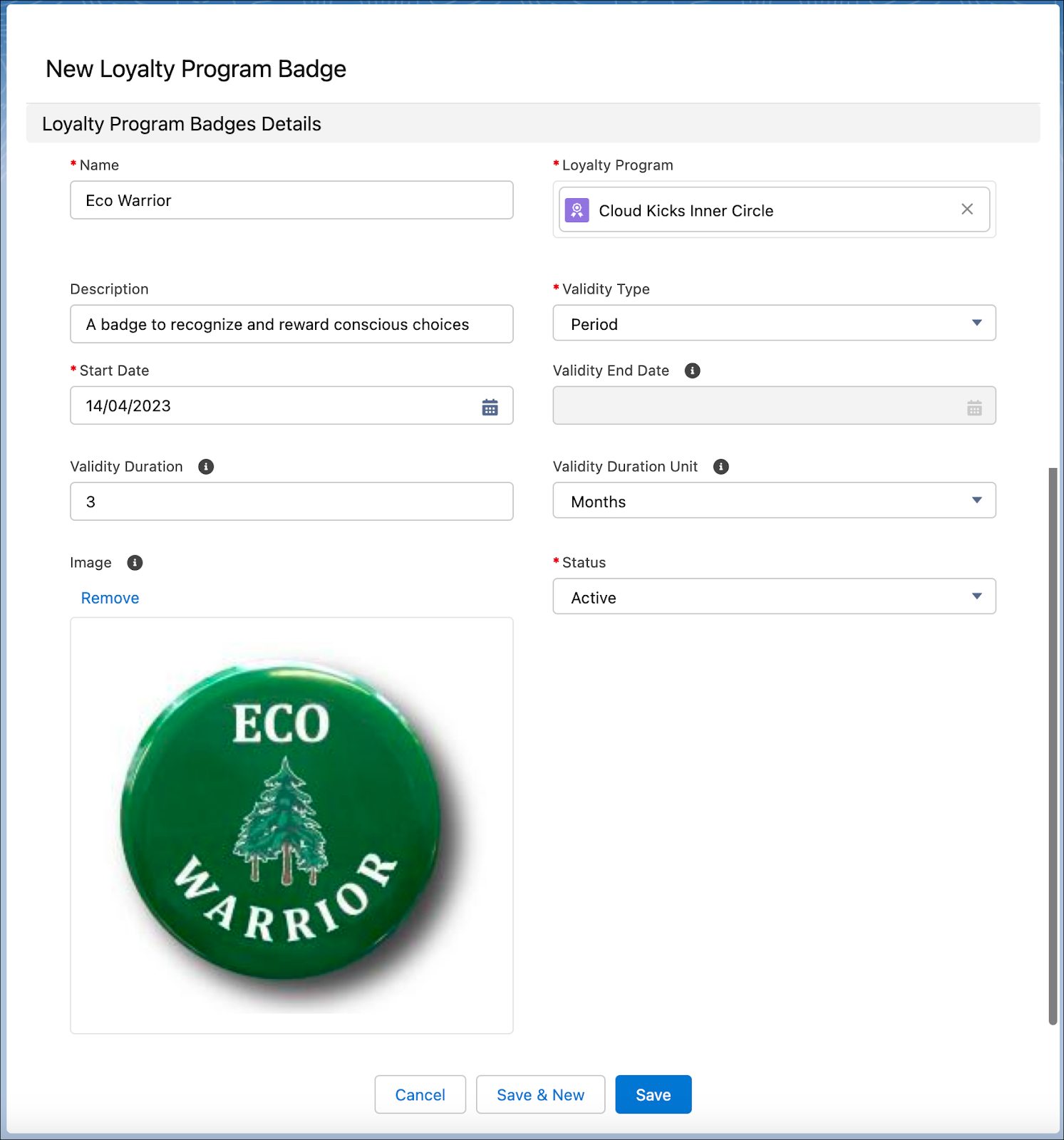
The program assigns the badge to members when they spend over $500 in a month on the EcoStride category of products. The badge is valid for 3 months and appears on the member profile page. As an added surprise, the badge unlocks a charitable donation. Members can choose an organization from a preapproved list and Cloud Kicks will donate in the member’s name.
Now she ties all these together with a promotion.
Create the Promotion
Promotions are a great way to engage members and increase product sales. Mary creates the Spend $500 to Win a Wander Track Voucher promotion in the Loyalty Management app and associates the Outdoor Enthusiasts segment from Data 360 directly with the Promotion record. And she associates the Monthly Spend engagement attribute with the promotion as member purchases are tracked. Talk about convenience!
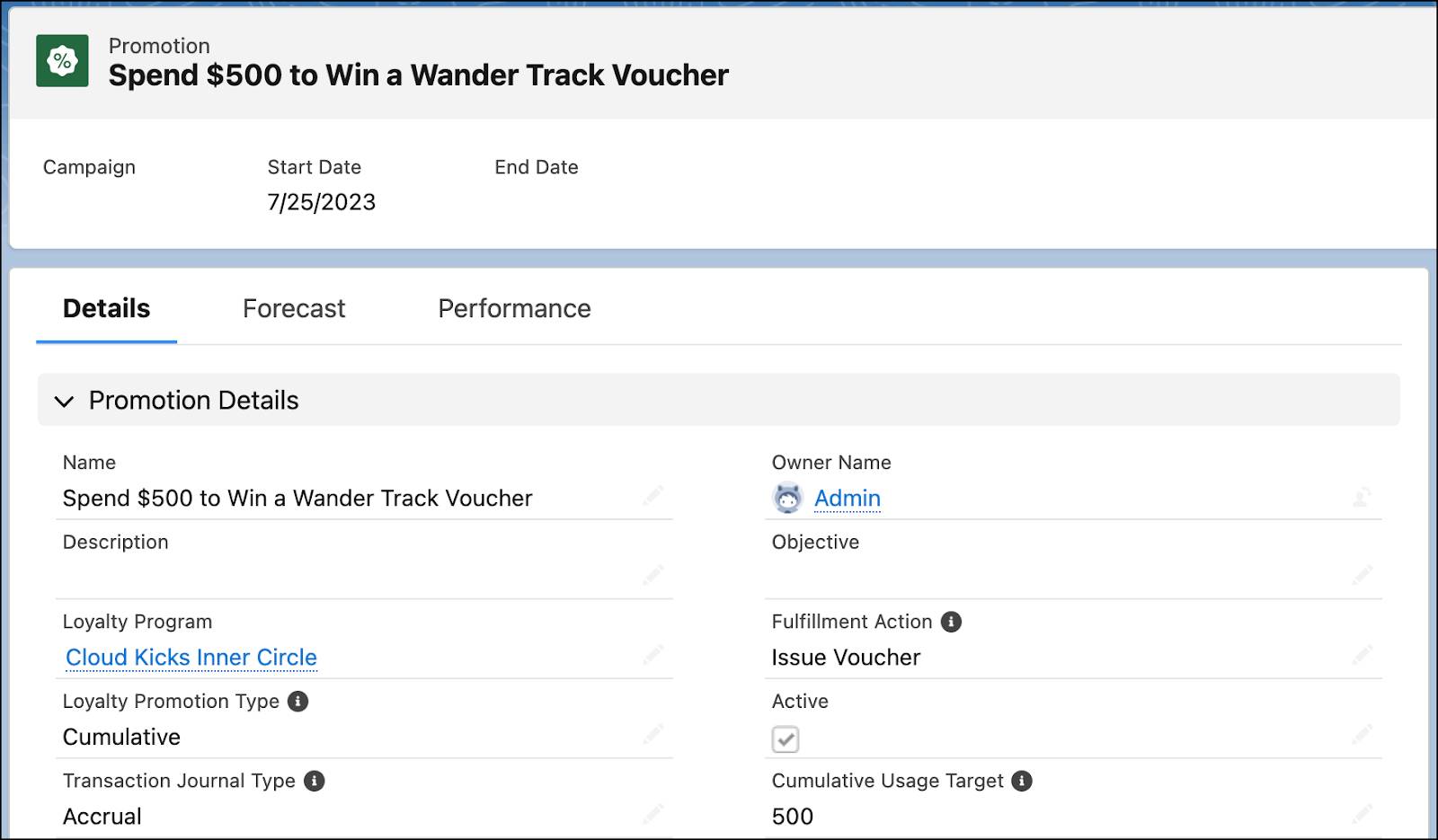
With this promotion, she hopes to maximize returns by making some segment considerations. Let’s see what these are.
Analyze the Promotion Impact
It’s crucial to analyze how a promotion is doing and how it can be improved. Lucky for Mary, she can assess the impact of the promotion using an embedded predictive dashboard.
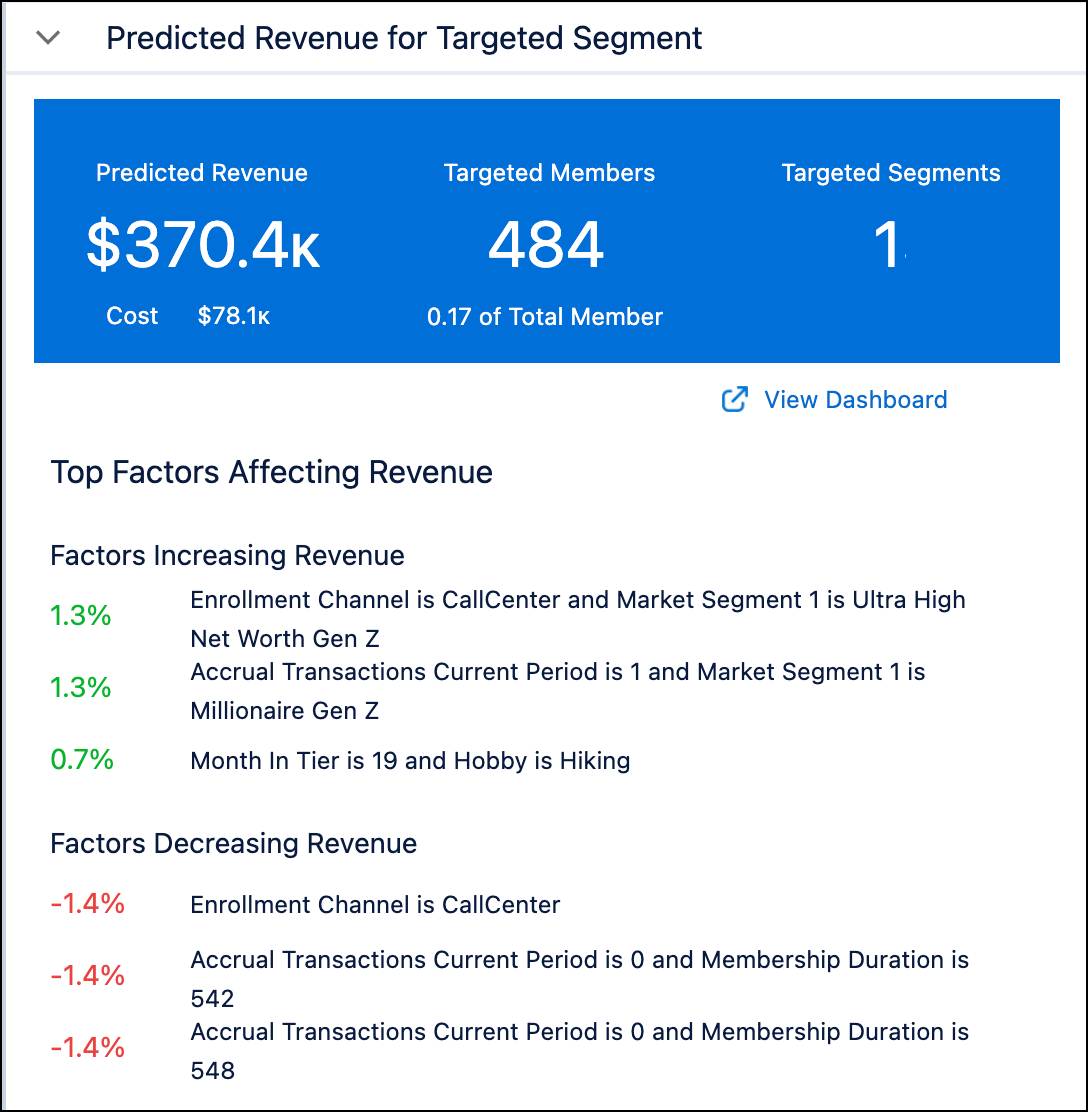
She can also analyze the revenue from other segments and select additional segments that maximize revenue and engagement for this promotion.
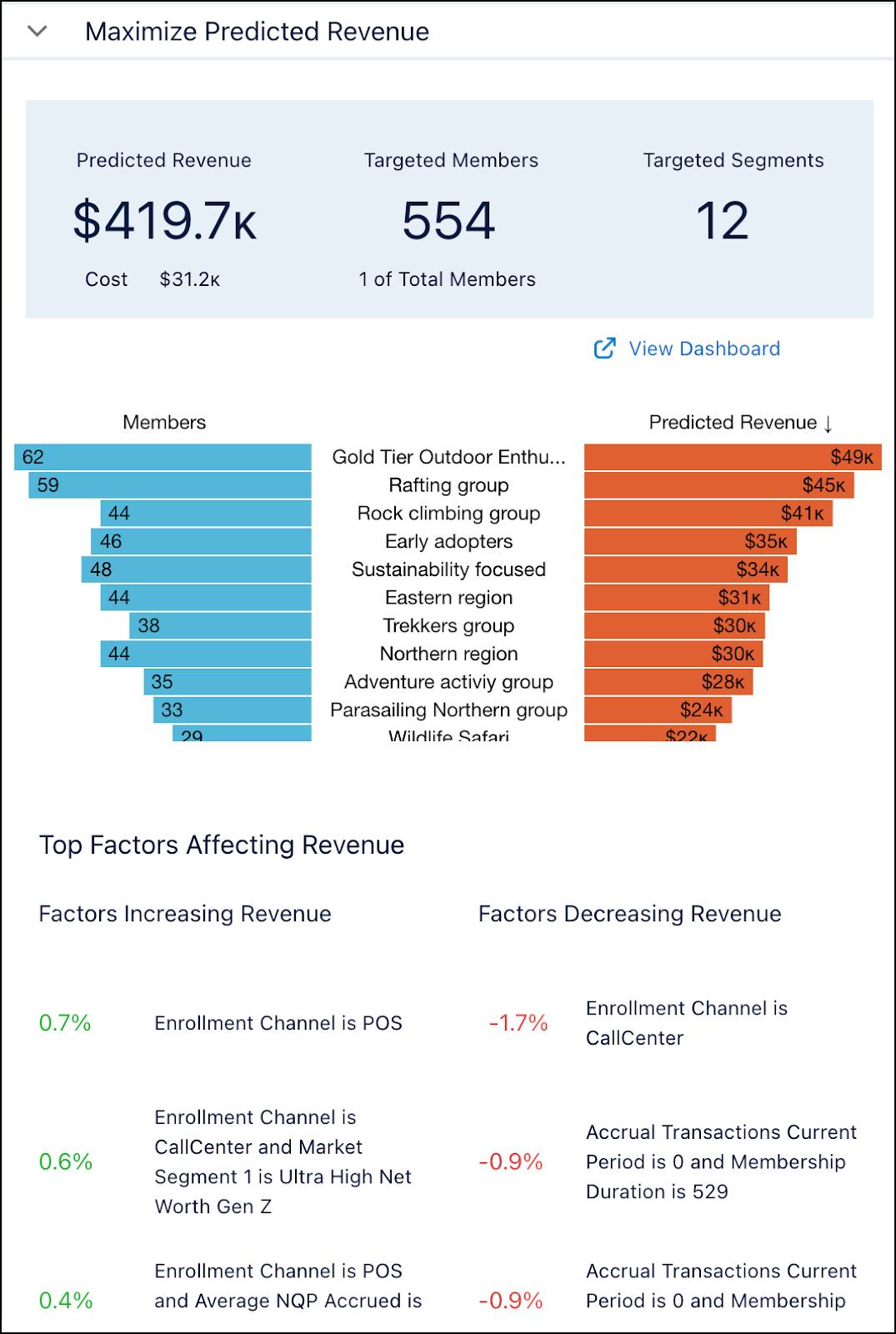
Through the dashboard, Mary selects all the segments relevant to the promotion. To learn more about predictive dashboards and other loyalty dashboards, check out the CRM Analytics for Loyalty Management Trailhead module.
Next, she activates the promotion.
Define Rules for the Promotion
Let’s review the promotion again. When members reach the $500 goal, they receive a voucher and a badge. To track purchases and reward eligible members, Mary sets up a loyalty program process.
Loyalty program processes decide how incoming and new transactions are processed. The processes use rules to execute actions based on business requirements. Mary sets up rules to update the Loyalty Engagement Attribute value every time a transaction journal is processed. When the target is met, the process issues vouchers to members and assigns the badge.
To learn more about loyalty program processes, check out the Promotion Setup Basics Trailhead module.
So Far, So Good
Let’s review everything Mary has done. She created a segment in Data 360 based on customer interests and designed rewards suited to that segment. To encourage long-term engagement and enhance customer experience, she introduced challenges. When customers meet challenges, they reap rewards. She created a promotion and evaluated its impact on different segments. She selected the most relevant segments and created a loyalty program process to process transactions and evaluate promotion eligibility.
It’s time to activate this promotion across channels. In the next unit, you learn how she personalizes customer experiences at each touchpoint of the customer journey.
Resources
- Salesforce Help: Loyalty Widget Designer
- Salesforce Help: Manage and Work with Promotions
- Salesforce Help: Member Engagement Attributes
- Salesforce Help: Member Badges
- Salesforce Help: Predictions for Promotion Revenue (Beta)