Build Relationships Through Advocacy
Learning Objectives
After completing this unit, you’ll be able to:
- Explain the importance of brand advocates.
- Design rewards to drive advocacy.
- Describe a customer’s journey across different channels.
Turn Loyalty to Advocacy
Think about the last few items you’ve purchased: clothing, footwear, or electronics. There’s a good chance you bought them from brands you know and trust. In other words, you’re a loyal customer who went back for repeat purchases.
Now think about the last few movies you’ve seen. Or the restaurants you’ve been to. How about that hidden gem of a destination you went to? At some point, you might have made a choice based on a recommendation from a family member or friend. This person is what a brand calls an advocate, or a brand evangelist.
The advocate shares recommendations, experiences, or even general information about the brand based on their own memorable experiences. They share this with their online network, or via social and professional channels. In doing so, they enhance the brand’s reputation and credibility, while also generating leads and referrals. This kind of word-of-mouth advertising is also cost-effective for the brand.
Design Rewards for Advocacy
So you see how advocates are special to brands, right? Mary wants to reward advocates to inspire favorable outcomes. Using the Loyalty Management app, she designs two types of rewards to promote advocacy.
- Members who post over five social media reviews about the Conscious product line receive a Social Influencer badge. Additionally, Cloud Kicks will plant a tree for the members in their name.
- Members with over three referrals in 6 months receive a voucher for a complimentary training session and an Evangelist badge.
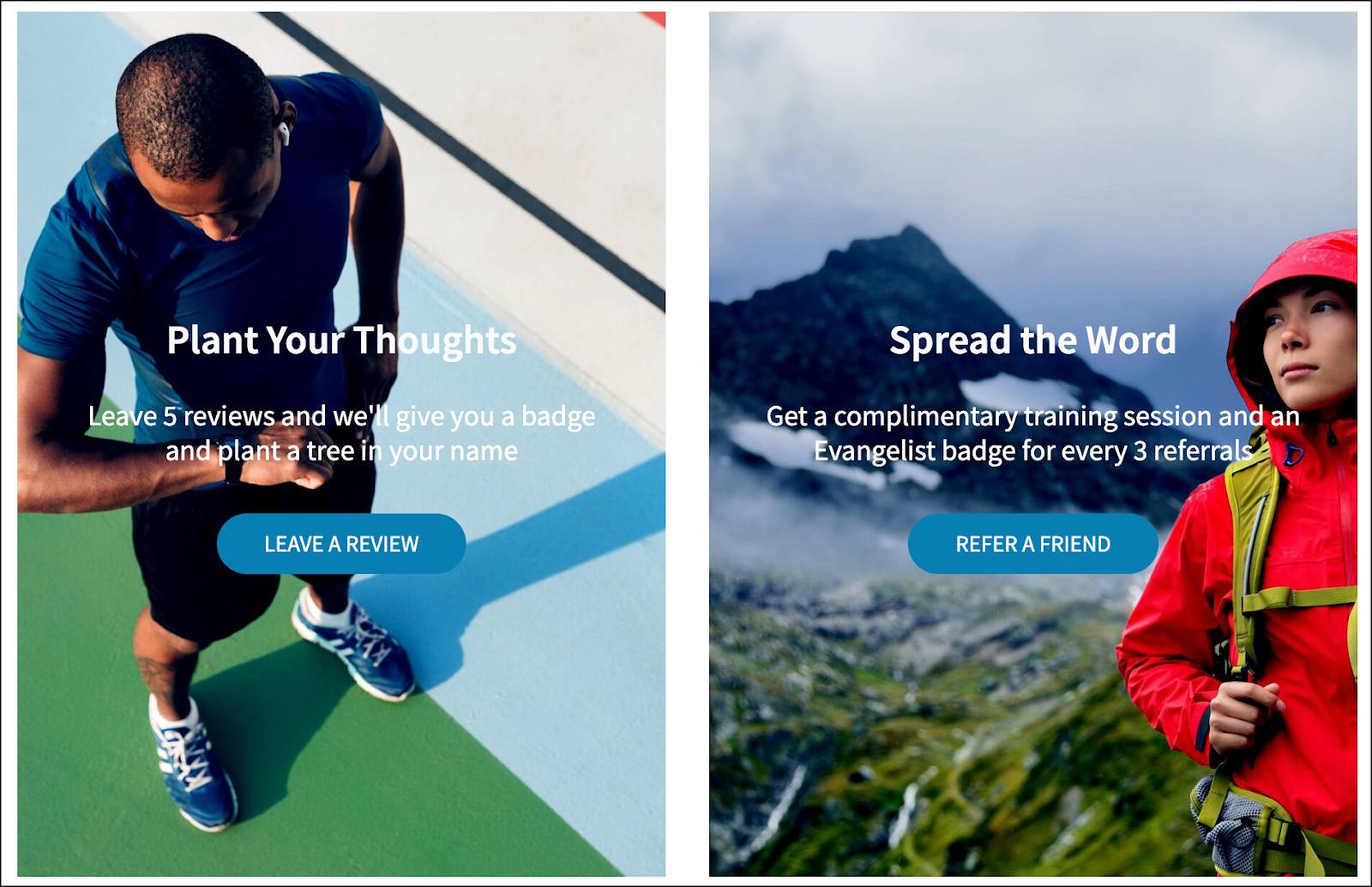
Here’s an overview of how Mary sets up these rewards in Loyalty Management.
Mary creates two promotion records.
- Post 5 Conscious Product reviews and receive a Social Influencer badge.
- Refer members for a complimentary training session.
The first promotion tracks the number of social media posts, and the second records the number of referrals. Mary creates two engagement attribute records to track these long-term behaviors. She then associates engagement attributes with promotions. She also creates a Social Influencer badge record and an Evangelist badge record.
The promotions, engagement attributes, and badges must be connected using a loyalty program process. Mary creates a loyalty program process with rules to execute the actions based on business requirements. She sets up rules to update the attribute value each time a transaction journal is processed. When the target is met, members receive their rewards.
Mary has introduced quite a few experiential rewards, which she hopes will motivate members to become brand advocates. Let’s look at how a member experiences all these personalizations.
How It All Ties Together
Alan Johnson is a gold-tier member of the Cloud Kicks Inner Circle program. He also falls into the Outdoor Enthusiasts segment. Here’s a little background about him. He’s a busy IT employee whose personal mail is full of marketing emails, and most of them are left unread. So in all that clutter, for an email to grab his attention, it must be relevant and it must stand out.
Alan’s on his way home in the metro when he receives an email about the Spend $500 to Win a Wander Track Voucher promotion. He’s training for the city marathon and can use a new pair of running shoes and shorts. So he opens the app and likes some products, but his station arrives before he decides what to get.

The next day, Alan receives an email reminding him about the products he last viewed. He browses the site again and finds the perfect shoe. On his way home that evening, he opens the app to purchase the shoe. Unfortunately, he didn’t save or wishlist the product. He almost abandons the idea until he opens the email he received in the morning. To his surprise, the email now displays his recently viewed items, including the shoe he liked.
A few weeks later, he’s on the website again looking for running shorts when he sees a pop-up notification. If he buys one more product from the EcoStride category, he qualifies for the Spend $500 to Win a Wander Track Voucher promotion and earns a badge. He finds a suitable pair of shorts and completes the purchase. Alan is admiring his new and shiny Eco Warrior badge when he receives an email notifying him that he’s been upgraded to the Diamond tier. He’s also issued the Wander Track voucher for the promotion. The day just keeps getting better for him!

Alan’s ready for his hiking expedition. The trail guide scans the voucher QR code available on the Cloud Kicks Inner Circle mobile app to authenticate it. The trek and overall experience with the program were so wonderful that Alan posts a review on social media. He even refers a few family members and friends to the program. The program views him as a brand advocate and awards him the Evangelist badge. All’s well that ends well.
Conclusion
Cloud Kicks is in the news again, and this time it’s because of the loyalty program. The company is regarded as one that cares about its customers and the environment. And the loyalty program is popular on social media for its seamless customer experience and meaningful rewards. Thanks to Cloud Kicks’s sustainable initiatives, there’s been an increase in in-store visits. Members can now donate garments for a reward, so they’re coming into the store more often. This encourages them to shop around and use their rewards on the spot, which boosts sales.
Using Loyalty Management, you too can significantly enhance member experience, increase share of wallet, and foster advocacy.
Resources