Handle Partner Points
Learning Objectives
After completing this module, you’ll be able to:
- Manage partner conversion factors for currencies.
- Use a Data Processing Engine (DPE) template to create partner ledger records and update partner balances.
Create Program Partner Currencies
The Cloud Kicks Inner Circle loyalty program offers two types of points, or currencies, in the program structure.
- Regular points, which are based on a conventional currency system
- Tier points, used to support target loyalty levels
The non-qualifying currency, called Regular Points, is based on the traditional currency system and is financially quantified. Members accrue points when they make a purchase, and also use this currency to purchase products or services.
For example, think about when you shop for groceries. You may have a club card with the seller that you present to the cashier each time you buy groceries so that for each dollar you spend, you get ten points. These points convert to a monetary value that you can use against future purchases.

The qualifying currency, called Tier Points, determines the tier status of members. It measures the engagement of the member within a tier group. Members accrue or redeem points of multiple currencies for each partner transaction.
For example, you belong to a frequent flyer program and start as a bronze member. The more you fly, the more points you accumulate and move up the tier ladder.

But what does it mean for the partner when members accrue or redeem points? Let’s understand with an example.
Adria Darby, an Inner Circle member, purchases a Portable Wireless Solar Speaker for $100. Based on the accrual rules of the program, she’s entitled to non-qualifying points twice that of the transaction amount and qualifying points equal to the transaction amount. So she receives a credit of 200 Regular Points and 100 Tier Points.
By now, you know that the program credits these points to the member, but Ursa Major Solar bears the liability for the points. It settles this liability by paying the program in points. The number of points it pays is decided by a mutually agreed-upon conversion factor.
Conversion Factor for Currencies
The loyalty program and partners decide on the conversion factor for the currencies involved in partner transactions, based on the partner type.
Partner Type |
Conversion Factor |
|---|---|
Accrual |
Accrual Conversion Factor |
Redemption |
Redemption Conversion Factor |
Both |
Accrual and Redemption Conversion Factors |
The loyalty system multiplies the conversion factor by the number of points that a member accrues or redeems for a partner transaction.
- An accrual conversion factor determines the number of points to debit from the partner’s points balance or balance amount.
- A redemption conversion factor determines the number of points to add to the partner’s credited points or balance amount.
Ursa Major Solar is an accrual partner, so only an accrual conversion factor is required. Mary and Ursa Major Solar have agreed on a conversion factor of 2 for Regular Points and 0.5 for Tier Points. So for Adria’s transaction, Ursa Major Solar is debited with 450 points in total [(2*200) + (0.5*100)].
Let’s see how Mary sets the conversion factor for the currencies.
- In the Loyalty Program Partners related list, click Ursa Major Solar.
- In the Loyalty Program Partner Currencies related list, click New. The New Loyalty Program Partner Currency window appears.
- Add the following details.
- Loyalty Program Currency: Regular Points
- Accrual Conversion Factor:
2
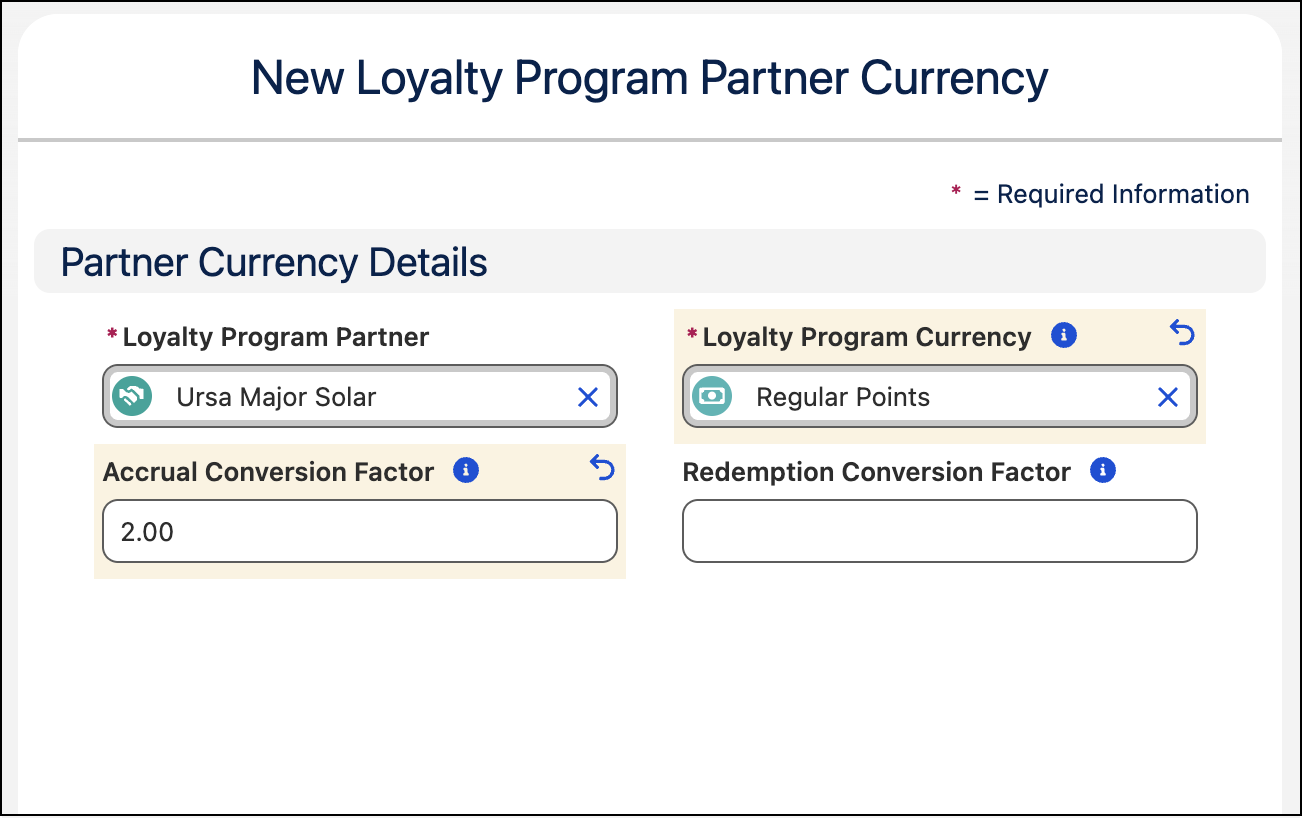
- Click Save. The partner currency is created.
- Repeat these steps to add an accrual conversion factor of 0.5 for Tier Points.
Mary has defined the accrual conversion factors for the qualifying and non-qualifying currencies. The Ursa Major Solar points balance is debited at the defined rate. Next, let’s look at how you can track these transactions.
Update Partner Balances
Each partner transaction generates a Loyalty Program Partner Ledger record. Partner balances are updated based on the ledger types created. Let’s understand how the balances are updated with some examples.
- When a member is credited points for a partner purchase: A debit ledger is created when the transaction is processed. With prepaid billing, the points are debited from the partner’s points balance. For postpaid billing, points are added to the partner’s bill amount.
- When a member redeems points: A credit ledger is created when the transaction is processed. For prepaid billing, the credited points are added to the points balance. For postpaid billing, the amount is deducted from the bill amount.
You can run an out-of-the-box Data Processing Engine (DPE) definition to create partner ledgers and update partner balances to help you manage your loyalty program partner accounts. Use the Create Partner Ledgers and Update Partner Balances DPE definition template to create partner ledgers and update partner balances based on the processed partner transactions. The definition uses all processed partner transactions, with Accrual, Redemption, Accrual Reversal, and Redemption Reversal journal types.
Next, you follow the steps in your Developer Edition org to create and activate the DPE definition. You can only create partner ledgers and see updated balances if the definition is active. So it’s important that you complete each of these steps.
- Click
 , and select Setup.
, and select Setup.
- Enter
Data Processing Enginein the Quick Find box, and select Data Processing Engine.
- Find and select the Create Partner Ledgers and Update Partner Balance job. Next, you make a copy of this template.
- Click
 , and select Save As.
, and select Save As.
- Replace Name with:
Inner Circle Create Partner Ledgers and Update Partner Balances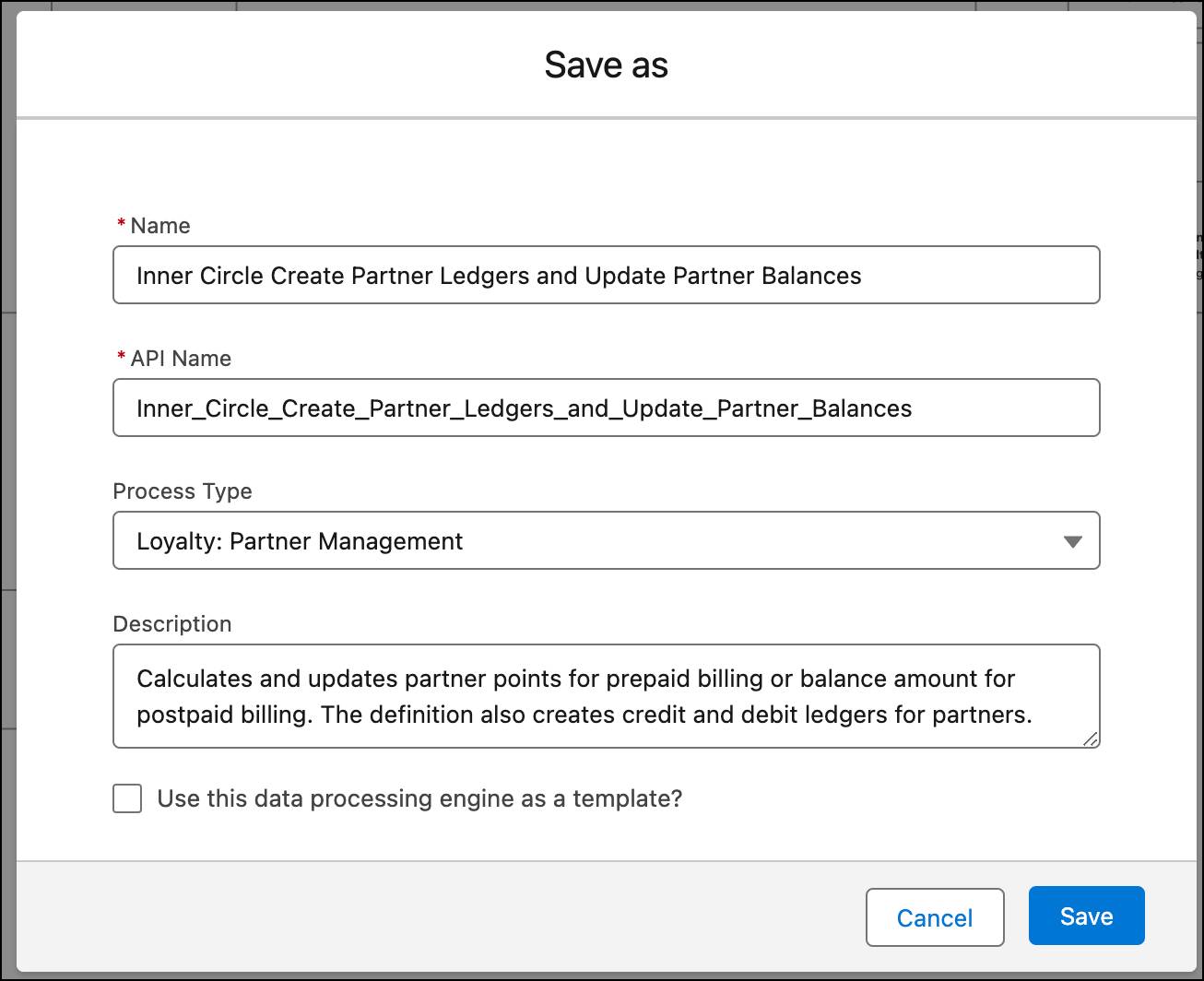
- Click Save.
- Click Activate.
The definition is now activated and creates unique ledger records for each partner.
In the next unit, you create a transaction journal to generate loyalty ledgers and partner ledgers.
Resources
- Salesforce Help: Partner’s Conversion Factor for Currencies
- Salesforce Help: Create Partner Ledgers and Update Partner Balances Definition
