Deliver Empathetic Communications to Your Team
Learning Objectives
After completing this unit, you’ll be able to:
- Lead meetings that keep your team engaged and informed.
- Redesign your team communications.
- Make yourself available to your team.
Transform the Way You Communicate
Effective leadership requires clear, consistent communication. Whether meeting in-person or via video, be imaginative and resourceful as you plan your team meetings and other communications.
Experiment with communication channels and formats, but stay focused on these objectives.
- Reassuring and informing your team
- Making everyone feel safe and connected
- Encouraging team members to come to you with concerns
This unit gives tips to help you communicate with empathy.
How, When, and How Often
Think about your established communications schedule. Should you be connecting with your team more or less frequently than you do now? Send a survey to ask your team how often they’d like to meet and get updates from you. Or use the set of slides from the Empathetic Leadership Pack you downloaded in the previous unit. Invite your team to plot information about their communication preferences and work styles on a graph, including:
- What type of meetings they like
- What tool to use for quick check-ins
- What time of day they’re most productive
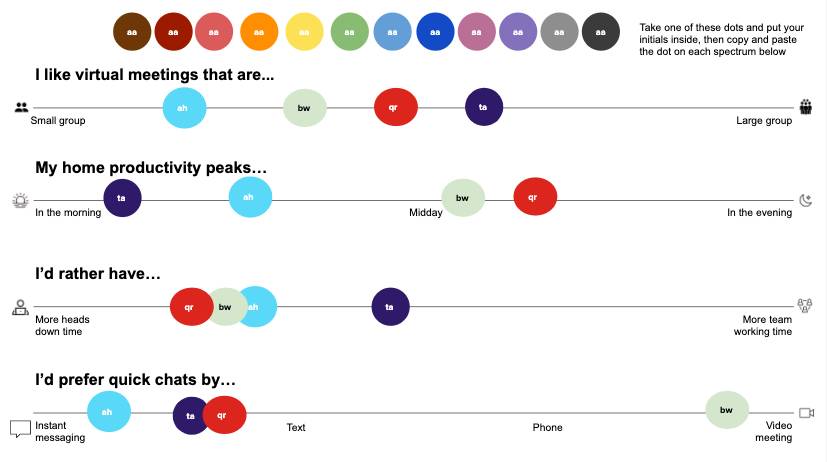
Reimagine Your Team Meetings
Even if you all can’t gather in a conference room, you still need to meet with your team regularly. Think about what should be on the agenda, and consider opening each meeting with one of these centering practices, which can help your team reduce stress and build resilience.
Practice |
What to do |
Benefits |
|---|---|---|
Red/yellow/green |
Invite each team member to rate how they’re feeling at the moment.
|
|
Moment of gratitude |
Take a few minutes to visualize something you’re grateful for (do this exercise silently, or invite volunteers to share what they’re grateful for). |
|
Moment of mindfulness |
Take a minute or two to return to the breath, simply noticing how the air flows in and out of the body. |
|
Invite Your Team to Ask Questions
As you plan your agenda, make sure you leave plenty of time for question and answer time, or Q&A. Depending on what’s going on at the time—for example, major changes in your company or geographical area—you may want to dedicate the whole meeting to Q&A. Let your team know they can ask you about what’s on their mind, and that you’ll answer questions transparently and authentically. Sometimes you won’t know all the answers, and that’s OK. Be open about what you know, what you don’t know, and what you and other leaders are doing to find out more.
Finally, think about how technology can impact your meetings. If you have visuals to present, make sure you can share your screen and still see attendees’ faces or the comments that they post in the chat. Otherwise, you might find yourself speaking to a silent, unresponsive screen without any way to get feedback. This can be disorienting, because when you deliver a difficult or heartfelt message, you depend on seeing or hearing how people respond. If you don’t have an extra monitor or other way to see your team’s facial expressions and read whatever they post in the chat, send your presentation to a colleague and ask them to share their screen while you speak.

Communicate Regularly—and Inclusively—to Your Team
The messages you send to your team can help them make sense of things and feel supported. You’re showing them that you’re thinking about them. Look for ways to make everyone feel included, heard, and seen. Send a personal note to team members you don’t interact with on a daily basis. Call out support staff and other unsung heroes in your team meeting, email, or newsletter.
Video messages can be especially powerful. Set up a webcam and record a message to your team. Here are some ways to personalize your video message and increase its impact.
- Show yourself in your own home—remember, real is better than perfect.
- Share what time it is, and describe the usual routine for your household at that hour.
- Share a tip you learned or something new you tried that helped.
- Speak from the heart and in your own words.
- Explain how recent developments impact your team.
- Thank the team for all that they do, and assure them that you see their work.
If you’re not comfortable recording a video, don’t worry. You can adapt these tips to your regular email updates, Slack posts, or other communications. The important thing is to keep reaching out to your team, in whatever channels work best for you.
Keep Your Door Open
Let your team know that you’re available to listen to their concerns. Invite them to come to you whenever something is on their mind.
One way to keep your virtual door open is to set up office hours. Follow these simple steps.
- Put a recurring event on your shared team calendar (daily, weekly, or monthly, depending on what your team needs).
- Make sure the event details include a videoconferencing link.
- Announce to your team that anyone is welcome to drop in with questions or concerns, or just to say hello.
If you lead a team of managers, think about setting up skip-level meetings with their direct reports, so you can touch base with everyone in your group. You don’t need a formal agenda for these meetings—just invite your team members to tell you how they’re doing and feeling now.
Now that you have some empathetic communication practices to try, next learn to build lasting connections within your team.
Resources
- Blog post: 6 expressions that empathetic leaders avoid
- Blog post: How Will The Best Leaders Lead in 2025