Warm Your IP Address
Learning Objectives
After completing this unit, you’ll be able to:
- Identify when to move from a shared IP to a dedicated IP.
- Follow IP warming recommendations.
Everything You Want to Know About IPs
You can’t have a course on deliverability without discussing IPs and IP warming. Whether you’re new to Marketing Cloud Engagement or a seasoned professional, it’s good to review how IPs impact deliverability.
Shared IP vs. Dedicated IP
First, let’s start by understanding when you should consider a dedicated IP address over using a shared IP address. There are two scenarios for moving from a shared to a dedicated IP.
- You have a high send volume: You need to send at least 100k messages per month to support a dedicated IP address. Otherwise, you may have difficulty establishing an IP reputation with major ISPs. If you’re sending 250k messages or more per month, you must have a dedicated IP. And if you’re sending more than 2 million messages per day, you need more than one IP address. (Sending more than 2 million messages a day from a single IP can result in deferrals by major ISPs.)
- You have deliverability issues: Your reputation is negatively impacted by another sender using a shared IP. If one company has a bad reputation in a shared pool, all other senders in that same pool can be impacted.
A dedicated IP address allows you to manage your own sending reputation.
Get Started with a New IP Address
If you’re a new Marketing Cloud Engagement customer or someone adding a new IP to an existing account, you should know that your purchased IP address is unused with no email sending history or sender reputation. This means there is no such thing as a prewarmed IP. Since spammers often use new IP addresses, ISPs limit the amount of emails they accept from IPs with no sender reputation. Therefore, emails coming from a cold IP address cause concern and are carefully observed for unusual or high-volume activity. So what should you do?
IP Warming
IP warming is the process of gradually increasing the volume of mail sent by a new IP address. The goal is to build up at least 30 days of desirable sending history so that ISPs have an idea of the kinds of mail coming from your new IP address. Basically it’s your chance to build your reputation as a desirable prospect. The ramp-up period can take longer than 30 days for some senders and a shorter time for others. Factors such as your overall list size, list quality, send frequency, and subscriber engagement can influence the amount of time it takes for your IP address to be fully ramped up.
Plan Recommendations
Ramp up involves sending a limited number of messages per IP per day, so it may be necessary to adjust your current sending practices as part of the process. There are two steps to creating an IP warm-up plan: 1) Identify campaigns, and 2) Identify subscribers.
Here are some recommendations for selecting campaigns.
- Select or create non–time-sensitive campaigns (for example, subscriber surveys) to be used for ramp-up as they can be throttled over various days without impacting business critical messages.
- Identify campaigns that can be easily split between a new Marketing Cloud Engagement IP address and your current (legacy) mail system.
- Migrate smaller-volume triggered campaigns to Marketing Cloud Engagement before larger marketing programs.
Next organize your subscribers based on:
- Sending domains (business, Gmail, Yahoo, and so forth). Identify the top 10 domains for your company.
- Engagement. Focus on sending to your most active and engaged subscribers during this critical period since it can be the initial basis for the ISPs to determine your sender reputation.
Ramp Up Guidelines
Now that you have campaigns selected and subscribers separated by domains and engagement, it’s time to take a look at volume and make a plan.
Warming up a new IP address can take 4+ weeks to ramp up based on the size of your list. Here’s a general guide for North American ISPs. Do this for any domain where you have more than 20,000 subscribers. Send the suggested volume to your top 10 domains until you’ve reached your complete audience by domain.
| ISPS & DOMAINS | DAY 1–3 | DAY 4–5 | DAY 6–7 | DAY 8–14 | DAY 15–21 | DAY 22–28 | DAY 29+ |
|---|---|---|---|---|---|---|---|
|
Gmail |
5,000 |
10,000 |
20,000 |
40,000 |
80,000 |
160,000 |
320,000 |
|
All Others (AOL, Yahoo, and so on) |
20,000 |
20,000 |
20,000 |
40,000 |
80,000 |
160,000 |
320,000 |
A Simple Approach
Sometimes you may not be able to segment per domain. Here is a simplified version of the warm-up plan, based solely on volume. It’s a slower process, but may be easier to follow for some senders.
| Day | Daily Max Volume |
|---|---|
|
1–7 |
50,000 |
|
8–14 |
100,000 |
|
15–21 |
200,000 |
|
22–28 |
400,000 |
|
29–35 |
800,000 |
|
36+ |
1,600,000 |
Overall, the goal of the warm-up process is to have a steady, consistent volume of emails.
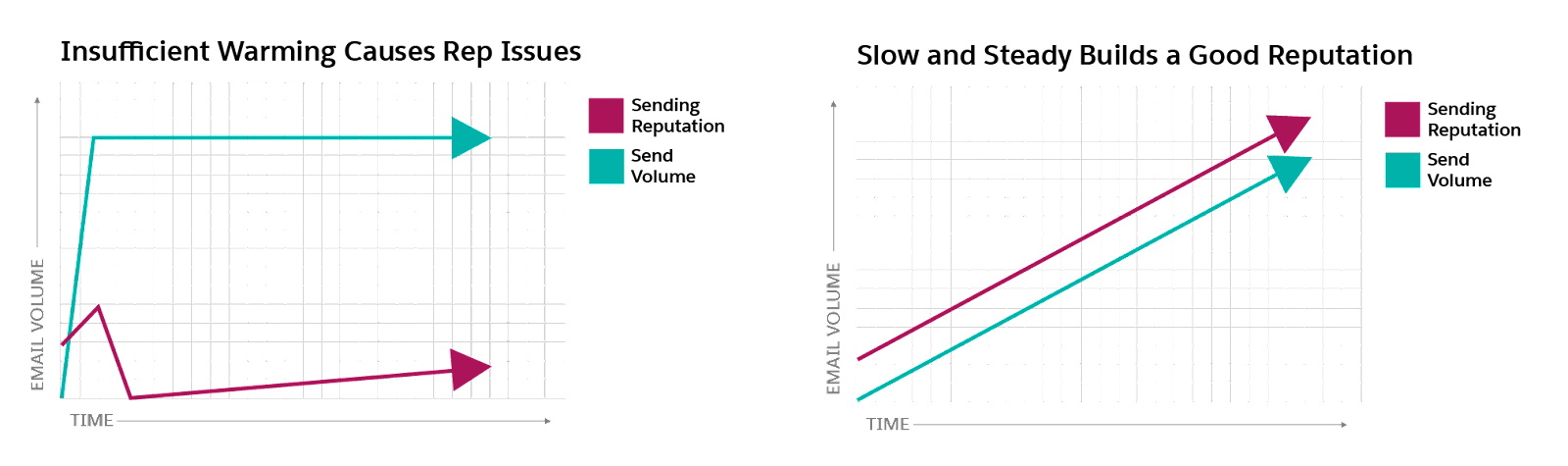
Skipping this process can result in deferrals, bulk folder placement, and potentially email blocking. While this process can be tedious, it’s worth the effort to proactively establish a good reputation versus trying to recover from a negative reputation.
That being said, even when following IP warming recommendations, you can experience deliverability issues during the ramp-up period. And if you do experience issues, don’t be afraid to scale back your volume and focus on your most engaged recipients. As long as you’re sending frequently, you’ll continue to establish a reputation with the major ISPs. Unfortunately, you can’t eliminate all risks, but following these guidelines will positively influence your sending reputation.
Now, let’s move on to the final topic in this course—ongoing maintenance.
