Get Started with Einstein Relationship Insights
Learning Objectives
After completing this unit, you’ll be able to:
- List the challenges that sales reps face in doing research.
- List the available editions of Einstein Relationship Insights.
- Explain how Einstein Relationship Insights helps sales teams.
Discover People and Company Connections
Imagine having an AI-powered assistant that researches people and companies related to your sales opportunities in no time! Einstein Relationship Insights (ERI) is that assistant for you. The app scans content on the web, such as news articles and internal document repositories, on behalf of your sales reps to uncover key relationship networks. This information helps reps have effective communication with their prospects and accounts, and find warm intros to secure deals.
Here’s what you can do with Einstein Relationship Insights.
- Discover relationships outside your current network by scanning the web and internal documents.
- Boost productivity in sales, service, and operations by spending less time manually searching for individuals and networks.
- Easily create new Salesforce records from any web page.
Check out this video to learn more.
In this module, you follow the journey of Cloud Kicks, a global leader in the footwear sales industry. You learn how Cloud Kicks sets up and uses Einstein Relationship Insights to generate new opportunities and boost sales.
Meet the People at Cloud Kicks
Jose Figueroa is the sales manager at Cloud Kicks. His job is to empower sales reps and get them engaged in more relevant conversations with customers. He and his colleagues are trying hard to identify prospective customers and generate more revenue. Every prospect is a potential customer so his team takes the time to research them before making contact. This level of customer care is Cloud Kick’s secret sauce. However, it’s also time-consuming and limits the call volume of sales reps.
Linda Rosenberg is the admin at Cloud Kicks. She’s been studying the team's results and wants to improve team productivity. She finds out that the team spends only one-third of its time engaging with prospective customers. The rest of the time is spent searching for relevant information about them.
Why Einstein Relationship Insights?
Jose and Linda must find a solution that automates the tedious research sales reps do. The information about prospects and companies is spread across Salesforce, company emails, internal documents, and the rest of the web too!
Linda comes across Einstein Relationship Insights, an innovative app that shows relevant relationship information to sales reps. It aggregates information from multiple data sources, and presents it to the reps in a form that’s complete and packaged for immediate use in the Customer Relationship Management (CRM) platform. Additionally, the app integrates recommended relationships with industry-specific workflows in a single click.
There are three different editions of Einstein Relationship Insights. Linda looks at what each edition is suitable for.
Einstein Relationship Insights Basic: Explore relationships for people and companies. Discover insights by querying news content sources and view recommendations.
Einstein Relationship Insights Starter: Explore relationships for people and companies. Discover insights by querying web and news content sources and view recommendations from unstructured text.
Einstein Relationship Insights Growth: Track connections between people and companies by exploring relationships for people and companies and querying different data sources. Create Person and Company records, and build a hierarchical structure of relationships as you explore.
After some discussion, Linda and Jose pick Einstein Relationship Insights Growth. Einstein Relationship Insights Growth better addresses the team’s pain points and requirements. Linda creates a report to record their findings about the team’s challenges and requirements, and the solutions that Einstein Relationship Insights offers.
Challenges |
Requirements of the team |
Einstein Relationship Insights Solutions |
|---|---|---|
Understanding the context around a business and its contacts takes up a sales rep’s time. |
Automate account and contact discovery without any drop in quality. |
Automatically recommends prospects that can be easily incorporated into actionable relationships. |
Generating revenue is difficult without access to sufficient tools and resources that can elevate productivity. |
Empower sales reps to have relevant conversations and generate business. |
Scans the web to show you the network of people and companies surrounding your customers, thus accelerating business development. |
Research is done manually to identify relationships between people and companies. |
Visually depict networks of people and companies around prospects with AI-powered insights. |
Explores various sources in the background and shows evidence documents that provide context around each recommended relationship. |
Tracking valuable information using web browsers and external sites is difficult because of the sheer volume of pages to go through. |
Incorporate valuable information directly into the org from internal and external content sources. |
Creates records in the org based on the data retrieved from various sources. Informs you when a recommended relationship has an existing record in Salesforce. |
Identifying key decision makers takes a significant amount of time and effort. |
Automatically surface relationships that empower sales reps to connect with key decision makers. |
Explores internal and external data to discover critical relationships that you didn't know about yet. |
Sales reps miss many opportunities to generate or grow revenue as there are no automatic customer insights. |
Automatically identify opportunities, and explore networks to get potential clients. |
Highlights objects and opportunities that aren’t in the org yet to help you discover new people and companies. |
Get to Know Key Terms
To understand Einstein Relationship Insights better, Jose and Linda must get familiar with some key terms and fields.
From the Salesforce interface, Linda clicks  , and selects Setup. In the Quick Find box, she enters
, and selects Setup. In the Quick Find box, she enters Einstein, and then selects Einstein Relationship Insights. Let’s go over a few important fields on the configuration page.
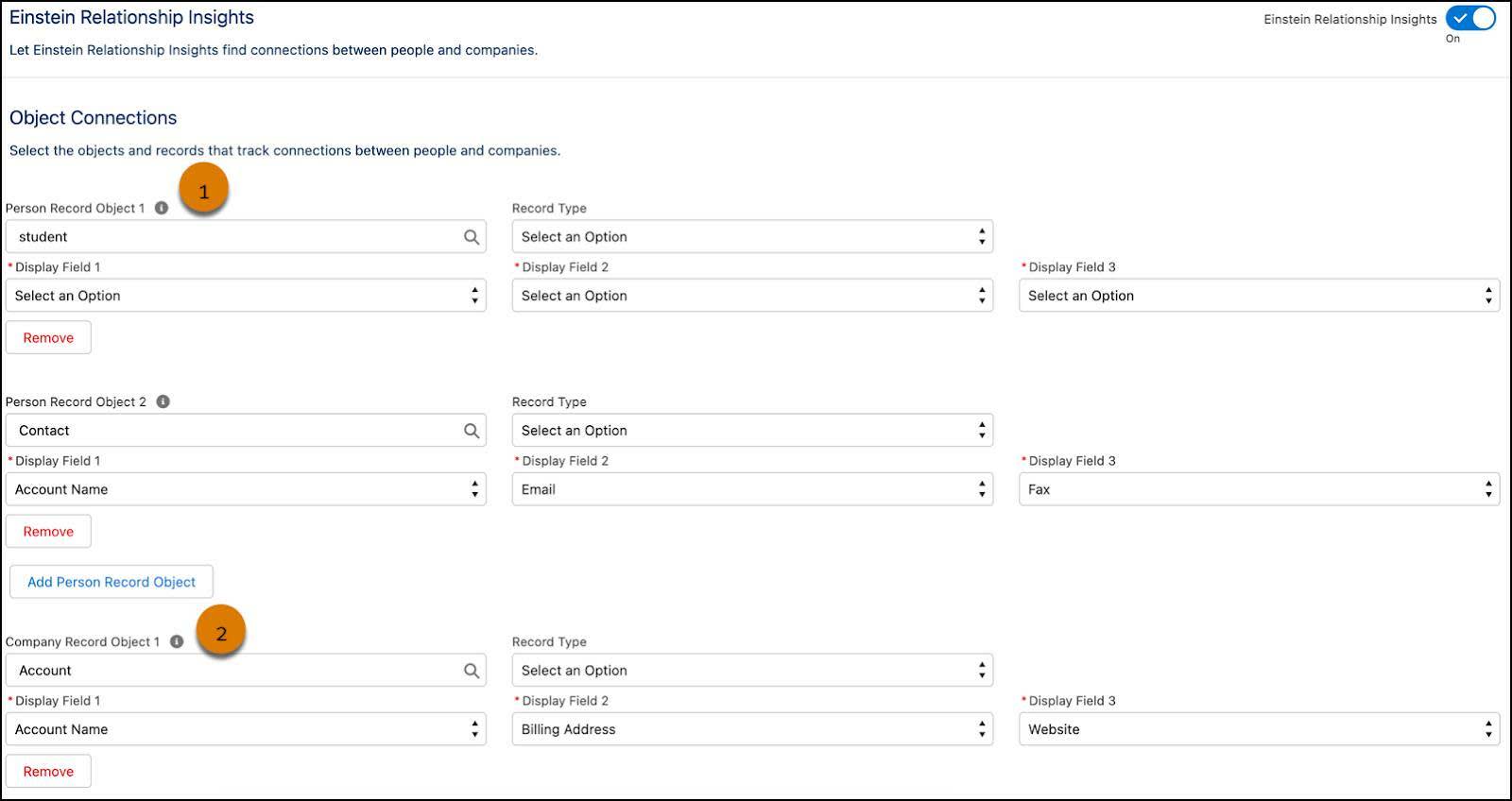
-
Person Record Object (1): Designates a default record object, typically a Contact record, in the org.
-
Company Record Object (2): Designates a company or organization type record object, typically an Account record, in the org.
You can select any object for these fields, depending on how your CRM is managed.
Einstein Relationship Insights isn’t the only Salesforce product that analyzes CRM data. Let’s look at the other products and how they’re different from Einstein Relationship Insights.
Application |
What does it do? |
|---|---|
Salesforce Inbox |
Salesforce Inbox updates your CRM with sales data from your email and adds deals straight from your inbox. It enables you to log customer communications automatically without the hassle of manual data entry. |
Sales Cloud Einstein |
Sales Cloud Einstein learns from your team’s sales activities and CRM data to help you figure out the best leads, predictive forecasting, and sales analytics. |
Einstein Relationship Insights |
Einstein Relationship Insights gives you information and recommendations that are derived from CRM and email. It automates the research process by surfacing insights directly in your org, and creates a connected experience with CRM records by highlighting the records in your web browser. |
Linda is glad to see how well Einstein Relationship Insights fits her company’s business requirement. In the next unit, she sets up Einstein Relationship Insights for Cloud Kicks.