Explore Relationships
Learning Objectives
After completing this unit, you’ll be able to:
- Use List view and Graph view view to explore relationships.
- Dismiss evidence documents for a relationship.
- Use the Einstein Relationship Insights browser extension.
Explore Records
When Jose explores the Acme Corporation record, he sees its related person and company records in a graph view. To view relationships in a graph, click  , and under Display Settings, select Graph view.
, and under Display Settings, select Graph view.
Let’s see what he can infer from the graphical view of recommended relationships for Acme.

- Indicates a connection between Acme Corporation and an existing person record, Ashley Klein. Jose can click the open icon to view the record. The solid line connection indicates structured lookup relationships, master-detail relationships, and many-to-many relationships with junction records.
- Indicates an existing connection between Acme Corporation and a company record, SeaPort Group. Jose can click the open icon to view the record. The dotted line connection indicates recommended relationships from unstructured content like the web and news.
- Indicates a related person account without an existing record in Salesforce. Jose can click the add icon to add the recommended relationship as a new person record.
- Indicates a related company account without an existing record in Salesforce. Jose can click the add icon to add the recommended relationship as a new company record.
Jose can easily look at the recommendations and the complete network around his prospects, without having to do a manual search on the Internet. And Einstein keeps learning from Jose’s actions and decisions to show him more relevant recommendations over time.
Where’s the Evidence?
When you’re exploring recommended relationships, you can see documents from disparate sources that support the relationship. The public documents that explain the connection between people and companies are referred to as Evidence. While exploring relationships on the graph view, Jose can select any two people or companies to see their evidence.
Jose wants to find out how Jane Smith and Joe Smith are related. When he selects both their person records, he finds a list of multiple web documents, or evidence documents, that highlight information about Jane and Joe and how they’re connected.

Jose can click the trash icon to dismiss an evidence document that isn’t useful.
Jose has gotten quite familiar with Einstein Relationship Insights. Although the app gives him and his team a wealth of useful information, he can also use an Einstein Relationship Insights browser extension to do smarter research on the Web!
Explore the Web
Jose is excited to try out the browser extension to explore relationships while he’s surfing the web.
To get started, he installs the browser extension.
- On the page where the Einstein Relationship Insights component is set up, click
 .
.
- Under Browser Extensions, select the browser extension for Chrome.
- On the Chrome Web Store page, click Add to Chrome, and select Add Extension. The extension is added to your browser toolbar.
- To use the extension, click the toolbar and sign into Einstein Relationship Insights.
Jose opens the extension menu and explores the various options.
To test the extension, Jose visits the website of Horizon Unlimited. He clicks Explore on the sidebar and notices that the people and companies with existing records in their org have been highlighted in blue!

He can hover over the blue highlights and click the open icon to view the existing record.
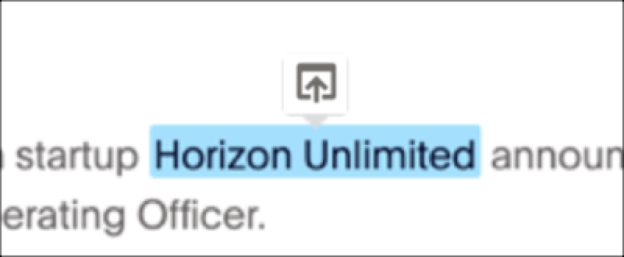
What about the people and companies whose records don’t exist in the org? Well, they get highlighted in red. He clicks the add icon over their names to create Contact and Account records respectively.

And that’s not all. Jose can select names of persons and companies on the web page that aren’t highlighted to create their corresponding Contact and Account records.

Summing It Up
Jose and Linda understand how Einstein Relationship Insights works for Cloud Kicks. More and more sales reps have started using Einstein Relationship Insights to explore relationships for person and company records. With the app doing all the heavy lifting, sales teams can focus better on building prospects and networks. Einstein Relationship Insights has enabled them to have more relevant conversations, accelerate sales and business opportunities, and be more productive.