Explore Agentforce
Learning Objectives
After completing this unit, you’ll be able to:
- Define what topics and actions are.
- Explain the difference between standard versus custom topics and actions.
A Look Under the Hood
Before Linda sets up Agentforce, she wants to explore its different components and learn what makes Agentforce tick.
How Agentforce Works
Agentforce has four basic components: the agent, topics, actions, and the reasoning engine.
Agent
Previously, you learned that Agentforce includes tools for creating, customizing, and testing AI agents that perform tasks and business interactions. Currently, you can customize and launch agents for your employees and customers. See Agent Types and Considerations to learn about the different agent types and default templates for specific clouds and use cases. Here are a few examples:
-
Agentforce Employee Agent: Help your employees across a wide range of workflows and tasks by giving them access to the Employee Agent, which is seamlessly built into the Salesforce interface.
-
Agentforce Sales Coach: Offer personalized coaching to help your sales reps handle challenging conversations and improve performance.
-
Agentforce for Service: Support your customers intelligently by resolving common inquiries autonomously and processing incoming cases.
-
Agentforce SDR: Scale your sales team and make the most of your pipeline by handling new or updated leads, sending customized intro emails, responding to replies, and connecting qualified leads with sales reps.
These AI agents are goal-oriented and autonomous, and they can perform business tasks and make data-driven decisions. But how exactly does that happen? That’s where topics and actions come in.
Topics and Actions
Agents are made up of topics, which define the different jobs an agent can do. Topics include natural-language instructions that tell the agent how to make decisions and what it should and shouldn’t do.
Topics also contain a set of actions, which are the tools the agent uses to do its job.
For example, an Order Management topic might include these actions.
- Get Order by Order ID
- Get Order by Email Address
- Look Up Return Status
- Create Return Label
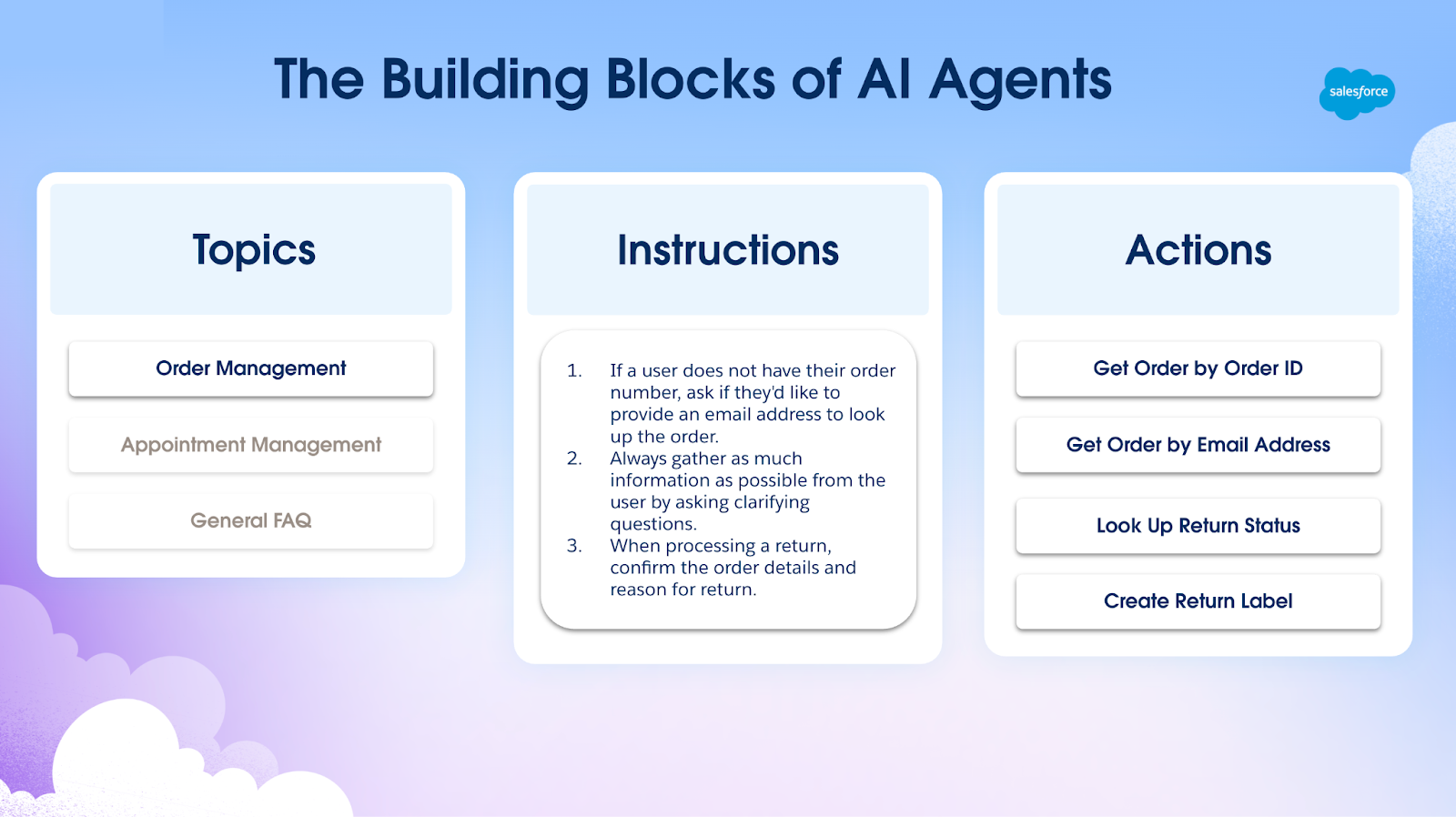
Like topics, actions also include a set of instructions. Action instructions are crucial because they tell the agent what the action does. The names, instructions, inputs, and outputs for agent actions determine when and how an action is used. The better the instructions, the more predictably the action performs, which leads to more reliable interactions.
The Importance of Topics
Just like it’s important to establish a topic in a person-to-person conversation, topics help an agent recognize and organize how to behave and respond. When you define topics, you set clear boundaries and context. This helps your agent focus on specific tasks, which leads to more consistent and appropriate interactions.
When a user asks a question or makes a request, your agent picks the relevant topic and launches the appropriate actions within that topic. This focuses your agent on the most relevant actions and data for the current conversation.
Standard Versus Custom
Salesforce provides some standard topics and actions for Agentforce out of the box, so you can get up and running quickly. But you can also create custom topics and actions to give your AI agent the ability to perform tasks specific to your business. Let’s look at both, so you can decide when to use standard versus custom topics and actions.
Standard and Custom Topics
First, let’s go over standard and custom topics.
Standard Topics
Salesforce offers a library of standard topics for common use cases. Standard topics are predefined and come with a set of commonly used actions for various business scenarios. They’re a great starting point for many organizations: They cover a wide range of tasks and are perfect for quick implementation.
Here are a few examples of topics provided by Salesforce, along with a brief description.
|
Topic Name
|
What It Does
|
|---|---|
General CRM |
Handles user requests that are related to Salesforce CRM data, such as identifying, summarizing, or updating records, drafting or refining emails, aggregating data, and finding Salesforce objects. |
Close Deals |
Provides sellers with recommendations to close deals based on past deals won, conversation signals, and customer sentiment. Sellers also get answers to product-related pricing questions and suggestions for plans to help them close deals. |
Marketing Campaigns |
Drafts compelling, branded briefs and campaigns in Marketing Cloud. |
Keep in mind that some topics are tailored for specific clouds or licenses, so they might need additional permissions or licenses. To learn more about standard topics, see the Resources section.
Custom Topics
Custom topics help you tailor an agent to meet specific business needs. Define a topic, actions, and instructions that align with your unique processes and requirements.
Let’s check back in with Linda to see how Cloud Kicks might use custom topics. Cloud Kicks offers a wide range of custom sneakers, and the order fulfillment process is quite complex. Linda decides to create a Shipping Management custom topic.
For example, a customer might ask, “Do you have the blue custom sneakers in stock? And can I get them next week?”
The custom topic and its assigned actions guide the agent to check the inventory, review shipping options, and confirm the delivery date.
To learn more about custom topics, see the Resources section.
Standard and Custom Actions
Now that you’re an expert on topics, let’s dive into standard and custom actions. Actions are the tools that an agent uses to get things done.
Standard Actions
Standard actions handle general use cases and perform a variety of functional tasks from simple queries to complex operations. Similar to standard topics, Salesforce offers a library of standard actions. Some are available to all users with Agentforce access, while others require additional licenses for specific clouds or products.
The table shows a few standard actions provided by Salesforce, along with a brief description. Some of these actions are system actions, which are critical and can’t be removed.
Action Name |
What It Does |
|---|---|
Query Records (Beta) |
Finds and retrieves Salesforce records based on the user’s request and specific conditions, such as the values of fields. For example: “Find all open opportunities set to close this quarter sorted by created date.” |
Summarize Record |
Summarizes a single Salesforce CRM record. For example: “Create a summary for the Acme deal.” |
Draft or Revise Email |
Creates an email draft or revises the latest version of a generated email based on the user’s input. For example: “Help me write an intro email to Steve from Acme.” |
Answer Questions with Knowledge |
Answers a question from a user based on information from relevant knowledge articles. For example: “What is the policy for returns over 30 days?” (Requires a Knowledge license.) |
To see all the available standard actions, check out the documentation.
Custom Actions
If you need to customize your agent for business-specific processes and workflows, create custom actions for your topics. The best part? You don’t have to start from scratch. Custom actions use Salesforce technologies you already know and love.
When you create a custom action, you build it on top of existing platform features, like invocable and REST Apex classes, autolaunched flows, prompt templates, and external services.
For example, you can use flows to connect to MuleSoft APIs or Apex and flows to connect to third-party APIs. You can also use Apex or flows to access engagement data, website data, or third-party data through Data 360. By making this functionality available in Agentforce, you unlock a ton of value and use cases.
If you want to get hands on with agent actions, check out the Quick Start: Agent Actions badge.
The Final Building Block of Agentforce
Now that Linda understands how topics and actions work, it’s time to introduce the powerful component of Agentforce that orchestrates everything behind the scenes: the reasoning engine.
Resources
- Salesforce Help: What Are Agents?
- Salesforce Help: Best Practices for Writing Topic Instructions
- Salesforce Help: Best Practices for Agent Action Instructions
- Salesforce Help: Agent Actions
- Salesforce Help: Standard Agent Topic Reference
- Salesforce Help: Create a Custom Topic
- Video: Get Started with Agent Actions for Developers
- Video: How to Use Prompt Templates as Agent Actions
- Video: Build Custom Agent Actions Using Apex