Try Out Agentforce Education
Learning Objectives
After completing this unit, you’ll be able to:
- Describe the types of trial orgs that are available.
- Sign up for a trial org of Education Cloud.
- Find resources for continued learning and adoption of Education Cloud.
Now that you’ve learned the basics of Education Cloud, we hope you’re excited to take it for a test drive. Salesforce offers a variety of trial orgs that let you do just that.
Choose and Sign Up for a Trial Org
One of the main benefits of Salesforce products is flexibility, and Education Cloud is no different. We designed our data model, AI, features, and tools to meet the specific needs of educational institutions, while allowing room for every customer to configure a solution that meets their individual needs.
Since a trial org is only useful to the extent that it resembles the product as you’ll actually be using it, we offer two types.
- A Learning Org is fully configured and includes rich sample data. This trial org is ideal for most users and lets you experience all the Education Cloud features in action. Use it to see what a comprehensive enablement looks like.
- A Base Org is a blank slate with only the necessary licenses and permissions. It’s for confident Salesforce pros who prefer to configure most things from scratch on their own. You can use it for quick proof of concept projects or general testing.
We pride ourselves on constant innovation through close collaboration with our customers and education industry partners. Thus, we also offer a Pre-Release Org to keep you up to speed on Education Cloud’s newest developments. Pre-Release Orgs are only available during sandbox preview windows.
Once you know what kind of trial org is right for your institution, follow these steps to sign up.
- Go to the Developer Free Trials page.
- In the Browse Trials section click the Industry-Based Trials tab.
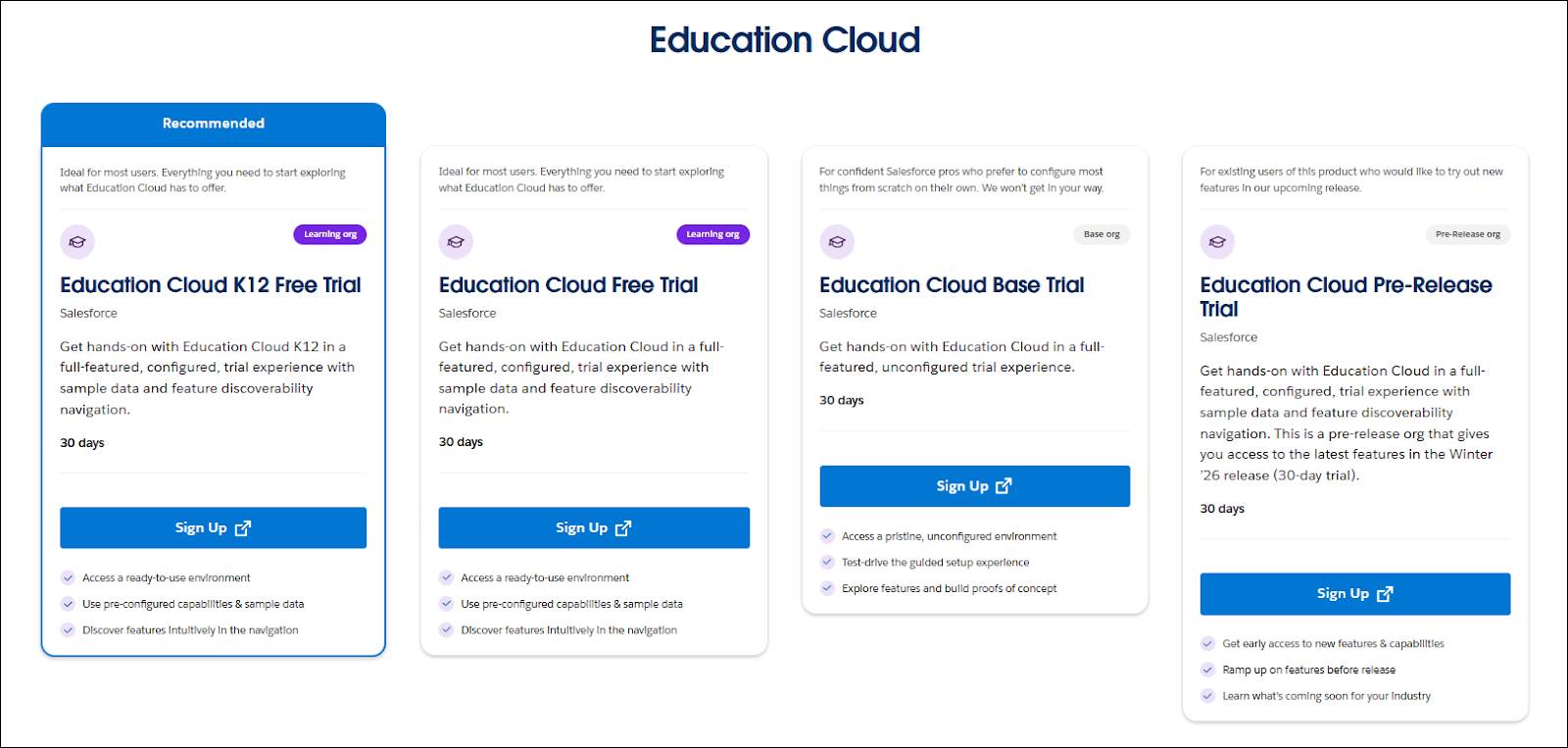
- Click Education Cloud Free Trials.
- Choose your preferred trial org type and click Sign Up.
- Enter your first name, last name, and job title and click Next.
- Select the number of employees at your institution from the dropdown, enter the name of your institution, and select your country/region from the dropdown. Click Next.
- Enter your phone number and email address. Read the Main Services Agreement and click the checkbox indicating you’ve done so.
- Click Submit.
When your trial org is ready, you’ll receive an email with login details.
As you begin to explore your trial org, you’re likely to have questions. Salesforce and our trusted Trailblazer Community is here to help you every step of the way.
Choose Your Learning Path
With so many features to explore in Education Cloud, it can be challenging to know where to start. Trailhead will be your best friend as you dig into Education Cloud, but don’t underestimate the value of our online Trailblazer Community. It’s a place where you and your colleagues can learn, share, and collaborate with other education users, partners, and sector experts to ensure that you’re getting the most out of Salesforce.
Check out this video to learn more about several available resources that will help you dive right into Education Cloud.
Every Salesforce customer also has access to a Salesforce Standard Success Plan. It includes online technical support, access to product documentation and Trailhead, and invitations to special webinars and events.
Thanks for starting your journey with Education Cloud. We’re so proud to partner with education institutions like yours to empower learners around the globe.
Resources
- Website: Developer Free Trials
- Website: Education Cloud Learning Trial
- Trailblazer Community Group: Salesforce.org Hub
