Explore Agentforce Education Data Model and Apps
Learning Objectives
After completing this unit, you’ll be able to:
- Describe the Education Cloud data model.
- Discuss Education Cloud’s purpose-built apps.
- Summarize the additional features, tools, and components included with Education Cloud.
Education Cloud Data Model
So far, you’ve learned the basics of Education Cloud. Now you’re ready to see how it brings success across your institution. In this unit, we break down the Education Cloud apps, features, tools, and components that all work together to simplify and accelerate everyday processes. First, let’s begin with the underlying information structure that supports these capabilities: the data model.
At Education Cloud’s foundation is a flexible, scalable data model that Salesforce designed in close collaboration with our education partners and customer community. This model gives you a holistic, 360-degree view of learners at every stage of their relationship with your institution: from their time as a prospective student all the way to becoming an engaged member of your alumni community.
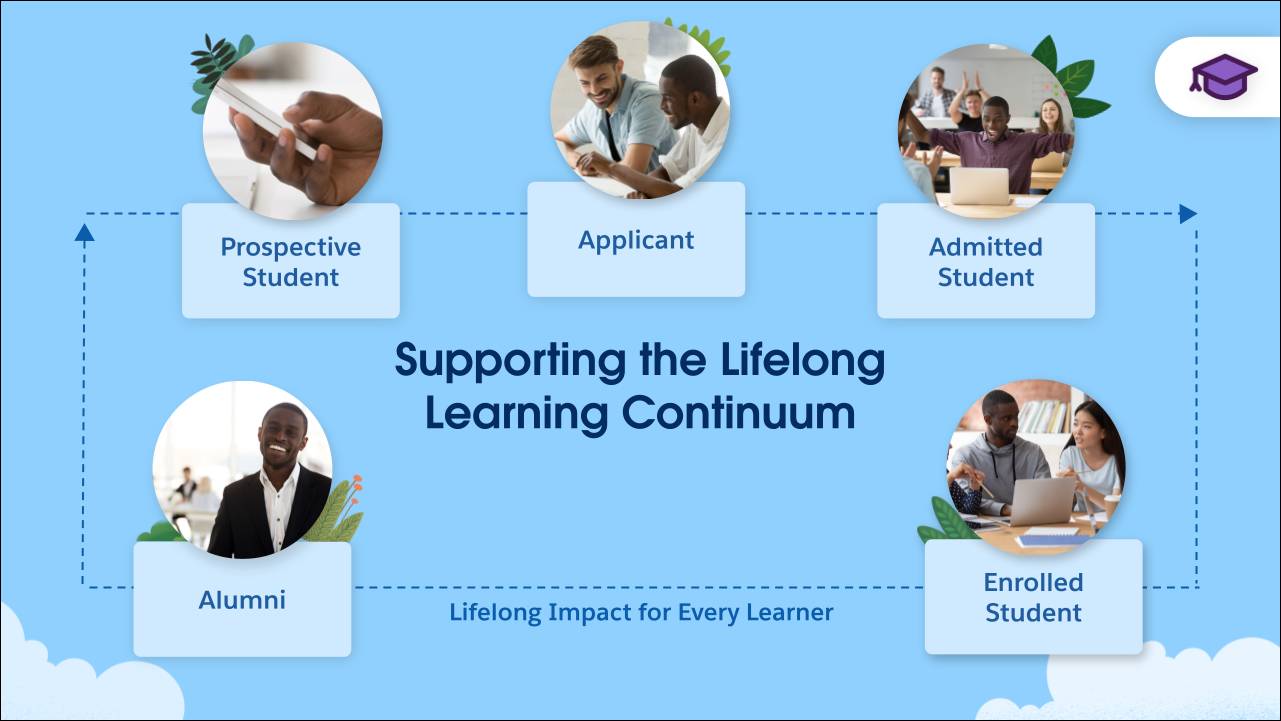
With organized student data, visualize important relationships they have with advisors, family members, and other connections, and track their affiliations with departments and clubs, starting from day one.
Along with helping you track applicants, students, and alumni, the model helps you to manage learning. Manage and monitor enrollments, define and map multiple types of learning programs with varying objectives and outcomes, and connect learners with requirements to track their progress toward their goals.
As you learned earlier, you can use Data 360 to unify information from various external systems, creating a single, comprehensive view of your institutional data.
Next, explore the purpose-built apps that put all this data to work.
Education Cloud Purpose-Built Apps
Education Cloud apps, also known as modules, streamline all aspects of educational operations, including recruitment and admissions, academic operations, student success, and advancement and alumni relations. How? Let’s find out.
Recruitment and Admissions
Create a lasting first impression with prospective learners as they explore your institution and seek enrollment. With the Recruitment and Admissions app, manage the entire prospective student funnel and measure progress towards enrollment goals. Quickly create and customize a portal from an Experience Cloud template where learners can discover information about your programs and explore life at your institution.
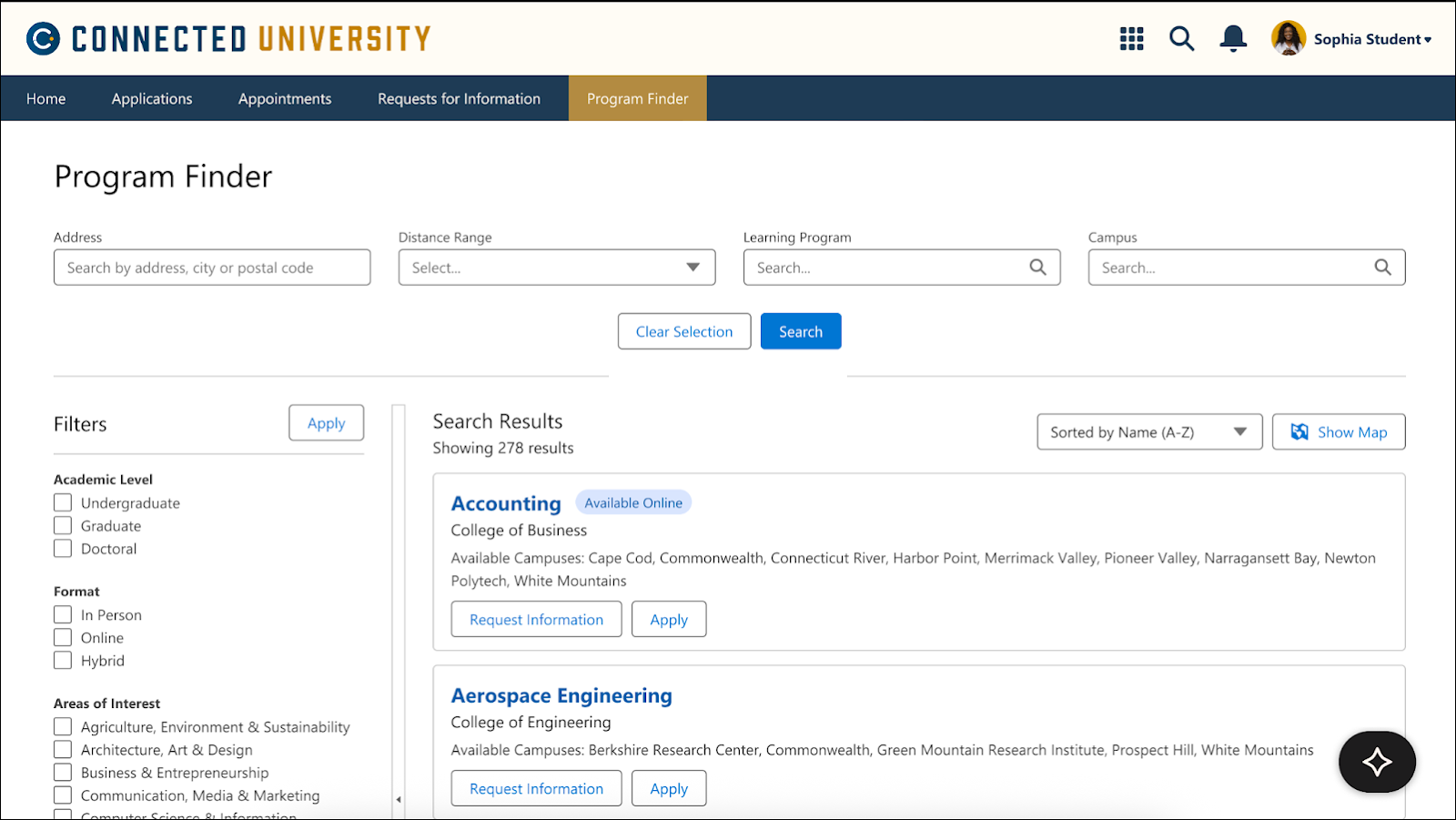
From the portal, interested learners can sign up for brochures or mailing lists, or request information or calls with faculty or staff. By interacting with an AI-powered Student Recruitment Agent, they can learn essential information about your institution, schedule campus tours, or get details about the application process. When students are ready to apply, they can fill out user-friendly application forms, collect recommendations through survey invitations, and monitor the status of their application after submission.
On the institution side, recruitment teams manage responses to student questions, and create tailored responses based on their interests. Generate and segment opportunities based on relevant criteria, add learners to Marketing Cloud campaigns to provide relevant information based on their interests, and predict prospect conversions and forecast potential revenue.
Meanwhile, admissions teams can quickly create and update dynamic application forms with reusable components, and get a complete view of each applicant and their current stage. Dedicated consoles, automated review processes, program-specific rubrics, and scoring tools help them to collaboratively and efficiently evaluate each student’s fit with consistency and fairness.
Academic Operations
A holistic view of your curriculum is a key ingredient of a fully integrated education solution. With the Academic Operations app, your registrars can quickly build out all of your academic offerings, including courses, programs, and even custom learning opportunities, such as bootcamps, credentials, and certificates. Each program or course maps to the learning outcomes and achievements, such as badges, certificates, and degrees that students achieve upon completion.
Define prerequisites, corequisites, and electives to structure the order of your curriculum, and use Einstein Skills Generator to quickly surface recommended skills for each offering. As your learning catalog evolves each year, Education Cloud makes it easy to update your catalog to reflect these changes.
Specialized tools like the Learning Wizard and Program Plan Builder help you to quickly build a solid data foundation for all your learning offerings.
Here’s a look at the Program Plan Builder.
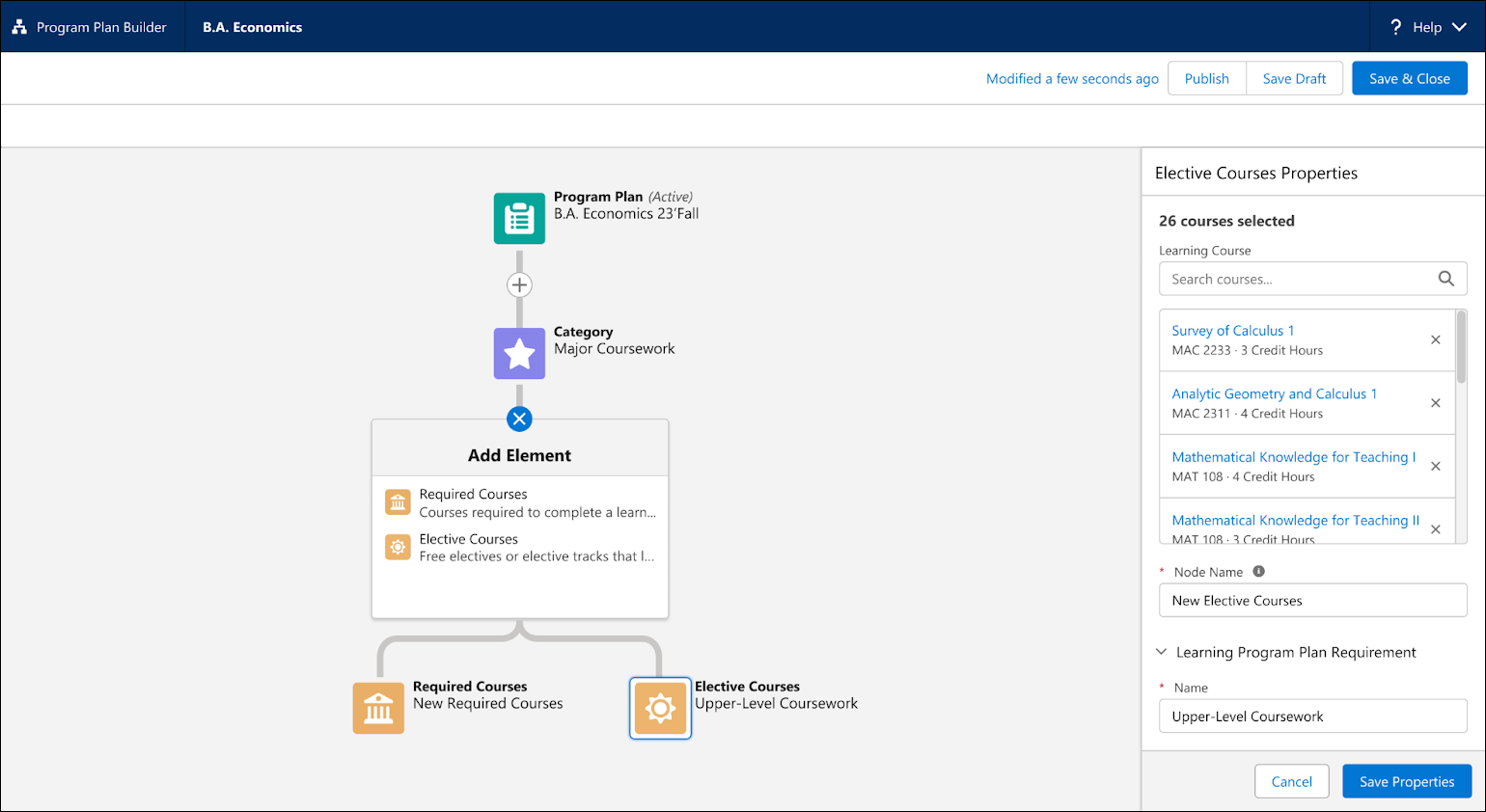
With Program Plan Builder, registrars can define every aspect of a program plan using elements like categories, required courses, elective courses, and reusable collections. That’s not all: They can update learning program plans in preparation for new academic terms and years, and maintain established constructs for students who’ve already enrolled or started past versions of the program.
Student Success
With the Student Success app, you drive engagement, boost retention, and provide collaborative support across departments. Easily connect students to advising, career services, study abroad, mentoring, and other support programs to ensure a successful experience.
Through a portal, students can access their support teams, complete intake assessments to enroll in support programs, and manage appointments. They can also create their own action plans from templates to help them achieve milestones and address challenges, and complete pulse checks to share feedback about their experience with their success teams.
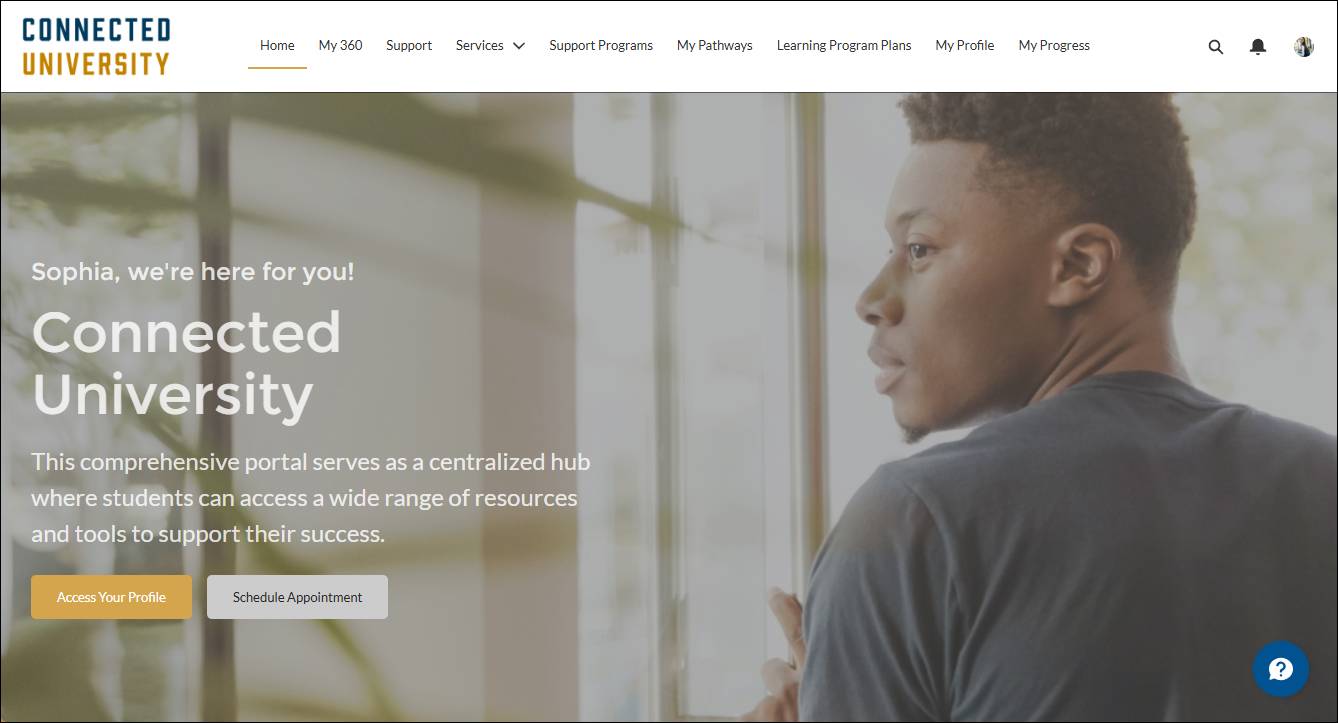
Students can also view care plans, goals, and benefits tailored to their unique needs, and use the Intelligent Degree Planner to visualize and plan their path to graduation, including prerequisites and credit requirements. With the Learner Progress component, they can monitor their path towards graduation and quickly identify any requirements they’ve yet to fulfill.
Success teams manage schedules, referrals, and follow-up meetings, and create actionable student lists based on criteria to target support for specific groups. Develop custom action plans and care plans from templates to meet the individual needs of each student, and use data-driven alerts to identify students needing proactive support in areas like grades or attendance.
Comprehensive case records give support teams all the information they need to identify problems and roll out solutions.
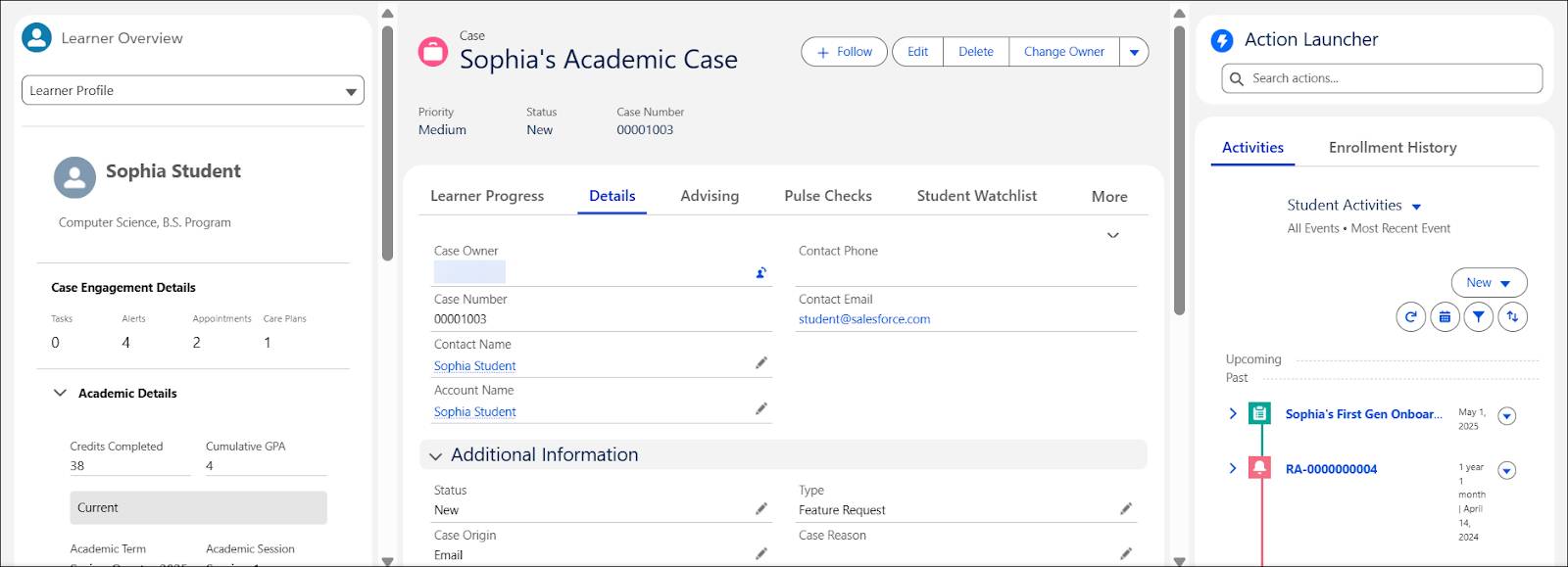
Agentforce takes this support even further. Agents can automatically answer student questions about campus resources and policies, and suggest next-best actions, such as creating checklists or cases. And advisors can access AI-generated summaries to quickly catch up on a student’s case and adjust their approach based on the learner’s GPA, credits, and other surfaced information.
Advancement and Alumni Relations
Stay connected with students long after they venture out from the classroom. Create an online community to foster engagement, help graduates network with each other, and encourage professional connections and ongoing support, such as financial contributions, mentorships, or volunteering. Former students can create user profiles to share personal details, experience, and contact information, and access a centralized directory to connect with old classmates.
Just like with your current students, you get a comprehensive view of each alum, including their relationships, life events, giving interests, education, and employment history. Education Cloud includes a full set of tools for managing philanthropic research, gift planning, and fundraising.
Here’s a look at a philanthropic profile for a graduate. It includes valuable information to help advancement teams formulate engagement strategies.
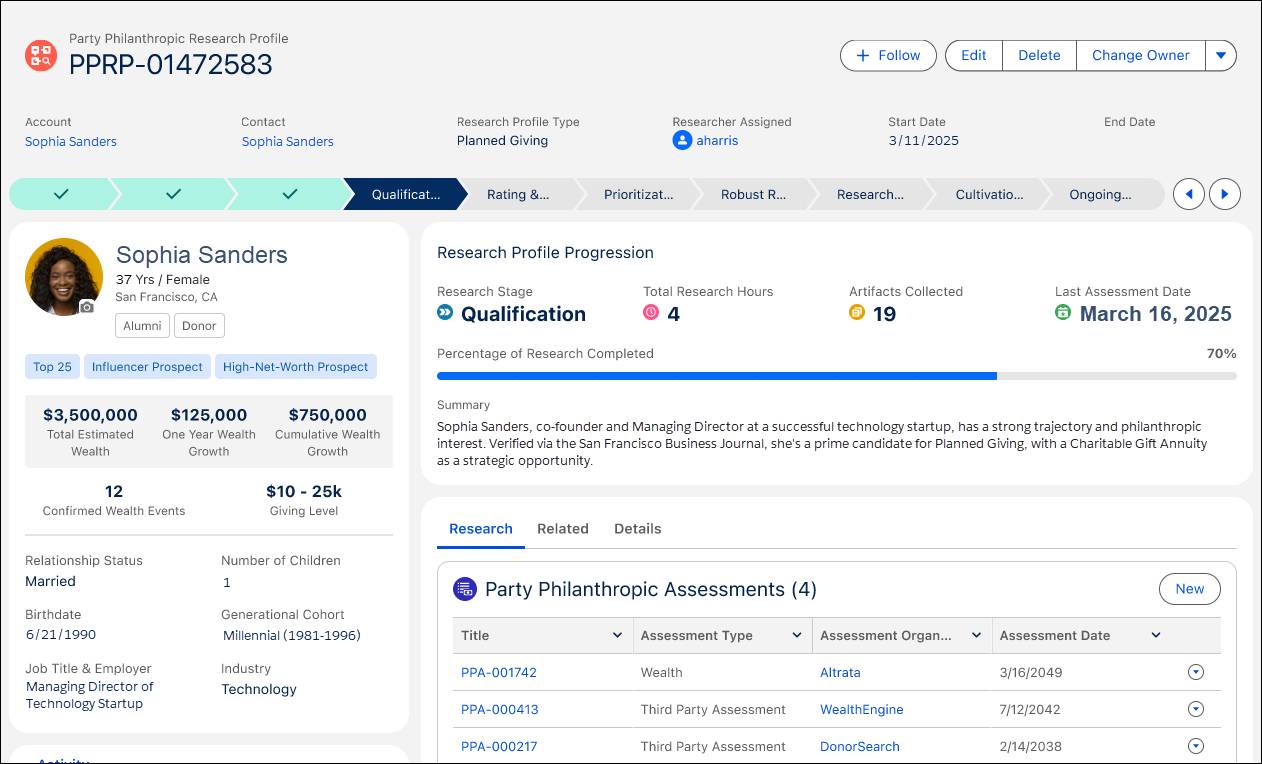
Researchers interact with a Philanthropic Research Agent to quickly gain insights into an alum’s giving history, interests, and capacity.
Using this data, you can boost your fundraising efforts with personalized messages that align with each supporter’s interests and connections, and evaluate their potential for ongoing support to your institution. Build analytics dashboards and generate reports to measure the performance of your campaigns, track progress toward your goals, and guide your fundraising strategies.
There are many other apps: You can use Education Cloud to facilitate your mentorship programs, simplify enrollment processes, and much more. View the links in the Resources to learn more.
Common Features
In addition to these powerful apps, Education Cloud provides Industry Common Layer features. These features help you to quickly implement the latest industry-tailored solutions and reduce the need for manual customization. Here are just a few of the Industry Common Layer features that enhance the power of your Education Cloud org.
-
Omnistudio gives your institution a drag-and-drop interface for creating guided digital experiences for students, prospects, and alumni using tools like Omniscripts and Flexcards. For example, create dynamic application processes, intake assessments, and automated workflows to engage users and streamline efficiency.
-
Appointment Scheduling is a self-service platform for managing appointments, allowing learners to view staff availability and schedule in-person or virtual appointments through the student portal. Staff can also schedule appointments on behalf of learners, and manage drop-in appointments with waitlist management and virtual queues.
-
Business Rules Engine helps you to automate decision-making processes and complex workflows based on defined rules and criteria. Use a no-code visual designer to automate application scoring, route prospects and learners to appropriate recruiters or advisors, perform student eligibility checks for specific programs or courses, and more.
This is just a small sample of the features that work alongside Education Cloud. Make sure to view the Extend Education Cloud with Common Features article in Salesforce Help to learn more.
Extend the Power of Education Cloud
As you learned earlier, the Salesforce ecosystem includes a wide range of apps by Salesforce and our partners. You can use them to enhance the power of your deeply unified platform and meet the needs of your entire institution–from students to employees to alumni. Account Engagement can help you take your recruitment outreach efforts to the next level. And there are AppExchange solutions for everything from document generation and payment processing to student wellbeing and beyond.
However you decide to build out your Education Cloud solution, the first step is to open a trial org. Head to the next unit to find out how to get started.
Resources
- Developer Doc: Education Cloud Data Model Overview
- Salesforce Help: Extend Education Cloud with Common Features
- Salesforce Help: Data 360 for Education Cloud
- Website: AppExchange
- Website: Salesforce for Recruitment and Admissions
- Website: Salesforce for Academic Operations
- Website: Salesforce for Student Success
- Website: Salesforce for Advancement and Alumni Relations
- Website: Salesforce for K-12 Education Cloud
- Salesforce Help: Student Management
- Salesforce Help: Mentoring