Meet Donor Engagement
Learning Objectives
After completing this unit, you’ll be able to:
- Explain the donor engagement tools in Fundraising.
- Describe the key objects for donor engagement.
Before You Start
Before you start this module, consider completing the following recommended content.
Engage Your Donors
A bevy of small donations provides many nonprofits with their largest and most consistent source of revenue. So, it’s critical for nonprofits to send appeals to a broad audience and keep donors who give small amounts engaged and giving year after year.
The key is getting a donation appeal to the appropriate donors at the best time on the most effective channel, and Fundraising’s Donor Engagement app can help.
The Donor Engagement app helps you track and report on the success of campaigns and individual appeals in one place. It tracks campaign and appeal performance automatically as you receive donations to increase transparency and efficiency. Because these tools are part of Fundraising, your donor engagement data is stored with data about donations and donors for a complete view of your fundraising strategy.
How does this work in practice? Consider Hunger No More International (HNMI), a nonprofit focused on nutrition and hunger issues. Fundraising brought HNMI’s entire Fundraising team together in Salesforce with purpose-built tools for each role. HNMI uses fundraising to nurture authentic relationships, practice data-driven fundraising, and boost efficiency and productivity.
Increased productivity is the goal for Annual Giving Manager Wren Hahn (they/them), who uses the Donor Engagement app to set up, conduct, and monitor fundraising campaigns.

In this module, you follow Wren as they use Fundraising to create, conduct, and track an engagement effort. But first, learn the basics of Donor Engagement’s tools and objects in this unit.
Explore Donor Engagement Tools
If you’re a fundraiser who focuses on mass outreach and donor engagement, you know that campaigns follow a standard lifecycle. You develop a strategy, segment the audience, send the appeal, and track progress and results. Those results help you improve the strategy for your next appeal, and the cycle begins again.
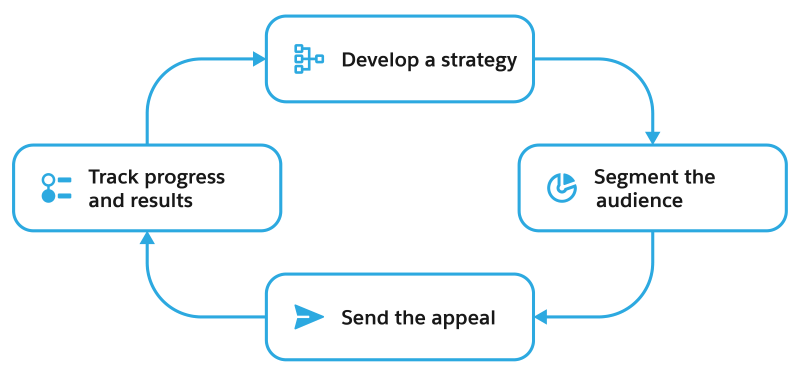
The Donor Engagement app is designed to help you make data-driven decisions with smart campaign structures for efficient attribution. It helps you track the progress of a campaign as it’s running and review the results of engagement efforts to refine your strategy.
Here are a few of Donor Engagement features.
-
Campaign and source code tracking helps you monitor appeals across channels. The Campaign and Outreach Source Code objects work together with other features, such as Interest Tags, to classify the content of your appeals.
-
Outreach Summary rollup fields on campaign and outreach source code page layouts help you quickly view the results of each campaign or appeal. These included rollups are displayed using the Related Record Detail Display lightning web component.
-
Scoring frameworks, such as the Recency, Frequency, and Monetary value (RFM) score, help you identify the donors who are the best fit for each of your campaigns or outreach programs.
-
Salesforce Data 360 compatibility makes it easier to build advanced segments and attach them to your outreach source codes. With Data 360, you can build dynamic, active segments that relate directly to outreach source codes.
Understand Donor Engagement Objects
Now that you understand the benefits of the Donor Engagement app, it’s time to learn about the objects that work together to deliver those benefits.
Campaign
Campaign is the Salesforce standard object used to organize engagement efforts. In Fundraising, campaigns represent a group of engagement efforts. If you’re an experienced Salesforce user, you know all about campaigns, campaign members, and campaign hierarchies. Fundraising is a little different, though.
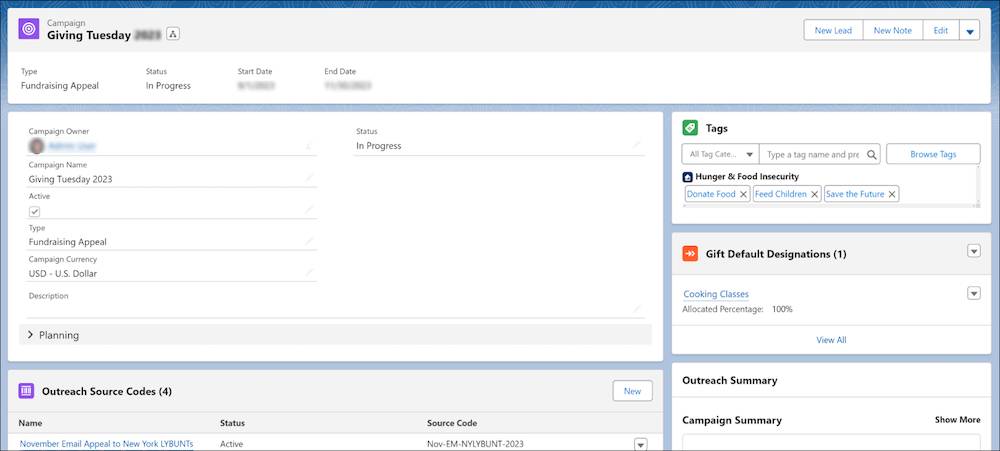
Outreach source codes and attached segments track your individual appeals and audience, so you don’t add members to a campaign and you typically don’t create campaign hierarchies.
Outreach Source Code
Outreach Source Code is a Salesforce standard object used to track a specific fundraising appeal or engagement effort. Outreach source codes represent the most granular level of a campaign. Think of an outreach source code as the intersection of a message, a channel, and an audience segment.
At HNMI, Wren creates two outreach source codes—one that represents a mission-focused email to previous donors, and another that represents an appeal letter to new donors.
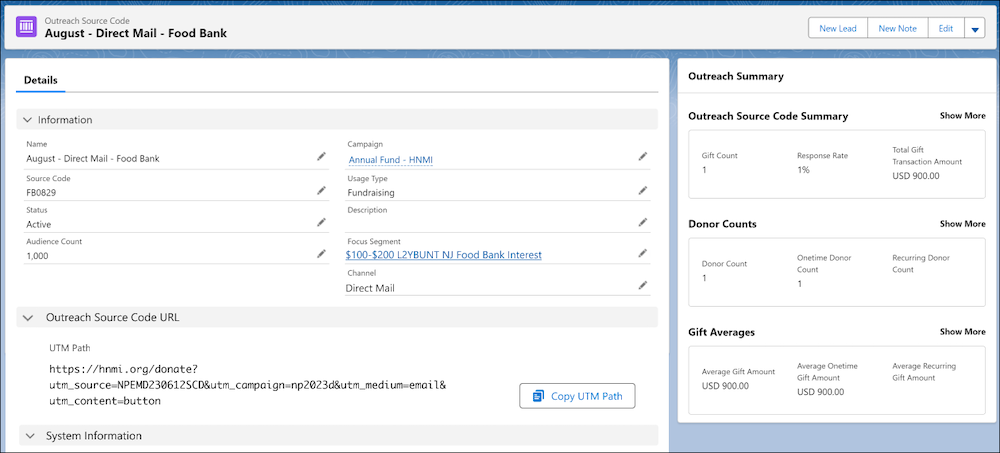
Why use outreach source codes instead of campaign hierarchy? With outreach source codes you can get granular and compare performance across messages, channels, and segments. You don’t have to choose one of those three variables over the others, so you can collect better data and make better data-driven decisions.
Outreach Summary
Outreach Summary stores details about the performance of campaigns and outreach source codes. It includes rollup fields that can be shown in a Related Record Detail Display component on campaign and outreach source code page layouts. The standard fields include Average Gift Amount, Response Rate, Total Gift Transaction Amount, and others.
Gift Default Designation
Gift Default Designation helps you automatically set the designation for all gifts received through a campaign. A gift designation represents a fund for a particular purpose. When you add gift default designations to a campaign any gift related to the campaign inherits the same gift default designations.
Now that you know the basics of donor engagement, follow Wren and HNMI as they set up and run a fundraising campaign.
