Develop Your Engagement and Campaign Strategy
Learning Objectives
After completing this unit, you’ll be able to:
- Explain how campaigns and outreach source codes work together to create a campaign and attribution strategy.
- Create a campaign.
Structure Campaigns and Outreach Source Codes
In the previous unit, you learned that each campaign in a donor-engagement fundraising cycle starts with developing your strategy. In Fundraising, campaigns and outreach source codes are the building blocks of that strategy.
Each appeal or message you send has its own outreach source code record. Remember that each outreach source code represents the intersection of a message, a channel, and an audience segment.
Campaigns group outreach source codes. They also relate to gift default designations so that every gift made as part of a campaign is specified for a particular purpose. Campaigns also relate to interest tags to classify and track details about a message or donor group. Remember that campaigns in Fundraising don’t use campaign members—audiences are tracked on outreach source codes.
Now, follow Annual Giving Manager Wren Hahn and explore how campaigns and outreach source codes work together for HNMI.
Wren is planning a campaign for HNMI’s annual fund with content focused on the nonprofit’s new food systems development program. The campaign includes several appeals to different audiences across various marketing channels. How can Wren structure the campaign and messages in Fundraising?
Wren plans to create a campaign that relates to outreach source codes for each different appeal. The campaign contains details about the overall strategy, interest tags, and a gift default designation that specifies that donations related to the campaign go toward HNMI’s unrestricted revenue.
Wren then plans to create these outreach source codes for each individual appeal included in the campaign.
- An outreach source code for each of three direct mail variations to Last Year But Unfortunately Not This Year (LYBUNT) donors.
- An outreach source code for each of the five social media ads targeted to people interested in farming.
- An outreach source code for each of the three emails to donors who gave to food distribution programs in the past 5 years and live in Texas.
Ready to review what you've learned about campaigns and outreach source codes so far? The following knowledge check isn’t scored—it’s just an easy way to quiz yourself. To get started, drag the example data in the left column next to the matching object that best represents that data on the right. When you finish matching all the items, click Submit to check your work. To start over, click Reset.
Want to Get Hands-on with Fundraising?
In this module, we show you the steps to create campaigns and outreach source codes in Fundraising. We don’t have any hands-on challenges in this module, but if you want to practice and try out the steps, register for a free trial org that includes sample data. A regular Trailhead Playground doesn’t have Fundraising or our sample data. Here’s how to get the free trial edition.
- Sign up for a free 30-day Nonprofit Cloud trial org, which includes Fundraising.
- Fill out the form.
- Click Submit. A confirmation message appears.
- When you receive the activation email, open it and click Verify Account. (The email can take a few minutes to arrive.)
- Complete your registration by setting your password and challenge question. Tip: Save your username, password, and login URL in a secure place—such as a password manager—for easy access later.
You’re logged in to your trial org.
Create a Campaign
Wren first creates their campaign for the food system development-themed appeals.
- From the App Launcher (
 ), find and select Donor Engagement.
), find and select Donor Engagement.
- In the navigation bar, click Campaigns.
- Click New.
- Specify these details
- Campaign Name:
Food Systems Development Appeals - Select Active.
- Type: Other
- Description:
Multichannel appeals using messages related to HNMI’s new food systems development programs.
- Campaign Name:
- Save your work.
The new Food Systems Development Appeals campaign record opens. Notice the outreach summary rollup fields on the record. These fields get populated as gift transactions for the campaign’s appeals begin to come into the organization. Those gift transactions are entered through manual gift entry by a gift officer, batch gift entry by a gift officer or API, or through a donation page via an API.
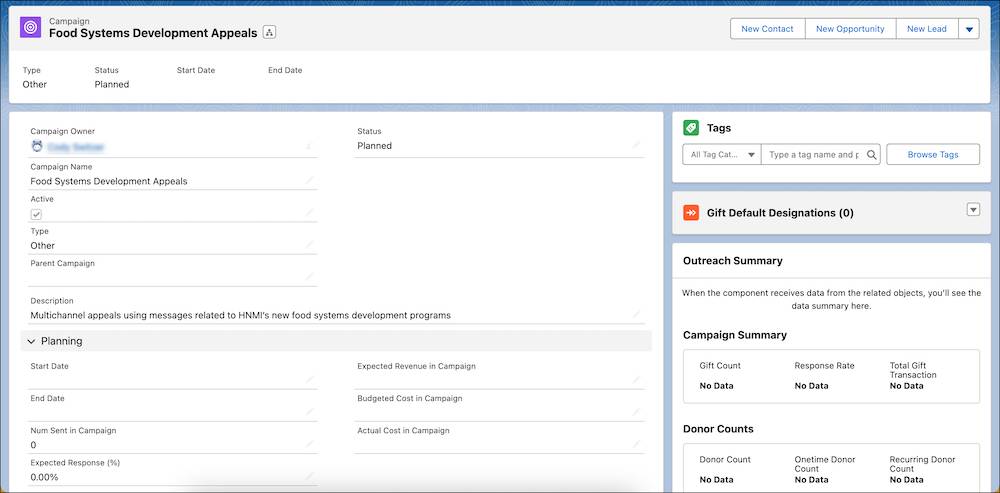
Also, notice the additional fields on the campaign. In this example, you skipped the planning information fields such as start and end dates, expected revenue, and costs. Those fields are important when you set up your own campaigns.
In this unit, Wren planned a campaign structure and set up a campaign record. But there are a few more things to configure to get the most out of their campaign: interest tags and a default gift designation. You learn about those records, plus set up an outreach source code in the next unit.