Explore Slack Management and Settings Requirements
Learning Objectives
After completing this unit, you’ll be able to:
- Describe how to gather your client’s admin and management needs around Slack.
- State the impact of policies, settings, and security on client deliverables.
- Recommend Slack settings based on your discovery findings.
Slack Policies and Settings
Is the client already using Slack? Great! Take a peek at how they’ve set up Slack policies, settings, and security. And most importantly, find out what’s working well and what can use some tuning. If they’re brand-new to Slack, start with their Slack management needs and how those needs shape their policies, settings, and security choices.
There are three primary goals of discovery for Slack management.
Governance |
Policies and Settings |
Slack Connect |
|---|---|---|
Who’s responsible for making decisions about Slack’s policies and settings? In other words, who should decide what Slack permissions will be set at launch, and then who will be responsible for managing the impacts of those permission decisions? |
What existing permissions does the organization allow or restrict on Slack, and how does your client see that changing in the future? What are their security concerns and guidelines? |
How does the organization work with external partners and vendors? Do they envision doing that work in Slack? |
Impact on Deliverables
Once you have a handle on how your client is currently using Slack–or what they need from it–you can turn those insights into recommendations for their Slack launch deliverables.
Policies and Settings
-
Definition: A deliverable usually run in the format of a workshop or meeting, recommending initial configuration of Slack’s policies and settings. To make the most out of the session, ask your client to bring up their policies and settings dashboard on their existing Slack instance. That way, you can walk through it together.
-
Relationship to discovery: To nail down the ideal policies and settings, you want to really get to know your client’s security and compliance needs. It’s also super helpful to know how your client envisions managing and administering Slack. Consider engaging a technical architect who has experience using Slack. They can add some extra expertise to the mix.
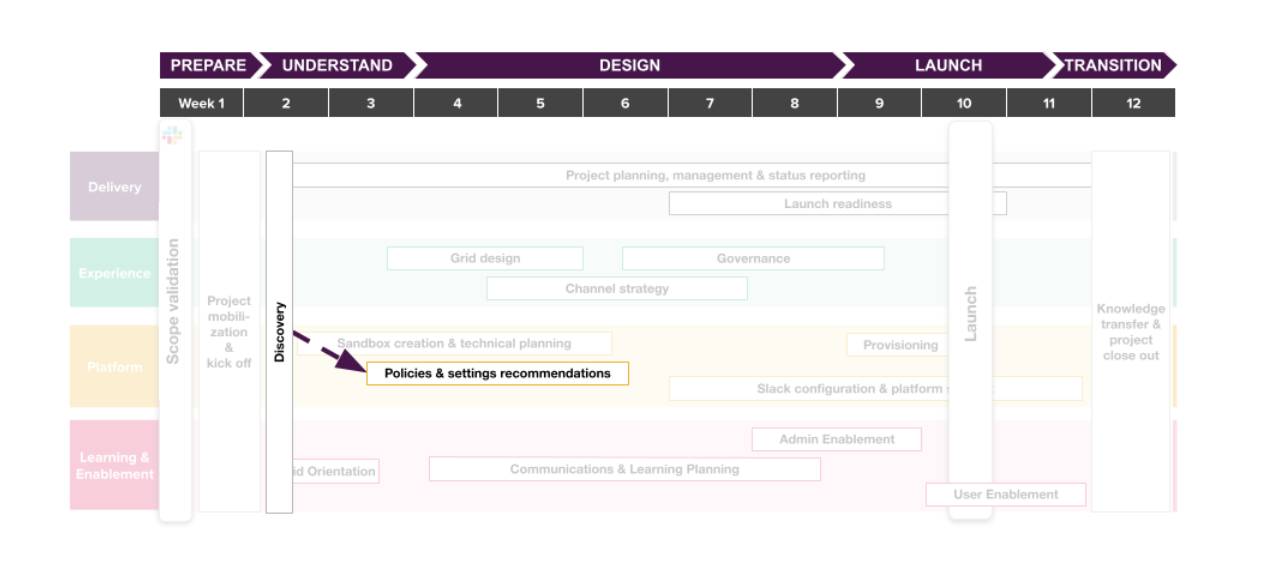
Governance Session
-
Definition: A deliverable, usually run in the format of a meeting, recommending the roles, responsibilities, and user support model required for purposeful and sustained usage of Slack over time.
-
Relationship to discovery: To help your client set up a stellar governance team, a solid end-user support model, and smooth admin processes, you need to get a feel for how they currently manage tech applications. A heads-up: The decisions you make during the Policies and Settings Session can play a big part in the Governance Session. It all connects!
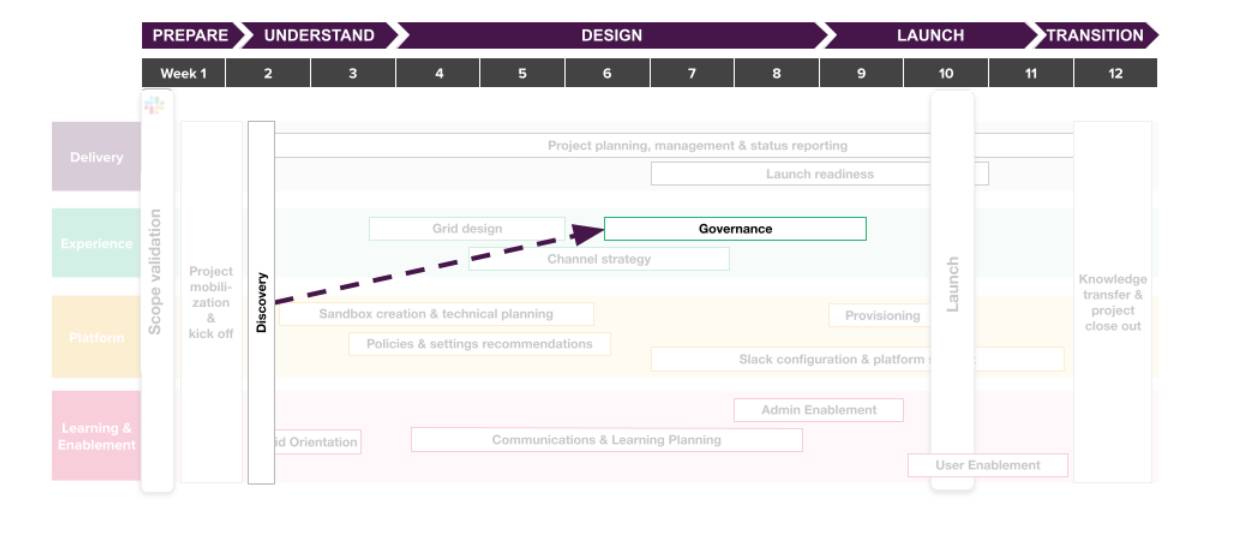
Example Questions
- Are there populations within the organization that need more restrictive permissions or access than normal employees?
- Will single sign-on (SSO) be required for everyone? What about guests?
- What do approvals or security processes look like today for external collaboration?
- If you could have external partners in Slack channels, how would you want that to look? Who could use it?
Service Engagement Example
Back to the example of the merged company. During the discovery sessions, the consultant asked targeted questions to help them better understand the client’s requirements for Slack policies and settings.
This discovery uncovered some key takeaways. It is only the beginning–the consultant will learn more details about the client’s requirements in their upcoming policies and settings workshop. However, the consultant has jotted down some initial settings recommendations.
Discovery Finding |
Recommendation |
|---|---|
The client wants to cut down on communication tool cost and create consistency across departments. |
Encourage employees to take advantage of Slack huddles for quick, informal discussions. Additionally, preapprove and install one third-party video conferencing app, like Zoom, for the entire Enterprise Grid. |
The client needs all users to be on board before accessing Slack due to sensitive client information shared. |
Enable a custom Terms of Service. |
The client wants to create consistency around Slack Connect channel creation to ensure it’s business related. |
Require org owners and admins to approve Slack Connect requests and manage Slack Connect channels. |
The client wants a space where both companies can collaborate on non–work-related items. |
Set their Social workspace access level to Open. |
The client reported that app usage and app policies vary between the two companies, and this will likely continue in the future. |
Allow all workspaces to manage apps at the workspace level due to varying app usage by business unit. |
Recap
In this module, you researched the background information on the client’s organization and their current working methods, created a tailored Slack vision statement, and identified key success metrics for their Slack launch. You asked thoughtful questions about their existing Slack experience and future goals, uncovered their collaboration pain points, and inquired about their current Slack learning and future enablement needs. Additionally, you explored their existing Slack security and policies and their desired future state. Great work!