Say Hello to DevOps Center and Goodbye to Change Sets
Learning Objectives
After completing this unit, you’ll be able to:
- Explain what DevOps Center is.
- List three benefits of using DevOps Center instead of change sets.
- Describe how declarative and programmatic developers work together to release changes.
What Is DevOps Center?
Salesforce DevOps Center provides an improved experience around change and release management that brings DevOps best practices to your development team, regardless of where you fall on the low-code to pro-code continuum.
We developed DevOps Center based on feedback from thousands of users on IdeaExchange who requested an improvement to change sets. If you love change sets, don’t worry–they aren’t going away at this time. But we think that after you see DevOps Center, you’ll be ready to say goodbye to change sets.
With DevOps Center:
- Changes are tracked automatically. You no longer need to keep sticky notes and spreadsheets that document all your changes.
- The source control repository is your source of truth for project changes, so you always know that everyone is working with a consistent set of metadata.
- Source control branches are created and managed for you. You use clicks to move changes through the release pipeline.
- You can do your development work inside or outside of DevOps Center using the tools of your choice. So everyone has visibility into each other’s changes regardless of how they’re doing their work.
How DevOps Center Improves Change and Release Management
DevOps Center uses the power of Salesforce DX modern developer tooling under the hood, including Salesforce DX project compatibility, Salesforce CLI, Metadata API, and source control. And best of all, you don’t need to be familiar with them to use DevOps Center.
That means all your team members can work together to deliver value to customers in a repeatable and scalable way. So how does DevOps Center help teams release changes more efficiently? Let’s see a typical example.
- A Salesforce admin and declarative developer is currently using change sets. Because change sets aren’t compatible with the tools that her programmatic developer teammates are using, she’s unable to collaborate effectively. And the user experience for change sets is less than desirable. In addition, she isn’t familiar with source control systems.
- The programmatic developer on the team is quite happy with the capabilities we’ve delivered with Salesforce DX tooling. He would like more visibility into the admin’s changes, but because she is using change sets, he doesn’t have it.
- Meanwhile, the release manager is responsible for deploying changes for both teammates through the release pipeline.
With DevOps Center, because the source control system is the centralized source of truth, these enhanced use cases are now possible.
- The declarative developer creates a work item and performs her development work in a developer sandbox. She pulls her changes and commits them to the source control repository, and then promotes those changes, all by using clicks in DevOps Center.
- The declarative developer performs her development work, but another team member, such as the programmatic developer, can review her work in the source control system before it gets promoted.
- The programmatic developer works directly in a work item feature branch using the development tools of his choice. He commits and merges those changes directly in the source control repository, and the rest of the team has complete visibility into his changes from within DevOps Center.
- All team members, including the release manager, can promote changes either from within DevOps Center or using Salesforce CLI.
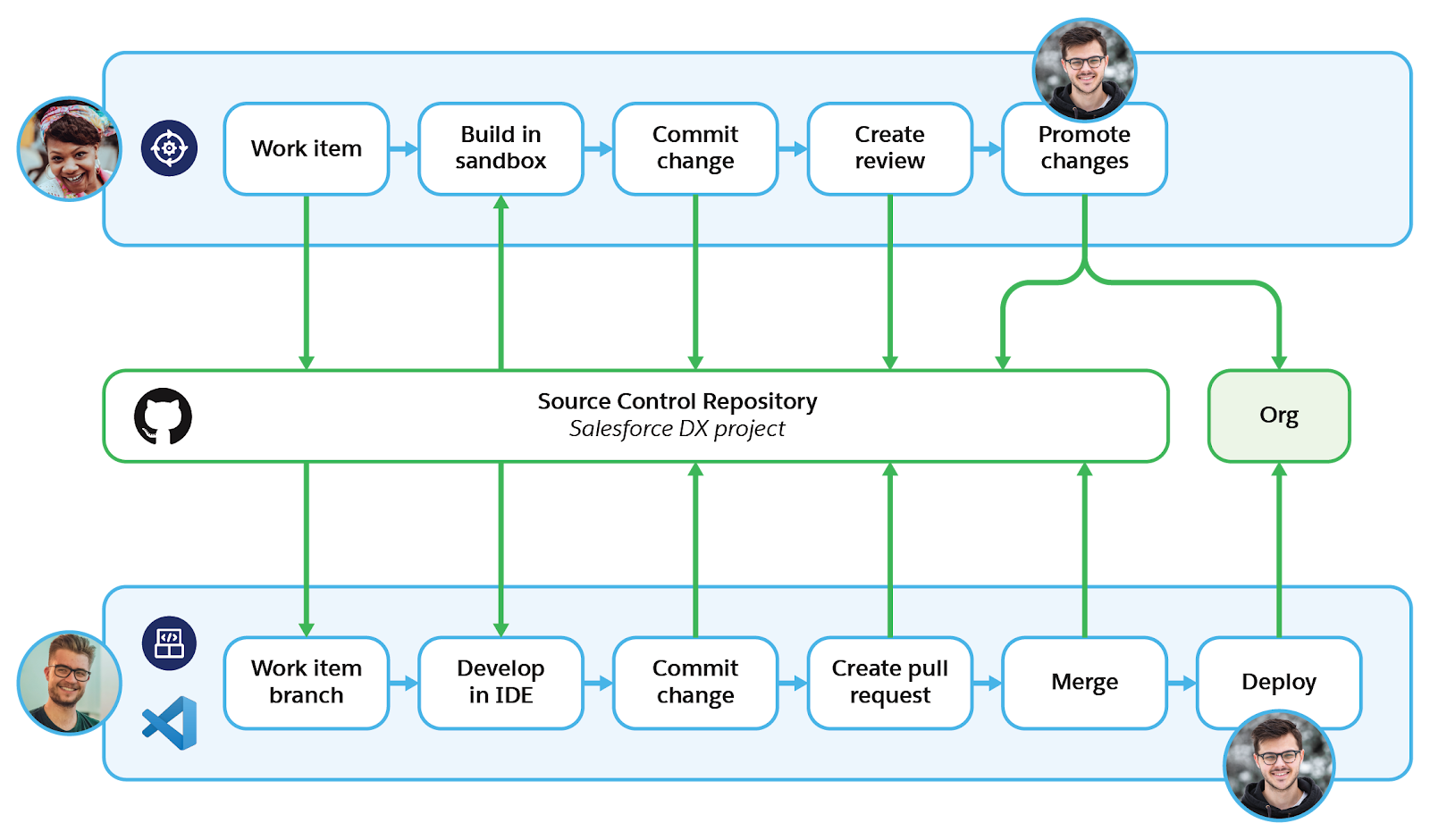
As you can see, DevOps Center brings best practices to our entire development community around source management, change management, and release management through a click-based interface.
Let’s Talk About Key Differentiators
In addition to what you’ve just learned, DevOps Center also provides these productivity enhancements and features.
-
Work item: Defines the requirement for the change to be made and tracks the associated metadata source files through the release lifecycle. Work items increase visibility regarding where changes reside in each pipeline stage.
-
Conflict management: Identifies work items that have conflicts with other work items in the pipeline. Provides information to help you resolve the conflict.
-
Dev environment synchronization: Detects when a development environment is out of date so you can ensure that you’re working against the latest source of truth. Tells you what’s different, and enables you to synchronize it to avoid future conflicts.
-
Activity history: Provides increased visibility, auditability, and error tracking in both work item and pipeline views.
-
Ability to delete metadata: Removes the component from the target stages, leveraging the Metadata API destructive changes functionality.
-
Validation-only deployments: Enables you to run a validation-only deployment, and, at a later time, perform a quick deployment.
Get Started with DevOps Center
So, you like what you’ve heard and want to get started with DevOps Center! DevOps Center is a managed package that’s available to enable and install in a Professional (API access required), Enterprise, or Unlimited Edition org. To try it out, you can install it in a Developer Edition org, Trailhead Playground, or scratch org. Just remember that scratch orgs don’t live forever.
See Salesforce Help: Enable and Install DevOps Center in the Org for installation and configuration instructions.
Resources
- Salesforce: DevOps Center Trailblazer Community Group
- Salesforce Help: Install and Configure DevOps Center
- Salesforce: Help: Manage and Release Changes Easily and Collaboratively with DevOps Center