Generate Media Names
Learning Objectives
After completing this unit, you’ll be able to:
- Describe the Media Name Builder app.
- Explain how to generate media names using the Media Name Builder app.
Digital marketers constantly have to name the advertising activity and assets that they use on advertising platforms. These assets can be entities such as campaigns, media buys, and creatives. The names for these assets often adhere to naming conventions. Remember naming conventions are important to give at-a-glance details about what’s included. So, why not make it easy? The Media Name Builder app is a harmonization center extension that allows you to quickly generate these names at scale, based on the naming conventions that are already used in your workspace.
Although there are many name generation tools out there, here’s what sets the Media Name Builder app apart.
- It’s based on naming conventions that you’re already using—reducing the chance of irrelevant naming convention structures.
- It’s based on your real data and generates true-to-life name options.
- If you already have patterns that use the same naming conventions, the new names generated will comply with the Pattern conditions and be automatically processed into harmonized dimensions or data classifications once ingested.
All of these create better overall harmonization of new data in your existing workspace.
To use the Media Name Builder app in Marketing Cloud Intelligence, go to the harmonization center’s main page. Choose a pattern to use as the naming convention template for new media entity names. Hover over the pattern and click the Build Media names based on pattern button (shown as three stars).

After you click the button, you’re redirected to the Media Name Builder app where you can see a template of the selected pattern’s naming convention. From here, you can enter all possible values for each position, then an Excel sheet will be produced with all possible naming combinations. In the following example, the Media Name Builder app is used to create new campaign names using the pattern created in the previous unit (1). The values required for the new campaign names are manually entered in each position (2), and all the resultant campaign name combinations are produced and populate a downloadable Excel sheet (3).
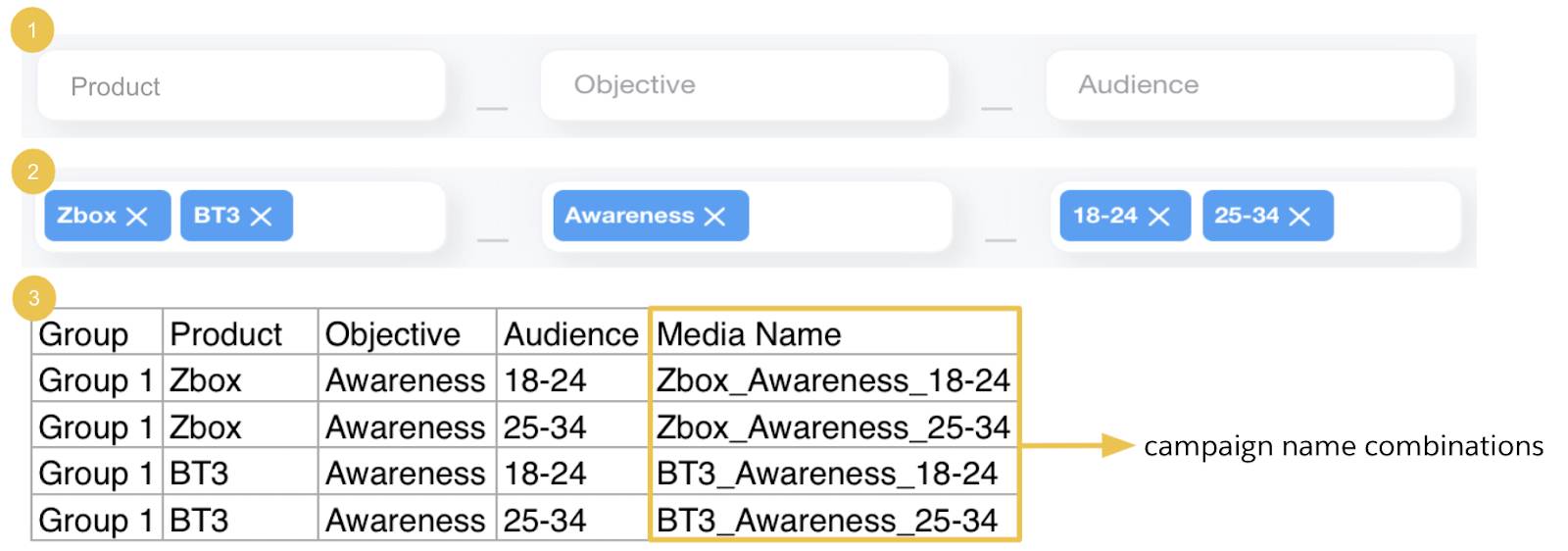
In the Excel sheet, the column titled Media Name holds the resultant name combinations and is the result of an active concatenation of all the columns in the sheet. This means that you can fine-tune and adjust the resulting names by making changes to individual values in the columns.
Learn more about the Media Name Builder app in this video.
The Media Name Builder app is simple to use yet super effective at creating structure-complaint media names at scale. In the next unit, we introduce Fix & Maintain, our solution for all things data governance!