See Data 360 in Action
Learning Objectives
After completing this unit, you’ll be able to:
- Understand use cases for Data 360.
- Follow ethical data practices.
- Learn about the role of Data 360 within Agentforce.
Use Cases for Data 360
Data 360 can create powerful experiences and business opportunities for any industry and role. Let’s review a few.
Improve Audience of Marketing Campaigns
Marketers can fine-tune segments and activate data for an advertising campaign targeted at high end customers.
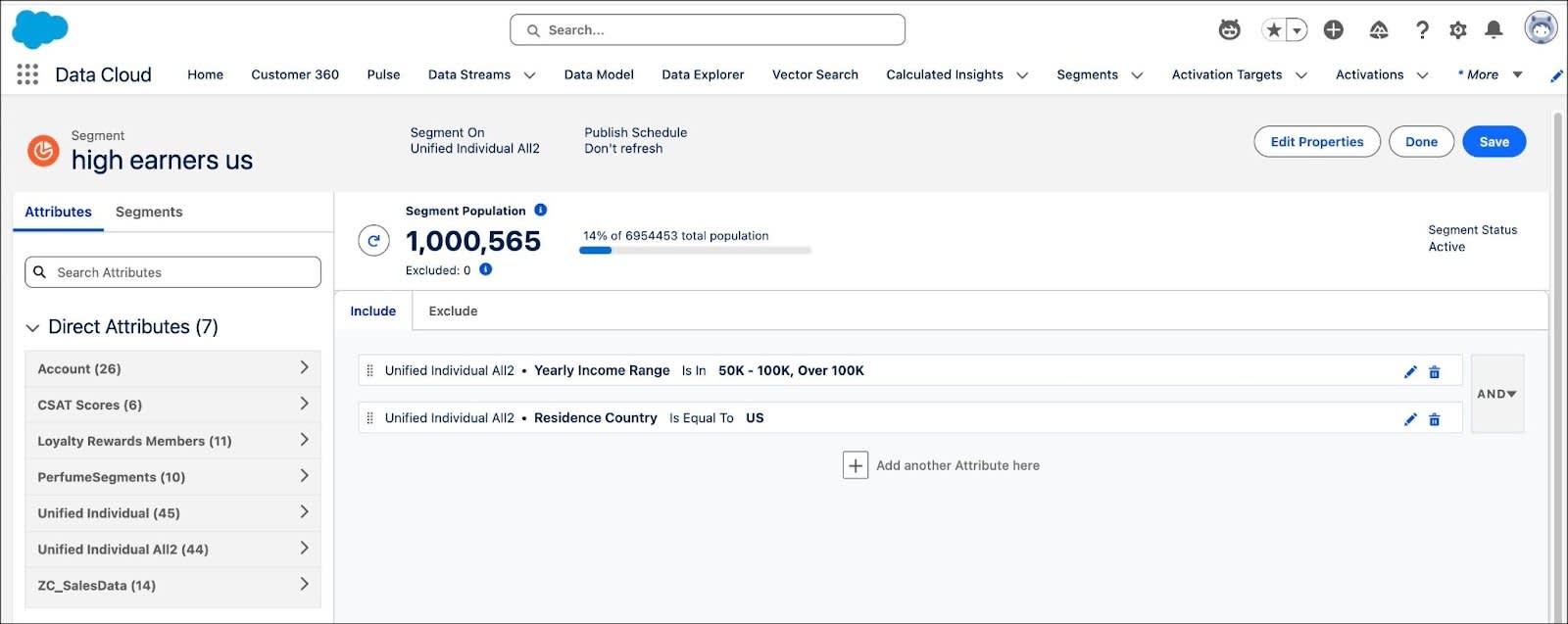
Consolidate Customer Service Data for Improved Support
Customer service agents can view unified and harmonized data in Service Cloud using Data 360. Learn how in this guide.
Create Applications
Developers can create apps based on powerful, timely Data 360data. For example, a health-scoring application that calculates the health score of a patient using built-in objects and insights.
Enrich Contact Layouts with Data
Sales reps can see insights about their customer prospects and potential sales based on customer likelihood to convert, lifetime value, or propensity to purchase. Using Data Enrichments, teams can add Data 360 data to related lists and fields.
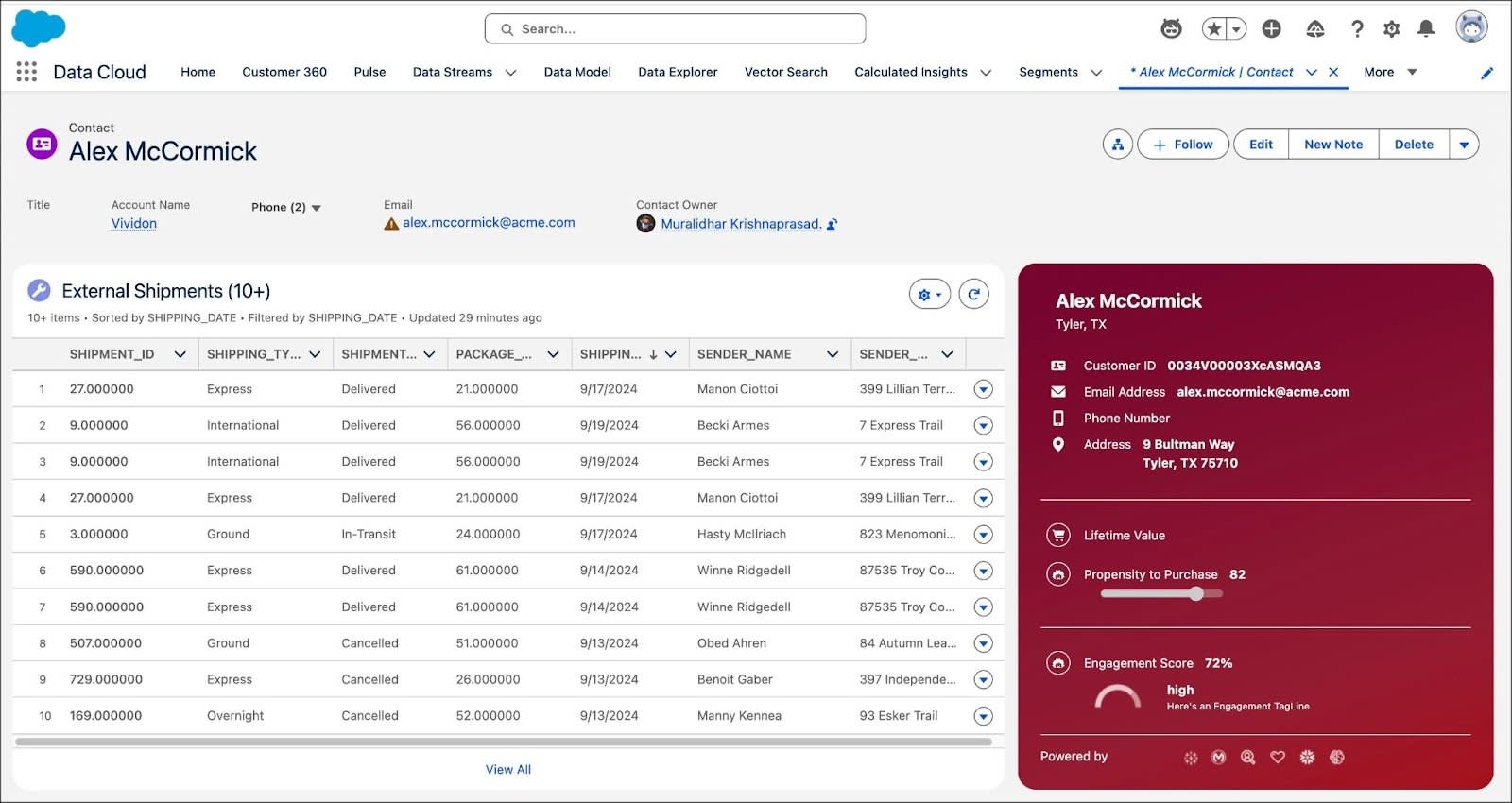
Use Real-Time Data to Improve Sales
An ecommerce manager can use data to personalize their website based on a customer’s browsing behavior and current product stock levels.
Gain Insights Into Customer Interactions
Enrich your customer information with web engagement data to better segment key audiences and personalize customer interactions by ingesting Google Analytics data. Learn how in this guide.
Expanded Analytics
Analysts can connect Data 360 to Tableau to view unified profiles and gain insights about their customers and business impact quickly and easily. Once a business can view customers based on the number and theme of support tickets, you can then create and implement a plan to reduce support tickets. Reevaluate the data to see if the plan succeeded.
Ethical Data Use
With these powerful use cases of Data 360, there also comes great responsibility. It’s important to remember that earning and maintaining customer trust requires a level of responsibility in how data is used. From providing a clear exchange of value for data, collecting only data that you need, and treating sensitive data carefully, it’s important to understand ethical best practices before you begin using Data 360.
Building a Foundational Future
Why is Data 360 integral to the future of Salesforce? Data 360 is the foundation for Salesforce Generative AI. It powers Agentforce, making it easy for you to adopt and customize generative AI. Data 360 brings together the possibilities of AI, with the power of robust data processing and unification, under the umbrella of the Salesforce Platform and apps, all wrapped securely in Salesforce’s #1 value – Trust.
Now that you've learned more about Data 360’s capabilities and seen how it works in Salesforce, what experiences can you create with Data 360?
Resources
- Salesforce Developer: Get Started with Data 360 Development
- Salesforce Help: Enrich Your Org with 360 Data and Insights
- Salesforce Help: Data 360 and Customer 360 Solutions
