Map and Unify Data
Learning Objectives
After completing this unit, you’ll be able to:
- Explain the importance of data modeling and mapping in Data 360.
- Describe how fully qualified keys prevent data conflicts.
- Explain the concept and importance of unified profiles.
- Explain how identity resolution works, including match and reconciliation rules.
The Fundamentals of Data Modeling
With your data connected and transformed in Data 360, the next step is to make sense of it all by mapping it to a standardized structure. That standardized structure is called a data model.
Define a Data Model
The Customer 360 Data Model is the standardized data model that helps make data interoperable. It organizes different types of data and defines their relationships, acting like a legend on a map so everyone understands what the data represents and how it’s connected. It offers standard objects that you can map your diverse data sources to, describing the kind of data that can exist and its attributes. This model harmonizes disparate data sources, allowing you to draw insights and unify, segment, and activate your data.
Identify Data Model Objects (DMOs)
Within the Customer 360 Data Model, a data model object (DMO) is a grouping of data that describes an instance of a thing or an action. These objects can be standard or custom, storing information like leads, product info, or customer details. An attribute is a standardized piece of information about a DMO, often contained in fields.
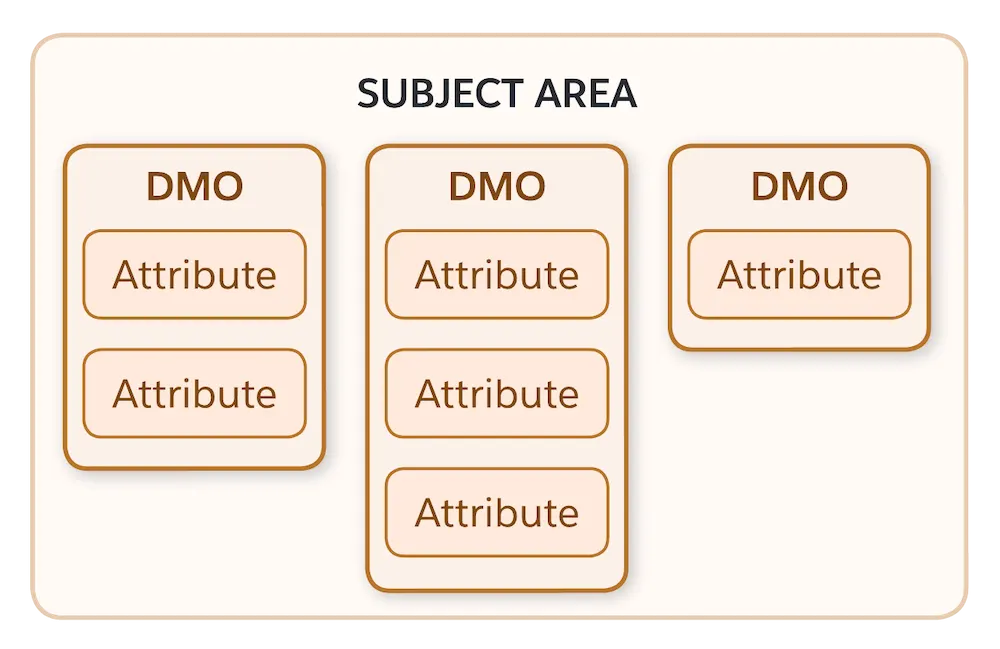
Map Data to the Data Model
When your data comes into Data 360, it’s stored in a raw data lake object (DLO). A DLO is a storage container for data ingested into data streams within Data 360. Data mapping is the process of connecting fields in your DLOs to the standardized fields within the Customer 360 Data Model DMOs. This is essential for downstream processes like segmentation, insights, and activation. While starter data bundles can come with premapped fields, you might need to manually map custom fields or unmapped standard fields. Key attributes like names, IDs, email addresses, and phone numbers are particularly important for linking an individual’s data and building a unified profile.
Use Fully Qualified Keys to Avoid Key Conflicts
When multiple data streams are harmonized into a single DMO, different records can sometimes have the same key values, leading to conflicts. This is where fully qualified keys (FQKs) can help.
A FQK consists of a source key (the identifier, such as a contact ID) and a key qualifier (the source itself, such as Marketing Cloud). By configuring key qualifiers for all DLO fields containing a key value (primary or foreign key), Data 360 can accurately interpret data ingested from different sources, ensuring each record has a unique identifier and preventing misinterpretation during queries, segmentation, or calculated insights.
Learn more in Fully Qualified Keys in Data 360: Quick Look.
Create Unified Profiles with Identity Resolution
Once your data is mapped, it’s time to run identity resolution rulesets, which create unified profiles.
Define Unified Profiles
Unified profiles in Data 360 are single, comprehensive views of your customers, created by linking data from multiple sources based on your configured identity resolution rules. They consolidate everything Data 360 knows about a customer or account into one profile, helping you see opportunities more easily and ensuring you don’t accidentally duplicate your efforts. These profiles are mutable, meaning they update and improve in accuracy as source data changes, new data sources are processed, or you adjust your identity resolution rules.
Think of a unified profile like a key ring. Your key ring holds many different keys (like your house key, car key, or USB drive), but it doesn't turn them into one key or declare one “best” key. It organizes them into a single object for easy access. Similarly, a unified profile acts as a key ring that links all your customer IDs (Subscriber IDs, Contact IDs, Device IDs, Payment IDs, and so forth) from across Salesforce and external systems. Each linked ID remains unique, but the unified profile gives you access to the contextual data associated with each ID, providing a complete picture of your customer.
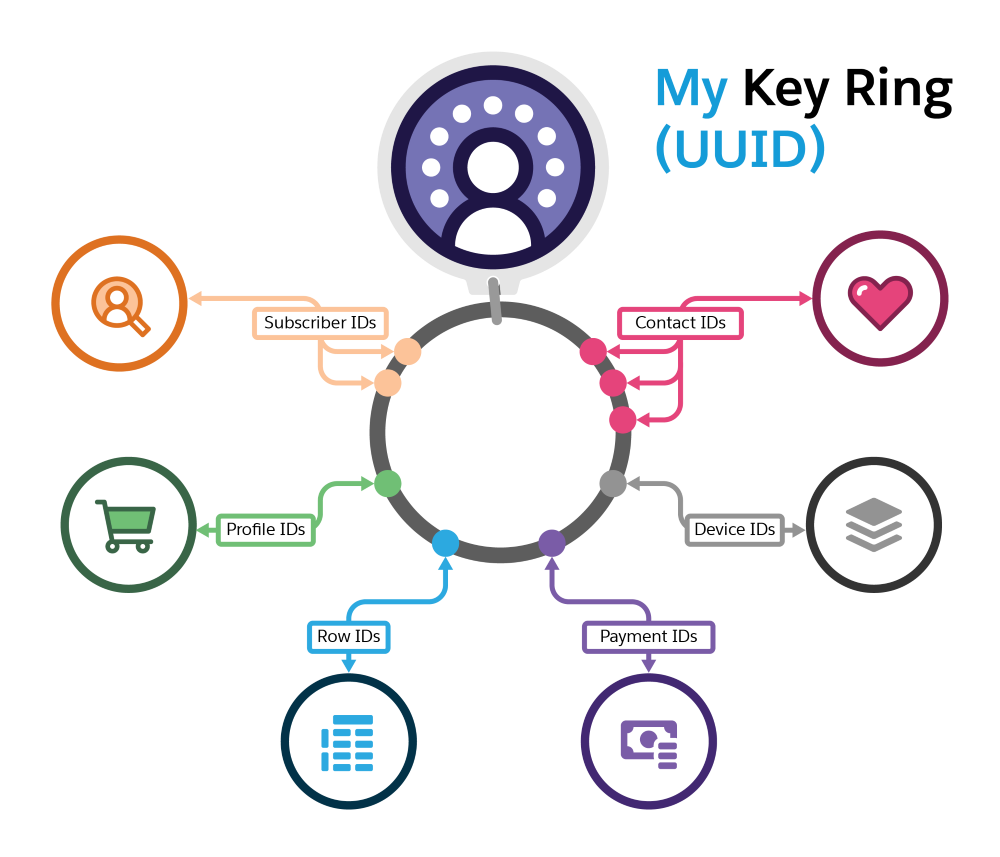
How Identity Resolution Works
Identity resolution is the process that builds these unified profiles, guided by rulesets. A ruleset contains both match rules and reconciliation rules about a specific object, such as “Individual”.
-
Match Rules: These rules tell Data 360 what data must match for two or more source profiles to be consolidated into a single unified profile. You can have multiple match rules, each providing a different opportunity for records to be matched. Each match rule consists of a field and a match method. Common match methods include:
-
Exact: Data must match precisely, without typos or alternative formats.
-
Fuzzy: Allows for similar matches, accommodating typos or slightly different spellings (such as “Robert” and “Bob” for a first name).
-
Normalized: Matches based on the exact same information, regardless of formatting (available for email, phone, and address).
-
Exact: Data must match precisely, without typos or alternative formats.
-
Reconciliation Rules: While match rules link data, reconciliation rules determine the logic for data selection when the same field has different values from multiple matched source records. For example, if two sources have different email addresses for the same unified individual, a reconciliation rule decides which one to display in the unified profile. Key reconciliation rule options include:
-
Last Updated: Selects the value that was most recently updated.
-
Most Frequent: Selects the value that occurs most often across the linked records.
-
Source Sequence: Allows you to prioritize from a trusted source (such as a Salesforce CRM Contact record) over a less validated source (such as a S3 file upload). You can apply these rules at both the object and field level. Even if a value isn't selected for the unified profile, all unique data is still stored.
-
Last Updated: Selects the value that was most recently updated.
What’s Next
In this module, you learned how to connect data sources, perform transformations, map your data to the data model, and unify it into single customer profiles using identity resolution. These foundational skills are key to building a comprehensive understanding of your customers in Data 360.
Next, in Customer 360 Data Model for Data 360, continue learning about the data model, DMOs, and data mapping.