Get to Know Data Model Objects
Learning Objectives
After completing this unit, you’ll be able to:
- Explain the purpose of the standardized Customer 360 Data Model.
- Define and recognize common data model objects.
- Relate broader concepts to your specific implementation.
The Customer 360 Data Model
A contact’s digital information can be spread out over a vast series of systems and databases. The same general information can exist in many places, alongside more granular data related to specific activities. For example, many different sources may have a name and an email address, but only one database contains information about grocery shopping habits. While another database might track the frequency and locations of oil changes for the contact’s late-model vehicle. So many data sources, so much data, and it all revolves around one person. Multiply all of that by the number of your total customers, and you can quickly see why it’s important to standardize how you collect and organize your data.
Data 360 is an advanced tool that brings together disparate data sources you use. However, to achieve this task, the system requires a way to standardize all of that data. In other words, it needs to recognize not only the information, but what kind of information it is and how to draw the lines between data sources to make sure you get the right data where you need it. And that’s where the Customer 360 Data Model comes in.
The Customer 360 Data Model is Data 360’s standard data model that helps make data interoperable. In the simplest terms, the model organizes different types of data and how they relate to each other. But the model does even more than that. The Customer 360 Data Model offers standard objects that you can map to your data sources. These standard objects exactly describe what kind of data can exist in a data model and what attributes are used to describe and outline that data. This model doesn’t map out your data for you, because everybody’s source data is different. However, the Customer 360 Data Model describes how the data model relates data model objects together and what information can be used. Think of the Customer 360 Data Model as a legend on a map so that anybody trying to read your map knows exactly what you’re talking about.
So, where does all this data come from? This list includes a healthy sample of where to look for data, but remember that each system has its own unique quirks and locations.
- Traditional software
- External databases
- CRM
- Ecommerce
- Data lakes
- Marketing and email databases
- Customer service
- Digital engagement data (including web and mobile)
- Analytics
For example, Marketing Cloud Engagement uses the customer key to identify subscribers, and other systems use different primary key values. Each ID is unique for a person across all of these systems, but all of this information needs to come together. Data 360 links all of these IDs and aligns the information without needing to address all of the nuances associated with these systems. You don’t need to tease out the information—Data 360 does that work for you.
Ultimately, this data model harmonizes disparate data sources and allows you to draw insights from that data. These standard objects categorize and organize information from Sales Cloud, Service Cloud, Marketing Cloud Engagement, and other sources to bring all your data together and help you unify, segment, and activate your data.
The Data Model Objects
The Customer 360 Data Model includes different data model objects (DMOs), used to describe types of information in the data model. The information used to describe those data model objects are attributes (contained in fields in the Data Cloud app).
These data model objects don’t represent a specific instance, any more than talking about the word “bus” perfectly describes how you get to work in the morning. A school bus is different from a standard commuter bus, and both are different from a rock-and-roll tour bus blasting down the highway to the next gig. Instead, the DMO provides the optimum representation of a bus and gives you the accepted information about buses, such as length, number of seats, and top speed. And with that information, you have an accepted framework of how you can compare different types of buses or match information about the same bus from different sources.
The Customer 360 Data Model gets a little more abstract than buses, of course. The bus might be a product of a factory, or a purchase by a travel business. But the Customer 360 Data Model allows each business to standardize on the information necessary to describe that product or purchase. It also ensures that—no matter where the information comes from—it can be standardized and mapped to the correct data model objects and attributes. So let’s take a look at how this breaks down.
- The Customer 360 Data Model is the overall system that governs a set of common data model objects and determines how to describe those DMOs and how they relate to each other.
- A subject area contains parts of the Customer 360 Data Model, which gather large chunks of data and bring them together in a general framework using data model objects. This information helps you achieve your business goals. For most marketers, that goal is to market or promote your product or service to your customers. Data model subject areas might include a grouping of unique identifiers called Party, or could be engagement data, sales orders, or product information.
- A data model object (DMO) is a grouping of data in the Customer 360 Data Model that describes an instance of a thing or an action.
- An attribute is a standardized piece of information about a DMO, often contained in a field as shown in Data 360.
- A primary key is a value in a data set that uniquely identifies a single record. Only one instance of that value can exist in a given data set.
- A foreign key is a common link found between data sources that builds data relationships, such as a customer ID number.
Take a look at how all of these things relate to each other in this figure.
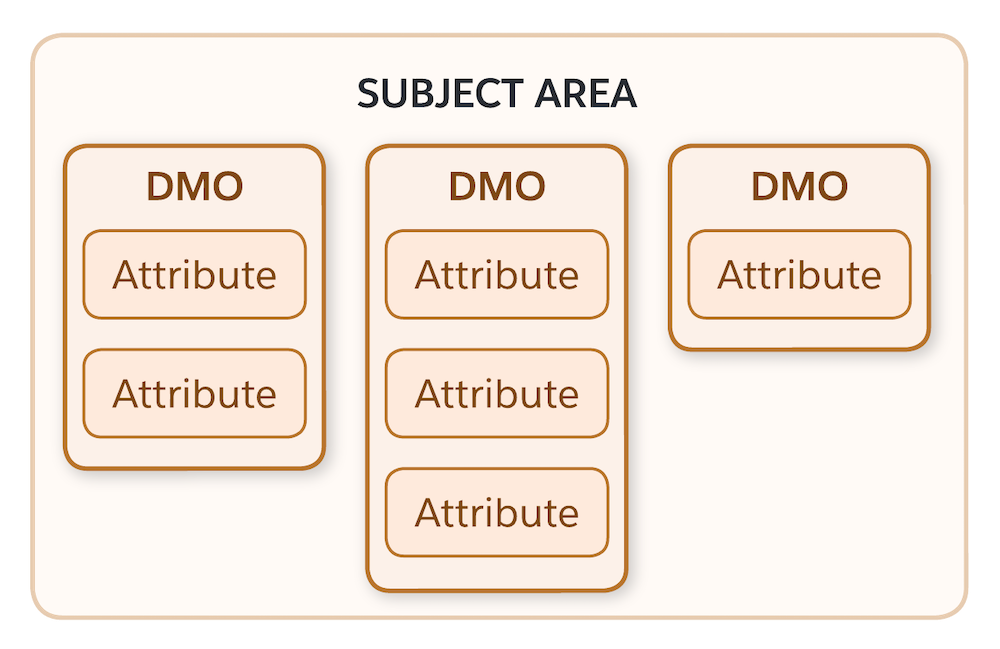
Common DMOs
Let’s take a look at some data model objects you can run into as you begin mapping out your data model. This list isn’t exhaustive, but it gives you a good idea of the more common data model objects.
DMO |
Description |
Attribute Example Used in Segmentation |
|---|---|---|
Contact Point Email |
Email address for an individual and additional information related to that address, including deliverability status, purpose, time zone, and preferences. |
jdoe@example.com |
Contact Point Phone |
Phone number for an individual and additional information related to that number, including, purpose, time zone, and whether it can receive SMS messages. |
15555551212 |
Contact Point Address |
Physical mailing address for an individual and additional information related to that address, includes business or personal use, country, region, and preferences. |
123 Main St, Big City, CA 12345, USA |
Individual |
Attributes that represent a person, including first and last names, birthday, and data and privacy preferences. |
First Name of customer |
Party Identification |
Defines a way to identify a person or organization, depending on the channel or method used to highlight that information. Use this information to help identify people, typically customers using some type of ID. |
Driver’s license, Customer ID, Loyalty number, or a Salesforce CRM Contact ID value, such as 0033000000D8cuIQAA |
Product Catalog |
Defines anything you plan to sell or any part of a product to track for service purposes, including internal and external IDs and last modified date. |
Women’s shoes over $50 |
Sales Order |
Defines revenue, purchases, and sales orders, including purchase totals, IDs, and shipping information. |
Cart value over $500 |
Email Engagement |
Defines details around a specific action, such as a person opening a message at a specific date and time. |
Email open on March 1, 2022 |
Case |
Defines any logged issues or support tickets, including an associated account or user, when the issue was created, and a description. |
Open tickets >1 this past year |
Data 360 requires that all data models include individual, party identification, contact point email, contact point phone, and contact point address.
All of this data comes from different sources, but the focus for a company’s data model is creating a single view of each customer and tying that profile to activities they perform. The next step involves using the party identification data model object to create the record that represents a customer. Using a single identifier, such as a membership reward number or even a unique generic ID value, this data model object helps unify source data into a more cohesive whole. We take a look at how this works in the next unit.
Resources
