Know Your Business Accounts
Learning Objectives
After completing this unit, you’ll be able to:
- Identify the types of WhatsApp Business accounts.
- Define business accounts (BAs) and official business accounts (OBAs).
- Explain the OBA approval criteria.
- Define notability for OBAs.
- Submit an OBA request.
Types of Business Accounts
WhatsApp offers two types of accounts for businesses: business accounts and official business accounts.
-
Business account (BA): By default, any account using the WhatsApp Business Platform or WhatsApp Business App is a business account. WhatsApp verifies the brand’s authenticity for every account on the WhatsApp Business Platform. If the account has completed business verification, the name of the business is visible even if the WhatsApp user hasn’t added the business to their address book.
-
Official business account (OBA): An official business account has been verified by WhatsApp as authentic and notable. An OBA is designated by a green checkmark badge in its profile and chat thread headers.
The type of business account you have determines how your company name is displayed to users.
Business Accounts
If your WhatsApp account is a business account, the display name is shown only in the contacts view in smaller text. Unless the account is business verified, all other views show the phone number. You can help customers learn more about your company by filling out your business information, including your business website, address, and hours.
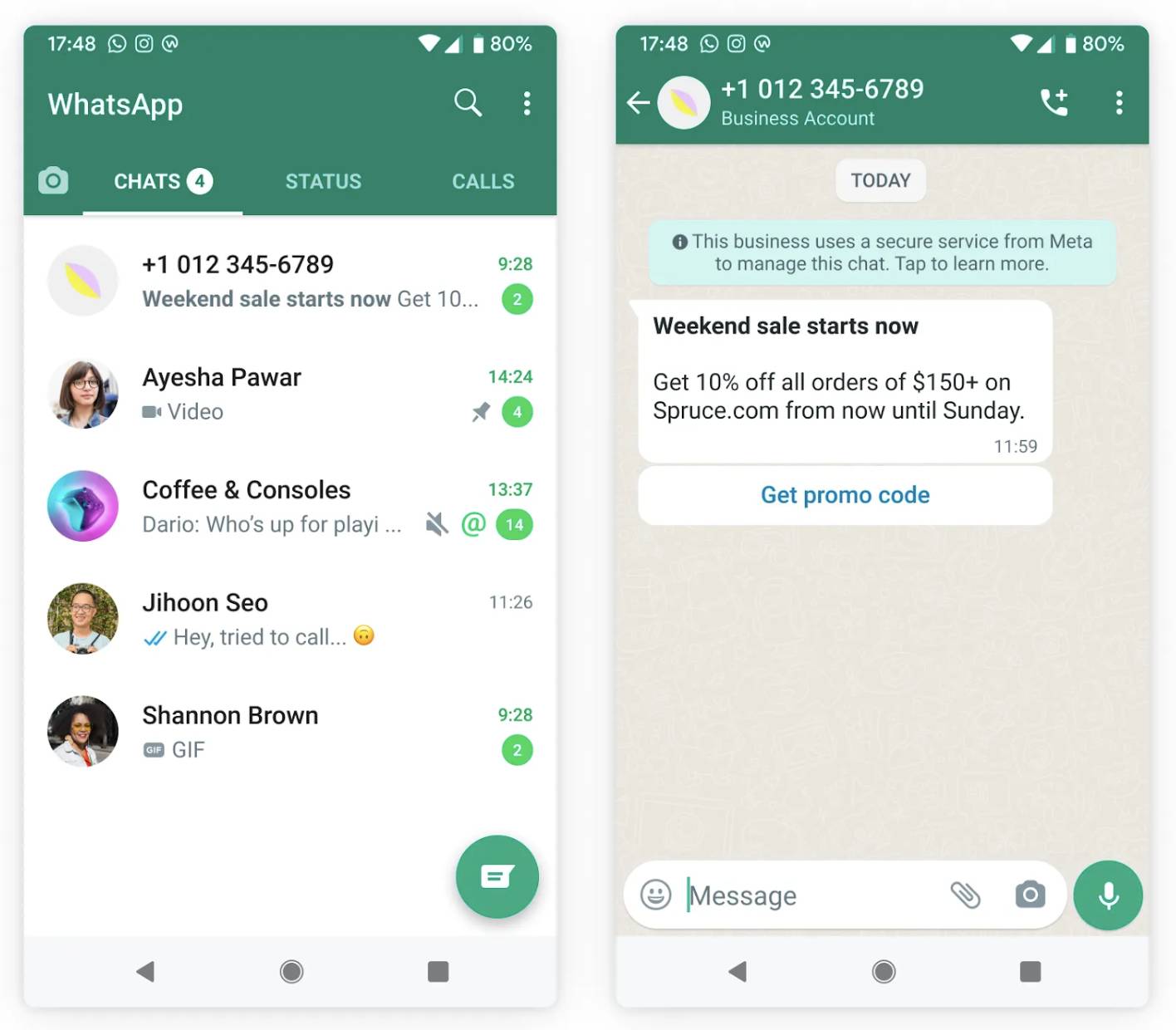
Official Business Accounts
If your WhatsApp account is an official business account, a green checkmark displays beside the display name in the contacts view.

What Makes an Official Business Account
Official business accounts require an extra level of verification from WhatsApp. They’re owned by brands that WhatsApp has designated as authentic and notable.
To get this designation, your account must follow WhatsApp’s Commerce and Business Policies. According to WhatsApp, your account must also:
- Be notable, which means it represents a well-known and often searched business, brand, or entity.
- Be verified, which means the associated business has gone through business verification.
- Have two-step authentication set up.
Official business accounts are issued at the phone number and display name level. Therefore, the OBA designation has a few limitations to consider.
- WhatsApp assesses notability for the display name of the business account that’s requesting OBA status. Therefore, if the display name is changed after receiving OBA status, the new display name must be reassessed for notability and display name compliance.
- Previous OBA approvals don’t guarantee approval for other numbers (with different display names) associated with that account. If your WhatsApp BA contains a parent brand that meets notability requirements, WhatsApp suggests updating the display names for any child brands using this standard format: “{{sub-brand name}} by {{notable name}}.”
How to Submit an OBA Request
To request an OBA account, follow these steps. Before you can submit the request, ensure that you’ve completed business verification and display name approval.
- In Meta Business Manager, access WhatsApp Manager.
- In the Overview section, select the phone number that you want to submit an OBA request for.

- For the selected phone number, turn on two-step verification.
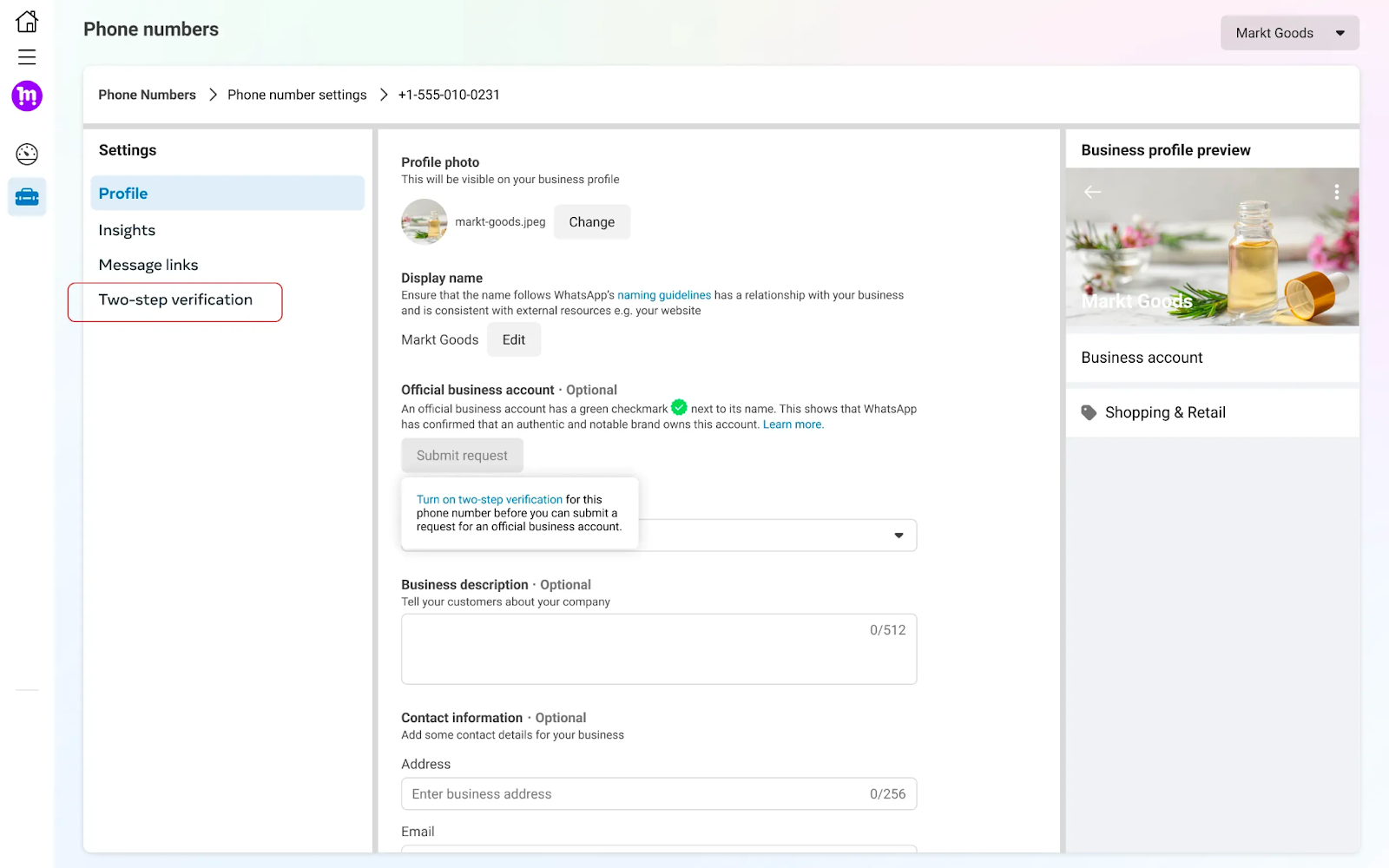
- Click Submit Request, and fill out the required information. You can submit up to five supporting links to show that your business is notable.
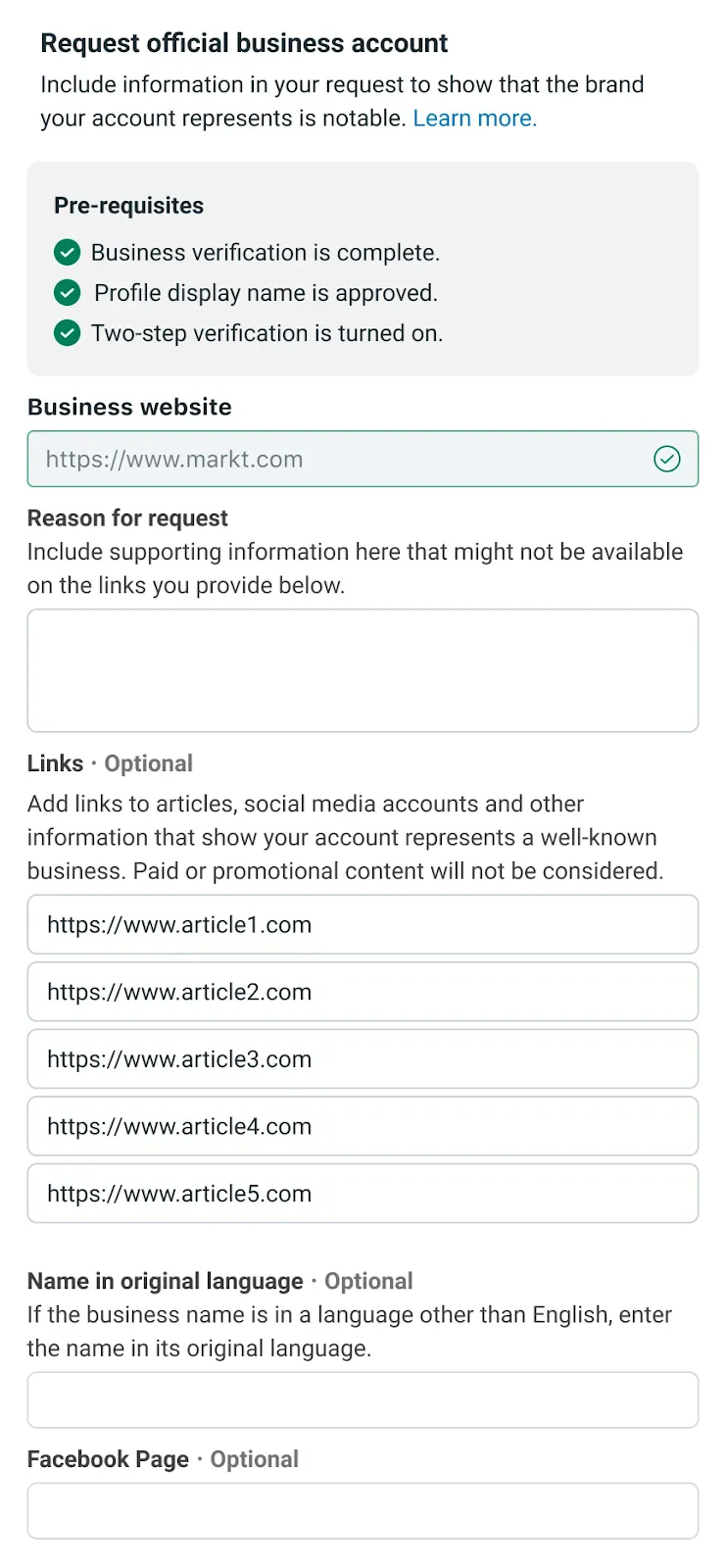
After WhatsApp reviews your request, you receive a notification that tells you whether your account has been granted OBA status. Currently, this decision can’t be appealed.
If your request is rejected, you can grow your business’s presence and submit a new request after 30 days. In the meantime, this decision doesn't limit your ability to share business details. You can still provide business information in your business profile, including your profile picture, email address, website, and business description. These fields can be edited at any time.
Your business account type determines how your customers view your business in WhatsApp. But what determines how many customers your business can talk to? Head to the next unit to learn about message tiers and messaging limits.
Resources
- Meta for Developers: WhatsApp Business Accounts
- Meta for Developers: Two-Step Verification
- WhatsApp: WhatsApp Business Messaging Policy
- Meta Business Help: How to Verify Your Business on Meta
- Meta Business Help: About WhatsApp Business Display Name
- Knowledge Article: WhatsApp Business Platform - Official Business Accounts (Green Tick)
