Explore Significant Date Fields and Multidimensional Quoting
Learning Objectives
After completing this unit, you’ll be able to:
- List amendment co-termination options.
- Describe the role of the contract Amendment Start Date field.
- Determine how CPQ defaults end dates on amendment quotes.
- Identify limitations on multidimensional quoting (MDQ) subscription amendments.
Amendment Start Date
As you learned in an earlier unit, the amendment quote’s start date determines when changes to subscriptions take effect. Often sales reps set this date in the quote line editor. However, there’s another way to set the start date: the Amendment Start Date field on the contract itself. If you set this date on the contract, CPQ uses it to automatically fill in the quote’s start date for every amendment you make. It’s a bit like a “default start date” for future amendments.
CPQ takes the amendment start date into account when a contract includes subscriptions that don’t all end at the same time. Imagine a contract that has four subscriptions, some with end dates that fall before the end of the contract.
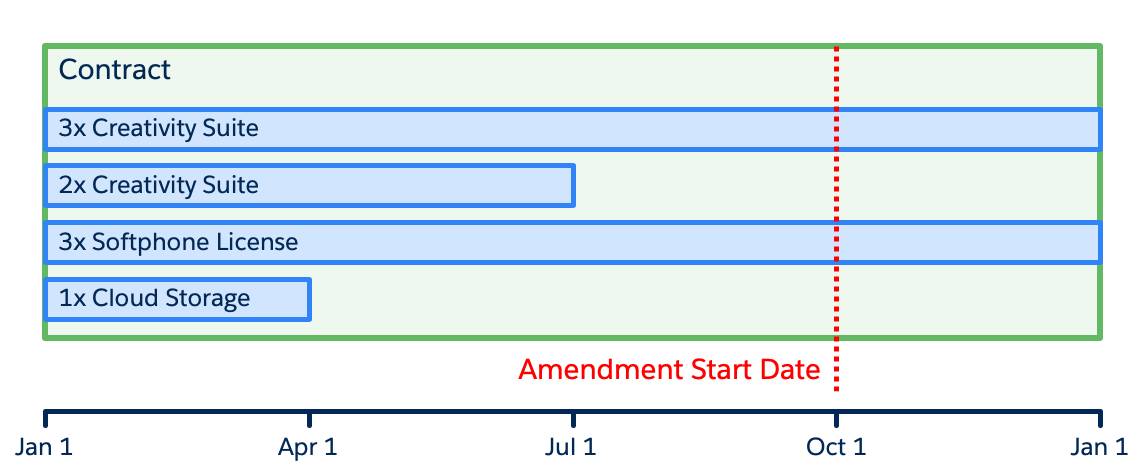
Now imagine that the contract has an amendment start date set to October 1. When CPQ creates an amendment quote, it doesn’t include a quote line for Cloud Storage, since that subscription ends before October 1. Also, the quantity for the Creativity Suite quote line is 3, not 5. CPQ ignores the two Creativity Suite licenses that end before the amendment start date.
The amendment start date acts as a filter, eliminating quote lines that no longer matter, which simplifies things for your sales reps.
Choosing the Right End Date
Up to this point, you’ve been amending contracts with a focus on when the amendment should take effect—in other words, what the start date of the amendment quote is. However, the end date for subscriptions is just as important. Many businesses prefer that amendment subscriptions end at the same time as the original subscriptions. This is called co-termination.
Co-terminating is easy if all the subscriptions on a contract end on the same day. In fact, the amendments you’ve done so far in this module have all resulted in co-terminated subscriptions, without you even trying! However, in real life, contracts sometimes contain subscriptions that have varying end dates.
So this raises some questions: How does CPQ determine the end date for your amendment quote and quote lines if there’s no single end date for all subscriptions? What will it put in the quote-level end date [1]? Does it ever set the end date at the quote line level [2]?
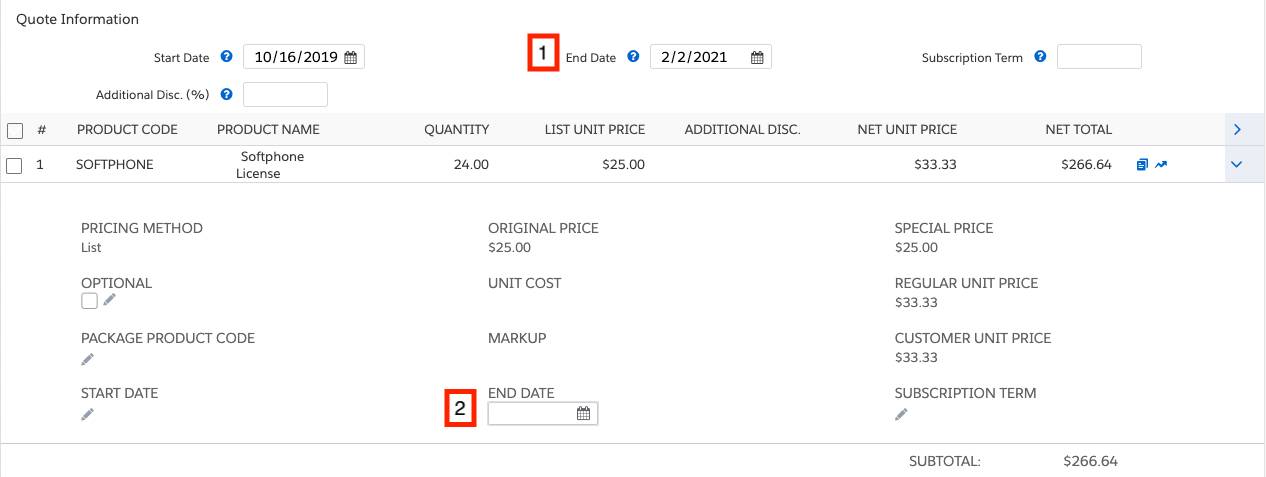
It turns out the answers depend on two fields found on the contract record: Amendment & Renewal Behavior, and Disable Amendment Co-Term.

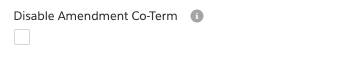
Let’s look at an example of three subscriptions that have different end dates, and see what happens when you leave the value of Amendment & Renewal Behavior on its default of “Latest End Date.”
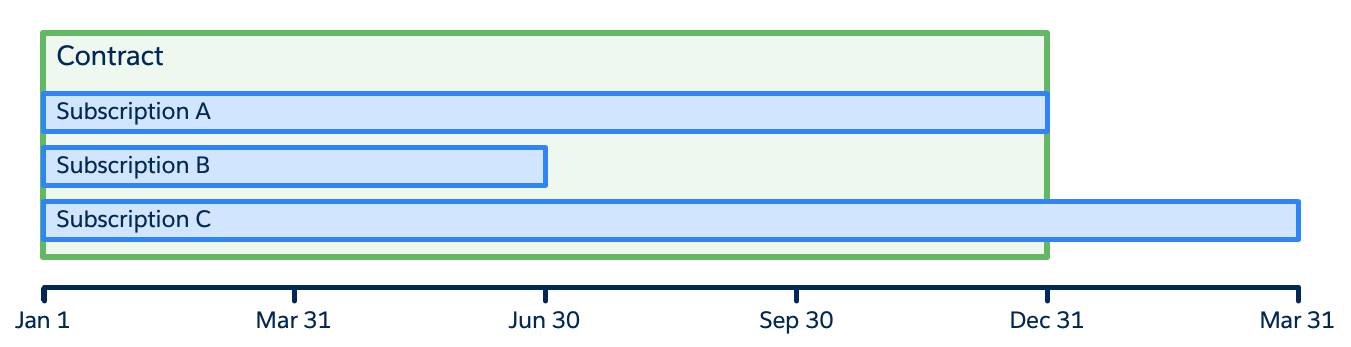
| Amendment & Renewal Behavior | Quote End Date | Line A End Date | Line B End Date | Line C End Date |
|---|---|---|---|---|
| Latest End Date |
Mar 31 |
Dec 31 |
Jun 30 |
<blank> |
As you might expect, CPQ sets the quote end date to the date of the subscription that ends last, which is March 31 in this case. But what might be surprising is that it leaves the end date of the quote line for subscription C blank. That’s because the quote line will inherit the correct date from the quote. The other quote lines need specific dates so that they don’t inherit dates from the quote level.
If you had set Amendment & Renewal Behavior to “Earliest End Date,” the quote end date would have been June 30, and the quote line for subscription B would have had a blank value for end date.
The other field that plays a role in end dates is the Disable Amendment Co-Term checkbox, which defaults to unchecked. When it’s checked, it overrides the Amendment & Renewal Behavior setting, affecting end dates in two ways.
- The End Date field at the quote level is left blank.
- The End Date field on each quote line is set to the end date of the original subscription.
Checking Disable Amendment Co-Term is good if your sales team is used to managing dates line by line, instead of relying on inheritance from a general, quote-level date. Just be aware that if a sales rep adds a net-new product to the amendment quote, its quote line will have a blank end date, which sales reps will likely want to change. (If they leave it blank, the new subscription will probably end too early, depending on how it’s set up.)
Amendment & Renewal Behavior, along with Disable Amendment Co-Term, are just used to tell CPQ how to prepopulate amendment end dates. It’s just a starting point; sales reps can still change the dates during the quoting process.
Multidimensional Quoting Considerations
Multidimensional quoting (MDQ) is a fancy name for a common way of selling subscription products. Sometimes customers want to buy multiple years of a subscription, but they need to start small, with only a few licenses for the first year, and steadily increase quantity over time. So they might start with 10 licenses in year one, bump it up to 20 in the next, and finish at 30 for the last year. This allows the customer to commit to a longer subscription terms (for a potential discount) while not having to pay for 30 licenses for the whole duration.
Salesforce CPQ makes it easy for sales reps to quote MDQ, or “ramping,” deals like this. There’s even a special interface in the quote line editor for MDQ-enabled products. Each segment has rows for fields like quantity and discount.
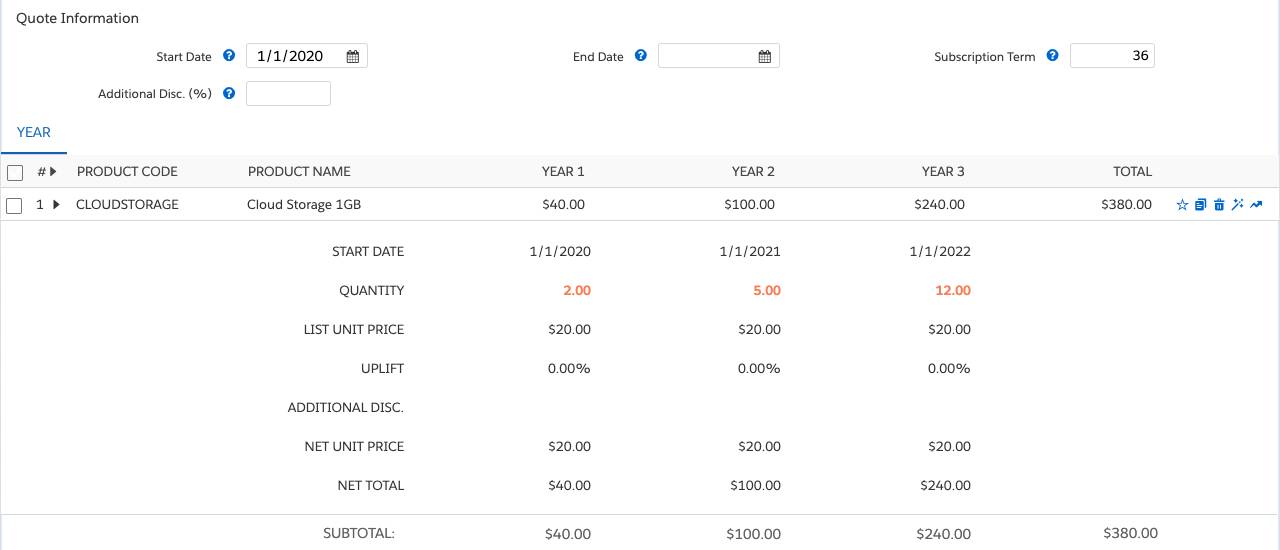
Amending a contract that includes an MDQ subscription is similar to amending a regular subscription. The most notable difference is that the amendment quote displays segments as columns in a special MDQ interface. Sales reps still update quantities as they do with normal subscriptions, entering the “end result” quantity for each segment of the subscription.
There are a few other things to note about amending contracts with MDQ subscriptions. First, MDQ segments that end before the Amendment Start Date are hidden from the quote line editor. For example, imagine a 3-year (and therefore three-segment) contract from January 1, 2020, to December 31, 2022. If the Amendment Start Date is set to July 1, 2021, the quote line editor only shows columns for year 2 and year 3.
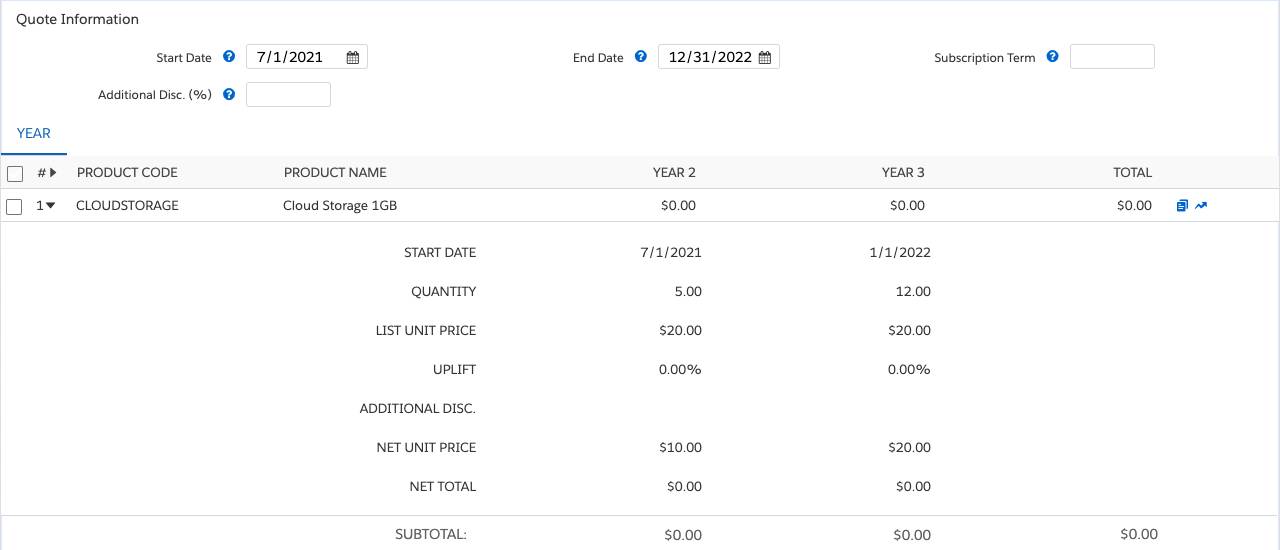
Also note that CPQ doesn’t support amending multiple MDQ subscriptions that have different start dates. Thankfully this is an extremely rare case, so you probably don’t have to worry about it.
Now you know how to amend MDQ subscriptions and how to use date-related fields on the contract. You’re ready to use Salesforce CPQ to help your sales team amend contracts with ease and accuracy.