Learn About Consumer Goods Modeler
Learning Objectives
After completing this unit, you’ll be able to:
- Explain the fundamentals and features of the Consumer Goods (CG) Modeler.
- List the important Modeler components and their uses.
Tailor-Made Solutions for Retail Optimization
Sales reps in a CG company use the CG offline mobile app to perform store audits and product surveys. The app helps them cater to the varying business requirements of customers. As the needs of customers and sales reps constantly evolve, Salesforce developers are always looking for ways to customize the CG offline mobile app to suit those needs.

Enter CG Modeler, a Visual Studio (VS) Code-based tool that can configure and customize the user interface and processes of the CG offline mobile app. The tool is easy to set up and has low maintenance costs.
In this module, you get an overview of CG Modeler, its key features and components.
Modeler Basics
CG Modeler uses XML files, called design contracts, to define these elements in the CG offline mobile app.
- User interface
- Processes
- Business objects
- Data sources
- Labels and other parts of the offline mobile app model
Different design contract types, such as UI contracts, business object contracts, and data source contracts represent the different elements of the app’s architecture layers.
You can use CG Modeler to:
- Add or modify business logic.
- Generate a deployment package.
- Test the app in a simulator application that mimics a real device such as a phone or a tablet.
Salesforce developers model and customize Modeler design contracts by using these technologies.
- CG Cloud enhanced data model customization
- Programming languages, such as SQL, XML, XHTML, CSS, JavaScript, and JSON
App customizers or developers customize the offline mobile app using these tools.
- VS Code
- Salesforce Command Line Interface (CLI)
- Source Control Management (SCM) system such as Git
- Node Package Manager (npm)
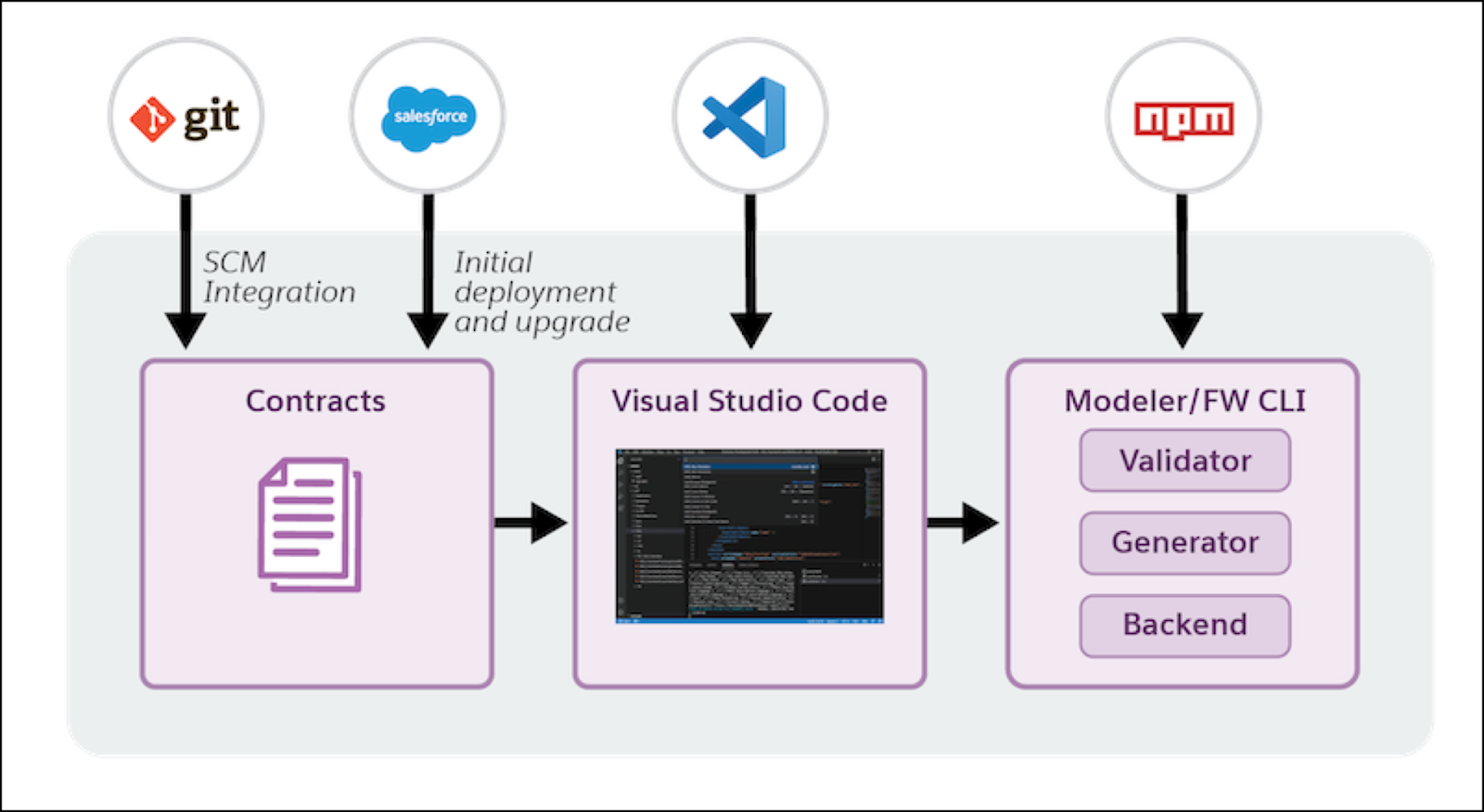
Key Features of Modeler
Next, check out the key features of CG Modeler.
-
XML-based mobile app design contracts: Define and customize various layers of the CG offline mobile app, such as data layers, UI layers, and process layers.
-
Quick verification of customizations: Start the server locally from the Modeler CLI and test customizations in the CG offline mobile app’s simulated UI.
-
Decentralized source control: Use SCM tools such as Git to efficiently manage the source code and benefit from collaborative coding, branching and merging, and conflict resolution capabilities. Maintain different branches in the SCM tool to logically separate the core and custom design contracts. Salesforce ships the core contracts out of the box in a release, but you can create custom contracts for your customized CG offline mobile app.
-
Easy to set up and use: Set up VS Code locally and use Modeler CLI to create and build artifacts and generate deployment packages. For more information, check out Install and Set Up Visual Studio Code Based Modeler.
-
Mobile framework functions: Verify new mobile framework functions in isolation through different Modeler CLI versions in different workspaces.
-
Mobile app artifacts: Create mobile app artifacts and deployment packages for distribution to mobile devices.
Important Components of Modeler
Finally, learn about the commonly used components in the Modeler and their uses. Click each component to learn more about them.
Toward a Bright Future
In this module, you explored CG Modeler basics, its key features, and components such as contracts, plugins, and generators.
Salesforce developers can work with Modeler to create custom deployment packages, and Salesforce admins can distribute those packages. Sales managers and their team of field sales reps can use the customized CG offline mobile app to power up their retail activities.
Embark on your CG Modeler journey today and start getting better results.