Get to Know Commerce Cloud Einstein
Learning Objectives
After completing this unit, you’ll be able to:
- List three types of data that Commerce Cloud Einstein tracks.
- List three ways that Einstein improves a shopper’s experience.
- Describe the two Einstein search features.
- Explain the differences between Einstein Search and Product Recommendations.
What Is Einstein
Commerce Cloud Einstein is artificial intelligence (AI) embedded right in your B2C Commerce instance. Just like Einstein in the Salesforce core platform, merchants using B2C Commerce can easily access the power of predictive intelligence without having to hire a data scientist, use a costly third-party recommendations provider, or create a home-grown solution.
With Einstein, you can:
- Use shopper behavior to deliver tailored product sorts.
- Decrease the time a customer spends looking for what they want.
- Increase the likelihood of a purchase.
- Bring personalization into the commerce experience for all shoppers, improving their experience.
Because Einstein is embedded in B2C Commerce, data collection doesn't affect the shopper experience. Einstein delivers measurable and impactful personalized shopping, and you don't need an additional contract or payment to use it.
Although it’s embedded, you still need to enable and implement it. Let’s see what that means.
Enablement is when you... |
|
|---|---|
Implementation is when you... |
|
Data Is Key
Einstein needs data and all storefronts have it. So how much data does it need? Two years of data is ideal, but data is useful to Einstein soon after a storefront is live. Einstein uses the following data.
- Clickstream
- Products
- Orders
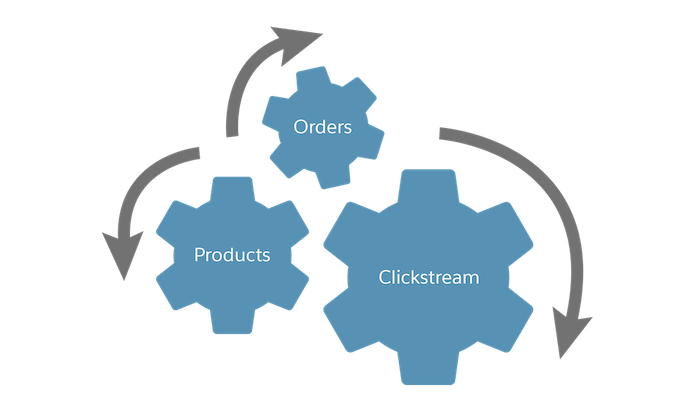
Clickstream is anonymous data on shopper behavior. The shopper’s browser sends information to B2C Commerce servers each time the shopper:
- Views a product or page
- Views or clicks a recommendation
- Performs or refines a search
- Adds a product to cart
- Finishes checkout
The activity types tracked include key actions like:
- Product View (viewProduct)
- Add To Cart (addToCart)
- Finish Checkout (finishCheckout)
- View Recommendation (viewReco).
Einstein aggregates this data for benchmarking and analysis, making intelligent data-driven personalization possible. Merchants can:
- Personalize recommendations.
- Personalize search results and category grid sorting.
- Identify new search synonyms.
- Analyze shopper baskets to identify products that are commonly purchased together.
- Provide shoppers with type-ahead search guidance, recent personal searches, and popular storefront searches.
Commerce Cloud Einstein Features
These Einstein features help merchandisers personalize the shopper experience and automate personalization-related tasks.
Feature |
Description |
|---|---|
Commerce Insights |
Captures shopper, order, and product data and displays products that are most commonly purchased together. Merchandisers can use this info to create product bundles, deals, and “complete the look” suggestions. |
Einstein Search Dictionaries |
Consumes site searches and terms used in searches that are not in the keyword list and makes recommendations to add them. |
Einstein Search Recommendations |
Performs personalized term completion and corrections, and provides recommendations from recent search phrases, and popular or trending search phrases based on predictive intelligence. |
Einstein Predictive Sort |
Sorts search results or the product display grid based on predictive intelligence. |
Einstein Product Recommendations |
Provides personalized product recommendations based on an individual shopper’s experience. |
Who Does What?
Deploying Einstein involves three key roles.
-
Administrator: Responsible for the foundational task of configuring and running the catalog and order feeds against the production instance in the Einstein Status Dashboard.
-
Developer: Creates and changes code and templates (like creating content slots in ISML templates) and handles testing.
-
Merchandiser: Configures features and recommenders using the Configurator and configures settings within Business Manager.
Size the Effort
Here’s a breakout of the responsibilities for each role required to implement the Einstein Features.
Feature |
Developer |
Merchandiser |
Average Time to Complete |
|---|---|---|---|
Commerce Insights |
None |
Review routinely with the marketing team to develop new product-centric campaigns. |
After the administrator configures the catalog and order feeds, there is a waiting period of 24 to 48 hours before Commerce Insights are active. |
Einstein Search Dictionaries |
None |
To accept or deny synonym suggestions go to Business Manager, click App Launcher, and select Site | Merchant Tools | Search | Search Dictionaries Use Search Preferences to add your email for notifications |
Immediate |
Einstein Search Recommendations |
Development is only required for optional, additional functionality, such as Recent search and popular search functions. |
In Business Manager, click the App Launcher, and select Merchant Tools | Search | Search Preferences. Select the checkbox. Enabling the checkbox unlocks personalized auto-correction and term completion only. This preference does not control recent and popular searches. |
Varies: Immediate to 2 sprints |
Predictive Sort |
None |
Copy existing sorting rule and apply predictive sort. Configure and test. |
Immediate |
Product Recommendations |
Define rendering templates for recommendation type slots. |
Create recommenders in Configurator. Configure in the given content slot within Business Manager, test and replicate content slots. |
2 sprints |
Enablement Components
Before go-live, developers create templates and code with Einstein in mind. For example, they develop content slot rendering and related storefront template code.
Here are the components to use to enable and implement Commerce Cloud Einstein.
Feature |
Configurator |
Development Element |
Business Manager |
A/B Testing |
|---|---|---|---|---|
Commerce Insights |
Yes |
No |
No Commerce Insights reports are viewed in the Einstein app. |
No |
Einstein Search Dictionaries |
No |
No |
Use Search Dictionaries to enable Use Search Preferences to add your email for notifications. |
No |
Einstein Search Recommendations |
No |
Development is only needed if you want to enable the optional Recent Search or Popular Search features. |
Yes Enable with search preferences. |
No |
Einstein Predictive Sort |
No |
No |
Sorting Rules |
Yes |
Einstein Product Recommendations |
Yes |
New recommendation slot rendering templates |
New slot configuration to use Einstein recommender |
Yes |
Implementation Tips and Resources
Merchandisers play a big role in implementing Commerce Cloud Einstein and acting on the insights it uncovers. Here are some resources to help merchandisers learn more about Commerce Cloud Einstein. These come in handy when planning the best ways to inject AI into the shopper experience.
- The B2C Commerce Einstein Platform Adoption Workshop.
- 1:1 with a Salesforce field specialist in Accelerator engagements (see your customer success manager).
- Partner resources: the Partner Community > Commerce Cloud Chatter group.
Next Steps
In this unit, you learned about the data that Commerce Cloud Einstein collects and how Einstein can enhance the shopper experience in a storefront. You explored Commerce Cloud Einstein features, the roles involved in enablement and implementation, and the effort required per feature. Next, explore how to plan for enablement and implementation.
