Get Started with the Trailblazer Career Marketplace
Learning Objectives
After completing this unit, you’ll be able to:
- Set up Career Mode in the Trailblazer Career Marketplace.
- Create a resume that stands out.
- Identify the value of turning on Career Mode.
Whether you’re new to the Salesforce ecosystem or have years of Salesforce experience, the Trailblazer Career Marketplace is the go-to destination to connect with employers looking for Salesforce-skilled talent. You can access the Trailblazer Career Marketplace from Trailhead or your Trailblazer Profile. And with Career Mode, it’s easier than ever to land your next opportunity in the Salesforce ecosystem.
Set Up Career Mode
When you first enter the Trailblazer Career Marketplace, you’re prompted to set up Career Mode—a new view of your Trailblazer Profile that showcases projects, work history, a video introduction, and more. This expanded view of your trusted Salesforce resume is a great opportunity to demonstrate why you’d be an ideal candidate for an employer.
Career Mode automatically pulls some information from your Trailblazer Profile, like your profile picture, name, title, Superbadges, and Salesforce Certifications. You can also include a URL to your LinkedIn profile or personal website where you showcase your work.
You’re able to share your desired job locations, where you’re looking for jobs, and if you’re open to relocation or remote work.
Since Career Mode is a second view of your Trailblazer Profile that only employers can see, it has its own privacy settings. When you turn on Career Mode on the Trailblazer Career Marketplace, employers can view additional career details you provided on your resume, and can contact you about job opportunities. This applies even if your Trailblazer Profile is private.
Any information with an eye icon is private to you. This includes the number of points you have on Trailhead and how many points you need to earn to reach the next rank.
Let’s explore the additional sections that can enhance your trusted Salesforce resume and help you stand out to employers.
About Me Section
When you turn on Career Mode, one of the first things that an employer sees is your About Me section, which gives a quick overview of you and your skills. This is where you can add your years of Salesforce experience and tell employers what makes you unique.
Include a one-liner like, “3x Salesforce certified, skilled at simplifying complex processes for users to understand” or “I build high-scale applications to solve complex business problems” to help employers get a quick overview of your strengths.
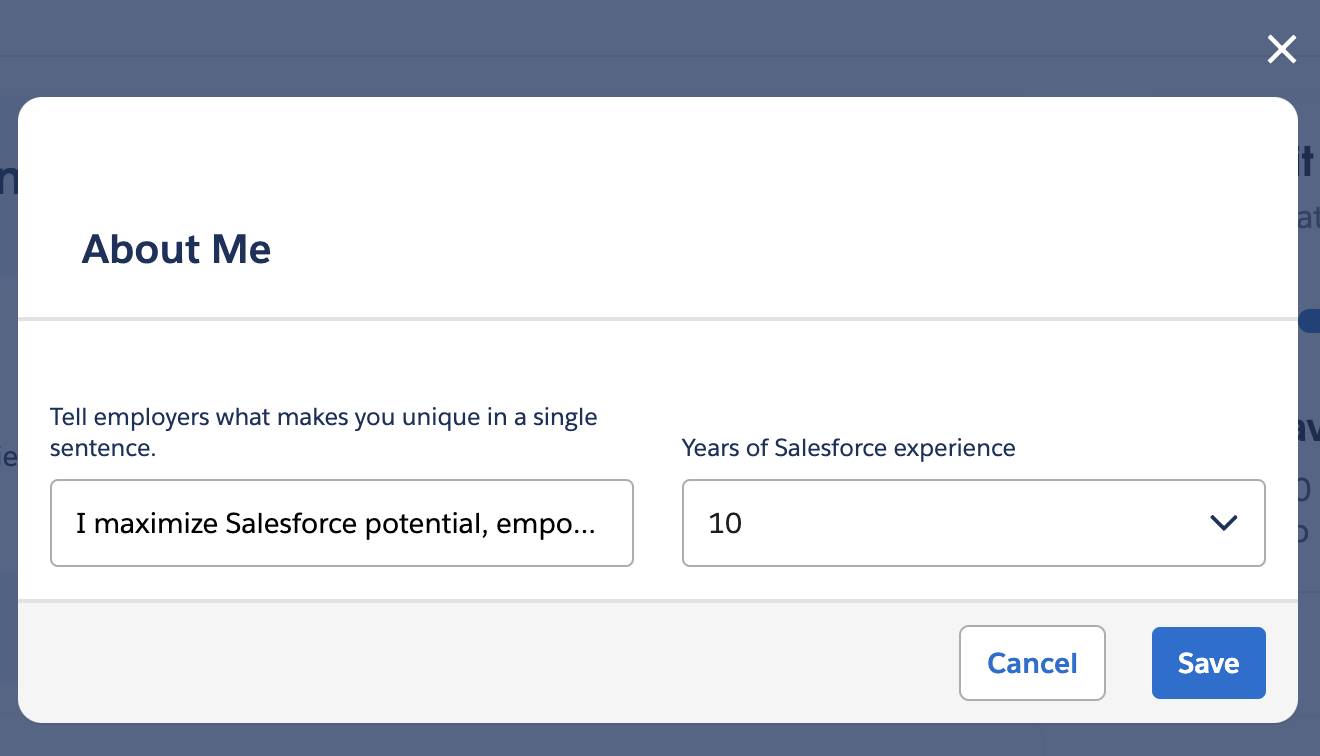
If you don’t have a full year of Salesforce experience, Salesforce certifications, or any Superbadges, that’s okay! Those fields aren’t visible to an employer, they only see your one-liner.
Career Section
The Career section is where you share your career path with employers so they can understand your journey in the Salesforce ecosystem and beyond. You can talk about what motivates you personally and professionally. Does a specific product excite you? Do you dream about solving problems or innovating using Salesforce tools? Let employers know!
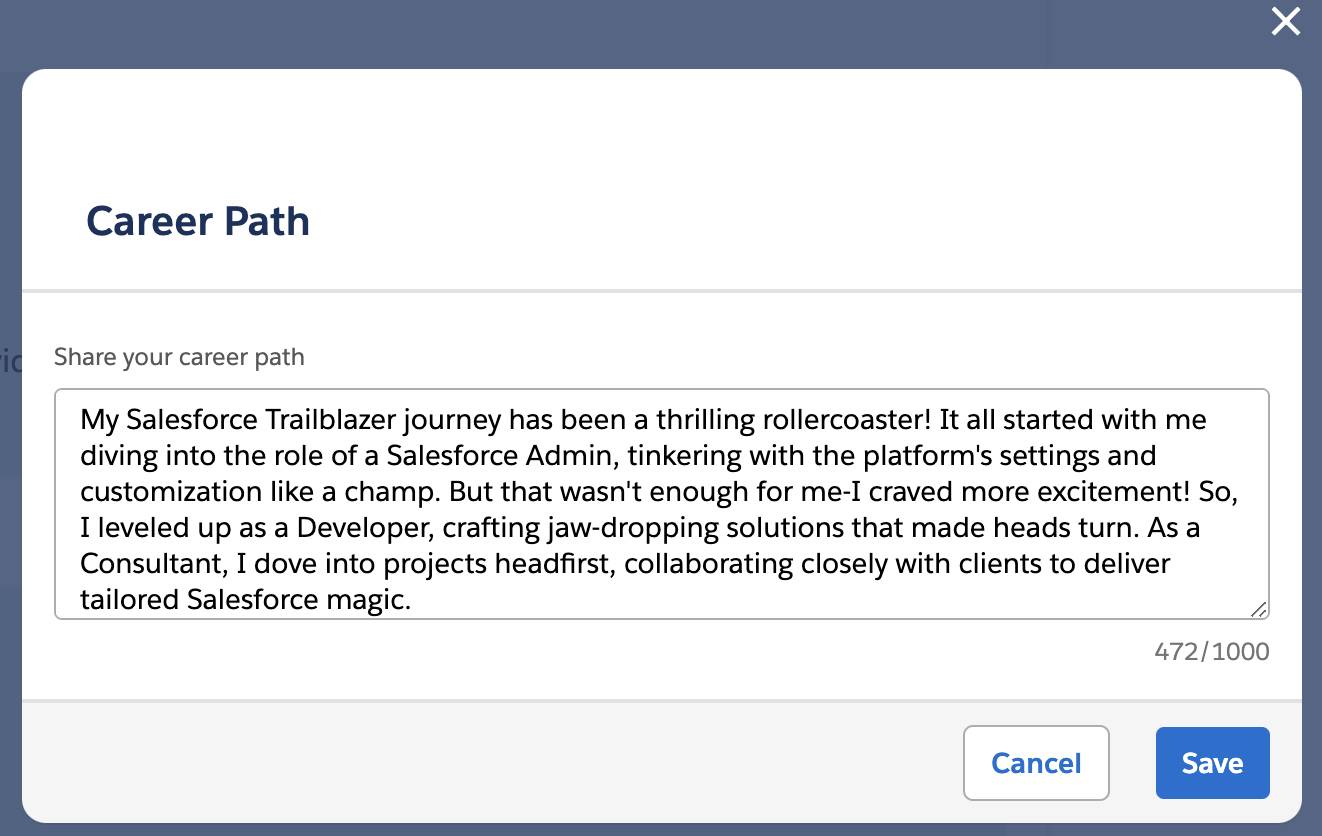
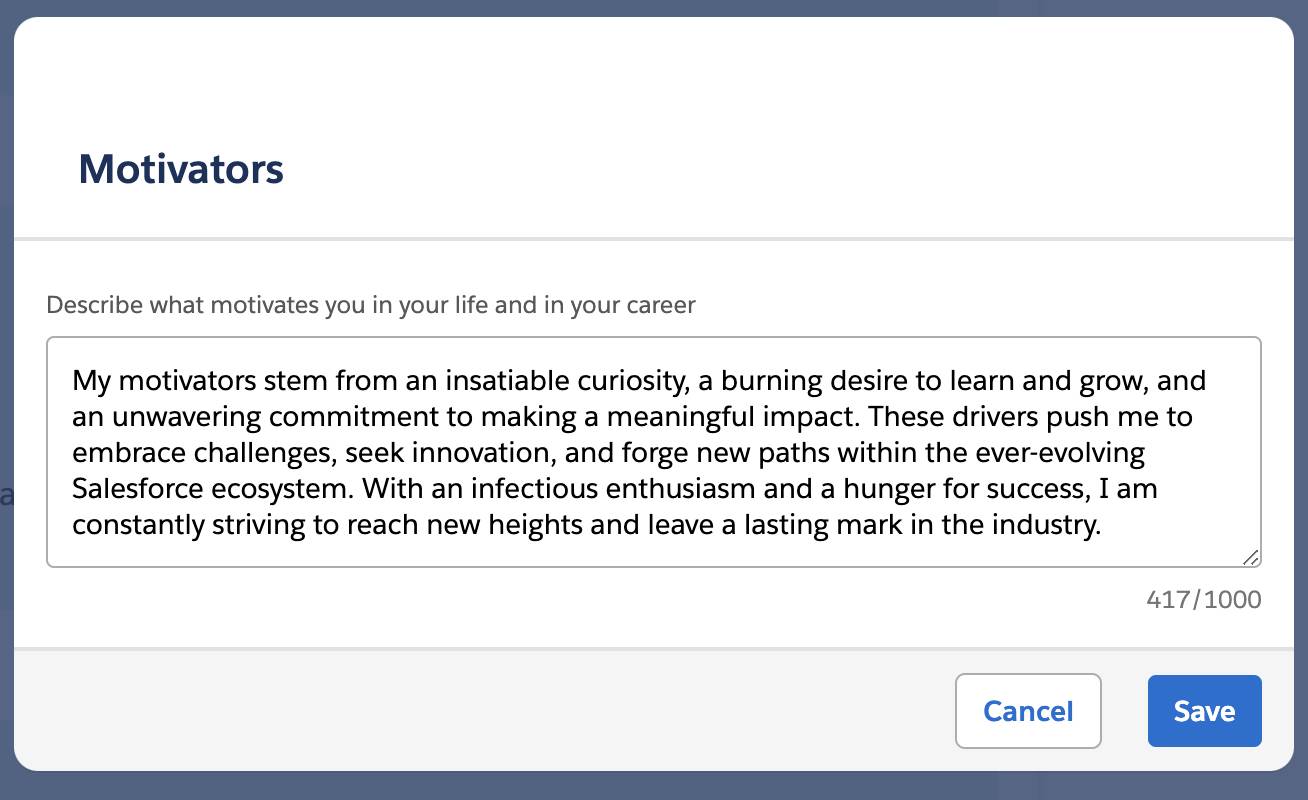
You also have an opportunity to upload a video introduction so employers can get to know you more personally. This is a great way to bring your resume to life and connect with employers in a new way. Think elevator pitch—share your story and where you hope to go in your career in a natural and concise way.
With the help of a fellow Trailblazer, you learn more about how to do this in the next unit.
Experience Section
Detail your work and education in the Experience section with an emphasis on Salesforce-related jobs.
You can include Salesforce-related products that you used, and since employers can search for candidates based on specific experience, you show up in searches related to the products you select.
If you’re new to the ecosystem and don’t have any Salesforce related experience, the key here is to identify what skills you have from other roles that can help you do a job well. You likely acquired a number of transferable skills through different professional and personal life experiences. Reflect on how they can be useful in an ecosystem role.
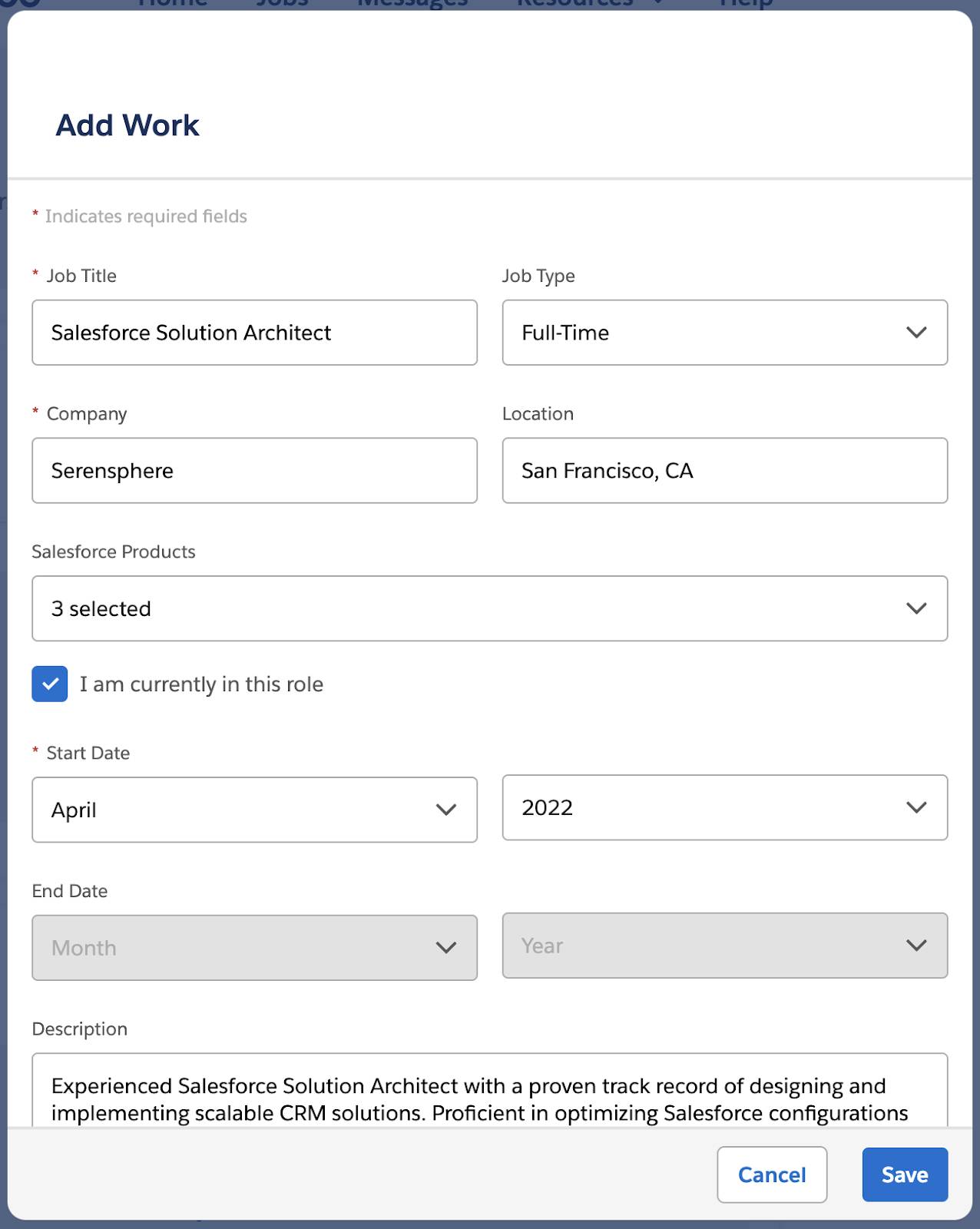
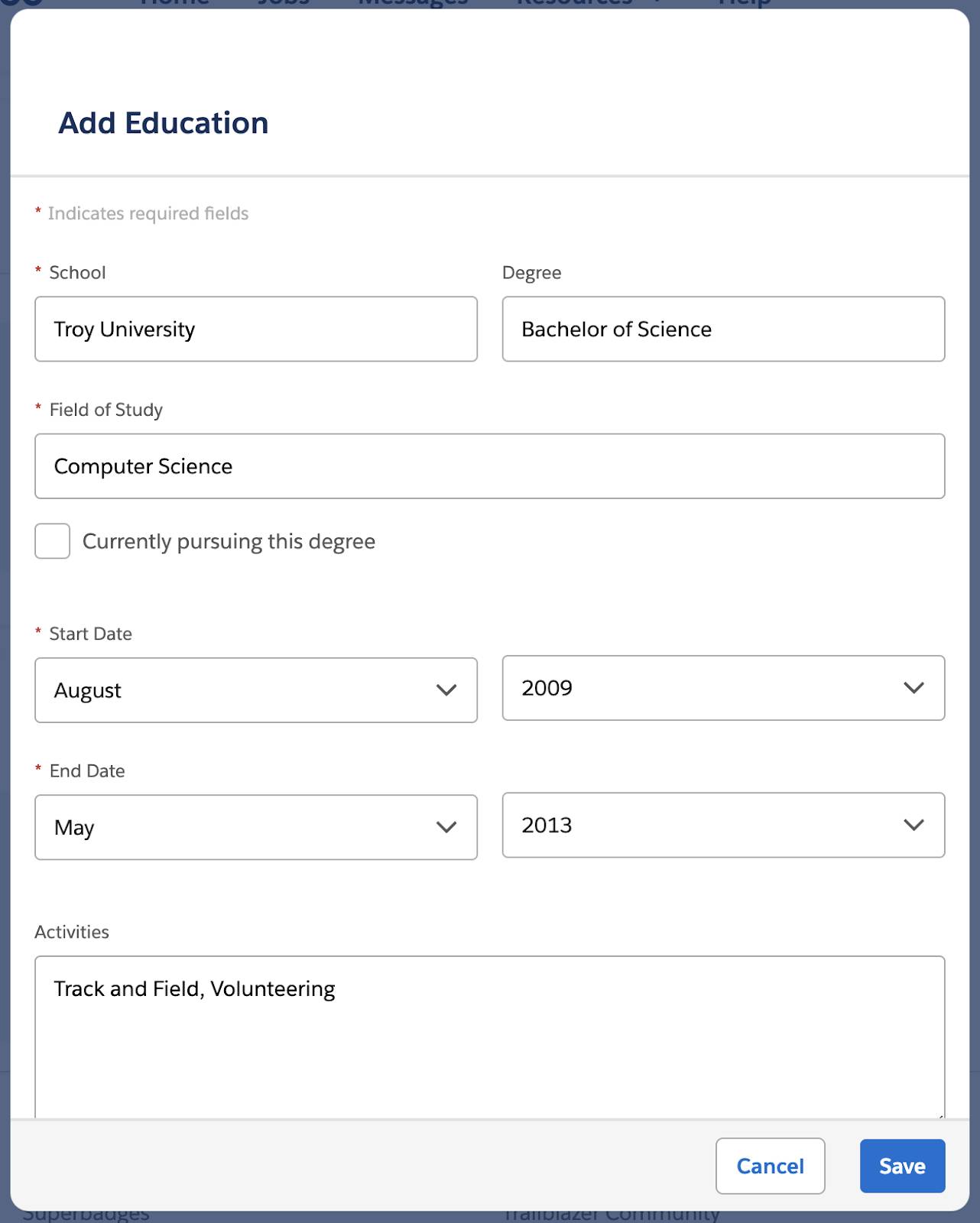
If you don’t fill out the education experience section, this tab won’t be visible to employers.
Projects Section
Finally, projects can help demonstrate your hands-on technical knowledge to employers. If you completed any relevant projects you’d like to highlight, this is the section to do so. You can include a URL directly to a project, the Salesforce products used, and a more detailed description of the project.

What’s the Value in Turning On Career Mode?
Turning on Career Mode is your chance to demonstrate your Salesforce skills, highlight your Trailhead achievements, and get noticed by ecosystem employers who may contact you about jobs.
Career Mode is not just for active jobseekers; it’s an expansion of your Trailblazer Profile that shares your expertise and experience in the ecosystem and beyond. Think of it as your professional landing page in the Salesforce ecosystem that grows with you and your career.
Setting up Career Mode and turning it on is a great way to show who you are, what you do, and what you care about.
And it ensures you’re ready whenever you’re on the market for your next opportunity. When that time comes, you can indicate you’re available for hire and can be contacted by employers.
With Career Mode off, employers don’t find you on the Trailblazer Career Marketplace and can’t contact you through it.
By clicking the pencil icon in the Career Mode header, you can edit your Basic Information and Preferences.


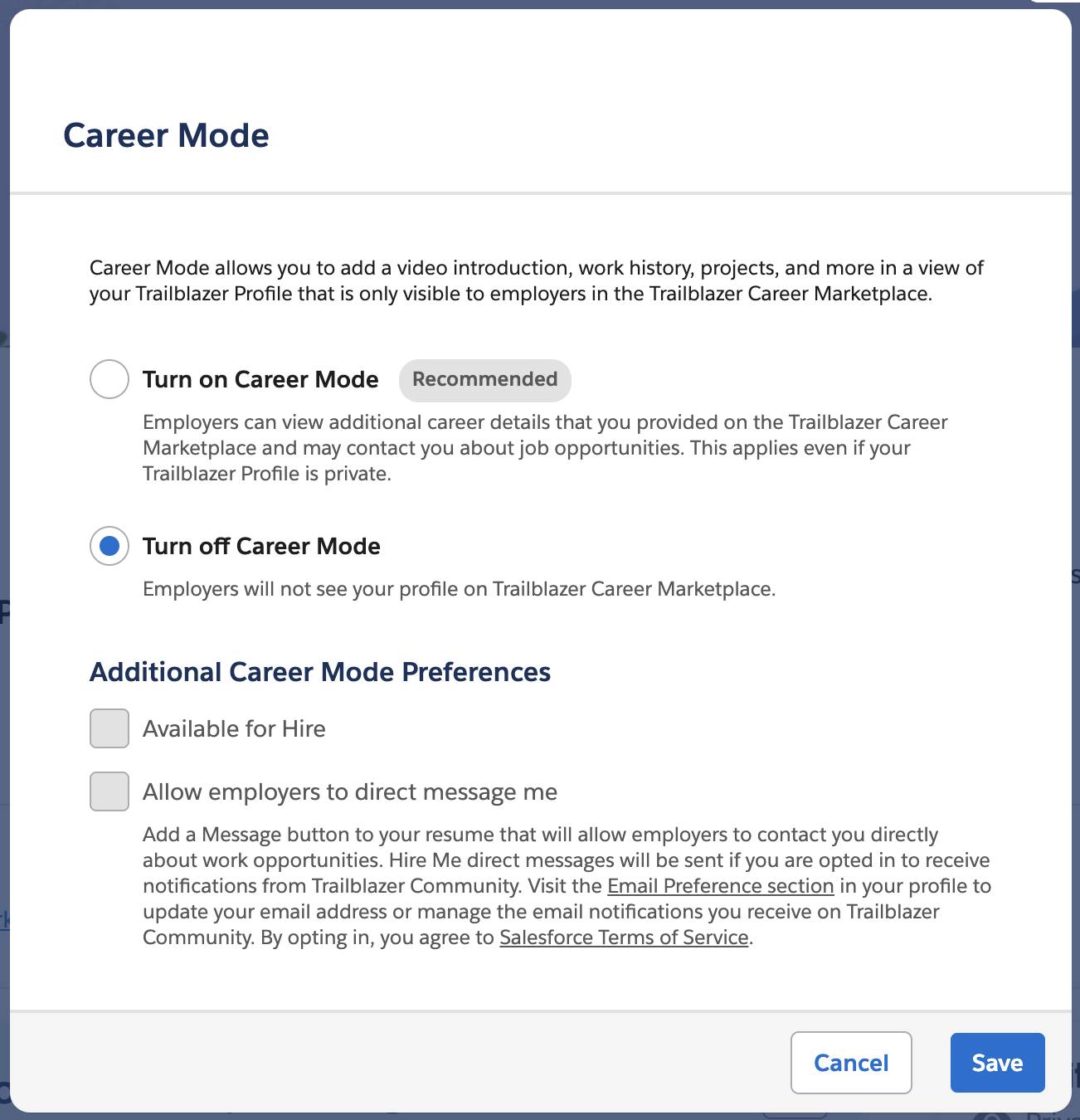
In the next unit, explore how to connect with ecosystem employers in the Trailblazer Career Marketplace and discover ways to showcase your transferable skills.
