Assess Yourself
Learning Objectives
After completing this unit, you’ll be able to:
- List the steps for creating a career plan.
- Identify your unique strengths, skills, and talents and what’s important to you.
- Describe the different elements of self-assessment.
A Quick Introduction to Career Development
Whether you’re just starting out in your career or already have a few years of experience under your belt, it can be helpful to step back and think about your career plan. Career planning is not a one-time event; it’s an ongoing process to revisit throughout your career as your priorities and interests shift and change.
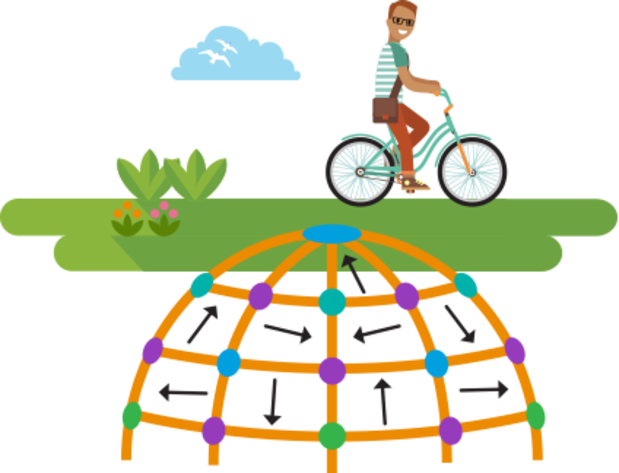
Picture career development as a jungle gym to explore, not a ladder to climb. There are various directions you can explore: up, down, and sideways. When you’re clear about your career goals, you can choose the options that are the best fit. Then it’s time to get ready for new experiences or new roles.
The career development process can be helpful to revisit when you’re thinking about switching careers or applying your existing experience to work in a new field. Or maybe you’re returning to work after a period out of the workforce.
Developing a career plan involves three main steps or phases.

You can use these three simple steps to plan your career.
-
Discover. Get to know yourself, including your motivations, experiences you want, skills to build, and career goals to achieve. Research and explore opportunities and career paths that interest you and that may not have considered before.
-
Plan. Identify a goal and any skills you need to build or to reach that goal. Lay out a plan of how you will achieve that goal.
-
Act.Take action on your plan. Identify how to get connected to employers and mentors that can help you. Prepare your resume and social media presence to land that dream job.
Get to Know Yourself
The first step in managing your career is to get a clear picture of who you are and what you want.
This includes:
- Knowing what motivates you and what matters in your life
- Identifying your strengths and opportunities to improve
- Finding out what you’re most interested in
What we want can change over time—our priorities change, we can discover new interests or skills that we want to develop and learn. This is an opportunity to check in and see where you are today.

There are many free self-assessment tools out there to help you identify your own values, skills, and interests. We’ve provided links to a few of them in the resources section. You may want to start by exploring some of these tools.
We’ve also provided a Career Exploration Resources pack with worksheets to guide you through each step of the career development process. We recommend downloading it and finding a quiet place where you can work through it.
What Motivates You
Think about that day you left work or school thinking “Wow, that was a great day!”
Do you remember what was happening? Whatever it was, you were probably doing something that you found motivating and energizing.
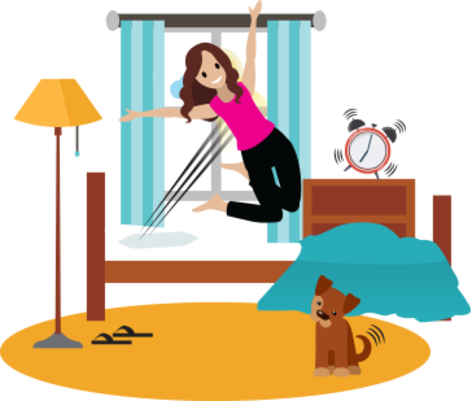
What you find motivating is unique to you and it’s the starting point in getting to know yourself.
Examples of motivators include:
- Creativity and innovation
- Problem-solving
- Being an expert
Curious about what motivates you? Complete the Values and Skills Assessment worksheet in the Career Exploration Resources pack you downloaded to identify your top 5.
Next Steps
Once you’ve completed your self-assessment, review your results and identify any themes that emerge. It can be helpful to talk over your results with a friend or family member.
Next we explore career options and see how they align with the themes you’ve identified.
Resources
-
Salesforce: Career Exploration Resources pack
-
External Site: Humanmetrics Personality Type Test
-
External Site: O-Net Interest Profiler
-
External Site: Career Zone California Skills Profiler
-
External Site: Career Perfect Values Inventory
-
External Site: Barrett Personal Values Assessment