Meet Salesforce Campaigns
Learning Objectives
After completing this unit, you’ll be able to:
- Describe what Salesforce campaigns are.
- Explain why marketing teams use campaigns.
- List three things campaigns can be used for.
Manage Marketing Initiatives
Jamie Ross is the Salesforce admin at All Seasons Outdoor Cooking, a medium-size business that’s been thriving in recent months. She’s got a problem she’d like to solve for its marketing department. Margaret Carlson, the marketing manager, recently came to Jamie with a realization. As the company continues to grow, she might need to change her methods for managing their marketing initiatives—consisting of notes kept mostly in her head and on spreadsheets. Apart from the inefficiency, this approach can’t possibly scale with the company’s growth. It also hasn’t given her clear insight into the effectiveness of her marketing efforts and where she can improve.
So Margaret asked Jamie to help her figure out a way to manage her work that scales with their business and is more efficient.
What Is a Salesforce Campaign?
Great question, especially since campaigns are one of the most underused features in the Salesforce toolbox. A campaign is a little bit like a folder or a container for related marketing efforts. A campaign record helps you group marketing assets and interested customers together, so that you can organize your plans, or look back at what you’ve accomplished.
Jamie discovers that campaigns can help them track each of their marketing initiatives in detail. These can include typical advertisements and solicitations, emails, or more specialized marketing events like demos and conferences. By tracking leads and contacts targeted by each initiative, as well as their responses, Margaret, the marketing manager, can tailor each campaign to the type of marketing effort it represents.
Marketers use campaigns to analyze how many leads they’re generating, how much pipeline they’re building, and how many deals they’re closing as a result of marketing efforts.
For greater visibility into the results of related campaigns, you can group your campaigns together. A group like this is called a campaign hierarchy, and we'll cover them in more detail in the next module.
Jamie sees a chance to wean Margaret off her spreadsheets with Campaign Path, an optional component that shows how a campaign is moving through the pipeline. With the Calendar object, for example, Margaret can see all her current and planned campaigns by month, day, or year.
Create a Campaign in Salesforce
Jamie thinks Salesforce campaigns can help All Seasons Outdoor Cooking with its multiple campaigns, but the proof is in the pudding. She needs to use it. She starts by creating a simple campaign record.
Note: Select the Marketing User checkbox in your user profile and make sure you have permission to create campaigns. Your admin can give you that permission if you don’t already have it.
To check whether you have the Marketing User option in your user profile, go to Setup and enter Users in the Quick Find box. Click Users and then your username. Then look for the Marketing User checkbox on the user detail page. If the box isn’t checked, edit the record and select the checkbox.
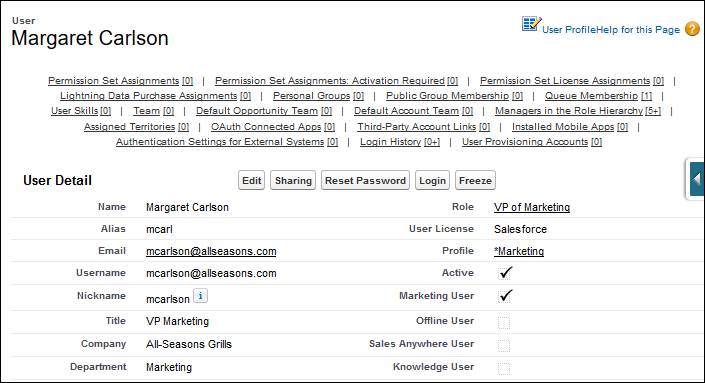
Now let’s see how Jamie creates that first campaign.
- From the Campaigns tab, click New.
- Enter a name for the campaign.
- Select a campaign type, such as advertisement, email, webinar, conference, and so forth.
- Select a status for the campaign.
- For now, enter an estimate for Budgeted Cost and Expected Revenue.
- Enter a description.
- Click Save.
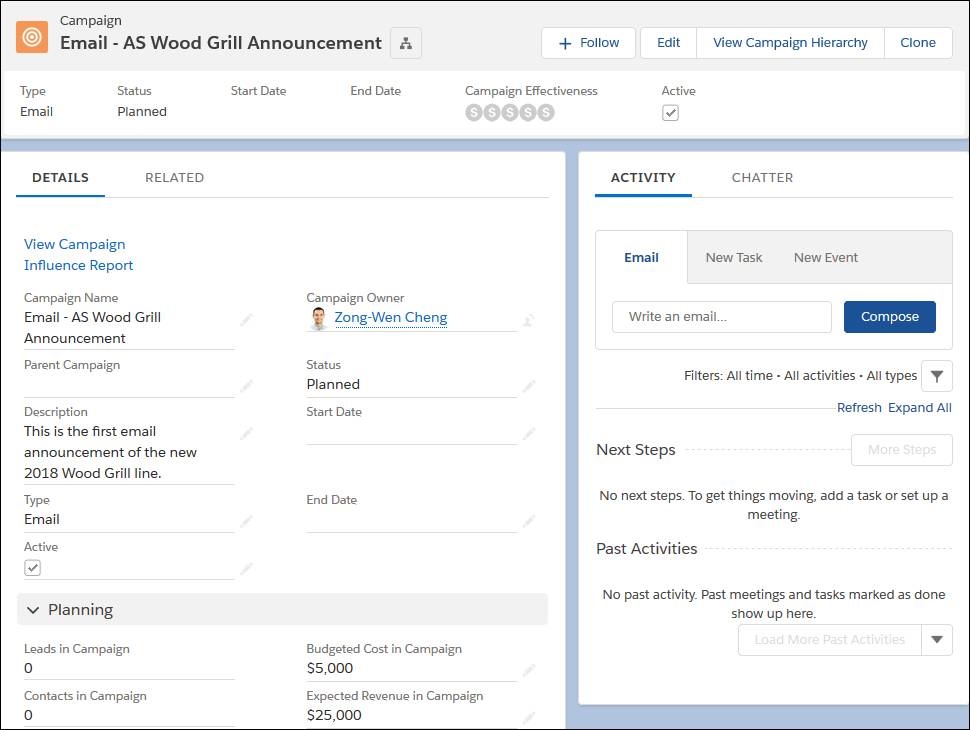
Done! Jamie’s created her first campaign. Jamie’s sold. Now she needs to convince Margaret. In the next unit, we talk in more detail about how to use the campaign fields to really do some heavy lifting for your business.
Resources
- Salesforce Help: Get To Know Campaigns
- Salesforce Help: Work With Campaigns