Create a Business Process Map
Learning Objectives
After completing this unit, you’ll be able to:
- Define the scope of the process you’re mapping.
- Define a business process by its input and outcome.
- Ask the right questions as you create a business process map.
Meet Ursa Major Solar
Ursa Major Solar is a top manufacturer within the solar energy industry. Its target market is other manufacturers along with individual consumers, and its top-selling products include solar panels, monitors, batteries, and even warranties.
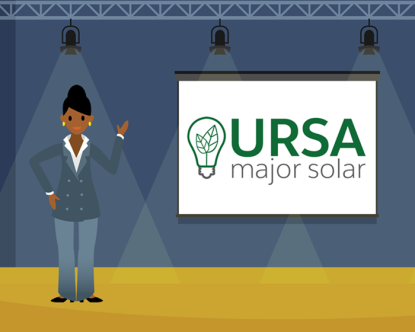
To no one’s surprise, the manufacturing industry is undergoing a digital transformation. Advances in solar technology and massive changes in customer expectations have upped the ante for Ursa Major Solar’s sales, service, and marketing teams.
To meet heightened customer expectations, Ursa Major Solar is dedicated to achieving a 360-degree-view of its customers. The team at Ursa Major Solar chose to keep everything within Salesforce—they use Sales Cloud, Marketing Cloud Engagement, and Service Cloud. By unifying their sales, marketing, and service systems, they’re hoping to increase revenue and remove bottlenecks from their processes.
A Multi-Cloud Journey
In addition to connecting their systems, the team at Ursa Major Solar wants to take a critical look at business processes to ensure they’re performing as efficiently and effectively as possible.
While Salesforce plays a critical role in Ursa Major’s business processes, it's important to remember that these processes aren’t just about Salesforce. A number of applications and manual activities drive the company’s day-to-day business, which means that Salesforce screens don’t always cover the entirety of a process.
It’s better to think about a business process in terms of its input and outcome, rather than the application it takes place in. Here are some examples.
Process Name |
Input |
Outcome |
|---|---|---|
Lead to Revenue |
A lead qualified by marketing |
Revenue booked into accounts receivable |
Quote to Revenue |
A quote requested by a customer |
Revenue booked into accounts receivable |
Idea to Product |
An idea posted on the Salesforce IdeaExchange |
A feature that’s generally available on the Salesforce Platform |
Hire to Retire |
An open role in an organization |
An employee’s last day working at the organization |
Those are high-level examples. Remember, too, that you don’t have to look at processes only from the top-level view. This way of thinking also works for more narrowly scoped processes.
Process Name |
Input |
Outcome |
|---|---|---|
Lead to Opportunity |
A lead qualified by the marketing team |
An opportunity qualified by the sales team |
Inquiry to CloseCase |
A customer support case is opened |
The case is closed |
Quote to Order |
A customer requests a quote |
An order is confirmed by the customer |
Recruit to Day One |
A new employee is hired |
The new employee completes their first day at the company |
You’re not designing just a better application, but a better business outcome. It’s your job to always consider the broader end-to-end process.
Let’s apply this way of thinking to a real-world, low-stakes process. The quiz below is not scored—it’s just an easy way to test your understanding. To use it, read the question and then click the answer you think is correct. Click Submit, and you get feedback telling you whether the answer you chose is correct or incorrect, and why.
Define, Engage, and Identify
It often takes time to get agreement on what the input and outcome of a process are, especially for a top-level process diagram. Once you have figured out the input and outcome, however, they define the scope of every level of detail below—when you drill down from an activity box, the next-level map is constrained by the input and outcome of that box.
For example, in the lead-to-revenue process described above, a stakeholder might ask:
- What is a lead? Is it someone about to purchase something (a lead according to the sales team)? Or is it someone who registered for an event (a lead according to the marketing team)?
- What is revenue? Is it a contract signed? An invoice raised? Or is it revenue actually received in a bank account?
Lead to revenue may be a difficult process to start with. It’s a core process for the business, there are lots of stakeholders, and there might be internal politics involved. Plus you may get resistance to the very idea of process mapping. (Remember that “We haven’t got time for that” from the first unit?)
Consider demonstrating the value of process mapping by starting with a simpler process, ideally one that’s low risk and high impact. For example, what if you started with the recruit-to-retire process described above? Or even better, what if you start with recruit to day one? This process has a narrower scope, fewer stakeholders, and clear metrics. And if you improve this process, you’re improving the onboarding experience for every new employee. Talk about a big win!
Prepare to Create Your First Process Map
As you begin mapping a process, review some best practices and principles to ensure you get the most value out of your mapping process and the map itself.
Practice
Before you start mapping a business process, try mapping something outside of work to practice. After all, we’re surrounded by processes: making breakfast, mailing a birthday card, and planning a community fundraiser are all processes. And remember to start small. Don’t try to map out an organization's core process first. Pick something lower risk, like the onboarding process, to start with.
Branding and Standards
Don’t underestimate the value of a visually appealing process diagram. Changing a process can be hard for people. To help persuade end users to adopt an improved process, align your process map visually with your company's brand standards. Give your project a catchy name, and use existing terminology within the organization in the process map (for example, use existing role names).
Governance
The process map is a critical asset that should be governed by a release cycle with versioning. Someone should sign off on each diagram and ensure that it adheres to agreed-upon mapping standards. Manage changes carefully. Ask yourself:
- What is the mechanism for improvements and changes?
- Who owns the content?
- Who is championing the changes in the business?
Creating a practice map, reviewing your company's brand standards, and identifying governance requirements set you up for success. Remember the four P’s of process mapping: Preparation prevents poor performance.
Ask the Right Questions
Consider these three key questions when you’re mapping a process. Each question forces you to pause and consider the process even more.
1. What is the audience and scope for the map?
This question leads to several equally important follow-up questions.
- What’s the purpose?
- Is the map meant to set strategy or does it need to go into enough detail to be used as an operational document to align customers and staff?
- Who’s the audience?
- Is it for internal use, or will you share it with customers?
- What level of detail is required?
- What’s the background, training, and experience of the audience? Where does the process start, and where does it finish?
2. How can you define each step so that it starts with a verb and has clear inputs and outputs?
Are your descriptions clear? Make your diagram as accurate as possible by being explicit about when a process is complete and beginning phrases with verbs (pro tip: Avoid the verb “manage”).
3. Which resources (people, systems, other) are engaged in this step?
As you think about who’s responsible for an activity, think about RACI. Is that person responsible for, accountable for, consulting, or just informed of the activity? (Remember, if your team uses the alternate RASCI model, you can also indicate who is supporting the activity.)