Get Started with Branch Management
Learning Objectives
After completing this unit, you’ll be able to:
- Discuss the need to track branch performance.
- Explain the Branch Management feature.
- Describe the Branch Management data model.
Banking and the Race to the Top
Cumulus Bank, a large financial services provider, uses Financial Services Cloud (FSC) to manage its operations and customers. Competition is fierce in the banking industry. Cumulus Bank has been profitable over the years, but rival banks are quickly catching up. To stay ahead in the game, Cumulus is planning a new business strategy: Analyze the performance of profitable branches, and use the analysis to help struggling branches. The strategy also includes reorganizing its workforce and sharing bankers between branches.
Every quarter, Cumulus assesses the profitability of its branches. The MG road branch has constantly been the most profitable one for Cumulus and owes its success to Hank Burton. Fondly known as “Bank” Burton, Hank is Cumulus’s top-performing personal banker.
Kamala Kharga, VP of Cumulus Bank, decides to start the reorganization with the MG Road branch and Hank. But before that, she needs details about the inner workings of the branch and Hank’s success. How many high-net-worth customers is Hank bringing in? How quickly is he closing potential leads? She also wants to monitor various client engagement metrics. If Hank starts working in multiple branches, his performance at each branch must be correctly credited and tracked. So they need a solution with features and reporting capabilities that support their new business strategy.
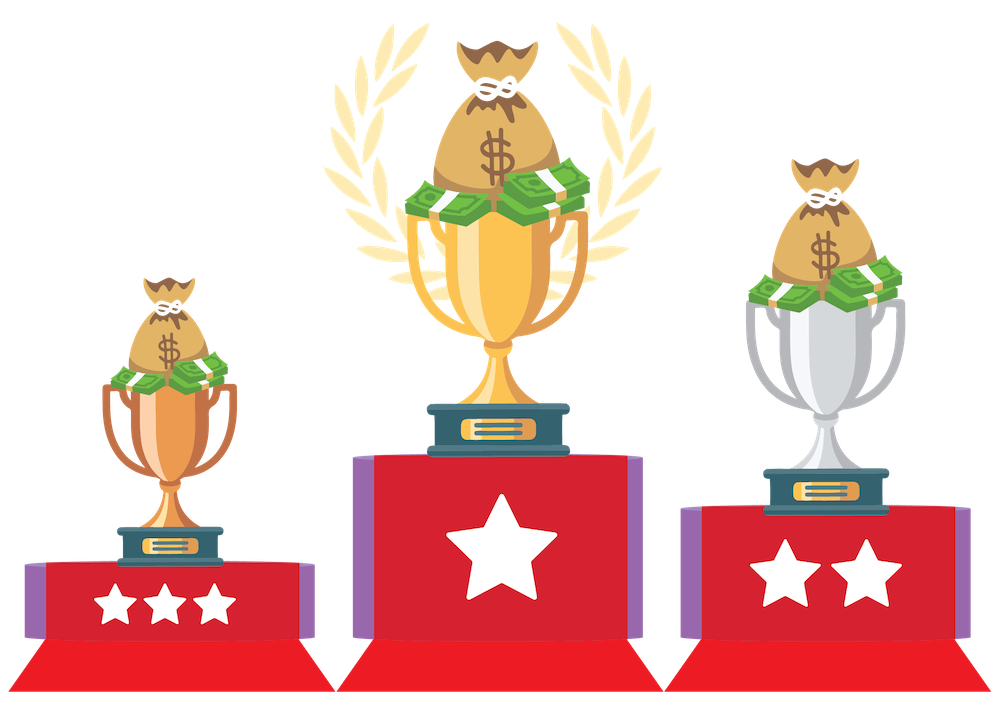
Introducing Branch Management
The timing is perfect. Matt, the trusty Salesforce admin at Cumulus, recently read up on Branch Management and mentions it to Kamala.
“Matt, I know you’re fond of trees and foliage, but maybe save this conversation about branches for the office party next month?” Kamala remarks.

After a short awkward silence, Matt explains that he’s talking about an FSC feature called Branch Management. Cumulus can scale organizational productivity by tracking the performance of its branches, workforce, and customers. In other words, the exact solution that Kamala is looking for.
Matt continues. Using Branch Management, Kamala can get a 360-degree view of branch hierarchies and banker assignments across different branches to improve operations. And this feature goes beyond traditional branch management solutions. Besides physical branches, Kamala can also use Branch Management to manage and track the productivity of virtual branches, digital teams, and contact centers. She can gain rich insights with branch-specific reports on key metrics like clients, balance, lead conversion, and closed wins.
And there are benefits for personal bankers like Hank too. Hank can easily switch between branches, and all the accounts he creates can be automatically assigned to his current branch, thanks to automatic record tracking (more on this later).
Matt summarizes Branch Management’s features as follows.
- Dedicated console app to manage branches, bankers, and customers.
- Utility bar component to quickly switch between branches. The component can be placed in any other app.
- Automatic assignment of accounts to branches.
- Ability to create custom branch reports and dashboards.
- Customer interaction tracking.
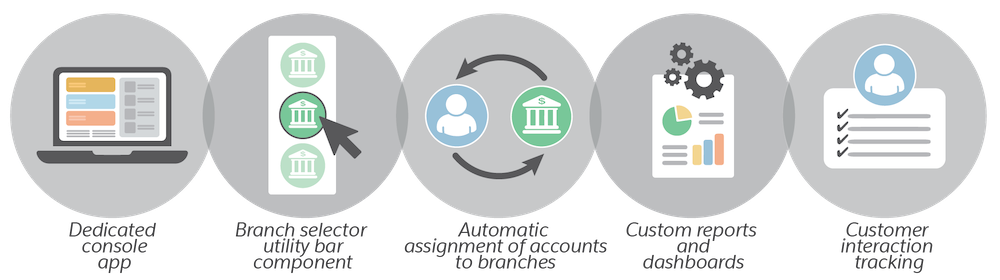
Explore the Branch Management Data Model
Before setting up Branch Management, Matt takes time to understand its data model. He discovers that the model consists of the following interconnected objects.
- Branch Unit: This is the core object in the Branch Management data model. It represents branches–physical, virtual, or both—and can be used to create networks and hierarchies of branches. Additional branch-related information can be captured by linking to objects like location and operating hours.
- Branch Unit Business Member: This is a junction object used to assign employees to branch units. The object allows for many-to-many relationships between branch units and the employees. For example, if a bank employee works at two branches, two branch unit business member records are created.
- Banker: This object represents the user or contact who works at one or more branch units. Banker is a Branch Unit Business Member type that’s predefined in FSC for the banking industry.
- Branch Unit Customer: This object is used to assign customer accounts to specific branches.
Branch Management allows admins to set up their own synchronization of branch hierarchies with service territories and account hierarchies. You can link branches and associated records to key Service Cloud objects (Service Territory, Service Territory Member, and Service Resource) that connect Lightning Scheduler and Field Service Lightning to Accounts.
What’s Next
In this unit, Matt understood the basics of the Branch Management feature. In the next unit, follow along as he prepares the org for the feature. Let's go!
