Get Set Up to Work from Home
Learning Objectives
After completing this unit, you'll be able to:
- Create a home-based workspace that works for you, your space, and your budget.
- Make the best use of your equipment for virtual work.
Working from Home
For people all over the world, our everyday realities have changed dramatically because of COVID-19. Before the current crisis, most workers went to an office or to another dedicated work site to do their jobs. A smaller number of people worked from their own homes, using cloud-based tools and communication technology to collaborate with colleagues and customers. We used terms such as remote or distributed to describe people who worked from home.
Suddenly, many more of us find ourselves working from home. In some parts of the world, and in some companies, the entire workforce is working from home now. There’s no longer a separate group of “remote” or “distributed” workers. All employees are remote.
Whether you’re a customer support professional, a real estate agent, a salesperson, or have another role, you may be trying to do your job from home for the very first time.
This module is meant to give you actionable tips and guidance for navigating this brand-new normal. While there are commonalities in our experiences, each individual is experiencing this pandemic in unique ways. In practice, that means that the strategies outlined here may not work for everyone. As with any guidance, take what works for you, and leave the rest.
Specifically, you’ll learn:
- How to set up a workspace in your home
- Best practices for working remotely
- How to stay connected with your colleagues
Let’s start with setting up your workspace.
Find a Dedicated Space to Work
When you work from home, one of your first orders of business is to create your work environment. Every person’s home situation is different. Some of you might have an extra room you can use, while others might need to find a suitable corner in their living room or bedroom.

As you’re scouting inside your home for possible locations for your workspace, ask yourself these questions.
- Do I need a room with a door I can close?
- If I work from this area, what will be visible from my webcam?
- Do I have adequate internet access in this part of my home?
- Do I have a power outlet nearby?
- Is there direct sunlight that can cause screen glare and eye strain?
- Are there distractions in this space that will prevent me from working?
Your situation may not be ideal, and you may have to do your best to make it work. If the space you select is a shared space, you may need to negotiate with the other room occupants on a schedule for when you can have privacy to work uninterrupted.
Optimize Your Home Working Environment
Once you have your work space, the next thing to do is to set up the following recommended equipment.
- Headset with microphone
- Mobile phone or online phone service
- Internet connection—at least 25 Mbps is usually recommended for online meetings, and 50 Mbps is more reliable
- Ergonomic essentials
It’s true your laptop microphone can do in a pinch, but it can make virtual meetings challenging, as it often picks up background noise and the audio quality is poor. It may also cause the people you’re meeting with to hear echoes on their end. A headset with a microphone is your best bet.
The mobile phone is a great backup in case your internet goes down at an awkward time—like in the middle of a meeting. In these situations, you can typically use your mobile phone to dial back in to the meeting.
Pay Attention to Ergonomics
To avoid aches and pains, there are simple ergonomic tips to follow. First, make sure you have a solid working surface at a good height. Second, invest in an adjustable chair to ensure good posture. Lastly, don’t forget important peripherals such as an external monitor, keyboard, and mouse, if your budget allows. See the Resources section for more tips on setting up and adjusting your workspace so you can work comfortably and safely.
Dealing with Less-Than-Ideal Conditions
Sometimes things go wrong, even when you’ve done your best to set everything up just so. You might lose your Wi-Fi connection and drop from an important meeting. Someone you live with—maybe a child or a pet—might walk into your workspace while you’re on a call. Noises from another room might distract you. Shared space that’s visible in your webcam might look a little messy. Throughout the day, you might be negotiating shared responsibilities with your housemate while juggling the responsibilities of your job.
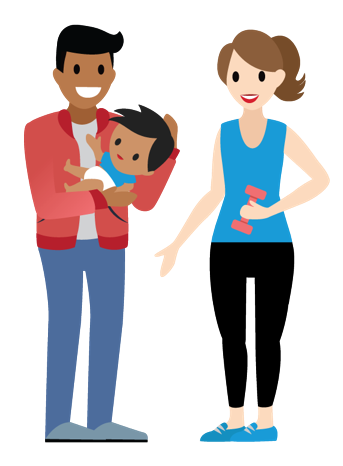
Try to remember that this is a new situation, and that you’re doing your best to make it work. Also remember that others may be experiencing similar things. Use this new reality to practice compassion for yourself and for others. You might discover that you have something in common with a colleague or customer, or share a laugh about the funny things that happen as we’re all adjusting.
Troubleshooting Poor Internet Connections
One of the most common problems people encounter when working from home is a poor internet connection. If you are experiencing low bandwidth during a meeting, do the following.
- Turn off your webcam.
- Close unnecessary windows in your browser.
- Temporarily turn off software applications you’re not using.
- Cancel processing-intense activities, like downloading large files.
- Move closer to the router.
If none of these work, use your mobile phone to dial in and rejoin the meeting.
Adjust to Working from Home
Now that your workspace is set up, you can start working. A few best practices will help you get off on the right foot.
Habit #1: Dress for Success
If you’re new to working from home, resist the urge to stay in your pajamas. Do your morning routine as you would if you were heading into the office. Make your breakfast, put on something that makes you feel fantastic, and follow your morning rituals. Sticking to your regular routine can help you stay grounded, and by the time you log in for the day, you’ll feel like your normal self.

Habit #2: Observe Good Remote Meeting Etiquette
If you’re new to virtual meetings, here are a few tips to observe.
- Webcams on: Turn on your webcam and let people see you. It’s great for face-to-face communication and connection. However, if your internet connection is weak, turn your webcam off to free up bandwidth. Just explain to your colleagues that you’re turning your camera off to improve your connectivity.
- Microphones off: Mute yourself when you’re not speaking. Background noise can make it hard to hear.
- Avoid interruptions: In general, we should listen to each other and not interrupt. But it’s especially important during virtual meetings, because when two people are talking, you can’t really hear anyone.
- Limit side conversations: Again, when more than one person speaks during a virtual meeting, no one’s voice is heard. Speak one at a time.
Habit #3: Don’t Forget to Take Breaks
When you work from home, it’s easy to become glued to your chair. You might not always notice it, but you’re missing a lot of the natural breaks and interruptions that happen when you’re in the office. That’s good for concentration, but bad for other things, like mood, energy, long-term focus, and your physical well-being.
So do things that help refresh you mentally and physically. You can use apps to prompt yourself to take a breather periodically, or just to stretch. Even better, build breaks into your day.
For example, schedule lunch for yourself every day at noon by blocking your calendar. Then at the end of the day, take a walk to signal to yourself that your workday is over and your personal time has begun.
Ready to Work?
Your office is good to go, you’re dressed and ready for success, and you have your breaks set up. Next we discuss how to build a strong virtual presence and work with your team effectively, even if everyone is working from home.