Review Participants, Accounts, and Contacts
Learning Objectives
After completing this unit, you’ll be able to:
- Describe the purpose of participants, accounts, and contacts in Benefit Management.
- Describe the objects that you can use to store information about participants.
Participants Data Model
A key aspect of successful benefit management is the ability to store and track all of the necessary information about the constituents you serve. This data is crucial for caseworkers and other reviewers who make eligibility determinations and assign and disburse benefits.
For example, Connor, the caseworker in Cosville, reviews applications, assigns benefits, and enrolls constituents into programs.

Connor must reference all information about the constituents to make informed decisions about whether they qualify for benefits and the appropriate amounts to disburse.
Connor is working with two constituents who are seeking financial assistance from the government of Cosville.
- Jo, a single mother of two children, applies for a low-income energy assistance benefit, which provides constituents with financial relief to help with their household energy bills.
- Andres, an unemployed constituent, files a claim to receive temporary workers’ compensation benefits, which helps him to stay afloat financially until he’s able to find a job.
Let’s begin our exploration of the Benefit Management data model by learning where and how Public Sector Solutions stores information about the people and organizations you work with.
Accounts and Contacts
As with many other Salesforce apps, you track important details about the constituents and organizations you work with in the Account and Contact objects. In Public Sector Solutions, you can connect accounts or contacts to other records by adding them as participants. For example, in the Social Program Management Data model badge, you saw how to set up case participants and complaint participants to track the people and organizations involved in cases and complaints.
You can set one of the following objects as a participant on a record.
- A Person Account, which represents an individual constituent
- A Business Account, which represents an organization, such as another government agency, a nonprofit service provider, or a law firm representing a family
- A Contact, which represents a member of a household or a business account
This diagram shows the relationship between person accounts, business accounts, and contacts in the context of a participant.
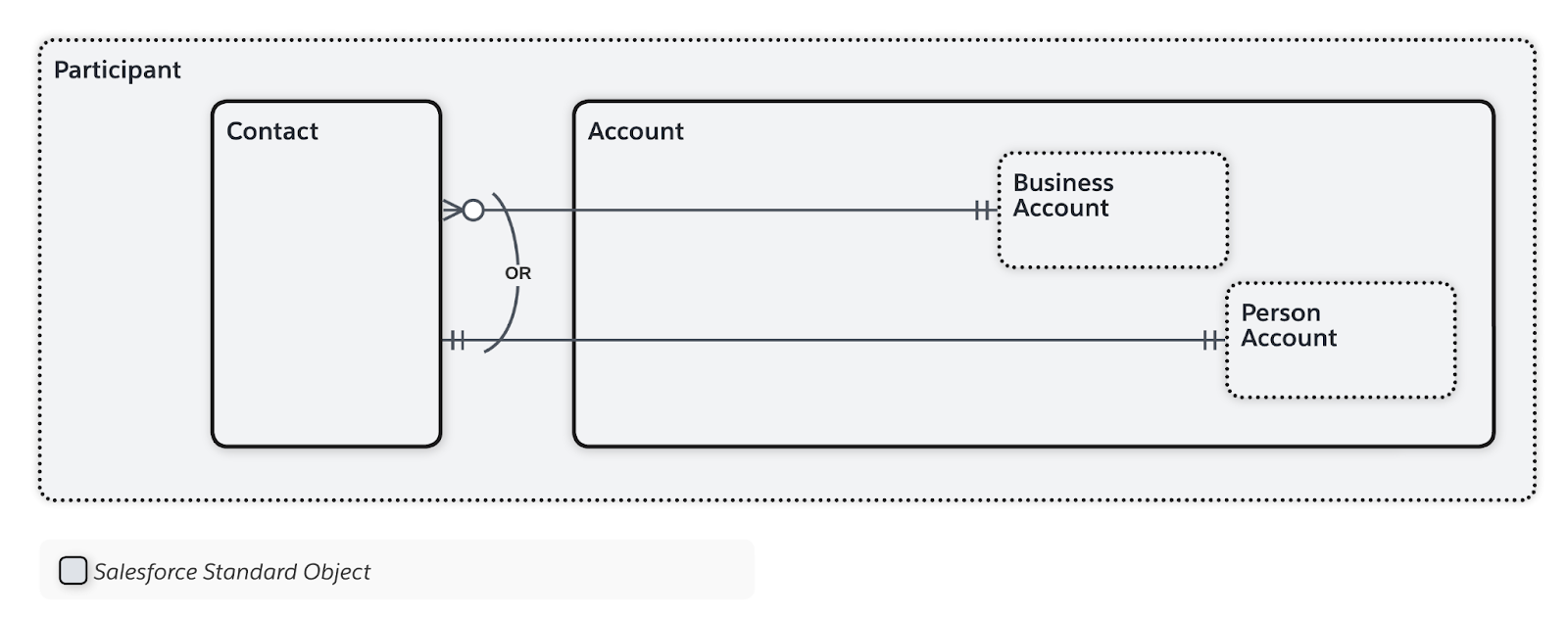
A participant represents a person account or business account, and an associated contact.
Party Relationship Groups
You can also track important connections between individuals and relevant relationships, such as households. Set up party relationship groups to organize constituents under a single household and assign relationship types, such as “parent” or “child” to distinguish each constituent. You can even create relationships between groups. For example, show the relationship of individuals who prepare meals together as a household for food stamp eligibility. To learn more about party relationship groups, see the Manage Party Relationship Groups in Public Sector Solutions article in Salesforce Help .
Benefit Management Participant Types
In Benefit Management, there are two main types of participants.
-
Public application participants are accounts or contacts connected to a benefits application.
-
Claim participants are accounts or contacts related to a claim, such as insured constituents, claimants, or witnesses.
You’ll learn more about applications later in this module.
This table lists the entities related to participants, their association with other Benefit Management objects, and a few examples.
Object |
Is Related To |
Details |
|---|---|---|
Person Account |
Account, Contact, Individual Application |
A person account stores relevant information about Jo, who’s applying for financial assistance. |
Business Account |
Account, Contact, Preliminary Application Reference, Account Contact Relation, Party Expense |
A business account stores information about Jo’s bank. |
Account |
Person Account, Business Account, Claim Participant |
A standard Salesforce account record holds data related to a household or a business account. |
Contact |
Claim Participant, Person Account, Business Account, Account Contact Relation, Party Income |
Jo is the contact for her household account. |
Account Contact Relation |
Business Account, Contact |
Jo is the contact for her household account. |
Public Application Participant |
Individual Application, Participant |
Jo and her household members are listed as participants on the low-income energy assistance program application. |
Claim |
Individual Application, Claim |
A claim record contains information about Andres’s workers’ compensation request |
Claim Participant |
Account, Claim, Contact |
Andres submits a workers' compensation claim and is listed as a participant on the claim. |
And here’s a diagram that shows how these objects relate to one another.
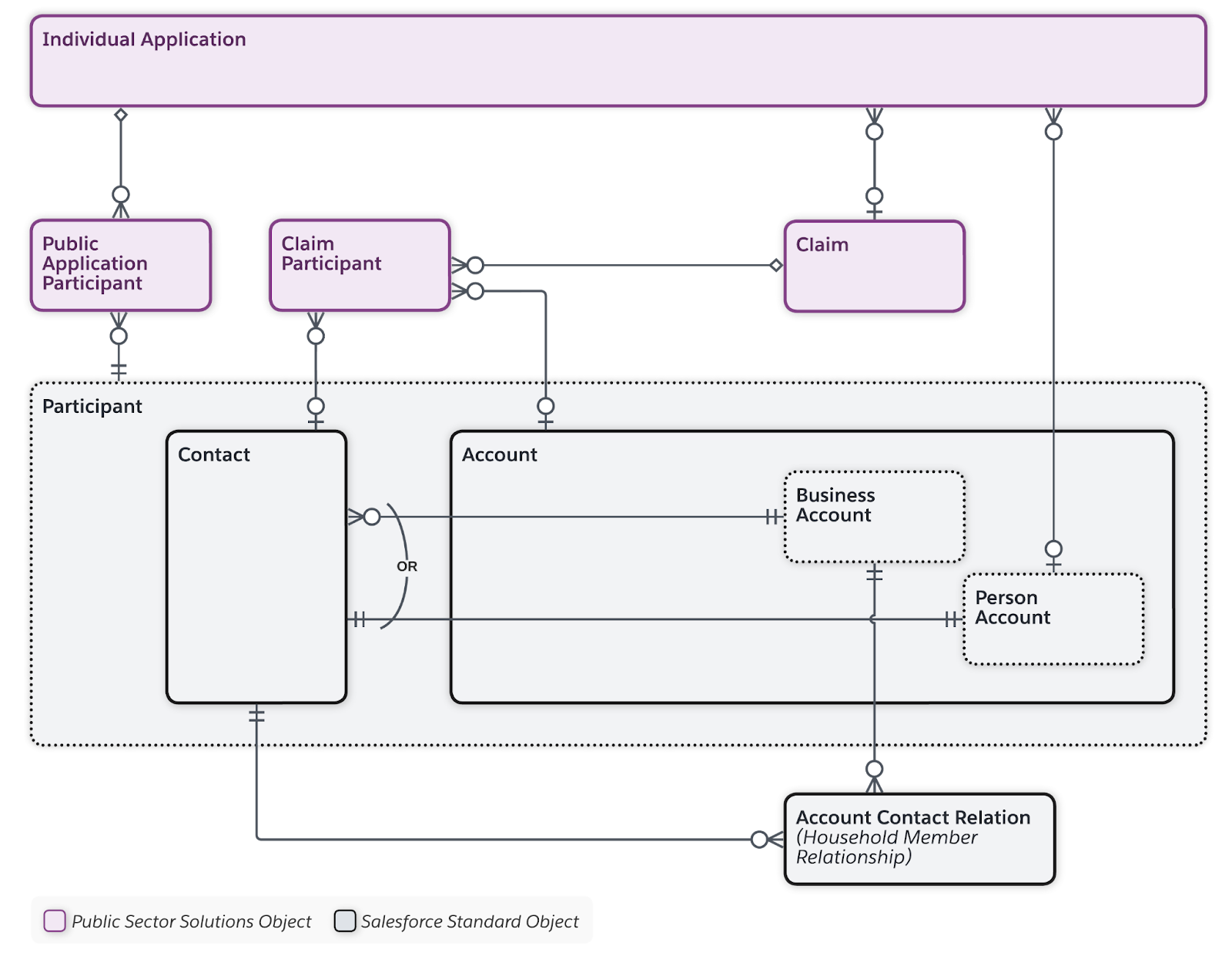
Participant Information Objects
During application review, caseworkers like Connor assess a variety of information about applicants and their circumstances to determine whether they meet eligibility requirements for a specific social service. For example, several government programs are designed to help constituents who fall below a certain income threshold, education level, or employment status. To help caseworkers during the review process, Benefit Management includes a number of objects that store important data regarding constituent eligibility.
Let’s take a look at these objects and the types of information that they contain. Click the object to see what data it stores.
Participant information objects connect to participant, account, and contact objects. Here’s a diagram that illustrates the relationships among these objects.
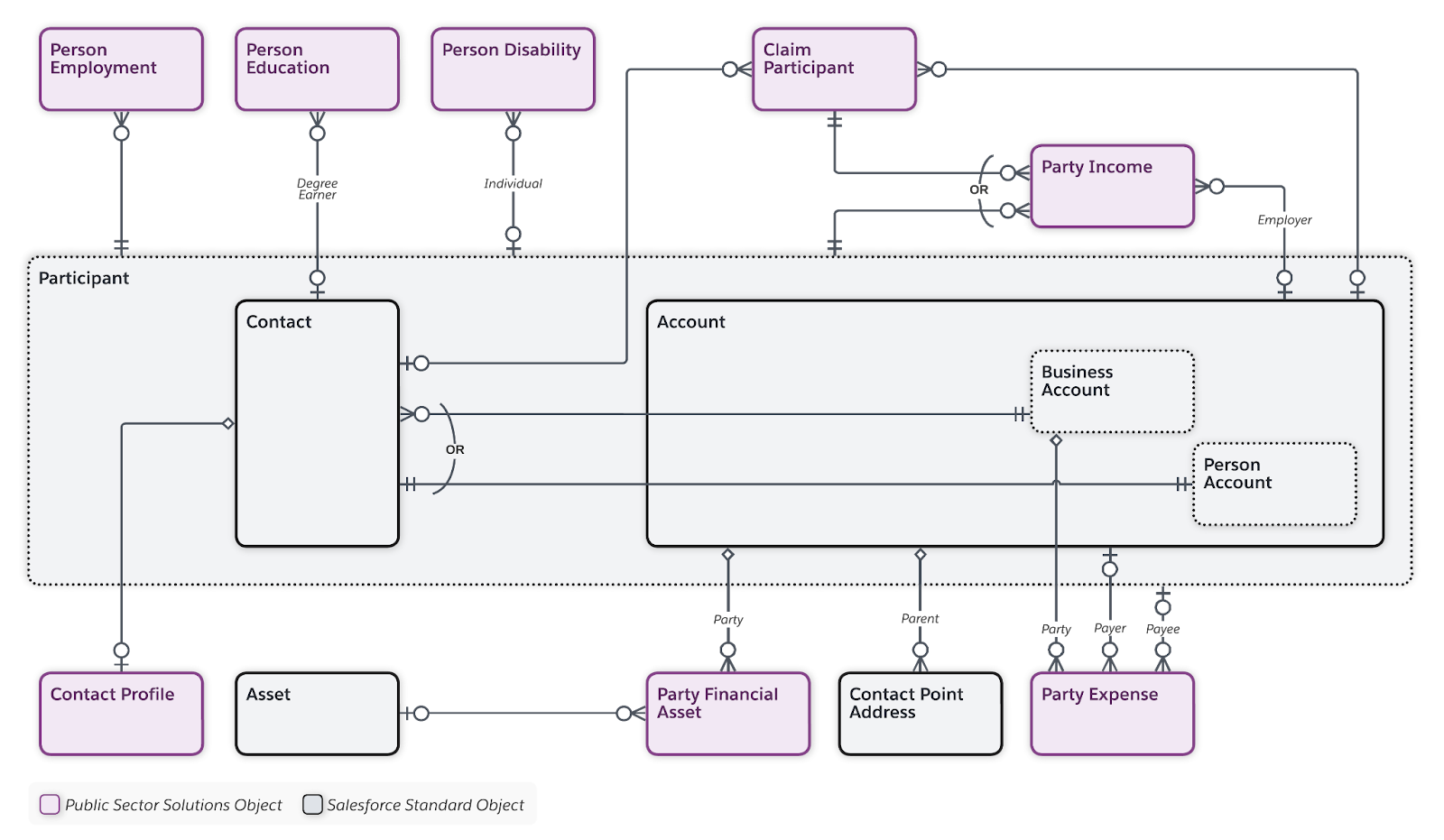
You’ve now got a good understanding of the objects that store information about constituents, households, and businesses in Benefit Management. In the next unit, you learn all about the application process and associated objects.
