Maintain Your B2C Solution Architect Certification for Winter ’23
Learning Objectives
After completing this unit, you’ll be able to:
- Activate Enhanced Domains for a B2C Commerce integration.
- Self-provision the connection between B2C Commerce and Order Management.
- Secure cross-cloud integrations with Private Connect across the globe.
- Help your users create cases more efficiently for high-volume sites.
- Create cases for inbound calls with an Omni-Channel flow template.
- Refresh and enhance your reply recommendations model.
Salesforce Certification
If you hold the B2C Solution Architect credential, keep in mind that you need to complete this module by the due date to maintain your certification. Another important part of maintaining your credential is ensuring your Trailhead and Webassessor accounts are linked.
Interested in learning more about getting certified? Check out the Salesforce B2C Solution Architect credential.
Protect the Integrity of Your Certification
The quality of our certification exams and the value our credentials provide are our highest priority. Protecting the security and confidentiality of our exams is essential to providing our customers with credentials that are respected and industry-leading.
As a participant of the Salesforce Certification Program, you’re required to accept the terms of the Salesforce Credential and Certification Program Agreement. Please review the Salesforce certification exam-taking policies in the Salesforce Credential and Certification Program Agreement and Code of Conduct Trailhead Help article for more details.
Salesforce introduced a ton of great feature enhancements over the past year. Let’s take a look at some of the more important ones.
Activate Enhanced Domains for a B2C Commerce Integration
Enhanced Domains are now required for all Salesforce orgs, including sandboxes. When you turn on Enhanced Domains, the login URL changes. If your org is integrated with a B2C Commerce storefront, open a case with Salesforce Support and provide your new login URL. To find the login URL, click your profile image in the upper-right corner of the Salesforce UI. The login URL is displayed under your username.
Where: This change applies to Lightning Experience in Enterprise, Unlimited, and Developer editions.
Self-Provision the Connection Between B2C Commerce and Order Management
Use the new B2C Commerce Connections page to provision the connection.
Where: This change applies to Lightning Experience in Enterprise, Unlimited, and Developer editions.
How: Log in to Salesforce. From Setup, in the Quick Find Box, enter B2C Commerce, and then select B2C Commerce Connections. Request the new connection.
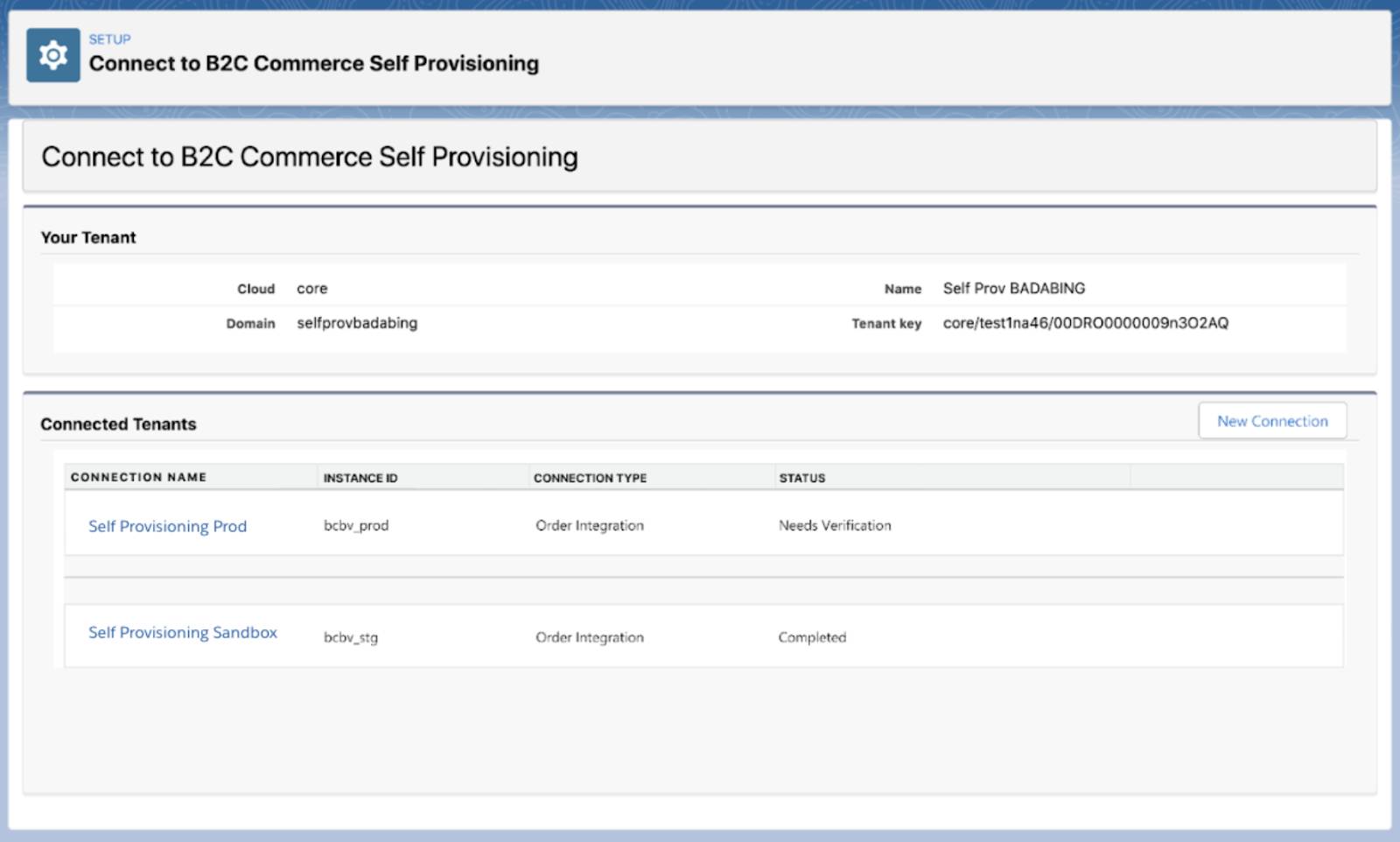
Repeat the new connection process to connect more than one instance of B2C Commerce to your org.
Secure Cross-Cloud Integrations with Private Connect Across the Globe
As part of expanding the Amazon Web Services (AWS) partnership with Salesforce, Private Connect support for AWS integrations is available in new regions in Europe, Asia, and South America.
Where: This change applies to Lightning Experience in Enterprise, Unlimited, Developer, and Performance editions.
How: To create a private connection between Salesforce and your data hosted within AWS, go to the Private Connect page in Setup and click AWS Regions.
Here are the latest AWS regions with direct connectivity to Salesforce data centers
- London
- Paris
- São Paulo
- Seoul
- Singapore
- Stockholm
Help Your Users Create Cases More Efficiently for High-Volume Sites
Your authenticated users can create cases more efficiently when you enable micro-batching on the standard Contact Support Form component. Cases are processed in batches, rather than one at a time, to support a high volume of case creations.
Where: This change applies to Aura, LWR, and Visualforce sites accessed through Lightning Experience and Salesforce Classic in Enterprise, Performance, and Unlimited editions.
Who: Authenticated users with the Use Micro-Batching to Create Records permission.
How: In the Site Performance section of the Contact Support Form component, select Create cases in batches.

Create Cases for Inbound Calls with an Omni-Channel Flow Template
Use the Basic Routing with Case Creation template to save time setting up this routing logic. This template identifies the caller, routes the call to the default basic queue, creates a case for the call, and screen-pops the new case record when the agent accepts the call. Modify the Omni-Channel flow to change the default routing behavior, if needed.
Where: This change applies to Lightning Experience in Enterprise and Unlimited editions. Available in Salesforce orgs with these telephony models.
- Service Cloud Voice with Amazon Connect
- Service Cloud Voice with Partner Telephony from Amazon Connect
All models of Service Cloud Voice are available as an add-on license in Service and Sales Clouds. Service Cloud Voice with Partner Telephony is available as an add-on license for Government Cloud customers.
How: To set up this feature, create an Omni-Channel flow based on the Basic Routing with Case Creation template. Then modify the underlying Amazon Connect contact flow, Sample SCV Basic Routing with Case Creation, to call the Omni-Channel flow. Use the Basic Queue as the fallback queue.

Refresh and Enhance Your Reply Recommendations Model
Keep your recommendations fresh with enhanced learning and automatic model retraining. The model that recommends replies to agents as a chat unfolds in the console is automatically retrained each month. The updated model also learns from agents’ feedback for more accurate, useful replies that evolve alongside your service setup. Previously, the reply recommendation model was built during setup with a single refresh.
Where: This change applies to Lightning Experience and Salesforce Classic in Enterprise, Performance, and Unlimited editions.
How: See the last build date in Setup, in the Model Setup tab.
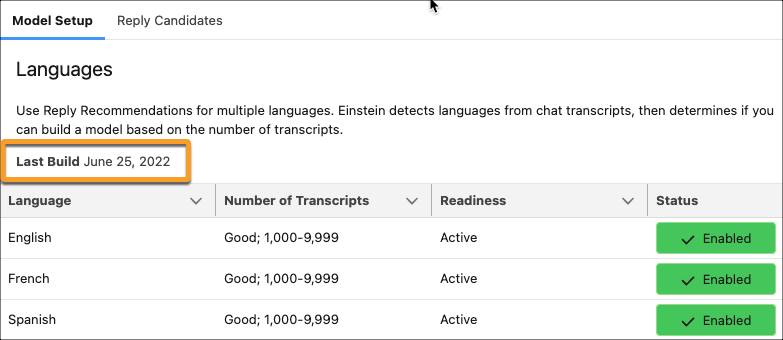
Resources
- Salesforce Help: Activate Enhanced Domains for a B2C Commerce Integration
- Salesforce Help: Self-Provision the Connection Between B2C Commerce and Order Management
- PDF: Salesforce Order Management Implementation Guide for B2C Commerce
- Salesforce Help: Secure Cross-Cloud Integrations with Private Connect Across the Globe
- Developer Blog: Introducing Salesforce Private Connect
- Salesforce Help: Help Your Users Create Cases More Efficiently for High-Volume Sites
- Salesforce Help: Experience Cloud Glossary
- Salesforce Help: Create Cases for Inbound Calls with an Omni-Channel Flow Template
- Salesforce Help: Choose Your Service Cloud Voice Telephony Model
- Salesforce Help: Refresh and Enhance Your Reply Recommendations Model
