Navigate the Salesforce Trust Site
Learning Objectives
After completing this unit, you’ll be able to:
- Identify where to find the status of your B2C Commerce point of delivery (POD).
- Find essential information for security.
- Find information about compliance standards.
Get to Know the Trust Site
As a B2C Commerce Salesforce admin, you’re responsible for monitoring the health of your B2C Commerce storefronts. To make sure that you can find the important status information about your Salesforce B2C Commerce product, get to know the Salesforce Trust Site. When you land on the Salesforce Trust site, you have multiple options to view trust-related information. The entire site offers access to the latest Salesforce information and communications around system status by cloud, security practices, compliance standards, and availability practices.
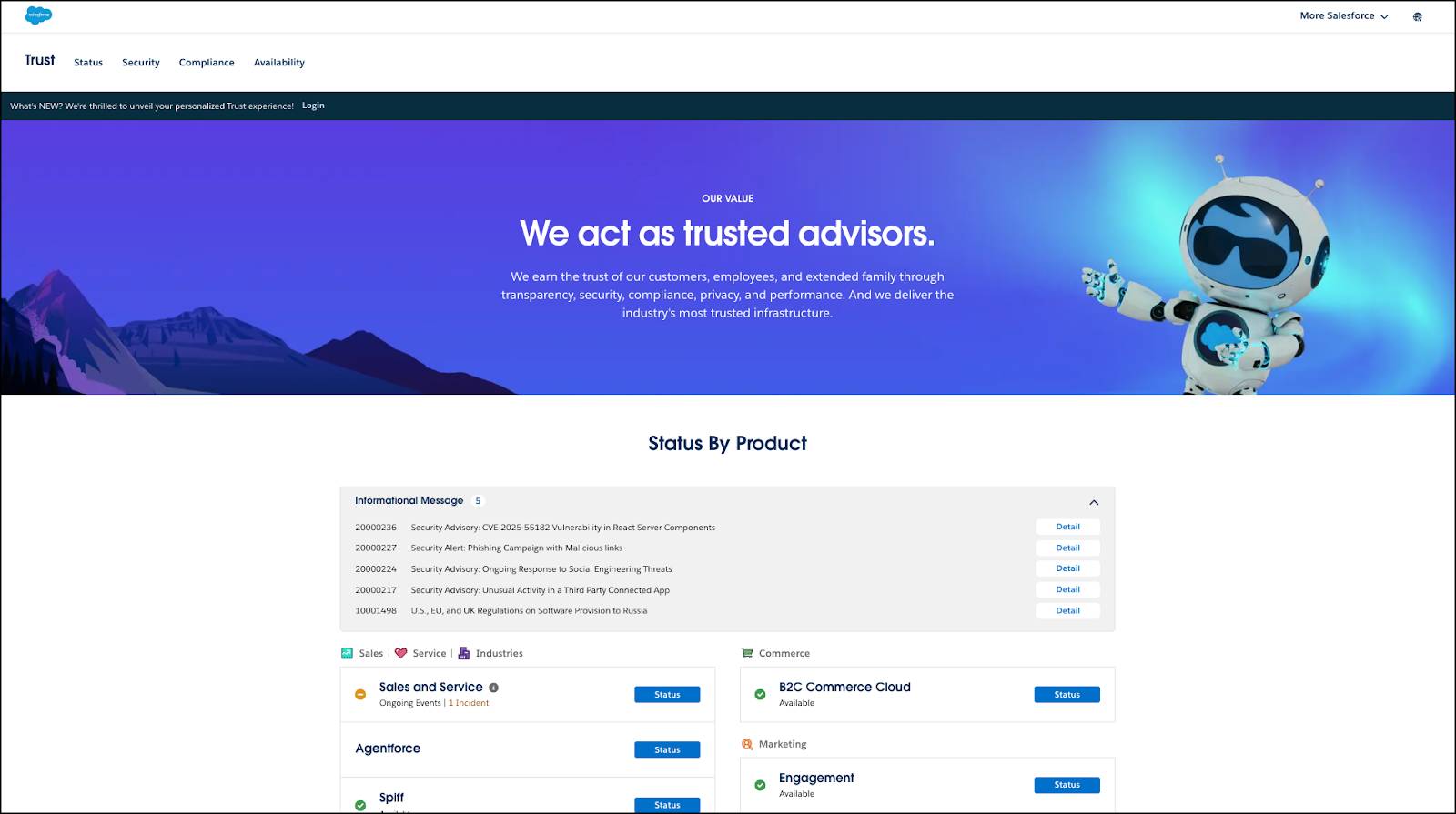
Each of these areas is available right from the Trust site homepage.
Check Your B2C Commerce POD Status
To access the status page from the Home page, click Go to Status on the Status card.
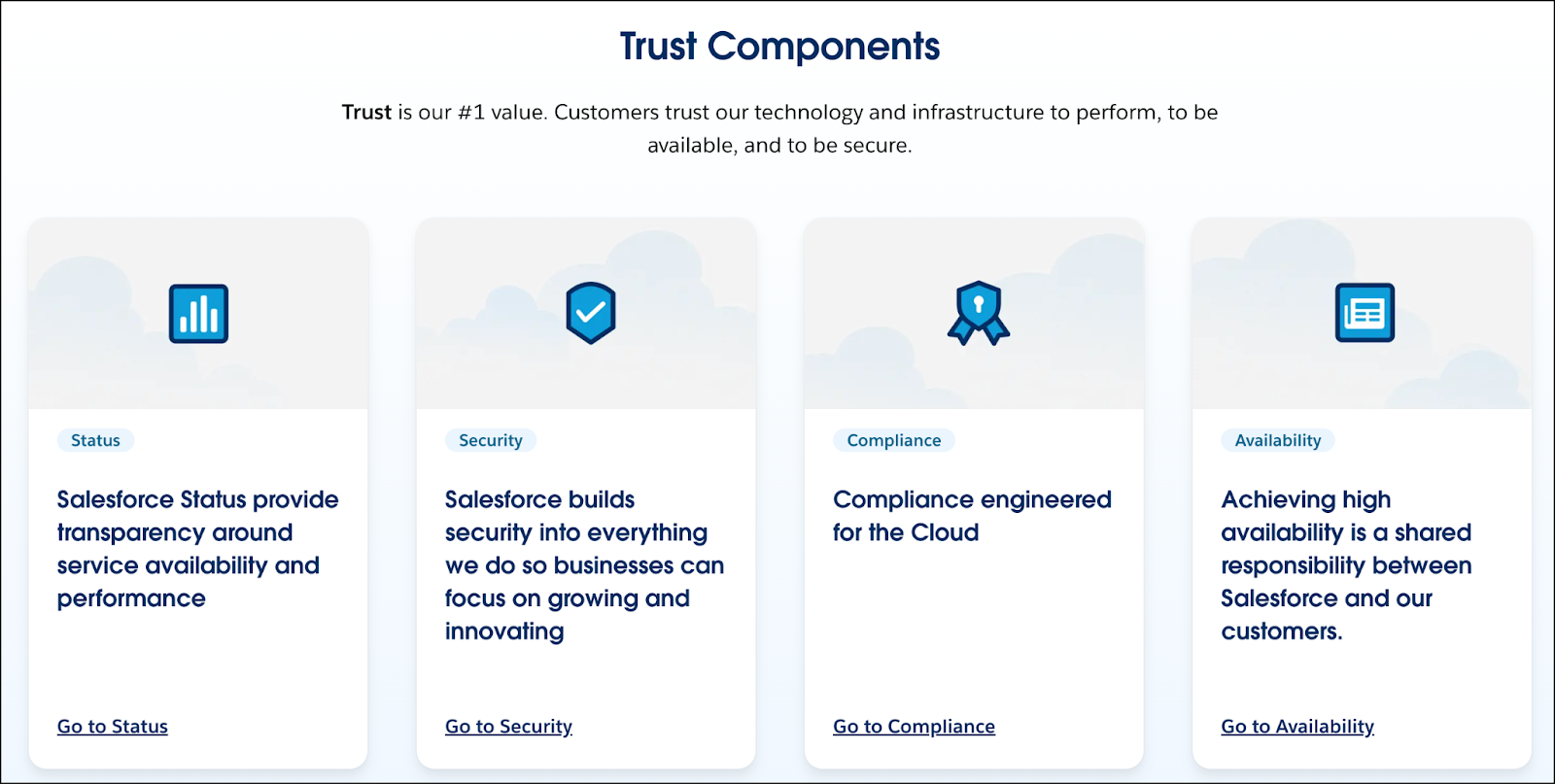
The Status page shows status for multiple products. On the page, you can review all active incidents and maintenance. The Status page side menu lists most Salesforce products, but some products use individual status sites.
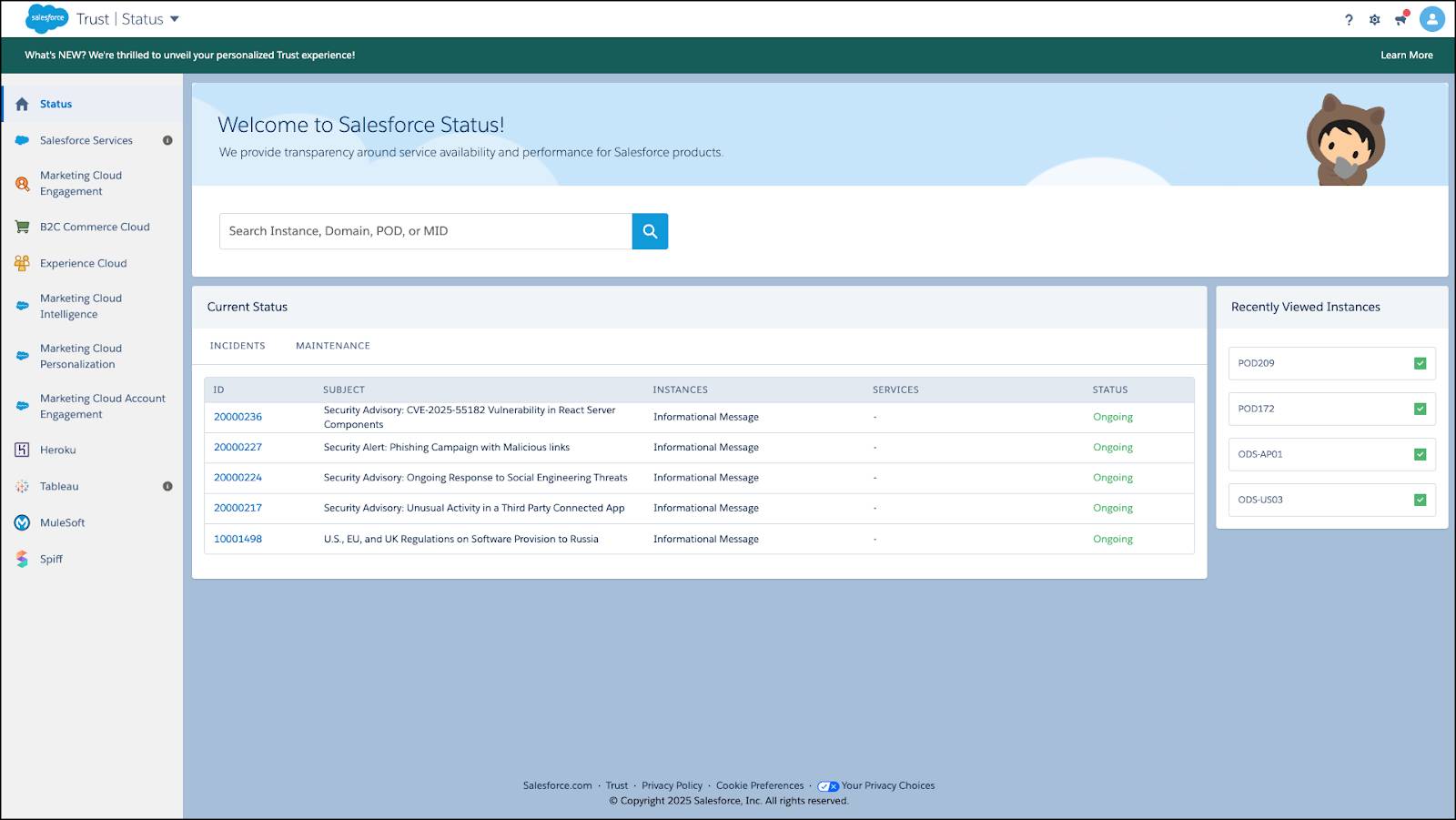
To review the status of your B2C Commerce POD, click B2C Commerce Cloud. 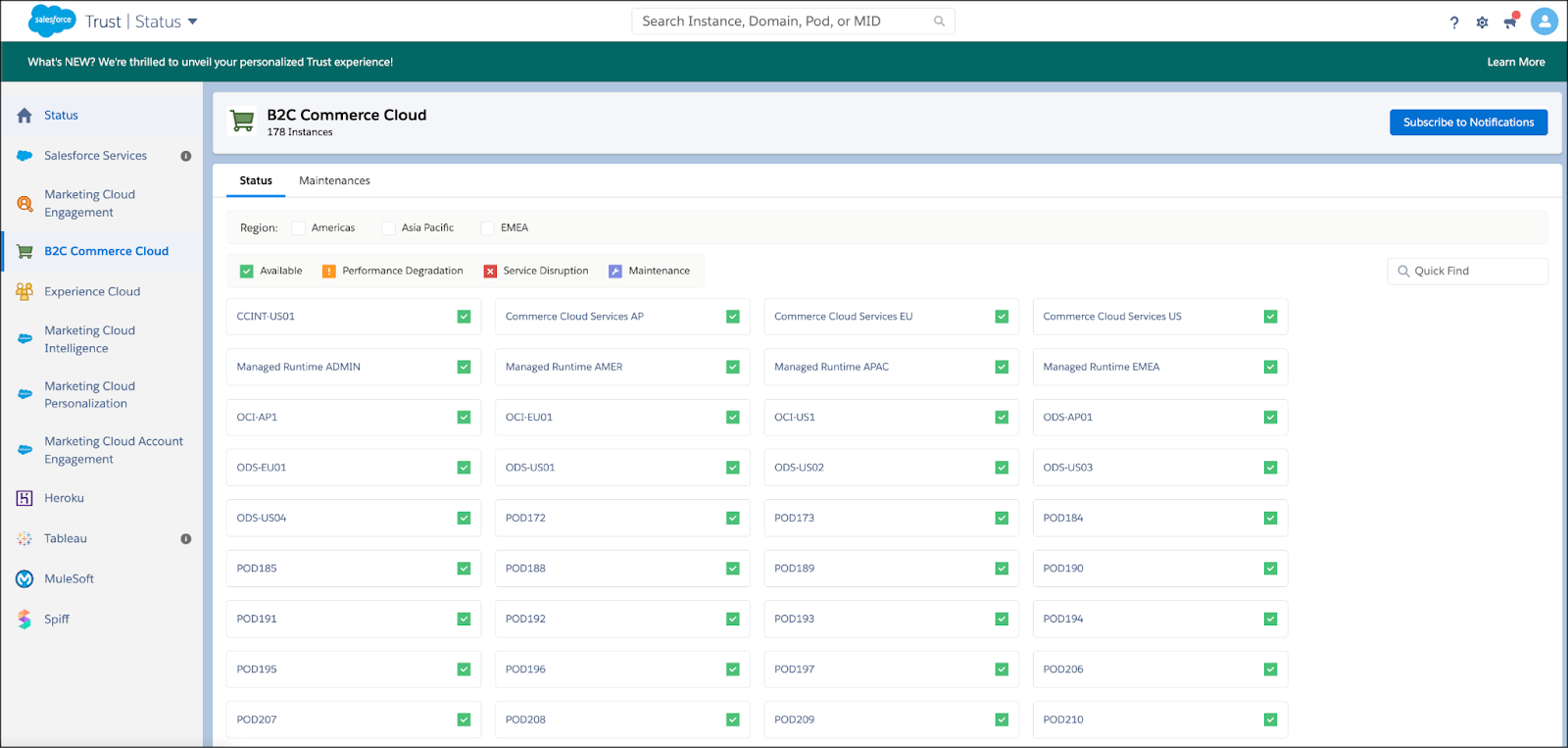
You can filter the POD listing by region, such as the Americas, Asia Pacific, or EMEA.
For notifications about... |
Find it here… |
|---|---|
POD-wide service disruptions |
Salesforce Trust |
Releases |
Salesforce Trust |
Maintenance |
Salesforce Trust |
Patches |
Business Manager Message Center |
Stay Secure with Security Trust
The Security Trust site gives you an overview of Salesforce security practices.To access Security Trust from the Home page, click Go to Security on the Security card.
At Security Trust, you can find information about how to secure your B2C Commerce product and protect your instances.
The top navigation bar and homepage icons provide links to the following.
-
Best practices: Get information that you can use to keep your products safe.
-
MFA for Salesforce: Learn about the Salesforce MFA requirements.
-
Resources and training: Learn more about Salesforce Security.
-
Security advisories: Learn about any potential security issues related to the Salesforce Platform or subsidiaries.
-
Compliance: Learn about the comprehensive set of compliance certifications and attestations that Salesforce maintains.
To report suspicious activity, vulnerabilities, or any security concern, go toa security page and click Contact Us. You can also contact the Salesforce Security Team at security.salesforce.com/contact.

Get Compliant
From the Compliance page, you can find all the national and international security standards with which Salesforce complies, and the many different services that Salesforce offers.
To access the Compliant page from the home page, click Go to Compliance on the Compliance card.
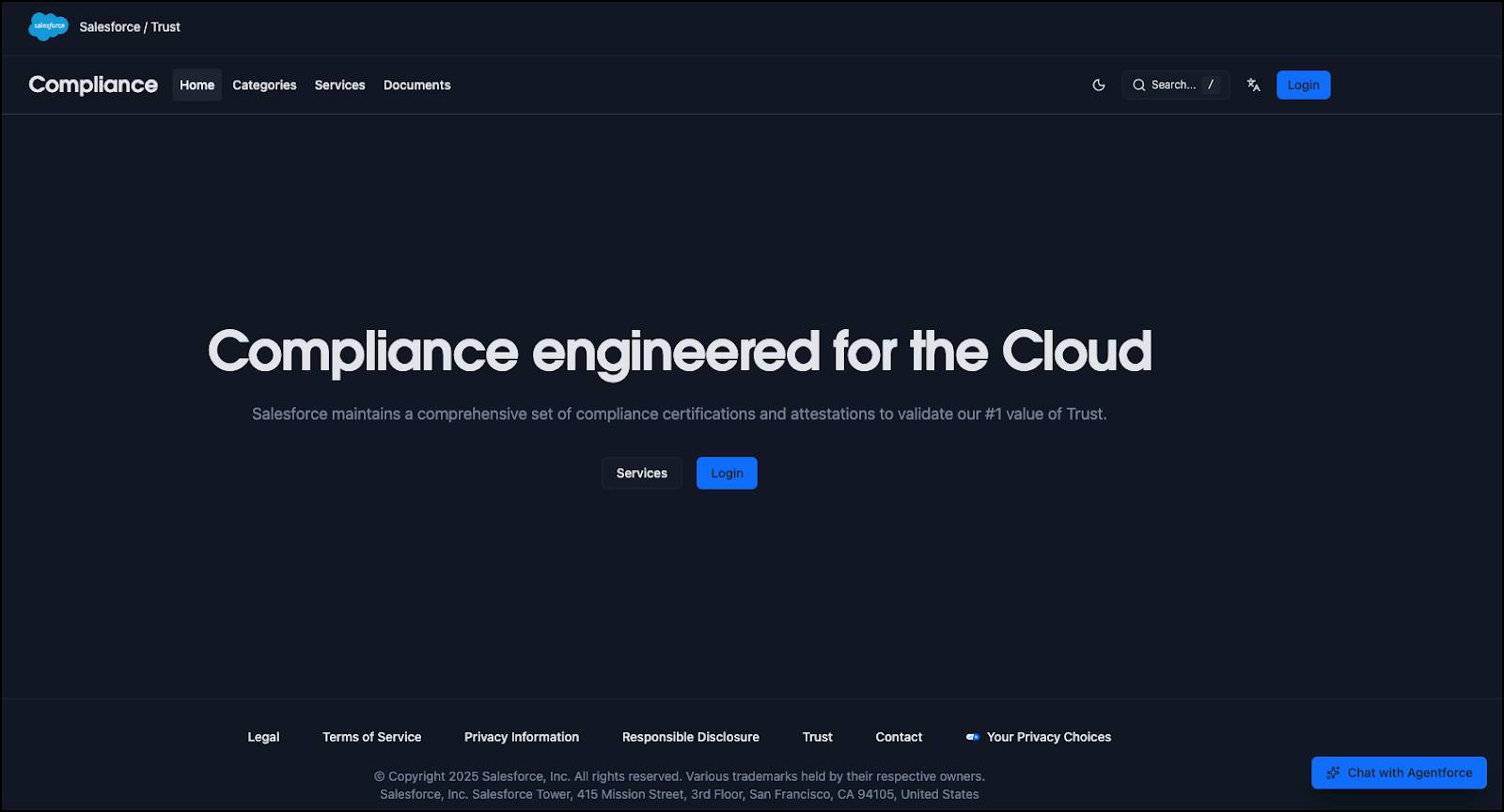
Expanding into foreign markets? The Compliance page helps meet security requirements worldwide. For example, if you’re expanding into Europe, you can view the compliance standards for the General Data Protection Regulation (GDPR), which regulates the use of personal data of EU residents.
Dig Deeper
Think of the Salesforce Trust site as your go-to home base for useful security information. It's packed with helpful resources and learning content, so bookmark it now and check back whenever you need a quick refresher.
Next
In this unit, you learned that the Salesforce Trust site is a great resource for information about security best practices and compliance details. Next, learn how to use the Salesforce Trust site to find the status information specific to your B2C Commerce product.