Secure Your Network with Amazon VPC Security
Learning Objectives
After completing this unit, you’ll be able to:
- Understand security mechanisms in an Amazon VPC.
- Differentiate between network access control lists (network ACLs) and security groups.
- Explain how traffic flows in an Amazon VPC.
Now that you’ve learned the essentials of creating VPCs, subnets, route tables, and gateways, you need to learn how to secure your resources in this network. In this unit, you will learn about network access control lists (network ACLs) and security groups.
Secure Your Subnets with Network ACLs
Think of a network ACL as a firewall at the subnet level. A network ACL enables you to control what kind of traffic is allowed to enter or leave your subnet. You can configure this by setting up rules that define what you want to filter. Here’s an example.
|
Inbound
| |||||
|---|---|---|---|---|---|
|
Rule #
|
Type
|
Protocol
|
Port Range
|
Source
|
Allow/Deny
|
100 |
All IPv4 traffic |
All |
All |
0.0.0.0/0 |
ALLOW |
* |
All IPv4 traffic |
All |
All |
0.0.0.0/0 |
DENY |
|
Outbound
| |||||
|
Rule #
|
Type
|
Protocol
|
Port Range
|
Source
|
Allow/Deny
|
100 |
All IPv4 traffic |
All |
All |
0.0.0.0/0 |
ALLOW |
* |
All IPv4 traffic |
All |
All |
0.0.0.0/0 |
DENY |
The default network ACL, shown in the table above, allows all traffic in and out of your subnet. To allow data to flow freely to your subnet, this is a good starting place.
However, you may want to restrict data at the subnet level. For example, if you have a web application, you might restrict your network to allow HTTPS traffic and remote desktop protocol (RDP) traffic to your web servers.
|
Inbound
| |||||
|---|---|---|---|---|---|
|
Rule #
|
Source IP
|
Protocol
|
Port
|
Allow/Deny
|
Comments
|
100 |
All IPv4 traffic |
TCP |
443 |
ALLOW |
Allows inbound HTTPS traffic from anywhere |
130 |
192.0.2.0/24 |
TCP |
3389 |
ALLOW |
Allows inbound RDP traffic to the web servers from your home network’s public IP address range (over the internet gateway) |
* |
All IPv4 traffic |
All |
All |
DENY |
Denies all inbound traffic not already handled by a preceding rule (not modifiable) |
|
Outbound
| |||||
|
Rule #
|
Destination IP
|
Protocol
|
Port
|
Allow/Deny
|
Comments
|
120 |
0.0.0.0/0 |
TCP |
1025-65535 |
ALLOW |
Allows outbound responses to clients on the internet (serving people visiting the web servers in the subnet) |
* |
0.0.0.0/0 |
All |
All |
DENY |
Denies all outbound traffic not already handled by a preceding rule (not modifiable) |
Notice that in the network ACL example above, you allow inbound 443 and outbound range 1025-65535. That’s because HTTP uses port 443 to initiate a connection and will respond to an ephemeral port. Network ACL’s are considered stateless, so you need to include both the inbound and outbound ports used for the protocol. If you don’t include the outbound range, your server would respond but the traffic would never leave the subnet.
Since network ACLs are configured by default to allow incoming and outgoing traffic, you don’t need to change their initial settings unless you need additional security layers.
Secure Your EC2 Instances with Security Groups
The next layer of security is for your EC2 Instances. Here, you can create a firewall called a security group. The default configuration of a security group blocks all inbound traffic and allows all outbound traffic.
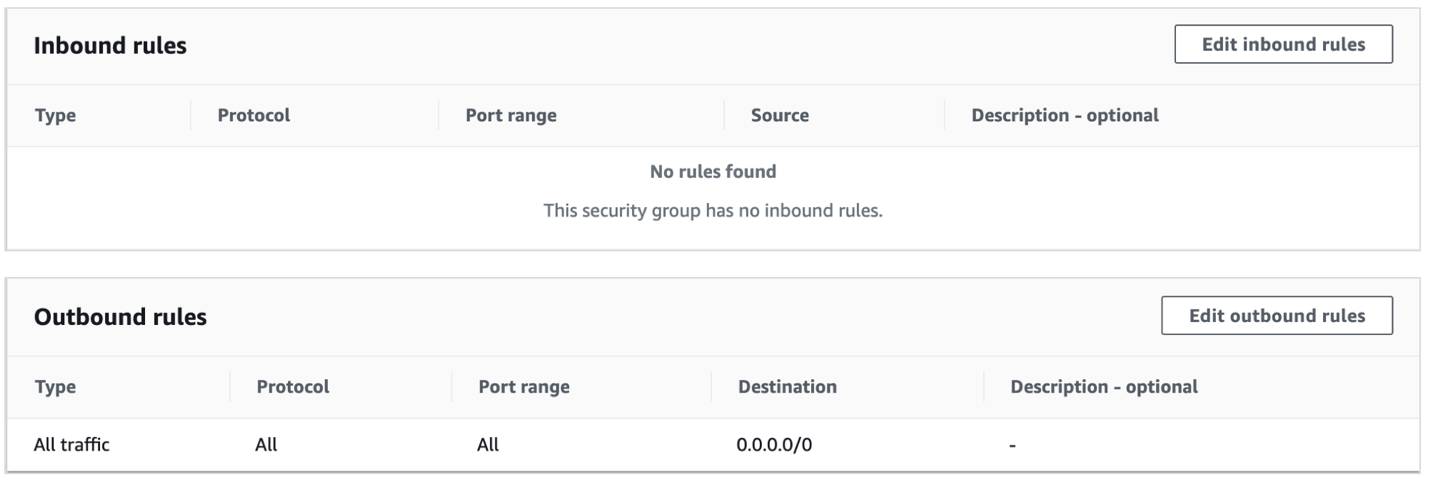
You might be wondering: “Wouldn’t this block all EC2 instances from receiving the response of any customer requests?” Well, security groups are stateful, meaning they will remember if a connection is originally initiated by the EC2 instance or from the outside and temporarily allow traffic to respond without having to modify the inbound rules.
If you want your EC2 instance to accept traffic from the internet, you’ll need to open up inbound ports. If you have a web server, you may need to accept HTTP and HTTPS requests to allow that type of traffic in through your security group. You can create an inbound rule that will allow port 80 (HTTP) and port 443 (HTTPS) as shown below.
Inbound rules | |||
|---|---|---|---|
|
Type
|
Protocol
|
Port Range
|
Source
|
HTTP (80) |
TCP (6) |
80 |
0.0.0.0/0 |
HTTP (80) |
TCP (6) |
80 |
::/0 |
HTTPS (443) |
TCP (6) |
443 |
0.0.0.0/0 |
HTTPS (443) |
TCP (6) |
443 |
::/0 |
You learned in a previous unit that subnets can be used to segregate traffic between computers in your network. Security groups can be used to do the same thing. A common design pattern is organizing your resources into different groups and creating security groups for each to control network communication between them.
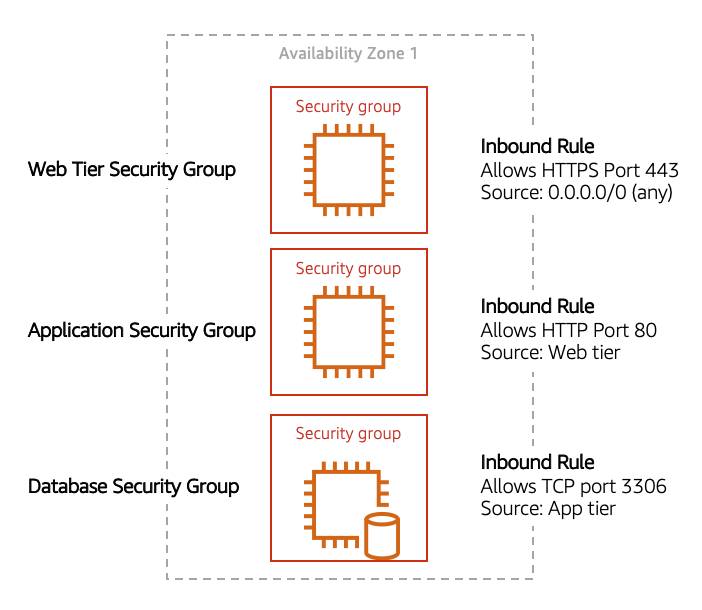
This example allows you to define three tiers and isolate each tier with the security group rules you define. In this case, you only allow internet traffic to the web tier over HTTPS, Web Tier to Application Tier over HTTP, and Application tier to Database tier over MySQL. This is different from traditional on-premises environments, in which you isolate groups of resources via VLAN configuration. In AWS, security groups allow you to achieve the same isolation without tying it to your network.
Wrap Up
There are many examples of network designs you can build in AWS. These are just some of the fundamentals you need to know to confidently build and design an Amazon VPC. You can use network ACLs and security groups as powerful tools to filter network-wide traffic for a single instance or subnet’s traffic.
Now that you’ve configured a server and placed it into a secure network by using Amazon VPC, in the next module, learn how to manage storage for your cat photo application.
Resources
- External Site: AWS: Network ACLs
- External Site: AWS: Security groups for your VPC
- External Site: AWS: I host a website on an EC2 instance. How do I allow my users to connect on HTTP (80) or HTTPS (443)?