Explore the AWS Global Infrastructure
Learning Objectives
After completing this unit, you will be able to:
- Differentiate between AWS Regions and Availability Zones.
- Explain AWS’s geographic presence.
- Choose the best Region to deploy your application.
Before you can begin working with AWS, you need to understand the AWS Global Infrastructure.
Infrastructure, like data centers and networking connectivity, still exists as the foundation of every cloud application. In AWS, this physical infrastructure makes up the AWS Global Infrastructure, in the form of Availability Zones and Regions.
Work with AWS Regions
Regions are geographic locations worldwide where AWS hosts its data centers.

AWS Regions are named after the location where they reside. For example, in the United States, there is a Region in Northern Virginia called the Northern Virginia Region and a Region in Oregon called the Oregon Region. There are Regions in Asia Pacific, Canada, Europe, the Middle East, and South America, and AWS continues to expand to meet the needs of its customers.
Each AWS Region is associated with a geographical name and a Region code. Here are a few examples of Region codes:
- us-east-1: This is the first Region created in the east of the US. The geographical name for this Region is N. Virginia.
- ap-northeast-1: The first Region created in the northeast of Asia Pacific. The geographical name for this Region is Tokyo.
The AWS documentation provides an updated list of the AWS Regions and their corresponding region codes.
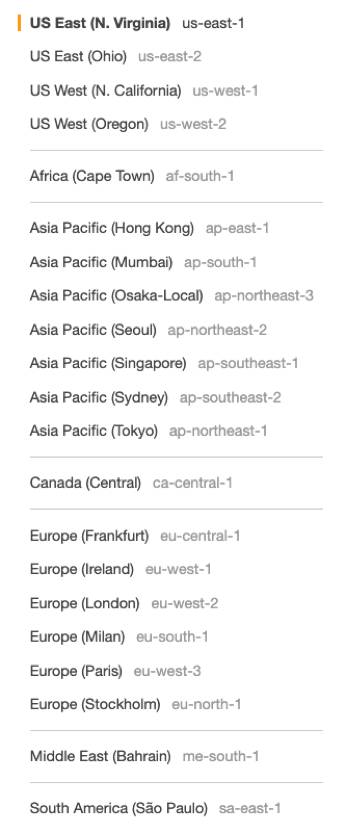
AWS Regions are independent from one another. This means that your data is not replicated from one Region to another, without your explicit consent and authorization.
Choose the Right AWS Region
Consider four main aspects when deciding which AWS Region to host your applications and workloads: latency, price, service availability, and compliance.
Latency. If your application is sensitive to latency, choose a Region that is close to your user base. This helps prevent long wait times for your customers. Synchronous applications such as gaming, telephony, WebSockets, and IoT are significantly affected by higher latency, but even asynchronous workloads, such as ecommerce applications, can suffer from an impact on user connectivity.
Price. Due to the local economy and the physical nature of operating data centers, prices may vary from one Region to another. The pricing in a Region can be impacted by internet connectivity, prices of imported pieces of equipment, customs, real estate, and more. Instead of charging a flat rate worldwide, AWS charges based on the financial factors specific to the location.
Service availability. Some services may not be available in some Regions. The AWS documentation provides a table containing the Regions and the available services within each one.
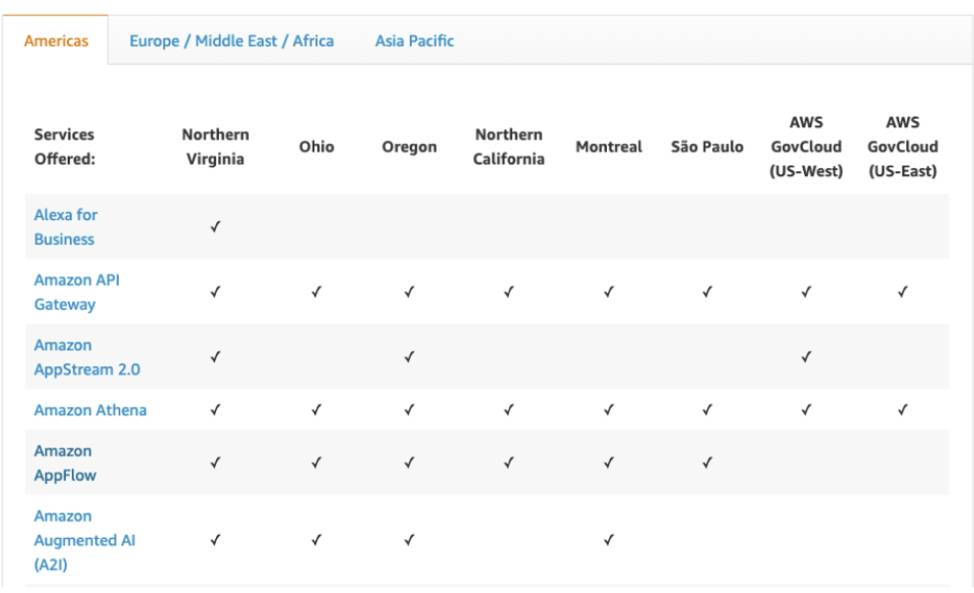
Data compliance. Enterprise companies often need to comply with regulations that require customer data to be stored in a specific geographic territory. If applicable, you should choose a Region that meets your compliance requirements.
Work with AWS Availability Zones
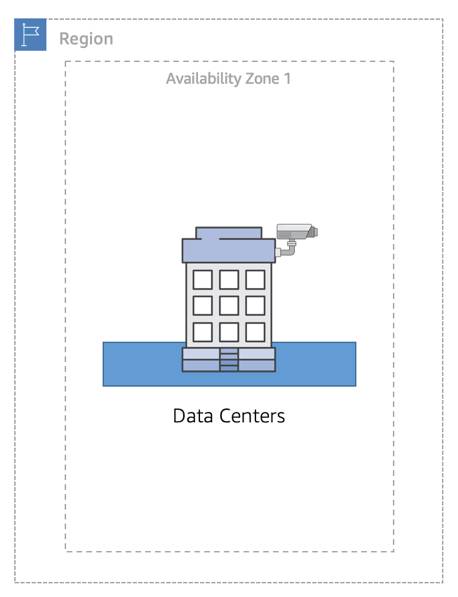
Inside every Region is a cluster of Availability Zones (AZ). An AZ consists of one or more data centers with redundant power, networking, and connectivity. These data centers operate in discrete facilities with undisclosed locations. They are connected using redundant high-speed and low-latency links.
AZs also have a code name. Since they’re located inside Regions, they can be addressed by appending a letter to the end of the Region code name. For example:
- us-east-1a: an AZ in us-east-1 (Northern Virginia Region)
- sa-east-1b: an AZ in sa-east-1 (São Paulo Region in South America)
If you see that a resource exists in us-east-1c, you know this resource is located in AZ c of the us-east-1 Region.
Scope AWS Services
Depending on the AWS Service you use, your resources are either deployed at the AZ, Region, or Global level. Each service is different, so you need to understand how the scope of a service may affect your application architecture.
When you operate a Region-scoped service, you only need to select the Region you want to use. If you are not asked to specify an individual AZ to deploy the service in, this is an indicator that the service operates on a Region-scope level. For region-scoped services, AWS automatically performs actions to increase data durability and availability.
On the other hand, some services ask you to specify an AZ. With these services, you are often responsible for increasing the data durability and high availability of these resources.
Maintain Resiliency
To keep customers satisfied, you need to maintain high availability and resiliency. A well-known best practice for cloud architecture is to use Region-scoped, managed services. These services come with availability and resiliency built in.
When that is not possible, make sure the workload is replicated across multiple AZs. At a minimum, you should use two AZs. If one entire AZ fails, your application will have infrastructure up and running in at least a second AZ to take over the traffic.
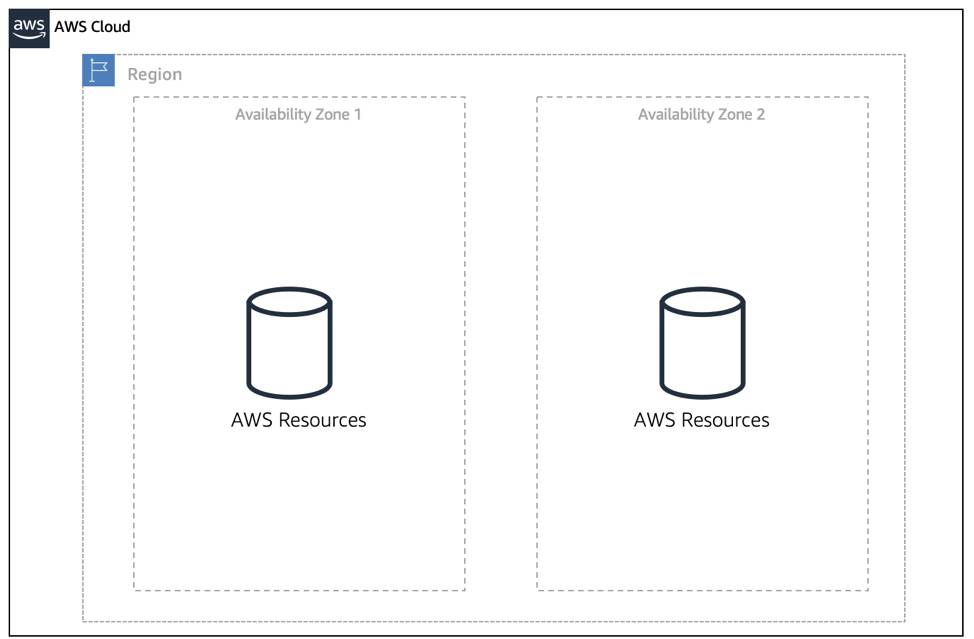
Even though you are not responsible for AZs or the hardware that runs in those AZs, you are still responsible for how it may impact your application. Therefore, you should design your application with high availability and fault tolerance in mind whenever possible.
AWS offers additional infrastructure options, such as running AWS managed workloads on-premises with a service called AWS Outposts, or running compute in your processors with another service called AWS Greengrass. Workloads can also extend to run over points of presence called Edge Locations and even satellites.
Wrap Up
Your applications and infrastructure reside inside Regions and AZs. Depending on the service you use, you need to choose the right Region or AZ for your workload. In the next unit, you learn three different ways to access your AWS resources.
Resources
- External Site: AWS: Global Infrastructure
- External Site: AWS: AWS Global Infrastructure (dynamic site)
- External Site: AWS: AWS Global Infrastructure Documentation
- External Site: AWS: AWS Regions and Availability Zones
- External Site: AWS: AWS service endpoints
- External Site: AWS: AWS Regional Services