Migrate to AWS Cloud
Learning Objectives
After completing this unit, you’ll be able to:
- Describe the benefits of migrating to the cloud.
- Review your organization’s readiness to migrate.
- Apply best practices to create a migration plan.
- Explain the purpose of AWS Application Discovery Service.
- Describe the features of AWS Database Migration Services.
- Explain the use of AWS Snowball Edge.
There are a lot of reasons you might choose to migrate from an on-premises environment to the cloud, including:
- Reduced operational costs associated with infrastructure.
- Increased productivity to deliver services and products to the market more efficiently.
- Improved uptime, application performance, and risk mitigation.
- Increased operational speed, standardization, and flexibility.
This unit focuses on pre- and post-migration strategies, and the services AWS offers to realize these benefits.
Compare On-Premises Costs Versus the AWS Cloud
One of the primary motivations for migrating to the AWS Cloud is the cost savings. To get leadership on board with a migration, you need to develop a business case that clearly shows how much the migration will cost and how much savings to expect as a result.
When evaluating the total cost of ownership (TCO) of your on-premises environment, it’s important to consider all major factors:
- Server and storage hardware
- Racks, top-of-rack (ToR) switches, and maintenance
- Software licenses and maintenance
- Network hardware and bandwidth costs
- Space, power, and cooling for all components
You should also consider your current data center utilization. Organizations generally provision more infrastructure than needed to ensure applications will not fail when demand spikes. This results in unused resources when demand is low.
With a well-architected solution, AWS resources scale in and out to meet demand without the need to over-provision when demand is low. This allows you to save on costs by only paying for what you use.
The graph compares traditional hardware with AWS. With traditional hardware, the business needs to spend more and over-provision resources to handle traffic spikes. As time goes on, the actual demand increases and the business needs to over-provision hardware again.
With AWS, you can align your resources more closely with the actual demand and save on resource costs.
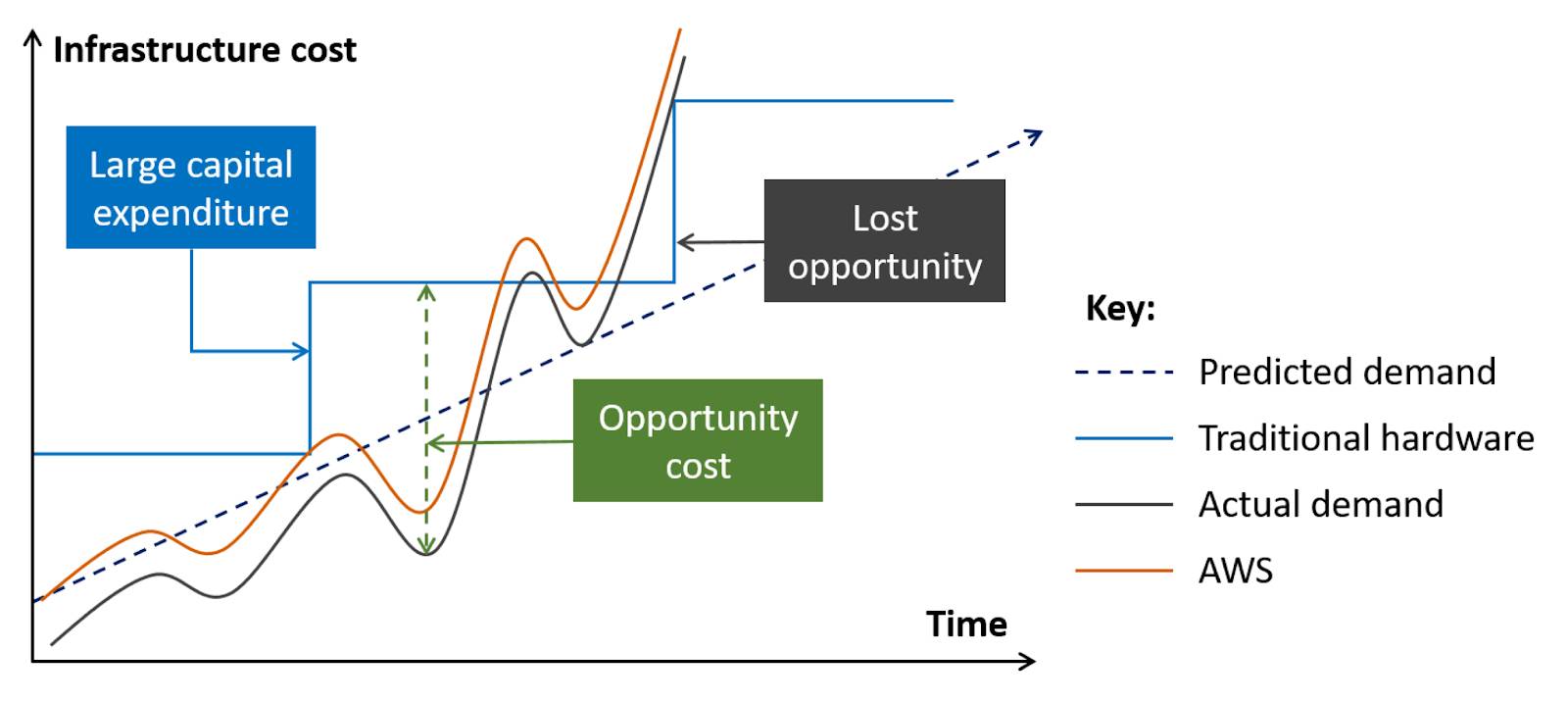
Assess Your Organization’s Readiness
At the start of your journey, you assess your organization’s current readiness for operating in the cloud. As discussed in the previous unit, it is important to understand your current state in order to successfully execute your cloud adoption. Understanding your existing environment is also necessary to develop a business case for migration.
This is a good time to use the AWS Pricing Calculator. You can determine how much you are currently spending on your environment and possible savings when migrating to AWS.
You also need senior leadership to champion the migration project. TCO information will help them sponsor your efforts.
Create a Migration Plan
As you prepare for your migration to the cloud, you should address gaps in your readiness.
During this stage:
- Analyze your environment.
- Create a map of interdependencies.
- Determine migration strategies.
- Create a detailed migration plan with priorities for each application.
- Set up a secure, well-architected, multi-account AWS environment.
- Develop cloud skills as you build your baseline environment.
Form a Cloud Center of Excellence (CCoE) team to lead the migration effort and manage cost optimization. The CCoE team should start small, consisting of the people with strong technical skills and knowledge who are comfortable leading a large-scale project.
Follow these guiding principles when creating a CCoE team:
- The CCoE team structure evolves as the organization changes.
- Treat the cloud as your product and the application team leaders as the customers you’re enabling.
- Use intentional and targeted organizational change management to change company culture and norms.
- Embrace a change-as-normal mindset. Expect changes in applications, IT systems, and business direction.
- Operating model decisions determine how people fill roles to achieve business outcomes.

You can use the AWS Application Discovery Service to automatically collect detailed information about your current application dependencies and utilization. This information helps with your decision-making process.
Migrate Applications to the AWS Cloud
When it’s time to migrate, your focus shifts to application design, migration, and validation.
In most cases, you need to automatically migrate a large number of applications from different environments to the AWS Cloud. This migration generally requires a large, one-time migration of a large volume of data and the databases that support your applications.
AWS offers a selection of services to assist in the migration process, including:
-
Migration Hub provides progress updates across multiple migrations. Use it to identify and troubleshoot issues. Reduce the overall time and effort spent on migration.
-
Cloud Endure quickly rehosts machines from multiple source platforms to AWS.
-
VMware Cloud on AWS relocates applications virtualized on VMware Cloud Foundation-based environments to the AWS Cloud.
What Are Common AWS Migration Solutions?
Let’s explore two AWS services you can use to migrate data to AWS.
AWS Database Migration Services

AWS Database Migration Services (AWS DMS) help you migrate databases to AWS quickly and securely. The source database remains fully operational during the migration, reducing downtime to applications that rely on the database.
With AWS DMS, you can:
- Migrate your data to and from most widely used on-premises commercial and open-source databases.
- Perform homogenous migrations, such as Oracle to Oracle, in addition to heterogeneous migrations between different database platforms, such as Microsoft SQL Server to Amazon Aurora.
- Continuously replicate your data with high availability and consolidate databases into a petabyte-scale data warehouse by streaming data to Amazon Redshift and Amazon Simple Storage Service (Amazon S3).
AWS Snowball Edge

If you have large quantities of data you need to migrate into the AWS Cloud, AWS Snowball Edge is often much faster and more cost-effective than transferring that data over the Internet.
AWS Snowball Edge is a physical device shipped to your location. Connect it to your local network and transfer file directories to the device. The Snowball Edge Client encrypts and transfers the files at high speed. Once the transfer is complete, you ship the Snowball Edge device back to AWS. AWS then loads the data into your Amazon S3 bucket and completely wipes the device clean.
The Snowball Edge device has on-board Amazon S3-compatible storage and compute to support AWS Lambda functions and Amazon Elastic Compute Cloud (Amazon EC2) instances. This makes it ideal for preprocessing data before shipping the device back to AWS.
Using AWS Snowball Edge addresses common challenges with large-scale data transfers including:
- High network costs
- Long transfer times
- Security concerns
Optimize Your Operating Model
The work isn’t over after migration. As applications are migrated, you optimize your new foundation, turn off old systems, and constantly iterate toward a modern operating model. Continue to monitor your cloud environment to make sure everything is running as it should. Look for opportunities to increase security, lower costs, and improve performance.
At this stage, you need to efficiently operate, manage, and optimize workloads in the cloud. Ideally, you build off the foundational expertise you already developed. If not, use your first few application migrations to develop that foundation to improve and simplify your operating model.
Resources
- External Site: Cloud Migration
- External Site: How to Migrate
- External Site: Cloud Migration Whitepapers
- Whitepaper: Create a Cloud Center of Excellence
- Whitepaper: Migration and Transfer
- External Site: AWS Database Migration Service
- External Site: AWS Snowball
- External Site: Getting started with Snowball Edge