Drive Stakeholder Collaboration
Learning Objectives
After completing this unit, you’ll be able to:
- Explain how dealers collaborate with Experience Cloud sites.
- List the key features of warranty-lifecycle management and claims management.
- Describe how dealers submit vehicle and parts sales reports.
- Outline the key features of partner visit management.
- Describe how to enhance the automotive sales process with lead management.
Supercharge Stakeholder Productivity
Zia learns that Neo Motors can create customer and dealer portals using the Automotive template for Experience Cloud.

Customers can use their portal to complete various self-service tasks, such as:
- Tracking their help cases
- Scheduling service appointments
- Viewing their vehicle service history
- Managing their vehicle details and household relationships
With their portal, dealers can strengthen customer relationships and perform important jobs, including:
- Managing their assigned cases, leads, action plans, and opportunities
- Scheduling test drives and vehicle service appointments
- Tracking key milestones, events, and upcoming visits
- Submitting warranty claims and rebate claims
- Working with sales reports
The magic doesn’t end here because Neo Motors can also deepen their relationships with other stakeholders like parts suppliers, vendors, and channel partners. With the Experience Cloud site, Neo Motors is ready to collaborate on sales agreements, account forecasts, orders, incentives, and contracts.
Zia knows that a clear line of communication between Neo Motors’s teams and the stakeholder ecosystem is important. And Automotive Cloud gives everybody a single source of truth for sharing information in a transparent and organized way.
Enhance the Sales Process
The sales process at Neo Motors is often long and complex because customer leads arrive from multiple channels. For this reason, lead qualification and conversion is an uphill battle.
Internal sales teams at Neo Motors and the sales agents at multiple dealerships expend lots of energy communicating with leads to understand their preferences and requirements. With their current systems, the conversion of a lead into an opportunity doesn’t automatically retain lead details, so the information sometimes gets lost.
Automotive Cloud comes with enhanced lead-management capabilities, which add a twist to the traditional Lead and Opportunity records.
What fields or objects do you get? |
What details do the fields store? |
What actions can you take? |
|---|---|---|
The Earliest Interest Date and Latest Interest Date fields on the Lead object |
The period during which a prospect is interested in a business transaction |
Sales agents can initiate and close their communications during this time. |
The Lead Line Item object |
All the product details of interest to a lead, such as the vehicle, spare parts, and accessories |
Neo Motors can effectively match leads with the right dealer groups, for example, those with product availability. |
The Lead Preferred Seller object |
Information about a lead’s preferred dealer or the company that generated the lead |
Neo Motors can match the leads with a dealership that’s either closer to the lead’s location or where they had a positive experience in the past. Neo Motors can also assess the lead providers or digital marketing agencies to track who generates the most high-quality leads. |
The Opportunity Line Item and Opportunity Preferred Seller objects |
Records created when a lead is converted into an opportunity. |
Dealers can convert leads shared with them on the Experience Cloud site into opportunities and view a prospect's preferences, even when closing out an opportunity. |

Persisting lead details after conversion to an opportunity shows the customer that Neo Motors remembers their preferences.
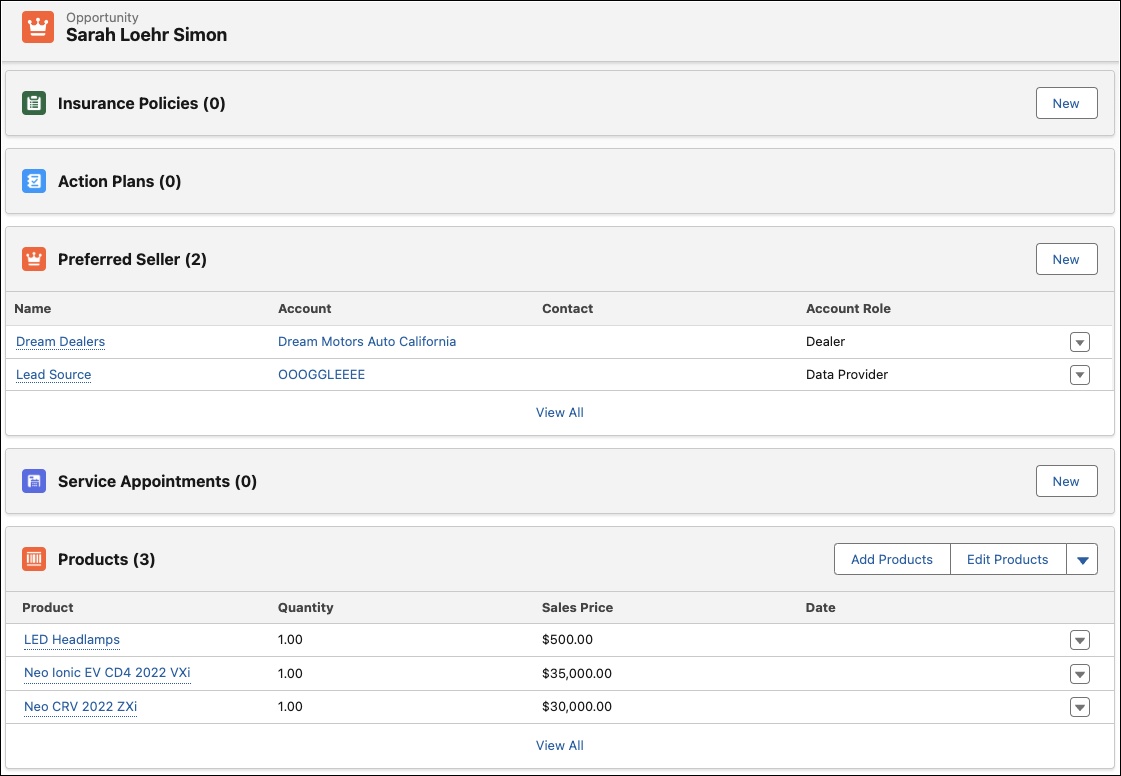
Sales personnel can also use Interest Tags to quickly capture information about leads and opportunities. For example, if a prospect enjoys off-roading or prefers hatchbacks, sales teams can use this knowledge for outreach. Plus, action plans help them follow up on outreach activities. And as you saw before, dealers and internal sales reps can schedule test drives for leads and opportunities to make the deal sweeter for customers!
Manage Warranties and Claims for Dealers
Automotive companies like Neo Motors lose significant revenue each year because they lack a closed-loop warranty and claims management system.
To cater for this, Automotive Cloud gives you Warranty and Claims Lifecycle Management to help OEMs and dealerships resolve claims faster and with greater accuracy. Zia identifies four key business operations this feature can improve.

-
Service Standards Setup: Warranty managers can set up codes to describe defects, labor services, and expenses for all products. Then, they can map each defect with the work that rectifies it to better estimate the expenses and labor required for fault resolution.
-
Warranty Administration: Product managers can assign warranties to vehicles and parts and define warranty eligibility rules. They can also apply the product warranties to specific assets and define exclusions, void terms, and extensions.
-
Claim Submission: Dealers can upload warranty claims on the Automotive Experience Cloud site and track the status of their claims and the adjustments made by adjudicators. Most importantly, dealers can verify their claim eligibility against predefined warranty coverages.
-
Claims Adjudication: Warranty adjudicators may choose to manually assess claims and peripheral details, or they can use Flow Builder or Business Rules Engine to implement an automated adjudication process.
Zia wants to know how to use the Warranty and Claims data model to design a solution for Neo Motors, so she checks out How Are Warranties Managed in Automotive Cloud and How Are Claims Managed in Automotive Cloud.
Incentivize Dealers for Vehicles and Parts Sales
When dealers sell a vehicle or a part from their stock, dealers submit proof-of-sale documents to the OEM. OEMs need detailed vehicle and parts sales reports for two primary reasons. One, they use the reports to monitor and compare each dealer’s sales performance and to track vehicle ownership history. Two, they use the invoices as a basis for rebate claims and calculation of payouts and incentives for the dealer.

In Automotive Cloud, dealers can capture vehicle sales information on Rebate Claim records and parts and accessories sale information on Transaction Journal records.
- On a rebate claim record, dealers capture details such as the odometer reading at the time of delivery, trade of parts between different dealers, delivery status, sale type, and price.
- On a transaction journal record, dealers gather details such as amount and quantity of sale, related assets or vehicles, and trade of parts between dealerships.
The ability to create such granular and comprehensive reports for vehicle and parts sales reduces the chance of delayed approvals or rejections. If a report is returned to the dealer, they can easily fix any errors and re-upload proof-of-sales documents from the Experience Cloud site.

After the OEM validates the claims and acknowledges the sales, the finance department triggers downstream processes for rebate calculations. Dealers can also specify the traded-to and traded-from account names while submitting sales reports. It makes it easier for the OEM to know which dealer provided which parts to fulfill an order, and they can split the incentives accordingly.
Monitor Dealer Performance with Visits
Sales and territory managers at Neo Motors conduct periodic visits to multiple dealer branches for audits, onboarding, inspections, and performance monitoring. These visits also include check-ins, training, upselling, cross-selling, and following up on brand promotion campaigns and customer feedback.
The evaluation officers on the ground can use the Partner Visits mobile app to complete tasks and capture critical metrics during the visit. After a visit is complete, sales managers can compare the expected and the actual values for the defined key performance indicators and take action.

With the Partner Visit Management framework in Automotive Cloud, sales managers create tasks and define key performance metrics when they plan and assign visits. Adding frequently performed tasks and their associated indicators to a template enables task reuse for other visits.
Let’s take a simple example. A sales manager at Neo Motors creates an action plan template called Dealer Performance Evaluation to use for quarterly dealer visits in their territory. Here’s a summary of the tasks and metrics they add to the template. For numeric, percentage, and boolean indicators, the sales manager also adds the expected value.
Task |
Assessment Indicator Definition |
Context |
Expected Value |
|---|---|---|---|
Front-Office Inspection |
What’s the customer feedback on the new vehicle model? |
Neo Sports F25 VXi (Product record) |
N/A |
Are all promotion banners correctly placed? |
Extended Warranty Offer (Promotion record) |
Yes (Boolean) |
|
Dealer Training and Onboarding |
Last product training date |
N/A |
N/A |
Number of agents who attended the training |
N/A |
20 (Numeric) |
|
Back-Office Inspection |
What percentage of spare parts in the inventory are faulty? |
N/A |
10% |
Discuss the new contract details |
C-000021 (Contract record) |
N/A |
Next, the sales manager assigns an evaluation officer to the visit. Using the mobile app, the officer navigates to the dealer location, completes each task, and captures the actual values for each assessment indicator definition. For example, they can specify the actual value for the indicator, What percentage of spare parts in the inventory are faulty? as 25%, indicating that inventory needs immediate attention.

Excited for the officers on the ground, who often complete ten visits a day or more, Zia knows this feature will be a hit. And with accurate data, sales managers can optimize their assessment of dealer performance while keeping a close eye on compliance metrics.
So far, Automotive Cloud is proving to be everything Zia imagined. In the next unit, you follow along as she dives into operational efficiency and excellence.
Resources
- Salesforce Help: Digital Experience Sites in Automotive Cloud
- Salesforce Help: Manage Leads and Opportunities in Automotive Cloud
- Salesforce Help: Warranty Lifecycle Management in Automotive Cloud
- Salesforce Help: Manage Dealer Sales Reports and Claims
- Salesforce Help: Evaluate Dealer Performance with Visits and Assessments