Get Started with AppExchange
Learning Objectives
After completing this unit, you’ll be able to:
- Explain what AppExchange is.
- Describe how Salesforce organizes AppExchange listings.
- Describe pricing on AppExchange.
- Develop an AppExchange strategy using your business requirements.
Origin of an AppExchange Expert
Congratulations! You’re an ambitious Salesforce admin, and you landed your dream job. You’re leading the rollout of Sales Cloud at Ursa Major Solar, the region’s leading renewable energy company. Managers are enthusiastic, and the sales team is excited. Things look bright and sunny, as Ursa Major’s president is fond of saying.
Eight weeks in, and most of Ursa Major’s sales reps have made the jump to the cloud. Just as you expected, they’re logging more leads and closing more deals than ever. But a few reps are still selling the old way—tracking activities on scraps of paper, sticky notes, or sometimes not at all. You’re confident that you can get the team to 100% adoption, but to do that you need data. For starters, you want to know how often reps are logging in and which features they’re using. A way to visualize that data sounds nice, too. Problem is, you’re busy with other projects. So are you facing an impossible task?
Nope! Part of what makes you a great Salesforce admin is your zest for learning. You recall a Trailblazer Community post that mentioned that AppExchange has add-on Salesforce solutions. And already you’re on your way to becoming an AppExchange expert.
What Is AppExchange?
Think for a minute about Ursa Major’s solar panels: They extend the power of sunlight, convert it to electricity, and connect to buildings and communities. Innovation, pure and simple.

Like those solar panels, AppExchange also offers extension, connection, and innovation. AppExchange is the marketplace for all things Salesforce, including apps, components, and more.
Short on time and don’t want to build a solution from scratch? There’s probably an app that meets your needs. That third-party service you want to integrate? Good chance that it’s available on AppExchange. And because it’s the official Salesforce marketplace, everything you expect from us, from transparency to trust, carries over to our listings.
Peek behind those listings and discover that AppExchange is also a community. That community starts with Salesforce partners. They’re the folks creating solutions and services on top of Salesforce. And then there’s you—the admins, developers, and others who use AppExchange to make processes more efficient and teams more productive. Together, this community has powered AppExchange with thousands of listings and peer reviews, and millions of installations.
What’s Available on AppExchange?
AppExchange has something for every Salesforce cloud and product, but in general, you can see two kinds of listings: solutions and consultants.
A solution is something that plugs into Salesforce and extends its functionality. For example, an app that integrates a third-party survey tool with Service Cloud.
Consultants are Salesforce professionals who specialize in building and implementing custom solutions for specific clouds or industries. For example, a consultant can work with an equipment manufacturer to develop a set of apps for assembly technicians.
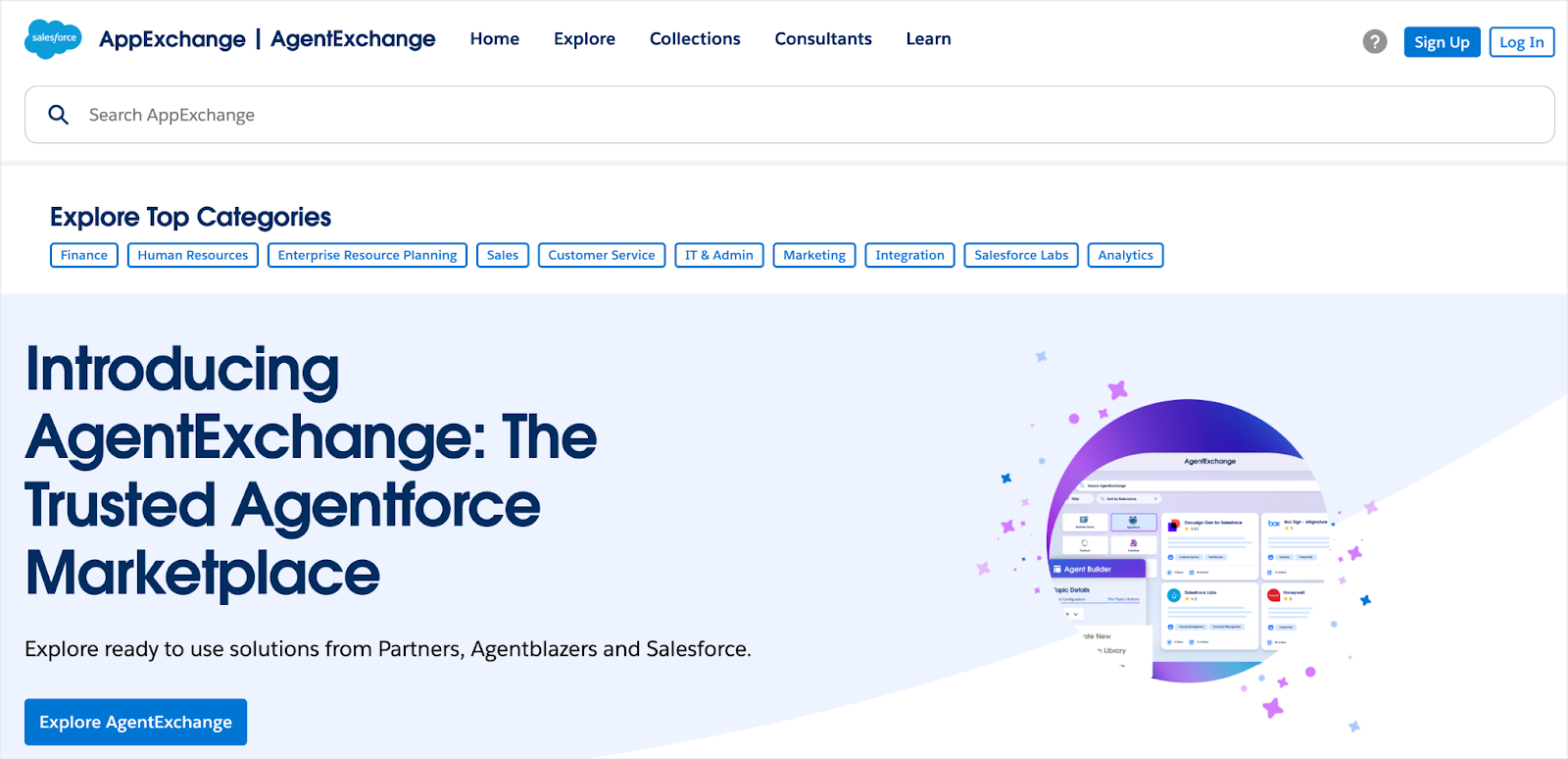
Of course, you might not come to AppExchange knowing what you want. Maybe you’re curious about what’s available for Sales Cloud, or if there’s a popular app for retail companies.
When you’re not sure where to start, check out Explore, which shows popular solutions according to your business challenge, industry, and more. There are also collections, which are groups of listings curated by AppExchange. You learn more about collections in the next unit.
What About Cost?
You might be wondering whether AppExchange fits your budget. With thousands of free solutions, the answer is yes. In fact, some of AppExchange’s most popular solutions are free, such as our Salesforce Labs solutions, which are built by Salesforce employees. Many providers also let you try before you buy so that you can be sure a solution meets your needs. In just a bit, you learn how to factor cost into an AppExchange strategy.
Back to Ursa Major
Now that you’ve conquered the fundamentals of AppExchange, let’s return to the challenge facing Ursa Major Solar. To get the sales team to 100% adoption, you must figure out how they’re using Sales Cloud. Specifically, you want to know who’s logging in, how often, and what features they’re using. But how?
After some brainstorming, you come up with the following options.
-
Compile the data manually: Ha! You’re a Salesforce admin. You don’t do “manual” anything. Next option, please.
-
Build something yourself in Salesforce: Certainly possible, but you have other priorities you’re balancing. You keep this as a backup option.
-
Look for a solution on AppExchange: Maybe a tool that meets your needs already exists, and all you need to do is find it. It’s worth a try, right?
So AppExchange it is. At this point, you might want to head straight to AppExchange. But with thousands of listings, browsing without a plan isn’t the most efficient way to find a solution. The better route: Define an AppExchange strategy.
Define an AppExchange Strategy
A little planning up front goes a long way toward finding a solution that makes users happy. To define an AppExchange strategy, ask yourself these questions.
-
Solution type: Are you looking for something that integrates quickly with Salesforce? If yes, a solution, such as an app, is probably the best choice. Or do you want help building a custom solution for a complex business problem? In that case, a consultant is the better fit.
-
Functionality: What does the solution need to do? Which of these features are must-haves and which are nice-to-haves?
-
Budget: Are you open to paying for the right solution, or does it need to be free? For paid listings, what is your preferred pricing model? AppExchange supports both one-time payments and subscriptions.
-
Stakeholder needs: Who will use the solution? Meet with these stakeholders to understand their needs, expectations, and timelines.
-
Testing: Do you have somewhere you can test the solution? Before installing anything in a production environment, you should test in a sandbox or Developer Edition org.
-
Technical considerations: Does the solution need to be compatible with a specific Salesforce product, edition, or feature? Think about what’s unique about your implementation, and take note of those items.
Let’s compare all this against your requirements at Ursa Major.
Criterion |
Requirements |
|---|---|
Solution type |
Solution or consultant? You have limited resources for this project, so you prefer something that works out of the box. That means a solution, such as an app. |
Functionality |
You need user adoption data, such as who’s logging in most often. You also want to know which features they’re using, but that’s not essential. |
Budget |
Free, if possible. |
Stakeholder needs |
You plan to share the data that you gather with Ursa Major’s managers. They prefer visuals, so it would be great to show that data in a chart or graph. |
Testing |
You have a Developer Edition org that you use for trying out new features and completing Trailhead challenges. |
Technical considerations |
Compatible with Enterprise Edition and Lightning Experience. |
Perfect, you’ve got a strategy. Next, keep reading to learn how AppExchange experts focus on the perfect listing. When you’re ready, head to the next unit to skill up.
Resources
- Salesforce AppExchange: Explore Apps by Business Need
- Salesforce: What Is AppExchange?
- Salesforce AppExchange: Learn About AppExchange