Explore AppExchange Listings
Learning Objectives
After completing this unit, you’ll be able to:
- List the components of an AppExchange listing.
- Describe how to access reviews from community members.
- List the ways you can try an AppExchange solution.
How Experts Explore AppExchange Listings
So you found a listing for Ursa Major that looks promising! Let’s drill into it.

An AppExchange listing provides detailed information about the solution or consultant. A listing is also where you confirm that the solution or consultant aligns with your strategy. When AppExchange experts view listings, they know exactly where to look to make sure that the solution or consultant meets their requirements.
Let’s talk about solution listings first, then cover consultants.
Solution Listings
Here are the solution listing elements to know.

-
Listing summary (1): Provides key solution details, plus images and videos. For solutions, the summary is also where you take action on the solution, such as installing it or starting a trial.
-
Overview tab (2): Provides details about the company that offers the solution or service. For solutions, you also find information about how much the solution costs.
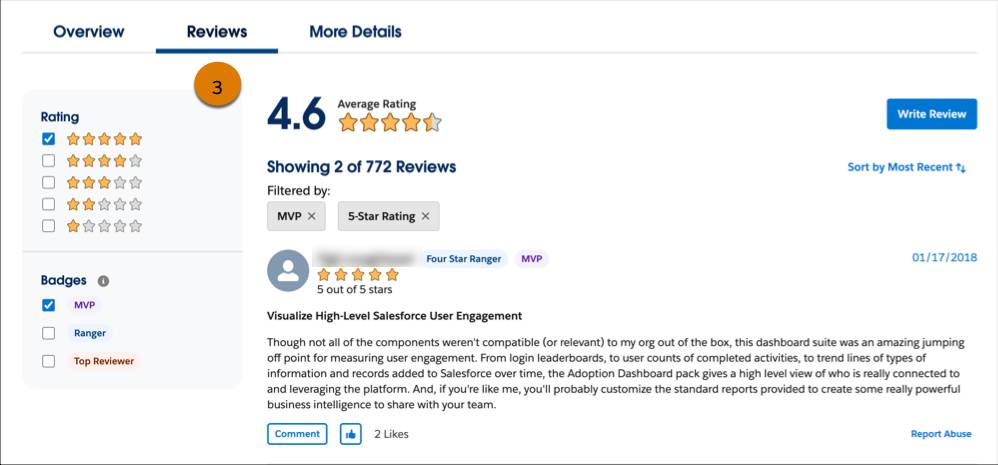
-
Reviews tab (3): Displays ratings and feedback from Salesforce community members. You learn more about reviews in a bit.
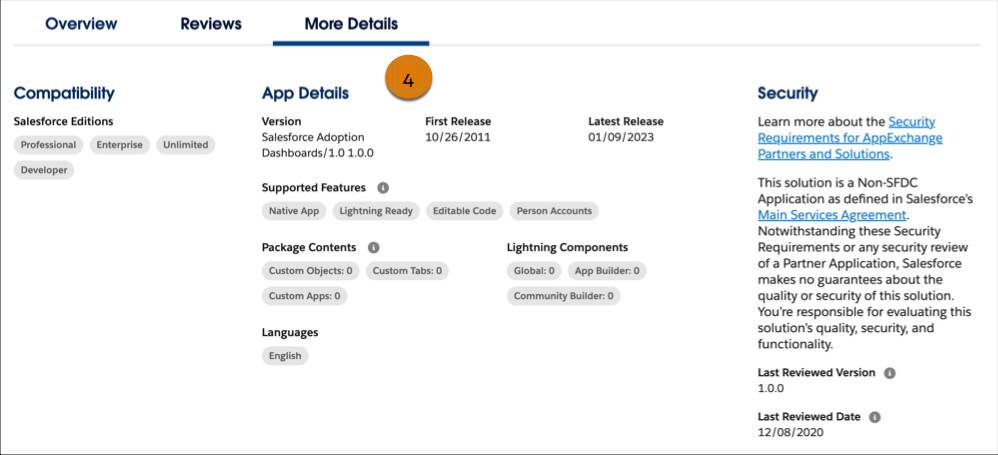
-
More Details tab (4): Provides technical details about the solution and links to documentation, such as case studies. Packaged solutions also show package type, contents, and the date that it passed our security review. You explore package types in the next unit.
Consultant Listings
Consultant listings on AppExchange are similar to solution listings. But a consultant’s Overview has a few additional details: the number of projects completed, the year the firm was founded, and how many certified experts the consultant has on staff.
One special feature of the consultant Overview tab is the Geographic Focus map. This map can help you understand where the consultant does business and where its experts are located.

Consultant listings also contain a unique tab, Expertise. It highlights the products and industries the consulting firm specializes in, the level of expertise in those areas, and Salesforce certifications earned. Use the information in this section to choose a consultant whose credentials match your project's needs.
Evaluate the Salesforce Adoption Dashboards Listing
Let’s get back to the app listing you found, Salesforce Adoption Dashboards. How does it compare against the requirements in our AppExchange strategy?
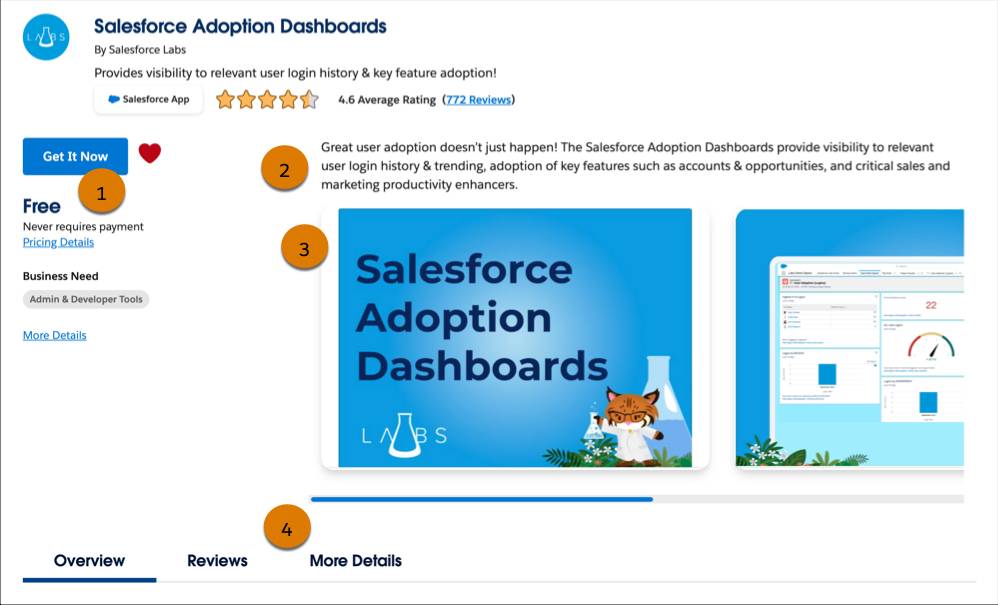
Requirement |
You Want: |
How Does the Solution Compare? |
|---|---|---|
Budget (1) |
Something free |
Looking at the listing summary, you see that it’s free. Off to a good start. |
Stakeholders’ needs (2) |
Visuals that you can share with Ursa Major’s managers |
In the listing summary section, the screenshots show helpful charts and visualizations. Another win! |
Functionality (3) |
Adoption data, such as logins and feature use |
According to the listing description, the app shows user login history and trends, plus usage of sales-related objects such as opportunities. Perfect! |
Technical considerations (4) |
Compatible with Enterprise Edition and Lightning Experience |
On the More Details tab, you confirm that the app is Lightning Ready. It's also compatible with Enterprise Edition. |
Awesome, everything checks out! Sometimes you encounter situations where things don’t align so neatly. If that happens, revisit your AppExchange strategy and see if there are places where you can be flexible. Technical requirements, such as org edition, aren’t easily changed. Instead, look for wiggle room in areas such as your functionality wish list or budget.
Trust in Community Reviews
On paper—or on screen—this app ticks all your boxes. But what are people saying about it?
More than likely, your Ursa Major customers shopped around before deciding to buy your solar panels. They likely also looked at reviews online of your products—and those of your competitors. There’s comfort in knowing that other customers had good experiences, right?
You can do the same on AppExchange. Click the Reviews tab. All AppExchange listing reviews are contributed by community members, and unfiltered: You see the good and the bad. (But hopefully you see mostly good!)

-
Rating Summary (1): Curious about the community’s overall sentiment toward a solution? Check the rating summary to learn the average rating and total number of reviews.
-
Filter by Rating and Reviewer Badges (2): Apply filters to focus on the reviews that interest you. Filter by rating to drill into positive or constructive feedback. Filter by badge to see feedback from the AppExchange’s most active, knowledgeable, and trusted reviewers, including Trailhead Rangers and Salesforce MVPs.
-
Like and Comment (3): If a review helped you make a decision, like it, or add a comment. Your contribution helps AppExchange identify reviews that the community thinks are especially impactful.
-
Write a Review (4): After you try a solution or work with a consultant, add your voice to the conversation by posting a review, or responding to an existing one. When you write a review, your Trailblazer status displays automatically if you’re a Trailhead Ranger, Salesforce MVP, or Top Reviewer.
Try Before You Buy
Imagine that after viewing a listing, you still have questions about whether the solution meets your needs. That’s normal!
In this situation, look for an opportunity to try the solution. On AppExchange, you have three options: a test drive, a sandbox trial, or a Trialforce trial. After you find a solution that interests you, click Try It Free (1) to see the available trial options.

Let’s look at what you get with each option.
-
Test Drive (1): A test drive lets you experience the solution in a read-only Developer Edition org configured by the provider. You receive login credentials and can explore functionality in the org using sample data.
-
Sandbox trial (2): Experts always try solutions in a copy of a production environment first, so click Try in your sandbox to choose this option.
-
Trialforce trial (3): A Trialforce trial lets you experience the solution in a writable Developer Edition org for a limited time period. Similar to a test drive, a Trialforce trial is configured with sample data. Unlike a test drive, you can customize the org and continue using it if you decide to buy.

The provider decides which trials they offer, so your options will vary by listing. If you can’t try something, or have questions that aren’t answered in the listing, contact the provider.
To the Test Org
Amazing work, you learned everything there is to know about AppExchange listings. Your status as an AppExchange expert is almost complete. In this unit, you learned how to dive into an AppExchange listing, how to access reviews, test drives, and trials. Applying these skills to the challenge at Ursa Major, you found the Salesforce Adoption Dashboards app, which can tell you more about how the sales team is using Sales Cloud. Now it’s off to your test org to learn how experts like you install AppExchange packages.
Resources