Optimize Apex Code with ApexGuru
Learning Objectives
Upon completing this unit, you’ll be able to:
- Use ApexGuru to identify anti-patterns and performance bottlenecks in Apex code.
- Interpret insights provided by ApexGuru to optimize Apex code for enhanced performance and efficiency.
- Apply actionable recommendations from ApexGuru to elevate Apex code quality and maintainability.
Here are some practical examples of how ApexGuru can significantly impact your development workflow.
Optimize Metadata Retrieval in Apex Code
Situation:
Imagine you’re developing a Salesforce application for a large enterprise with extensive customizations. The application must dynamically retrieve metadata information for various custom objects during runtime. However, as the application scales, you notice significant performance degradation due to inefficient metadata retrieval methods.
Original Code:
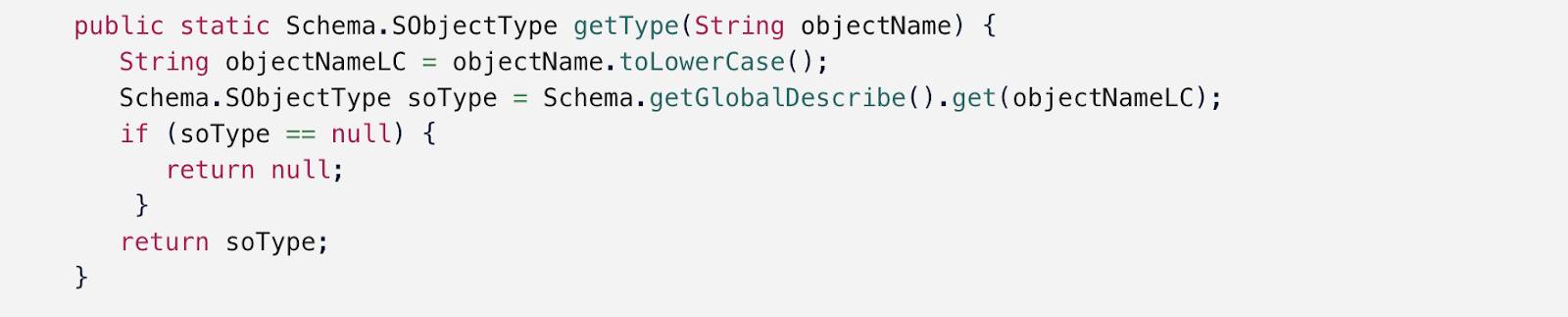
Proposed Recommendation Using ApexGuru:
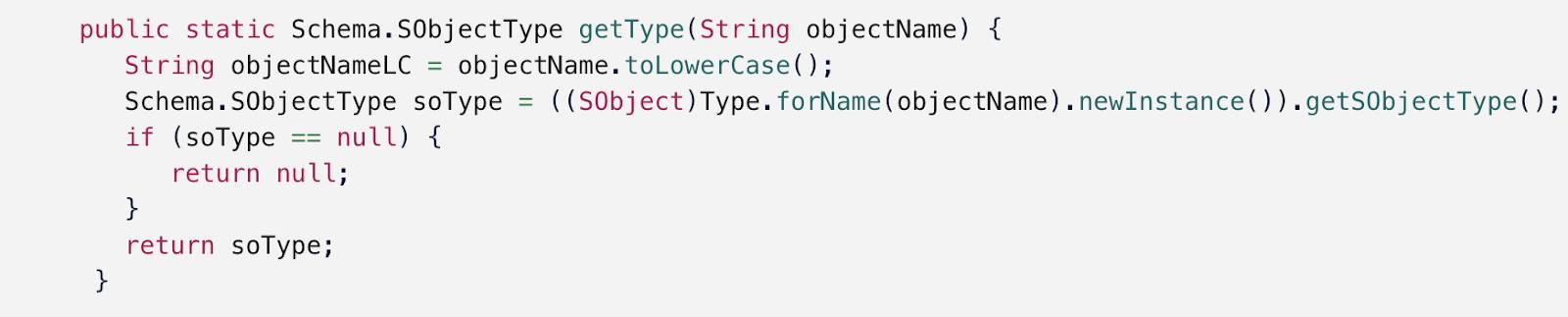
By optimizing metadata retrieval methods based on ApexGuru's recommendations, you can reduce CPU time consumption, mitigate memory overhead, and enhance the overall efficiency and scalability of your Salesforce application.
Fetch Contacts and Associated Tasks
Situation:
You’re working on a Salesforce project that involves managing customer relationships. As part of the project, you want to display a dashboard showing contacts and their associated tasks. However, the current method of fetching tasks associated with contacts is causing performance issues, especially when dealing with large datasets. Let’s look at a method that fetches up to 10 contacts and then retrieves any tasks that are linked to them.
Original Code:
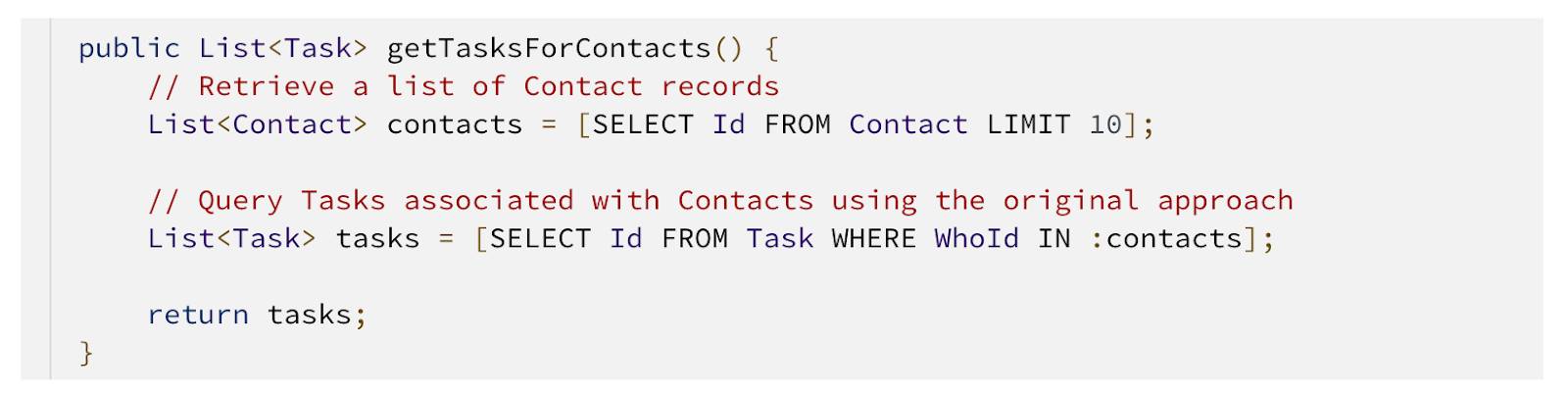
Proposed Recommendation Using ApexGuru:
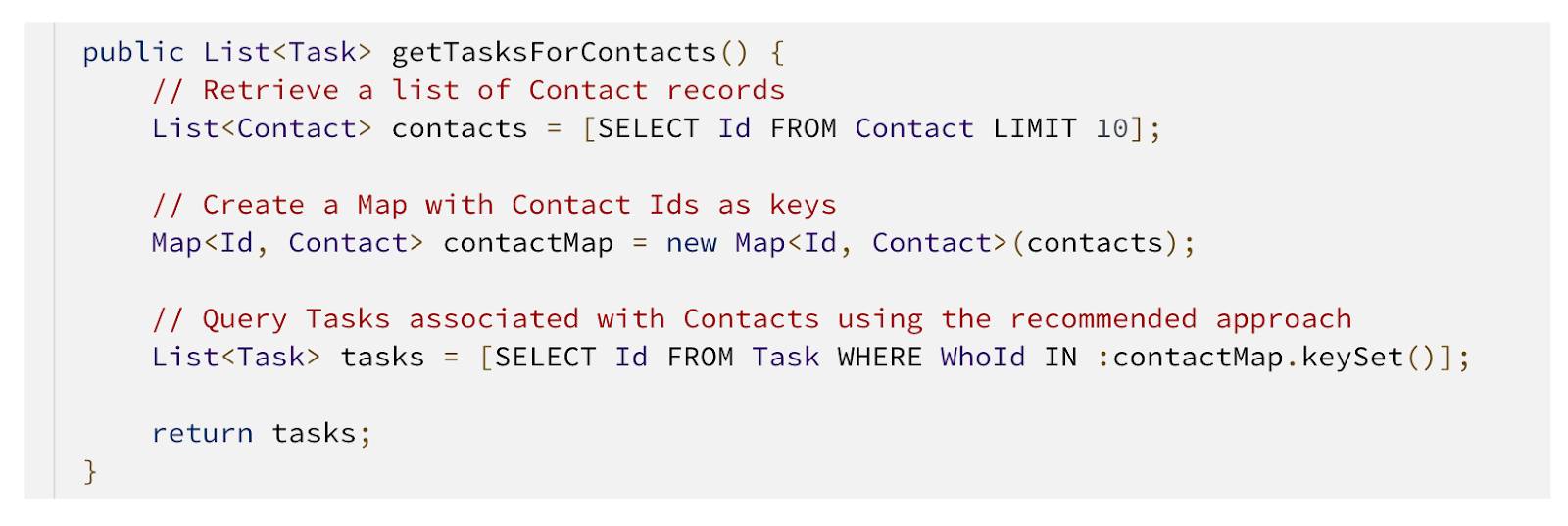
When a list of sObjects is used to IN-bind filter the ID field of an SOQL query, Apex converts the list of sObjects to a String representation. It checks to see if the length of the WHERE clause doesn’t exceed the 4000 maximum character limit. The cost of the string conversion is measurable even when the sObject has lots of fields. All fields are evaluated in a hash code calculation of an instance of the sObject.
Retrieve Records and Counts from an Object
Situation:
You’re tasked with developing a Salesforce solution for sales operations. One of the requirements is to count high-value accounts based on certain criteria. However, the current approach to retrieving records and counting them is inefficient and affects application performance. In the following example, consider a scenario where you have a custom object Custom_Object__c that stores various data relevant to sales operations. Let’s say that you need to retrieve records from this object and count the number of high ACV accounts.
Original Code:
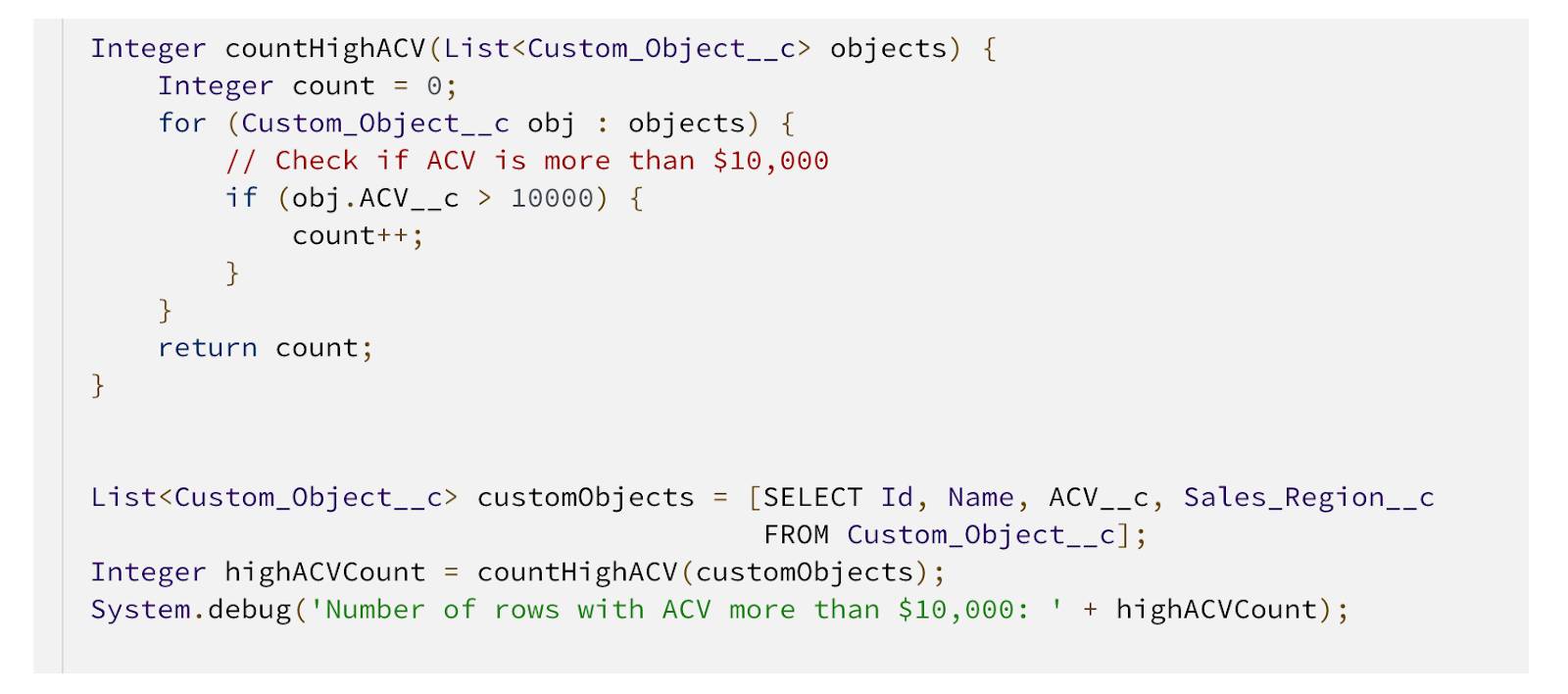
Proposed Recommendation Using ApexGuru:

ApexGuru’s proposed changes remove the unnecessary fields (Sales_Region__c) which reduces the query’s footprint and enhances performance. These changes align with the recommended practice of selecting only the fields needed for your business logic in the SOQL query.
Retrieve Open Opportunities
Situation:
You’re developing a Salesforce application for a sales team that wants to quickly identify open opportunities. However, the current method of retrieving open opportunities is inefficient and affects application performance, especially as the dataset grows.
Original Code:
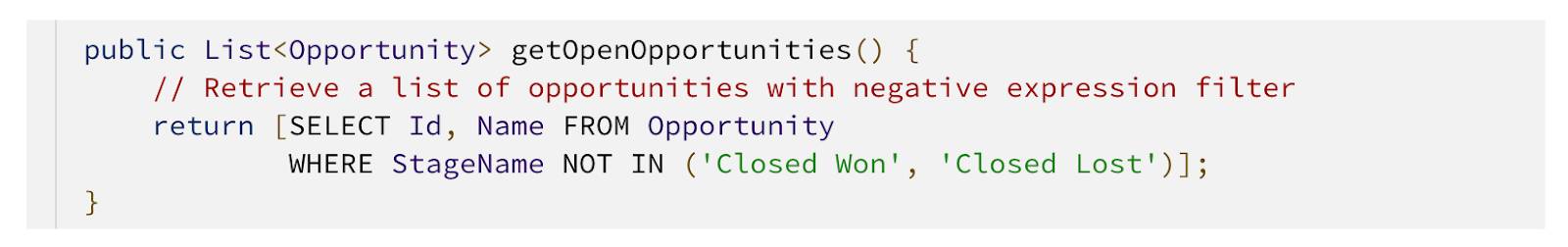
Proposed Recommendation Using ApexGuru:
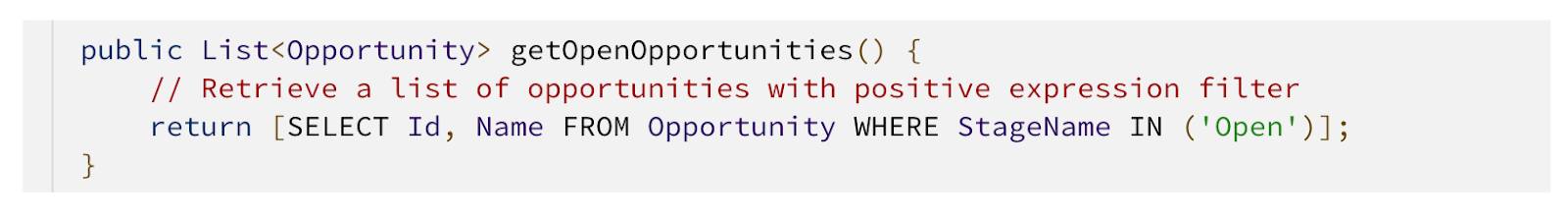
The negative filter in this query can be less efficient for the database to process, making this SOQL nonselective. Instead, positive filtering with IN often uses indexes (provided the field is indexed) leading to a faster execution. ApexGuru identifies an anti-pattern and suggests a positive filter. However, as ApexGuru can’t access (as of now) all the possible values that a field can take, it can’t reliably generate a code level fix for this anti-pattern. Assuming the only other value that StageName can take is ‘Open,’ this SOQL can be optimized as above.
Conclusion and Next Steps
In this unit, we've explored how ApexGuru empowers Salesforce developers with AI-driven insights, enabling them to optimize Apex code for improved performance, efficiency, and maintainability. By applying ApexGuru's recommendations, developers can overcome common challenges and build robust applications.